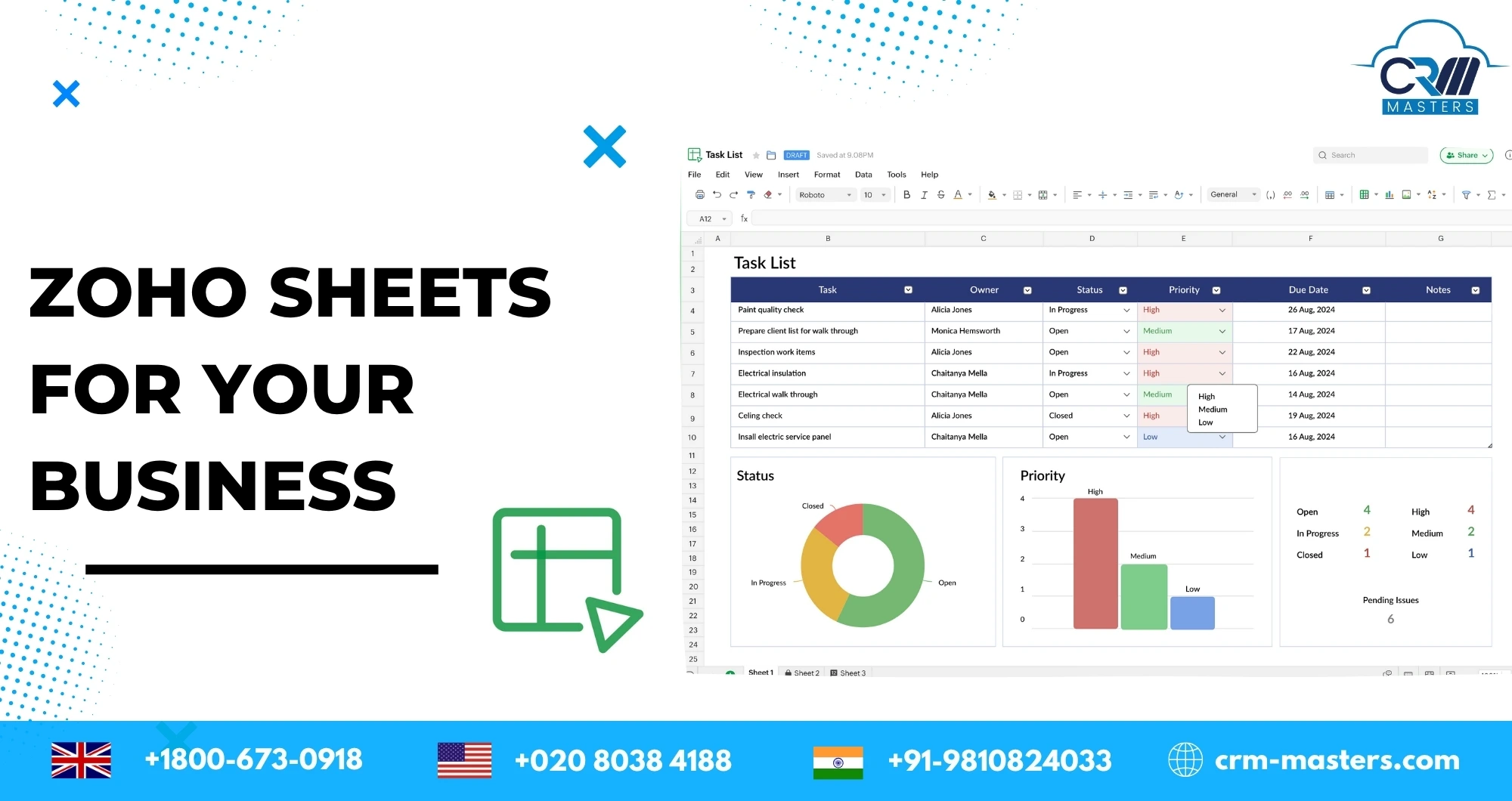
Zoho Sheet: The Best Spreadsheet for Budget Tracking
Have you ever struggled to keep track of your expenses or wondering where your money went? What if managing your budget could be simple and even fun?
Zoho Sheet is the answer. It’s a smart and easy-to-use tool that helps you organize your finances, track your spending, and even spot patterns with just a few clicks. Whether you’re managing your budget or running a business, Zoho Sheet has all the features you need, like colorful charts, real-time collaboration, and AI-powered insights.
In this blog, we’ll explore how Zoho Sheet can make budgeting easier, clearer, and more efficient. Ready to take control of your money?
What is Zoho Sheet?
It is an cloud based spreadsheet application designed by Zoho Corporation to help users to create, share and collaborate spreadsheets in real-time. Like other spreadsheet software, it has ability to build, edit and share spreadsheets online. But Zoho sheet goes a step beyond by bringing in some advanced capabilities like AI-powered insights, auto data cleaning, and customizable templates to make an excellent choice for anyone who wants to keep their budget friendly.
Key Features of Zoho Sheet
1. Data Cleaning Tools
Things like budgeting are really easy when your data is clean. With Zoho Sheet data cleaning features, eliminate manual data handling. Instantly fill missing values, delete duplicates, and extract the most frequent values in a dataset. The automated data cleaning tool allows you to catch mistakes early and ensure data integrity. By using Zia, you can automate the entire cleaning process, enhancing the accuracy and quality of your files with minimal effort.
Cleaning your data helps ensure that the numbers you’re working with reflect the true financial picture, which is crucial for making smart decisions.
2. Custom Functions and Scripting
If you’re looking for more advanced features, Zoho Sheets gives you the ability to create your custom functions, plus scripts that can automate calculations and complex tasks for tracking budgets. It includes over 350 functions, accommodating everything from basic calculations to intricate array formulas.
You can also pull contextual statistics to apply custom features from Zoho packages, inclusive of CRM, Mail, People, and Books, or other assets, through the usage of APIs.
Beyond that, the Deluge scripting language gives you advanced calculations and automation that can, in addition, personalize how your music and manage your budget.
3. Comprehensive Race Charts with Complete Customization

Create stunning race charts with advanced customization options available directly from the chart’s side pane. Build animated, cumulative value charts with smooth transitions, making it easier to visualize complex data sets. The smart axes labels and automatic adjustments ensure that your charts are accurate and visually appealing, offering a comprehensive animated representation of your data.
4. Pre-designed Templates for Budgeting

Get several pre-templates that are specifically designed for budgeting. You can find templates for individual money management, family budgets, business budgets, etc. This is a great way to get started quickly and not have to build everything from the scratch.
Templates could have pre-set categories of income, expenses, savings and debt tracking. All templates are customizable, therefore you can modify them to your preference.
5. Merge Templates for Group Budgeting
For teams or families working together on a budget, the Merge Templates feature is invaluable. Get seamless data merging capabilities that allow you to consolidate records from multiple sources. With dynamic data fields, real-time integration options, and the ability to preview merged records, you can track every merge with precision. This powerful feature ensures that your data is organized without any hassle, making it easier to manage large datasets.
6. Advanced Data Connections and Automation
Initially integrated with different external data sources and applications, so you can easily connect and sync the data. Whether it’s a CRM, accounting software, or other databases, You can bring data from multiple platforms into one sheet for comprehensive analysis.
7. Data from Pictures
You can quickly scan printed books, receipts, and invoices with tables and turn them into spreadsheet records right away using the Zoho Sheet app on iOS and Android.
Benefits of Using Zoho Sheet
1. User-Friendly Interface
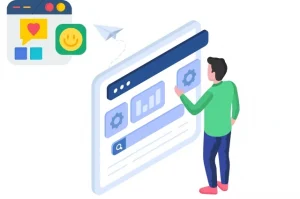
Zoho Sheets offers an intuitive, easy-to-navigate interface, ensuring that both beginners and advanced users can get the most out of the tool.. Whether you’re creating a basic personal budget or a detailed business financial plan, This allows you to work effortlessly with its drag-and-drop interface, customizable layout, and real-time collaboration features.
2. AI-Powered Insights by Zia
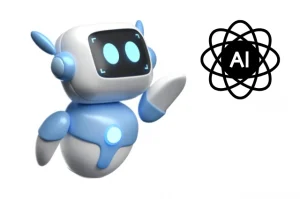
Unlike traditional spreadsheet tools, Zoho Sheet comes with Zia, its AI-powered assistant. Zia analyzes your data and provides smart insight to track your expenses, identify patterns and help make smart budget decisions. For example, if your expenses in a certain category are continuously more than expected, Zia will notify you and give suggestions to reduce costs.
This AI feature is a major advantage for anyone looking to optimize their budget without the need for financial expertise. Zia turns raw data into actionable insights, making it an indispensable tool for anyone serious about financial planning.
3. Real-Time Collaboration and Cloud Syncing
Get real-time cooperation, which means that many people can work with the same budget, anywhere in the world. This feature is especially useful for business owners or families who manage a shared budget, as it helps to keep everyone on the same page.
In addition, it means being a cloud-based that your data is synchronised on all devices and stored automatically, so you never have to worry about losing your work. Whether you are reviewing your financial goals from your home comfortably or working on your financial goals, Zoho Sheets makes it available to any device at any time.
4. Seamless Integration with Other Zoho Apps and External Services
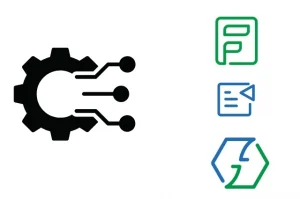
Zoho Sheet offers seamless integration with other Zoho applications, such as Zoho Forms to collect the data, Zoho Writer to merge the documents and charts and Zoho Flow for smooth workflow across various applications. This integration makes it easy to import data, track business expenses, and manage financial operations all in one place.
In addition, You can connect your spreadsheets with external services such as Google Sheets, Microsoft Excel, and cloud storage platforms like Dropbox. This ensures you can easily import and export data without losing any information.
5. Affordable Pricing

Zoho Sheets is a part of the Zoho Office Suite, which offers flexible pricing. You can start with the free plan, which includes essential features suitable for individual or small-scale use. For those who need additional features like advanced integrations and extra storage, paid plans are available at affordable rates, making an excellent value for your budget management needs.
What Makes Zoho Sheet Unique from Other tools?
While there are many spreadsheet tools available, Zoho stands out for its robust features, ease of use, and seamless integration with other Zoho applications. But how can it be compared to other popular spreadsheet tools like Google Sheets and Microsoft Excel?
1. Zoho Sheets vs. Google Sheets
While both offers cloud-based collaboration, Zoho Sheet is designed with advanced financial management tools that give it an edge over Google Sheets when it comes to budgeting.
- AI-Powered Insights: Google Sheets has limited insights on selected data, while Zia can automatically provide suggestions and answers for budget management.
- Custom Functions and Templates: Zoho Sheet offers a comprehensive collection of ready-made templates and integrates data from various applications such as Zoho CRM, Zoho Books, and Trello through custom functions powered by Deluge, whereas Google Sheets depends on Google Apps Script.
- Data from Pictures:- With Zoho Sheets, you can scan printed tabular data or choose an image from your device gallery and then convert it into spreadsheets in a few seconds. While in Google Sheets, you have to enter data into spreadsheets manually.
2. Zoho Sheets vs. Microsoft Excel
Microsoft Excel is often seen as the powerhouse for spreadsheets, but Sheets offered by Zoho offers cloud-based access, real-time collaboration, and a more user-friendly interface compared to Excel’s traditional desktop-based model.
- Cloud-Based Functionality: Zoho Sheets offers seamless cloud integration, allowing users to access their spreadsheets from any device. In contrast, Excel often requires a local installation or use of the online version.
- Automated Features: Zoho Sheets provides AI-enhanced insights and data cleansing tools, while Excel necessitates manual efforts for data cleaning and trend analysis.
- Budget-friendly: Zoho Sheets makes real-time collaboration easier and has free to basic use and advanced features. While for Microsoft Excel you need a subscription.
Also Read:- Zoho Workspace Vs Google Workspace
Why Zoho Sheets is the Best Tool for Budgeting?
As we move forward into 2025, Zoho Sheet continues to evolve, offering features that not only help you manage your finances but also automate processes, visualize data, and make smarter financial decisions. Whether you’re a personal user looking to track your household expenses or a business owner trying to manage cash flow, Zoho offers the versatility and tools you need.
What makes it truly unique is its combination of artificial intelligence, automation, and cloud-based collaboration, which is not found in other spreadsheet tools to the same extent. It’s not just about entering data; it’s about using your data to gain insights, stay organized, and make informed decisions.
Take charge of your finances like never before with Zoho Sheet!
With 9 years of expertise as a Premium Zoho Partner, we will help you with every step to implement the Zoho suite seamlessly.
Reach out now and start mastering your budget today!












