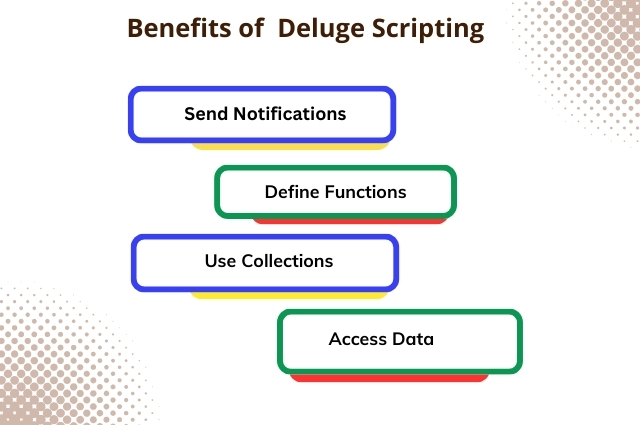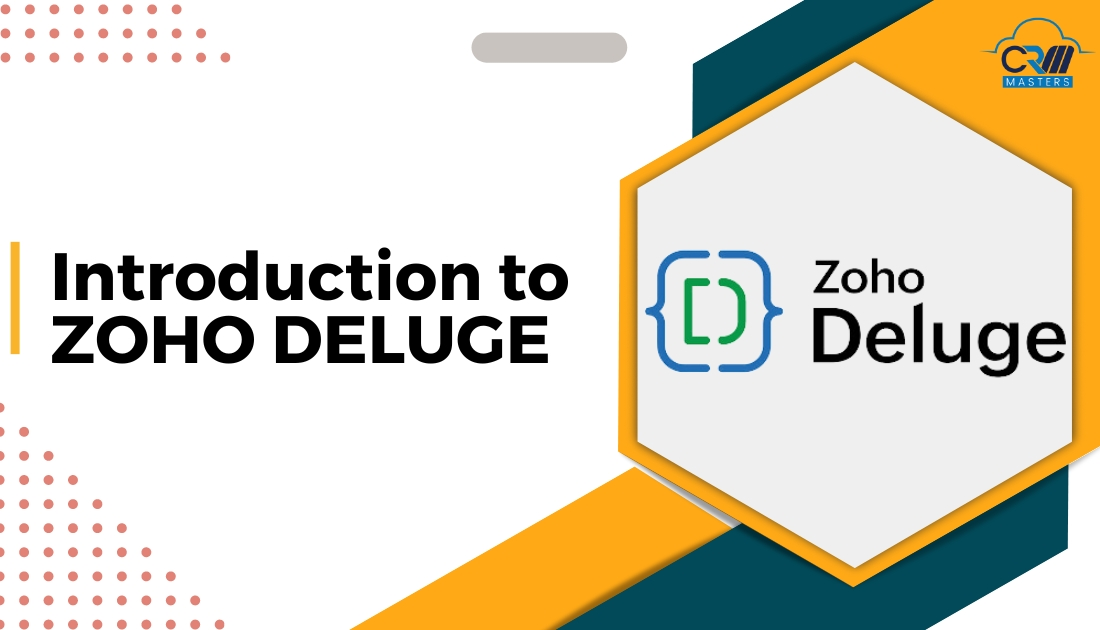
Introduction to Zoho Deluge
Customization is the best option when it comes to business software solutions. If you’re looking to get the most out of your Zoho platform then Zoho Consultant is the right choice for your business. Zoho Deluge gives you the power to customize your Zoho apps to fit your specific needs.
From small businesses that want to streamline their operations to large enterprises that want to optimize their workflows, Zoho Deluge is the best option for you. Let’s take a closer look at how Deluge works and why it’s so important for your organization. In this blog, we’ll look at the basics of how it works and how you can use it to create custom solutions that increase efficiency and innovation in your organization.
What is Deluge?
Deluge is an XML-based data-driven scripting language for the universal grid environment. It is a web-based scripting language that is integrated with many Zoho services, such as Zoho’s CRM (Customer Relationship Management), Zoho Desk (Enterprise Desk), Zoho Books, and many more. It allows you to gradually add logic to your applications, making them more robust.
It allows you to build an easy-to-use automation solution that solves business logic problems. You can extend it to the point where you can build entire applications from the ground up.
For example, if you need to access records from the Zoho Customer Relationship Management (CRM) platform while you’re in charge of support tickets in the Zoho Desk platform, or if you’re updating invoices based on the records in the Zoho Books platform, then you’ve come to the right place. That’s because Deluge makes it easy to integrate between products.
Features of Deluge
User-Friendly Syntax
Deluge offers easy-to-understand syntaxes that help you comprehend and use them more effectively. It provides systematic syntaxes that reduce the need to memorize them. The Deluge editor also supports a drag-and-drop user interface and automatic completion, which allows you to focus on the logic you are working on and not on the syntax.
Query Integrated Language
Scripting makes it easy to automate data management tasks. With Deluge, you don’t need an extra query language to query and extract data from your database. The scripting language does all the work for you because the query is built into the language.
Connections and Invoke URL Functions
In addition to the connections function, you can also use the Invoke Url function to carry out integration tasks in Zoho services. Connections are used to define a third-party service that you want to integrate with your Zoho service. Invoke Url is used to connect your Zoho service to a third-party application and carry out the required actions through connections.
Creating Custom Workflows
Deluge allows businesses to create bespoke workflows based on their specific needs. From lead management to order processing to inventory management, Deluge helps organizations
Benefits of Deluge Scripting
- Send Notification:- When the notification scripts run you can send custom applications to a specific email address/mobile number. Notifications can also be configured to automatically notify everyone based on changes in Zoho services records.
- Define Functions:- With the help of Deluge Scripting’s support functions, you can modularize your Deluge script by taking advantage of all the benefits of structured programming.
- Use Collections:- Deluge makes it easy to organize large amounts of data using collections. It allows you to store and manage a collection of data. You can store data in an ordered way where each value is related to its index value, or you can store data in key-value pairs where each value is linked to its corresponding key.
- Access Data:- Deluge enables you to extract information from records and edit them without any manual intervention. It makes it easy to pull records from a single Zoho service, use them in another Zoho service, or update them. Deluge’s powerful syntaxes make it easy to forget about the behind-the-scenes database and get the data you need.
How to Use Deluge in Zoho Services
1) Zoho Creator:-
Zoho Creator builds and deploys a custom application in the cloud. It is a low-code, cloud-based application development platform. With Zoho Creator, you can automate routine tasks by using Deluge. For instance, let’s say you’re building an order management app. You’ll be able to send and receive orders, as well as view them. With Deluge, you can use simple business logic to validate the order and send emails.
2) Zoho Cliq:-
Zoho Cliq is an easy-to-use chat application that excels in business settings. Zoho Cliq’s features make your daily life easier and more efficient with Cliq.
Features of Zoho Cliq in which Deluge plays an important role:-
- Slash Command:- Zoho Cliq’s slash commands are shortcuts that allow you to perform everyday tasks on the command that is executed. In addition to the standard slash commands that are available, you can use Deluge to create your custom slash command based on your needs. For instance, you can use the command /weather to display today’s weather when executed.
- Functions:- The function in Cliq is a Deluge-based code that helps you complete a task in a few seconds. Usually, it is mapped to Buttons so that you can perform a task with a single click.
3) Zoho Desk
Zoho Desk is a web-based customer support software that helps you manage your customer service activities most efficiently. With Zoho Desk, you can assign, monitor, and set alerts for help desk tickets with ease.
In Zoho Desk, custom functions help you update the data in the relevant help desk modules or third-party apps. Custom functions written with Deluge are then linked to workflow rules, automating the business process.
4. Zoho Mail
Zoho Mail is a free, easy-to-use email platform with a clean, minimalist design and powerful features that are perfect for your business needs.
Zoho Mail’s Filter module has built-in custom functions. With Deluge, you can organize all the emails that are piling up in your inbox, as well as automatically communicate between different applications. For instance, you can set up a custom function to push the content of emails that you receive from a particular email address to the records of other Zoho Services.
5. Zoho Books
Zoho Books is a web-based accounting software for small businesses. It is designed to help you manage your finances.
You can use the custom function in Zoho Books to automatically automate actions on certain modules. For instance, with Deluge, you can create a custom function to automatically send a congratulatory email to all your team members when you receive an estimate of goods worth more than the target amount from a client.
6. Zoho Inventory
Zoho Inventory is a cloud-based software that allows you to create and manage sales orders, as well as track your inventory. In Zoho Inventory, custom functions are used to include automation of the regular tasks performed in the application. For example, you can write custom functions with Deluge, to automatically extend the due date by 7 days, if the customer pays 50% of the invoice amount on or before the initial due date.
Conclusion
Zoho Deluge is a robust scripting language that allows users to tailor and automate their Zoho applications. This blog has introduced its syntax, capabilities, and applications, catering to both beginners and experienced developers. By leveraging its resources and community support, users can enhance productivity and drive innovation within their Zoho workflows.
Ready to use Zoho Deluge to feel the best experience for your business growth?
CRM Masters Infotech is a Zoho Implementation Partner that helps you in every stage of Implementation.
Sweet Bonanza 1000 shining crown Shining Crown matbet Sweet Bonanza 1000 Fortune Rabbit pusulabet İmajbet