
Top 7 CRM Software Tools
In the dynamic business world, Customer Relationship Management Software is crucial for helping companies to improve their relationships with customers. As of 2023, several CRM software tools have emerged as leaders in the market, offering comprehensive features to enhance sales, marketing, and customer service efforts.
In this blog, we will explore the top 7 CRM software tools that revolutionize customer relationship management and empower businesses to build stronger connections with customers.
What is CRM Software?
CRM Software is a tool that businesses use to keep track of and manage their relationships with customers. It stores information about interactions with prospects and existing customers such as contact details, history, and transaction summaries. This data is organized in a centralized record, providing businesses with a comprehensive view of each customer’s relationship with the company.
CRM Software is primarily used in sales departments as a central hub for automating sales activities. It is frequently integrated with e-commerce platforms, marketing automation software, customer service software, and other business applications to ensure a seamless and coordinated customer experience.
Specific CRM software offers a comprehensive set of integrated functions related to customer management, combining features like marketing automation, email marketing, e-commerce tools, and website management. It eliminated the need for separate solutions and provided a more effective solution for small and mid-market businesses. On the other hand, CRM services primarily focus on sales-related functions, including contact management, account management, and pipeline management.
Benefits of CRM Software Tools
CRM software compiles all client information at one location and helps companies to develop and make revenue for their business. It helps enterprises with the following, among other things are given below:

- Enhance Efficiency: Having all company information in one location improves project management, team communication, and workflow.
- More Transparency: CRM software increases visibility across your organization, and you may improve the communication and teamwork of your business.
- Increase Sales Productivity: CRM software tools help you to Streamline the sales process, build a pipeline, automate tasks, and analyze your sales data which will increase your sales productivity.
Features of CRM Software Tools
Contact management, lead management, sales forecasting, internal instant messaging, email monitoring, connection with Outlook and Gmail, file, content sharing, and dashboard-based analytics are all made possible with the right CRM.
Salesforce CRM, Zoho CRM, Monday CRM, Oracle CRM, Microsoft Dynamics 365 CRM, Hubspot CRM, etc. are a few well-known CRM software examples.
Effects of Not Using CRM Software Tools
- It becomes challenging to handle client relations in Excel without CRM.
- There is always conflict or switching between several tools.
- On a Small scale, you can quickly lose track of business deals.
- You will get Lesser accessibility of data and lesser customer satisfaction.
Top 7 CRM Software Tools Examples with Their Features
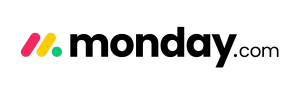
monday.com CRM is an all-in-one CRM solution that allows businesses to manage customer data, interactions, and processes in a highly customizable platform. With its intuitive interface and powerful features, monday.com can significantly improve your CRM experience. With the help of an integrated contact form, you may gather leads online.
Leads collected in other ways can automatically be interesting. You can bring leads to Monday.com from several tools.
Monday.com has three different pricing forms: Basic ($17/month), Standard ($26/month), and Pro ($39/month). These costs are for two users and apply to yearly billing.
Key Features
- Comprehensive customer and lead management.
- Customized dashboard for insights and reporting.
- Automation tools for repetitive tasks and workflow management.
- Collaboration features for team communication and project management.
- Integration with other Monday.com CRM apps and third-party tools.
Benefits
- With the help of these CRM software tools, you can create and modify dashboards to meet your needs for generating insights.
- You will get clear overviews of sales, procedures, performance, etc.
- It provides options for automatically assigning new tasks to team members and setting up reminders and due date alerts.
Pros:
- It is easy to use.
- It may be modified to match your sales workflow.
- It includes powerful search functions.
Cons:
- There is no free plan
- Switching between the project’s points of view is problematic.

Zoho CRM is a cloud-based customer relationship management system that has been in the market for over 15 years. It is an all-in-one CRM that serves SMBs, corporate customers, and businesses of all sizes. It is a functional business environment that is more than just a sales pipeline or lead management tool.
Zoho is used by more than 250,000 organizations in 180 countries. It is the only company in the sector to enable mobile and interface with more than 500 well-known business applications while having over 40 internal business apps.
As the only vendor with a positive NPS score, Zoho CRM won the Business Choice Award in 2019 and the Editor’s Choice Award from PCMag in 2020 and became the most highly regarded CRM in the world as it is the best free CRM software.
Price
Zoho’s price structure offers a variety of possibilities. Free for the first three users, Standard $14, Professional $23, Enterprise $40, Ultimate $52, and Custom Quote upon request, in addition to improved security, installation, onboarding, and training.
Features
- Zoho offers an omnichannel platform that connects with customers across different channels.
- Software for automating sales workflows and macros for handling leads, contacts, deals, and accounts.
- CRM software has Customizable dashboards and reports with various options for comparing and understanding data.
- Zia, a sales assistant powered by artificial intelligence, helps predict sales results, identify anomalies, enrich data, and identify email sentiment and the best time to contact.
- Marketing attribution tools summarize your campaign budget with corresponding ROI data.
- Internal chat functionality, forums, notes, and groups are included to enable productive teamwork.
- Even when you’re not connected, you may manage projects, contact clients, and update data using mobile CRM software.
- Increase the functionality of your CRM by combining low-code and professional code with REST API, flood functions, widgets, web and mobile SDKs, sandbox, and developer edition.
Pros:
- You can quickly import all your current sales data into Zoho CRM using the migration technology named as ZSwitch.
- It provides advanced security features such as encryption, control logs, IP restrictions and two-factor authentication, and configurable user access.
- You can use a mobile CRM app of Zoho to stay competitive and in contact with your clients anywhere.
- You can pay for the same services on a monthly or annual basis, without paying extra fees.
- 24-hour support for users.
Cons:
- The free edition allows for a maximum of three users.

It is one of the leading web-based CRM software in the world that offers creative CRM solutions that can be effectively used by companies with all business needs, from large enterprises to small startups.
Salesforce CRM offers a rapid and clean setup, suggests new methods to assist, and helps in understanding consumer requirements. We can sell, serve, and promote anything with only a single glance.
Price
Salesforce Pricing has a different structure and offers a variety of possibilities. Open Source is free and lightning essentials are $25 and keep increasing as per the requirements.
Features:
- It offers marketplaces and communities for sales and leads.
- It helps in email integration to run applications.
- Salesforce helps in forecasting and continuously engages the client.
- It offers real-time visualization, analytics, and discussion.
Pros:
- It offers you a personalized dashboard.
- Software navigation is simple and easy to understand
- It has several social media features that raise awareness of it.
Cons:
- Due to the complicated environment and expensive modification, it requires a specific staff to manage.
- There is a complex process for generating reports.

Microsoft Dynamics CRM is a popular and powerful CRM software. It helps streamline processes and increase profit in sales, marketing, and service sectors. It helps to create a strong bond with the customers and fulfill their expectations and requirements. It stores centralized information about the customer and automates communication. It is a client-server software.
Price:
Microsoft Dynamics Pricing has a different structure and offers a variety of possibilities. Customer Engagement Plan: $115, Unified Operations Plan $190, Dynamics 365 Plan $210, Application $40 to $170.
Features
It facilitates the centralization of contact, sales, and marketing data.
It facilitates information visualization and process automation of data.
It offers applications for Windows, Android, iOS, and the web and builds a new database from the data that is currently accessible.
It facilitates the creation of client data in Excel formats.
Pros
- It supports both on-premises and SaaS.
- It offers automated processes, which reduces laborious tasks.
- High customization is available.
Cons
- Good interoperability with Microsoft products, but interactions with other people take longer.
- Intricate learning curve.
- It is currently expanding its cloud-related functions.
Also Read: B2B Tools to Streamline & Enhance Your Sales
HubSpot is one of the most well-known and popular CRM platforms in the market today. It has impressed its customers a lot with its powerful mechanism and features. It is free and that is what attracts most customers. HubSpot’s simple platform allows customers to get started quickly without changing much. It offers most of the features that are seen in other CRMs and is quick and easy to use.
Price
Hubspot’s price structure offers a variety of possibilities. Beginning at US$50, Basic at US$200, Professional at US$800, and Enterprise at US$2400
Features
- It allows for customization, provides a task board, and facilitates coordination within the marketing division.
- It has effective connectivity with websites, email, and mobile devices.
- It has complete visibility into pipeline management.
- It can automatically keep track of all activity and provides access to all contact information in one location.
Pros:
- It offers an excellent function for finding businesses.
- It continues to operate in the background without interfering with the other tools.
- It includes all well-known Google functions, including Calendar, Drive, and Gmail.
Cons:
- HubSpot does not allow you to send emails to many companies at once.
- The free edition does not offer all of the features.
- For the present businesses, Sidekick has to be manually updated.

It delivers a cloud-based CRM system that gives you a real-time 360-degree picture of your clients. It has all the necessary features, including sales orders, fulfillment, renewal, upsell and cross-sell opportunities, etc.
Features:
- Quotes
- Order Management
- Commissions
- Sales Forecasting
- Integrated e-commerce capabilities
Pros:
- Lead-to-cash procedures will be streamlined using Oracle NetSuite CRM.
- Using forecasting, upselling, and commission management will boost your sales success.
Cons:
- The cost of a subscription may alter over time.
- Report customization might be complicated.
- Limited support is provided, and you will charge an extra fee if you take further help.

Popular customer relationship management solution Pipedrive was designed for minimal input and maximal output.
Making marketers unstoppable is the main aim of PIPEDRIVE. It is advantageous to organize your business so that you understand sales clearly and perform more effectively. All of the workflows may be improved using PIPEDRIVE.
Price:
The fee schedule for Pipedrive provides a range of options. Essential costs $11.90 per user each month; Advanced costs $24.90; Professional costs $49.90; Enterprise costs $74.90/per user/month
Feature of PIPEDRIVE:
- It integrates email well and has a strong sales funnel.
- It provides contact history, goal-setting, an API, and a mobile app.
- It is customized and offers 24/7 assistance for several environments.
Pros:
- It is client-friendly and has a simple UI.
- It has a variety of pipelines, customization options, and email app integration.
- When it comes to customization and visuals, it is highly adaptable.
Cons:
- There is no option to send mail from PIPEDRIVE.
- Both an internal phone system and a mechanism to monitor app user feedback are absent.
- Automate division is unable to produce customized reports.
- Charges apply to extra features like email, phones, etc.
Conclusion
When considering CRM software tools for your business, it is essential to evaluate various options to find the best solution. Throughout this blog, we have explored seven popular CRM software tools. While all of them offer valuable features and functionalities, two stand out as particularly exceptional: Zoho and Salesforce.
Zoho CRM has proven itself to be a robust and comprehensive solution. It offers a wide range of features that cater to businesses of all sizes and industries. On the other hand, Salesforce is a market leader in CRM software, renowned for its robust capabilities and extensive ecosystem.
Zoho and Salesforce have proven themselves as top-tier CRM software tools that offer robust features and reliable performance. Whether you opt for the affordability and versatility of Zoho CRM or the enterprise-level capabilities of Salesforce, implementing a CRM system can significantly enhance your business processes, foster customer relationships, and drive sustainable growth.
Ready to take your business to Next Level?
CRM Master’s Infotech is one of the market’s best Salesforce and Zoho integration partners. With our expertise and experience, we seamlessly offer Microsoft dynamics, salesforce & Zoho CRM with all features to increase your business growth.






