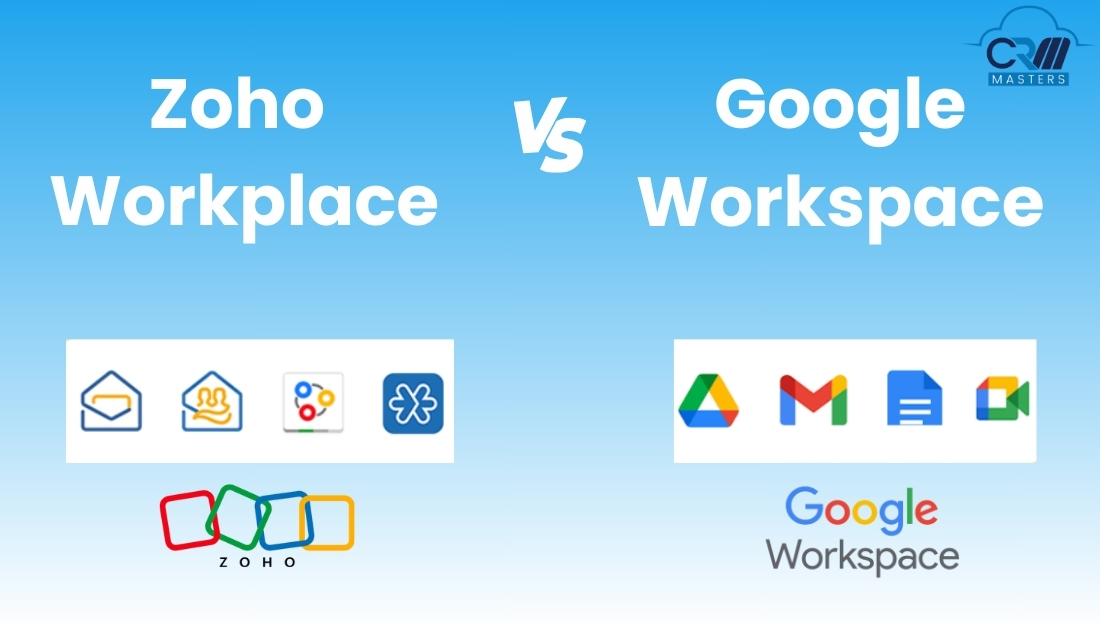
Zoho vs Google Workspace
The digital workspace has become essential for modern business. Working together is the new norm that more and more organizations are adopting these days, instead of letting the workers struggle alone with their tasks. Choosing the right and secure platform so that an organization can collaborate with its remote workers can be quite a task.
This blog will guide you through Zoho vs Google Workspace, let’s find out the features, benefits, pricing of both and which one suits you best.
Feature Comparison of Zoho & Google Workspace
ZOHO Workplace
First, we will discuss the ZOHO Workplace: All the apps under this fall into one of three categories, every app has a wide range of advantages and helps your business to grow effectively. It is also important to choose the right Zoho Consultant for better results.
- Office Productivity: Writer, Sheet, and Show fall under this category. These apps allow you to work on documents, presentations, and spreadsheets.
- Team Collaboration: With tools like Workdrive, Showtime, and Meeting, you can host meetings, conferences, and webinars. It stores and manages the files, making them easily accessible.
- Unified Communication: It consists of Mail, Cliq, and Connect. Mail hosting services come with 30 GB of storage per user. It also includes a built-in calendar, task notes, contacts, and bookmarks.
- Social Media: Zoho offers an all-in-one social media management tool named ‘Social’ that helps in managing all social media platforms from one place.
Google Workspace
On the same grounds, we will now discuss the Google Workspace.
Like Zoho Workplace, it also has an array of apps from Google to help users create, communicate, and collaborate seamlessly. Users can access the software via web-based iPhone and Android devices. It also integrates with third-party apps such as Zoom, Squarespace, and Wrike. While Google Workspace does not offer a social intranet option like Zoho Workplace,
The key features of Google Workspace are:
Real-time collaboration: It includes Google Docs, Slides, Spreadsheets, etc. These apps allow the team to work on a single document simultaneously, sitting anywhere in the world.
- Cloud storage: Google Drive allows you to store all the essential documents virtually in one place, easily accessible from your phone, tablet, or computer. You can even invite others to review and edit the documents.
- Make faster decisions: With tools like Calendars and Gmail, you can quickly set up schedules, send meeting invites, and connect over a live video conference.
- Instant Messaging: Google offers tools like chat and currents that enable you to have one-on-one conversations, group discussions, share documents, etc. to stay connected.
Both offer multiple plans for their office suites. They are as follows:
Zoho Workplace
| S.No. | Features | Cloud | Storage |
| 1 | Forever Free | Free | 5 GB/user(up to 5 users) |
| 2 | Standard | $3/user/month(billed annually) | 30 GB mail storage/user 5 GB WorkDrive storage/user |
| 3 | Professional | $6/user/month(billed annually) | 100 GB mail storage/user 100 GB WorkDrive storage/user |
It is worth noting that Zoho also offers a mail-only plan that starts at $1 per user per month. Organizations that opt for this plan gain access to all the main features.
Google Workspace
| S.No. | Features | Cloud | Storage |
| 1 | Business Starter | $6/user/month | 30 GB cloud storage/user |
| 2 | Business Standard | $12/user/month | 2 TB cloud storage/user |
| 3 | Business Plus | $18/user/month | 5 TB cloud storage/user |
| 4 | Enterprise | Pricing is available upon request | Unlimited cloud storage |
Detailed Comparison of Zoho and Google Workspace
Affordability:
- Zoho: Known for affordable pricing, Zoho offers a free plan and various affordable paid options, making it a budget-friendly choice for small and medium-sized businesses.
- Google Workspace: While it offers various pricing plans, the cost can become significant as you add more users or require advanced features, which can be a disadvantage for small businesses with tight budgets.
Comprehensive Suite:
- Zoho: Provides a broad range of business applications integrated into a single suite, simplifying workflow and reducing the need for multiple software solutions.
- Google Workspace: Offers powerful collaboration tools such as Gmail, Google Drive, Google Docs, Google Sheets, and Google Slides, all cloud-based for easy access from anywhere.
Customization:
- Zoho: Highly customizable without extensive coding knowledge, allowing businesses to tailor workflows, forms, and reports to specific needs.
- Google Workspace: Less focused on customization but offers a range of features and settings to meet various business needs.
Integration Capabilities:
- Zoho: Integrates smoothly with many third-party applications, enhancing flexibility and allowing businesses to connect their preferred tools seamlessly.
- Google Workspace: Integrates well with Google services like Google Calendar, Google Meet, and Google Contacts, creating a unified ecosystem for productivity and communication.
Security and Privacy:
- Zoho: Strong emphasis on security with features like two-factor authentication, data encryption, and compliance with GDPR and other regulations.
- Google Workspace: Provides robust security features, including data encryption, two-factor authentication, and regular security updates, and complies with various industry standards and regulations. However, there may be concerns about data privacy and data mining practices.
Learning Curve:
- Zoho: Some users may find the interface and features initially complex, requiring time to get accustomed to the platform.
- Google Workspace: Some users may find the extensive features and settings overwhelming, especially if they are new to the platform.
Offline Access:
- Zoho: Although Zoho has improved offline access, some applications may still need an internet connection to function.
- Google Workspace: This allows some offline access to documents, but it may not be as seamless as working with desktop applications for users who frequently need to work without an internet connection.
Mobile App Quality:
- Zoho: Quality and features of mobile apps can vary across different applications, potentially affecting user experience.
- Google Workspace: Generally consistent quality and functionality across mobile and web versions.
Customer Support:
- Zoho: Users on free or lower-tier plans may experience varying levels of customer support responsiveness.
- Google Workspace: Offers support, but the level of service can vary depending on the plan.
Scalability:
- Zoho: Perfect for small to medium-sized businesses, but limited to larger enterprises in terms of scalability or advanced enterprise features.
- Google Workspace: Suitable for businesses of all sizes, with various pricing plans that can scale with the organization’s needs.
Which One is Better?
Zoho offers affordable plans and also earns points for privacy. At the same time, Google provides an extensive array of apps and superior technical support, but which one to choose between the two depends on the organization’s unique needs.
Regardless of choice, using safe and user-friendly data archiving solutions to keep sensitive data (including emails, text messages, and social media communication) safe is a crucial part of a data management strategy. It is also essential to comply with industry regulations.
Overall, both offer similar functionalities that help businesses work more efficiently. If you are a team of 10 to 50 people, both might be good options, but we would personally suggest you opt for Zoho for an affordable and robust workplace.
Need help? We are Ready!
Get in touch with our cloud experts at CRM Masters to know which solution is best for your business. Our expertise includes building custom solutions using Zoho, Salesforce, AWS, Shopify, Microsoft Dynamics 365, WordPress, and more to meet the needs of our clients.
Contact us to know more!






