
Zoho Books vs QuickBooks 2025: Which Accounting Software is Best for Your Business
Managing finances is one of the most critical aspects of running a successful business, and today, many companies are turning to cloud-based accounting software to stay on top of their numbers. From invoicing and expense tracking to payroll and performance analysis, the right invoicing software can simplify financial management and free up time for growth. When it comes to choosing the best tool, the debate often comes down to Zoho Books vs QuickBooks—two of the most popular platforms in the market.
But which one is the right fit for your business? Both offer powerful features, yet their strengths appeal to different types of companies. With the help of a trusted Zoho Consultant, finding the right online accounting solution becomes much easier, whether you’re a startup, small business, or established enterprise. In this blog, we’ll break down the differences between Zoho Books and QuickBooks to help you decide which one suits your business needs best.
Why Choosing the Right Accounting Software Matters
Accounting software plays an important role in decision-making, compliance, and client relationships. The right account management software can help you in:
- Automate routine financial tasks.
- Give you real-time insight into business health.
- Scale with your company as it grows.
- Integrate with other tools you already use.
Choosing the wrong one, however, could mean overpaying for features you don’t need or struggling with missing functionality.
Overview of Zoho Books
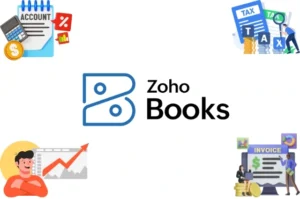
Zoho Books is the best invoicing software for small businesses, offering a comprehensive accounting solution that enables companies to streamline their processes, monitor finances, manage inventory, balance bank statements, and collaborate effectively.
Zoho Books offers cost-effective solutions, a user-friendly platform, and prompt customer service, making it easier for companies of all sizes to manage their finances.
Key Features of Zoho Books
- Professional Invoices
- Fulfil Sales Order
- Manage Vendor Bills
- Advanced Inventory Control
- 70+ built-in Reports
- Data Security
Overview of QuickBooks
QuickBooks is an accounting software developed by Intuit for small and medium-sized businesses to manage sales, expenses, and payroll functions. This platform provides a wide array of functions to track income and expenses, create invoices, and pay bills to fulfil all accounting needs of businesses.
Key Features of QuickBooks
- Invoices and Quotes
- Contractor Management
- Insights and Reports
- Expense Tracking
- Payment Tracking
Zoho Book vs QuickBooks: A Detailed Comparison
1. Invoicing
Zoho Books offers 18 templates for businesses to create flawless invoices. Businesses have the option to tailor these templates to match their unique brand styles completely. Through Zoho Books, companies can streamline the task of sending out regular invoices to customers, which in turn conserves significant time and resources. Additionally, the platform is equipped to handle invoices for retainer services. Zoho Books secures all PDF invoices, enhancing data protection and minimizing the risk of any data leaks.
QuickBooks has offered 6 templates for its customers, allowing companies to place bank transfer and payment gateway links directly in the invoice. You can also track and auto-schedule invoices to see when your customers have viewed them. Features like recurring invoices, reminders, and batch invoicing are offered in some of the subscription models.
Both Zoho Books and QuickBooks Online offer robust accounts receivable tools, but Zoho Books surpasses QuickBooks in terms of options.
2. Payroll
Payroll management tools can assist in efficiently overseeing your staff by guaranteeing smooth business processes. Zoho Books offers assistance for different integrations, such as Zoho Payroll and SurePayroll, enabling businesses to handle their employees. Zoho Payroll provides a 14-day trial period to allow users to explore the platform’s features.
QuickBooks offers three different payroll plans to choose from. It’s essential to note that payroll doesn’t come with your subscription and will cost you an additional fee.
3. Reporting
Both Zoho Books and QuickBooks offer a wide range of reports. Although both have more features than other accounting software, they share some similarities.
4. Integrations
Zoho Books integrates seamlessly with over 55 Zoho apps, including Zoho CRM, Zoho Projects, Inventory, and Payroll. Additionally, it connects to a range of third-party tools, such as PayPal, Stripe, Square, Authorize.net, SMS integration, and more. This gives businesses the choice of staying within the Zoho ecosystem or linking with the external apps they already use.
QuickBooks connects with third-party apps, including Shopify, PayPal, Stripe, Expensify, and many more. This makes it easy to link your accounting with e-commerce, payment processing, expense tracking, and other tools you already use.
5. Customer Support
Efficient and responsive customer assistance enhances the dependability of any software. Zoho Books and QuickBooks provide outstanding support services to their clients. These accounting tools support their users through various methods such as phone conversations, messaging, and email.
However, Zoho Books is at the forefront as its premium plans enable you to make a direct call to a customer service representative. With QuickBooks Online Plus and the other more affordable options, you must first submit a request and then wait for a response. To enjoy immediate phone support, upgrading to the priciest plan, QuickBooks Online Advanced, is necessary.
6. Automation and Workflows
Automation is one of its strongest features in Zoho Books. You can set up custom rules, webhooks, and approval workflows to minimize manual intervention. For example, you can create a rule that automatically categorizes expenses over a certain amount or requests manager approval before sending a large invoice.
QuickBooks offers automation mainly through Intuit Assist, an AI-driven feature that suggests workflows. While helpful, it lacks the same level of customization Zoho provides.
7. Mobile App Functionality
One of the biggest strengths of Zoho Books is its wide device compatibility. In addition to mobile apps for iOS and Android, it also offers dedicated apps for Windows and Mac, along with desktop access. This means you can manage your accounts across almost any device you prefer, whether you’re working from a smartphone or laptop. For teams that use a mix of operating systems, this flexibility ensures everyone can access the platform without restrictions.
QuickBooks, on the other hand, is more limited. It provides mobile apps only for iOS and Android, plus a browser-based version for desktop use. However, there are no dedicated apps for Windows or Mac. While the browser option is functional, it may not feel as smooth or integrated as a native desktop app.
8. Pricing
Zoho stands out for its budget-friendly pricing. Businesses earning under $50,000 annually can use Zoho Books for free, with support for up to 2 users. It comes with a free plan and 5 paid plans, while the free plan includes features like invoices, bank reconciliations, reporting, estimates, client portal and much more. Their paid pricing starts from $20 to $70 per month. It also offers a 14-day trial plan that does not require any credit card details to sign up to help users get acquainted with the application.
On the other hand, QuickBooks has no free plan but offers monthly subscription plans: Start, Essential, Plus and Advanced. Pricing starts from $30 to $200 per month. Features like Zoho Books can be easily found in this, too. They also offer a 30-day trial period to users.
Zoho Books keeps its pricing simple and predictable, without hidden fees or sudden cost increases. You don’t have to worry about surprise charges or unexpected price hikes, giving you peace of mind that both your data and your budget are secure.
9. Ease of Use
No one wants to deal with complicated applications. Zoho Books and QuickBooks both offer an easy-to-use and user-friendly interface. Some features are hidden within the other elements, which may seem difficult at first, but one will get used to them eventually. Customer Support is always there to help users if they are facing any difficulty and can help them get back on track.
Conclusion
Zoho Books and QuickBooks are distinguished as dependable accounting software with distinct benefits in this brief analysis. Zoho Books provides simplicity and affordability. Although QuickBooks provides unmatched flexibility. The decision depends on the unique requirements of the business. Whether opting for QuickBooks’s adaptability or Zoho Books’s user-friendliness, both options empower businesses to handle their finances in their preferred manner efficiently.
Select CRM Master’s Infotech for Zoho Implementation services to ensure you make the best decision for your company. Our extensive experience offers you top-notch implementation at reasonable costs.












