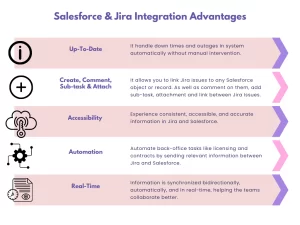Introduction to Jira
Jira is an effective project management tool for tracking bugs, issues, and various tasks related to software and mobile applications developed by an organization. With its feature-packed and powerful dashboard tracking the bugs has become relatively easy. Different types of project management have been designed to simplify tasks, such as generic and agile project management.
Introduction to Salesforce
It is a cloud-based CRM tool that helps your organization manage your customers, sales, and leads. It also offers cloud-based tools such as data analytics and IoT products. A company can gain invaluable insight into its customers from these technologies and utilize them to its advantage.
Reasons to Integrate Jira and Salesforce
To maximize the potential of both of these platforms, you might want to try the integration between the two tools. This integration streamlines the flow of information across both platforms so that everyone on your team remains on the same page.
Here are some reasons why you should try this integration:
You May also Like: Top 10 Reasons to choose Salesforce for your Business
Steps to Integrate
To set up the integration, you must have Jira and Salesforce accounts. Now here are a few steps that you will need to follow:
Step 1: Add the Connector Plugin to Jira
Log into your Jira dashboard and navigate to the App marketplace. Search for Connector for Salesforce and click on the Plugin. Then click ‘Try it for Free’ to add the connector plugin to your Jira installation. You will then see a dialog box informing you that the plugin was successfully added.
Step 2: Choose the Correct Connector Plugin for Salesforce
In Salesforce, there are two versions of the connector plugin, unlike Jira, which has only one. The cloud edition is for integrating with the cloud-based version of Jira, while the server edition is for integrating with the version based on an on-premises server.
Log into your Salesforce dashboard and steer to AppExchange. Search for Connector for Salesforce and Jira, and you should see both editions of the connector plugin. Select the right one for your Jira installation, and click ‘Get it Now’. You may be asked to log in to the AppExchange with your Salesforce credentials.
Step 3: Select a Production or Sandbox Installation
It is necessary to decide whether to install the connector plugin in a production environment or a sandbox before adding it to Salesforce. Production environments are live Salesforce environments, whereas Sandboxes are virtual copies of your live Salesforce environments that will not affect your live data.
If this is the first time you’re integrating Salesforce and Jira, you may want to install the connector in a Sandbox to ensure it does not unintentionally modify data in your Salesforce or Jira accounts.
Step 4: Add the Connector Plugin to Salesforce
Read the terms and conditions of your connector plugin installation and agree to them. Then click ‘Confirm and Install.’ You can choose to install the plugin for Salesforce administrators only, for specific users, or for all users. Click ‘Install’ to finish adding the connector plugin to Salesforce.
Step 5: Create a Remote Site in Salesforce
Once you’ve installed the connector plugin, you’ll need to create a remote site in Salesforce. By adding a remote site, your Salesforce environment can now be linked to an external site, this time your Jira cloud environment.
Step 6: Create an API Access Token
Now that Salesforce is connected to Jira via a Remote Site, you need to give Salesforce access to the data in your Jira environment. Jira will provide you with an API access token, which you’ll need to configure the Salesforce connector plugin.
Step 7: Customize your Connection Settings
Salesforce and Jira are now integrated. Projects, tasks, and comments from Jira will by default appear in Salesforce, and contact data from Salesforce will be available in Jira. To ensure more control, you can adjust your connection settings.
Also Read: Salesforce Experience Cloud: What is it, and How can it help you?
Conclusion
Integrating Jira and Salesforce can boost team productivity and efficiency and help them focus on the things that matter most. We-CRM Masters are certified Salesforce partners and thereby hold profound expertise in Salesforce. Solutions tailored by our experts for your business will indeed leverage the power of Salesforce for you. Let us know if we can help you if you are also someone struggling with this integration.
Sweet Bonanza 1000 shining crown Shining Crown matbet Sweet Bonanza 1000 Fortune Rabbit pusulabet İmajbet