
A Remote Support Software-ZOHO Assist
Remote Support has become an important part of business operations for effective customer service worldwide. Many tools are available in the market for remote support, but Zoho Assist stands out as the best software that offers robust features.
Zoho Assist is a cloud-based, secure remote support and on-demand remote access software that provides the best customer support experiences. It connects securely, web-based, and on-demand to your remote PC, laptop, mobile device, and servers easily. With the industry’s best remote support solution, you can take your customer support experience to the next level.
As a Zoho Certified Consultant, We integrate tools such as Zoho Assist to enhance your business operations.
What is Zoho Assist?
Zoho Assist is the cloud-based, safe, and robust remote support software that helps you to view, connect, and control your remote device instantaneously over the internet and remotely manage any device from anywhere. This remote support software has enabled worldwide computers to offer remote support. It connects instantly over the internet to view your customer’s device and control it from anywhere. It provides unattended remote access and helps administrators manage, access, and control PCs, laptops, mobile devices, and servers remotely.
Features of Zoho Assist
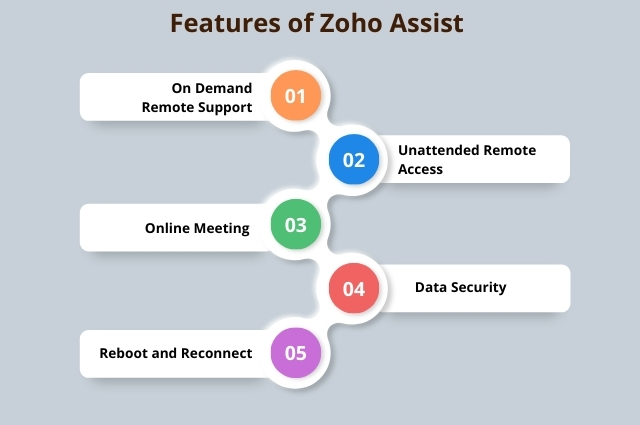
- On-Demand Remote Support:- You can use remote support applications to troubleshoot your remote computer in ad hoc or on-demand remote sessions without installing anything. Your invites can also connect to a session via email invites.
- Unattended Remote Access:- Unattended remote access can be configured for internal and external LAN connections. Our remote assistance app, Assist, also supports Windows and Mac for mass deployment options.
- Online Meeting:- You can improve your remote support workflow with secure online meetings and webinar software. Host, record, share, and broadcast online meetings, webinars, and webcasts, and engage with your audience with easy-to-use, robust web conference software.
- Reboot and Reconnect:- With just one click, you can restart any remote desktop and jump back into the session without losing control.
- Rebranding and Custom Domains:- You can add your company logo and favicon to Zoho Assist and customize your portal URL using custom domain mapping. This will help you take your branding to the next level with our helpdesk software.
- Augmented Reality Remote Assistance:- You can utilize augmented reality to provide real-time remote assistance by tapping into your customer’s smartphone camera. Also, quickly troubleshoot plant equipment, servers, and more—from your office desk anytime.
- Data Security:- Zoho is dedicated to protecting your data and privacy. This is achieved through enterprise-level security features and consistent, ongoing audits of your applications, infrastructure, and internal policies. This ensures that your data is protected and your services remain uninterrupted.
Also Read: The Best Alternative of Anydesk
How Does Zoho Assist Play a Vital Role in Growing Businesses?
Remote IT Support
As your business grows, the number of remote IT support calls will increase. Handling support calls is easy with Zoho Assist. It enables your enterprise IT teams to run remote sessions from anywhere and connect to multiple devices simultaneously.
Remote Management
IT teams must ensure devices are up-to-date and software is running as expected. When IT teams manage devices better, your employees can focus on what’s essential in your business.
Help Desk Integrations
Zoho Assist integrates with all the leading enterprise help desk platforms, such as Zoho Desk, Zen Desk, ServiceNow, Jira, Freshdesk, and Spiceworks. These integrations provide your IT teams with all the information they need in one application, eliminating the need to switch between applications.
APIs for OEM Integration
Zoho Assist can now be integrated into your applications using REST APIs built on the latest version of OAuth (2.0). You can use Zoho Assist to integrate with your internal enterprise applications or create a standalone app for your in-house teams.
Mobile SDK
The Software development kit is compatible with Android and iOS devices, enabling you to develop custom mobile applications with your company logo for your users. Embed the remote support features of Zoho Assist in your existing enterprise mobile apps, or create a brand new mobile application with your company logo.
Dedicated and Technical Assistance
We know how expensive downtime can be. That’s why at Zoho Assist, customers have access to a dedicated team of technical support engineers 24×7.
Audit and Compliance
Ensuring that all user actions are logged and reported is essential for meeting compliance, auditability, and risk detection, as well as security compliance and quality assurance. Zoho Assist’s sessions, reports, and audit reports, as well as the actions log viewer, provide comprehensive information about what’s happening during remote sessions and help you keep track of what’s going on in your organization from the administrative point of view.
Single Sign-In
Zoho Assist has Secure Single Sign-on (SSO) with your existing identity provider. You can use your existing identity provider to secure user authentication that meets enterprise corporate policies. Zoho Supports Various Identity Providers (LDP) Configure SAML-based Single Sign-On (SSO) for Zoho Account.
Organizational Management
With Zoho Assist, you can proactively monitor and control your organization’s activities. You can create multiple organizational entities with departments to organize your technicians better. User management features allow administrators to manage access to technicians and assign roles to them based on the organization’s needs.
Custom Branding Solution
Zoho Assist allows you to personalize your remote support options to suit your business needs. You can add your company’s name, logo, and favicon and even create a custom portal that matches the rest of your remote access solutions. You can also customize and edit the emails you send to customers and embed your customer widget to start a remote support session immediately.
Conclusion
Zoho Assist provides an all-in-one solution for businesses seeking effective and efficient remote support and access. By implementing Zoho Assist, you can save money, increase efficiency, and provide timely support to users. As more and more businesses adopt remote work and dispersed teams, tools such as Zoho Assist play an essential role in keeping operations running smoothly and providing a secure and efficient IT support environment.
CRM Masters is a Zoho Implementation Partner that offers the best and most distinctive business solutions for every business.
Try Zoho Assist Now to enjoy all the benefits at a reasonable cost.












