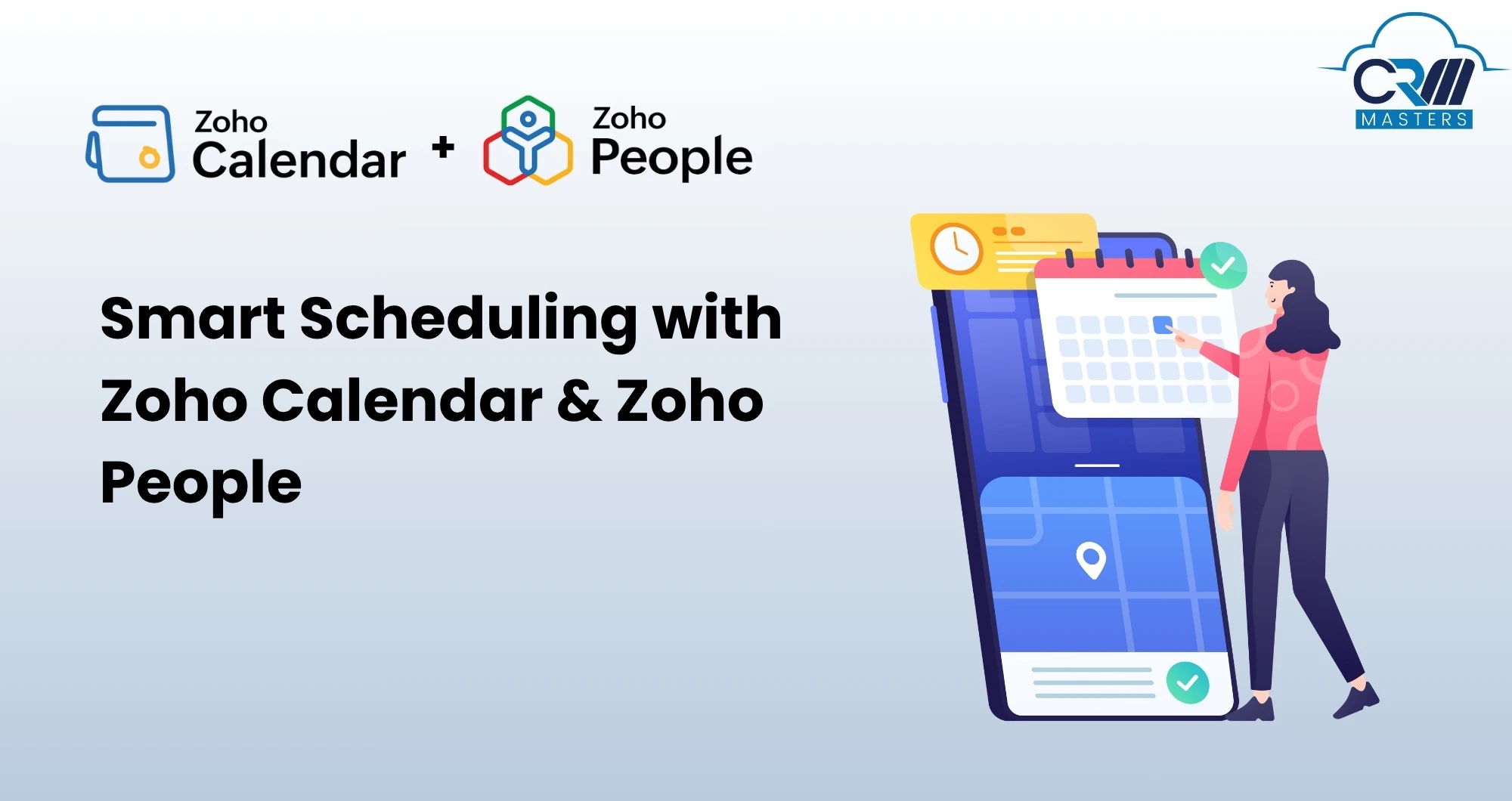
Zoho Calendar Integration with Zoho People for Smart Scheduling
When your day is filled with meetings, chats, and shifting priorities, a regular calendar just isn’t enough. You need something that understands your work, your team, and your time. That’s exactly what Zoho Calendar does, especially when it’s integrated with Zoho People and Zoho Cliq.
With these integrations, Zoho Calendar becomes more than a tool to plan meetings. It becomes a connected space where your schedule, your team’s availability, and your conversations work together, naturally and effortlessly.
Let’s see how Zoho Integrations Services help you plan better, stay connected, and manage your day the smart way.
Why Zoho Calendar Stand out for Your Business?

Most teams use calendars that simply record events, but don’t understand them. You can mark meetings or holidays, but your calendar doesn’t “know” that your teammate is on leave, or that your project deadline just moved up.
The result? Overlapping meetings, missed updates, and unnecessary back-and-forth.
Zoho Calendar solves this by becoming context-aware, pulling real-time information from your organization’s systems and keeping everyone in sync. So instead of adjusting to your calendar, your calendar adjusts to you.
Top Ways Zoho Calendar Integration is Beneficial
1. When Your Calendar Understands Your Team’s Schedule
Have you ever scheduled a meeting only to find out later that someone was on leave or had a different shift? It’s frustrating, and it happens more often than we’d like.
With the Zoho People integration, Zoho Calendar automatically brings your team’s leave data, holidays, and shift schedules into your calendar. You don’t have to manually check with HR or message teammates about availability.
The integration works silently in the background, updating your calendar with:
- Approved leave requests from Zoho People
- Organization-wide holidays
- Shift timings for each employee
So, when you’re planning your next meeting, your calendar already knows who’s available and who’s not.
2. Bringing Conversations and Meetings Closer with Zoho Cliq
From “Let’s Chat” to “Let’s Meet”, Seamlessly
We’ve all been there, you start chatting with your team in Zoho Cliq, the discussion grows, and suddenly it’s time to schedule a meeting. But that usually means switching tabs, creating an event, copying links, and sending invites manually.
With the Zoho Cliq integration, Zoho Calendar makes this whole process effortless.
Now, you can:
- Create a meeting directly from a Cliq chat.
- Add a Cliq conference link (audio or video) while setting up the event in Zoho Calendar.
- Automatically create a group chat in Cliq with all invitees.
All event updates, whether you reschedule, cancel, or add participants, instantly appear in the Cliq chat. Everyone stays informed without extra messages or confusion.
Your Calendar and Chat, Finally in Sync
Every event that includes a Cliq meeting link carries a small Cliq icon inside your Zoho Calendar. This shows that the meeting is connected to your chat, so you can jump into a discussion or join the meeting in one click.
Need to talk before the meeting starts? Open the group chat right from the event in your calendar.
Need to reschedule? The change updates automatically in both places.
Why Teams Love This Integration
- No need to switch between chat and calendar tabs
- Meeting links, updates, and chats in one place
- Instant notifications for all changes
- Perfect sync between Zoho Calendar and Cliq
With Zoho Cliq integration, your conversations and your calendar finally work as one. Collaboration feels natural, not forced.
3. A Calendar That Adapts to Real Work
Traditional calendars only show what’s on the schedule. Zoho Calendar goes further, it understands why something is on your schedule.
With its integrations, your calendar becomes aware of your team’s working patterns, availability, and communication habits. When your calendar knows your work context, it becomes a smarter companion that helps you plan better, not just faster. This makes your schedule real-time accurate, no more back-and-forth or missed updates.
For example:
- If a teammate applies for leave, your shared calendar automatically updates.
- If you move a meeting in the calendar, everyone gets notified through Cliq.
- If your work shift changes, your new hours reflect instantly in the calendar.
4. Shared Calendars That Keep Everyone Aligned
When working in teams, visibility matters. Zoho Calendar lets you create and share team calendars so everyone can see what’s planned and when.
You can:
- Create calendars for departments or projects
- Allow others to subscribe and stay informed
- Adjust permission levels to control visibility
These shared calendars make coordination easier across departments, marketing, HR, sales, or operations, ensuring everyone is on the same page without endless email threads.
How This Supports Teamwork
- Everyone knows who’s available
- Meetings and deadlines stay visible
- No confusion about time zones or shifts
- A single, organized view of company events
When your calendar is shared smartly, your team collaboration becomes smoother and more predictable.
5. Helping You Respect Work-Life Balance
One of the best things about the Zoho People integration is how it protects your personal time. When your leaves and holidays sync automatically with Zoho Calendar, you avoid scheduling work when you’re meant to rest.
This small but thoughtful feature helps maintain balance, for both individuals and teams. No one accidentally schedules a meeting during a holiday or off day. Everyone’s time is valued equally. A truly smart calendar doesn’t just manage your work, it helps you manage your well-being too.
The Benefit in Simple Terms:
- Your time-off data automatically reflects in your calendar
- HR teams save effort updating everyone’s schedule manually
- Your calendar respects your boundaries
6. One Calendar That Grows With Your Workflow
Zoho Calendar is continuously evolving to make everyday work simpler. These integrations with Zoho People and Zoho Cliq are part of a larger goal, to build a scheduling experience that’s connected, contextual, and human.
Today, it helps you plan meetings based on real availability and communication flow. Tomorrow, it might adapt even more deeply into how your team works.
It’s a tool that doesn’t just keep up with your workflow, it grows alongside it.
Also Read: Zoho Calendar Integration with MS Teams, Google Meet, & Webex
Why Businesses Need Zoho Calendar & Its Integrations

There are many calendar tools out there, but Zoho Calendar stands out because it’s built for real teams, not just individuals. It’s not about managing events; it’s about creating clarity and connection in your workday.
Here’s what makes it unique:
- Deep integration with Zoho’s ecosystem (People, Cliq, Mail, CRM, and more)
- Real-time sync and automatic updates
- Secure, privacy-focused data handling
- Easy to use across devices and browsers
- Designed for hybrid and remote teams
Why Businesses Should Use These Integrations
Workflows That Save Time and Reduce Errors
When you combine Zoho Calendar with Zoho People and Zoho Cliq:
- You eliminate manual checks for availability.
- You skip unnecessary coordination.
- You plan meetings and projects faster.
The result?
Your team spends less time organizing work and more time doing meaningful work.
A Unified Experience
From HR to project management, everyone uses the same system, creating harmony across your organization. That’s the power of a well-connected calendar.
Making Your Scheduling Simpler with CRM Masters
At CRM Masters, we as a Certified Zoho Implementation Partner with 9+ years of experience, specialize in helping teams set up, integrate, and customize Zoho solutions that match their workflow.
If you’re ready to make scheduling smoother, conversations clearer, and your workday more predictable, connect with CRM Masters today.













