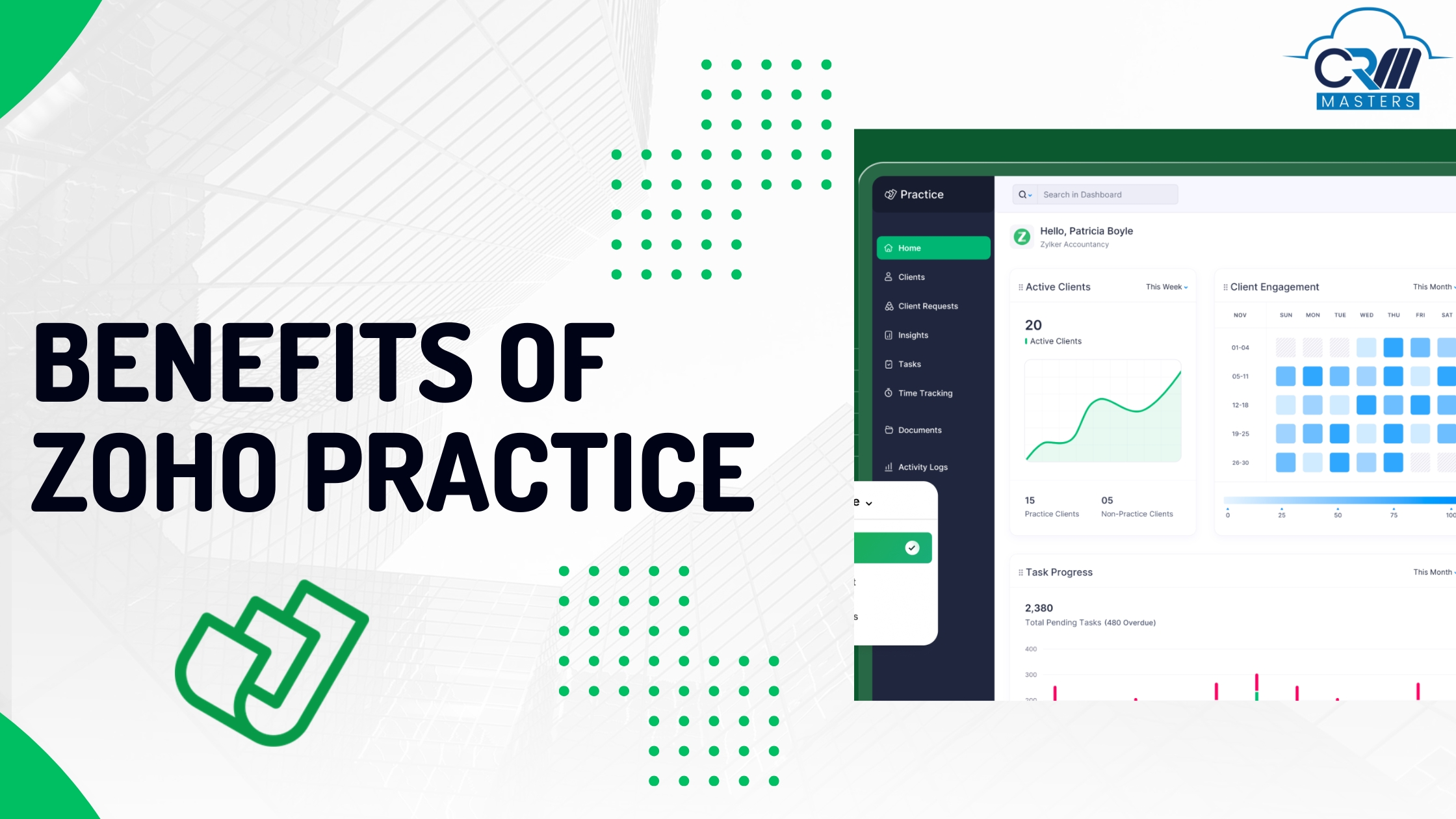
Simplify Your Business Accounting with Zoho Practice
Managing your business accounting is crucial for smooth operation. Whether you’re a consultant, accountant, freelancer, or a professional services firm, having an efficient and organized system to handle your finances can save you a lot of time and effort. Zoho Practice is an all-in-one practice management tool from Zoho, offers various features that can help you streamline your financial management processes, ensuring accuracy, transparency, and efficiency.
In this blog, we will learn how to manage your business accounting using practice tool of Zoho and how to take full advantage of its features.
What is Zoho Practice?
Zoho Practice is a management software designed for accounting firms to enhance their operational efficiency by consolidating all their activities in a single platform. Accounting firms can onboard several clients, work together with them, link staff members, oversee tasks, communicate through in-app messaging, receive alerts for messages, requests, and tickets, integrate with the Zoho Finance suite, and much more.
Key Features of Zoho Practice
1. Efficient Client Management

Simplifies client communication and facilitates the acquisition of information at a quicker pace. With this tool you can forget about the need to chase clients for last-minute for financial data and begin resolving issues more quickly.
-
Bring Clients on Board
Effortlessly integrate your existing clients from your Zoho Books, Zoho Payroll, Zoho Expense, and Zoho Inventory organizations. You can quickly establish a new organization for each client in these Zoho Finance applications.
-
Assign Staff to Clients and Tasks
Assign staff to duties and clients with distinct responsibilities. In addition, you may attribute them to client correspondence for expedited assignments. Maximize the utilization of resources and optimize for optimum profitability.
2. Extensive Accounting Management with Zoho Ledger
Ledger simplifies the management of your client’s business accounting. You can manage the end-to-end accounting of your clients, regardless of the scale of their business or portfolio, by fetching and reconciling banking transactions and generating accounting reports.
3. Streamline Client Collaboration
Collaboration is important for every successful practice. The necessity for improved collaborations increases as your practice expands. Zoho Practice is your reliable partner, providing a unified platform catering to all your collaborative requirements.
-
Simplify Collaboration with Client Requests
This tool can assists you in sending requests to your clients, whether they seek clarification on accounting questions, or ask for particular documents. Your client can conveniently view these requests under the ‘My Accountant’ section in the Accountant module.
-
Digital Signatures
You can easily review, share, and request secure digital signatures from your clients.
4. Manage Your Accounting working papers with ease
Examine each account separately to view your client’s financial situation comprehensively. You can do quick tracking and verification, review balances, evaluate historical data, and work with clients with ease. Also, You can request any missing documentation to ensure all necessary information is obtained and that accounting working papers are processed efficiently.
5. Secure Document Storage

Managing large data, client documents, and paperwork can be tricky. Easily store, retrieve, and work together on documents from a single, safe location with Zoho Practice’s document management feature.
-
Effortless Document Management
Effortlessly upload documents and link them to specific clients. Additionally, it is possible to directly attach documents to clients from the client dashboard to facilitate faster access. Ensure a more organized structure by creating dedicated folders for specific documents.
-
Document Formats
With a few clicks, you can access client documents, filter them by file format, and share or export document details in XLS, CSV, and XLSX formats.
6. Powerful Unified Integrations
Practice management tools are essential for a good accounting system to maintain the running state of your company. You can get much more appropriate integrations and proper solutions. Integrations with Zoho Books, Zoho Payroll, Zoho Expense, and Zoho Inventory can help your company be more empowered.
-
Optimized Email Communication
Improving your email correspondence with Zoho Mail easily combine the systems to control contacts, simplify your inbox, and guarantee flawless email correspondence for your accounting firm.
-
Smooth Payroll Management
You can maintain compliance with tax laws and staying on your company’s payroll. Integration with Zoho Payroll provides a complete picture of your payroll operations, including tax forms and payslips.
7. Client Automation
By effectively managing daily chores, Streamlines your workflow and frees more time for strategic client management and increased production.
-
Templates and Notifications
It can be difficult to track of all your clients data. With Zoho Practice, you can save time and work by using templates that fill in client information automatically when you add clients from the same business.
-
Task reminders
Set reminders for things that you handle regularly. Set up reminders to send automatic emails to the users associated with the tasks after completion. Help your clients become instantly aware of the users who access their organization.
8. Boost Your Time Tracking Experience

Keep track of the time spent on different clients. With easy-to-use timesheets, you can keep track of every minute that can be billed and turn your time into helpful income.
-
Live Time Tracking
Tracking exactly how many hours you spend on each job will help you better manage your time. You can turn these tracked hours into bills by entering them by hand or using software automatically.
-
Versatile Billing Options
You can change the way you bill to fit the needs of your business. whether you want to bill by the hour or by the job.
Benefits of Zoho Practice
1. Obtain a comprehensive view of client data and deadlines and receive prompt notifications for tax filing.
2. Reduce the need for on-site visits and manage client portfolios from anywhere.
3. Save time, reduce costs, and drive productivity without compromising service quality
4. Enhance your stock management by integrating with Zoho Inventory, facilitating seamless collaboration with your warehouse operations.
5. Create a flexible work environment, allowing your team to deliver quality service from anywhere.
Why Choose Zoho Practice for Account Management?
1. Centralized Management
Get a single platform for managing all aspects of your business. Whether it’s client data, project tasks, or financial tracking, everything is organized and easily accessible.
2. Enhanced Client Collaboration
Clients are the backbone of your practice, and Zoho Practice makes collaboration seamless. Shared workspaces and secure portals allow you to communicate and share documents effortlessly.
3. Time-Saving Automation
Repetitive tasks, such as invoicing, reminders, and task assignments, can be automated. You can get free time for more strategic work.
4. Scalability
Whether you’re a freelancer or growing business, get various features and integrations that scale with your business.
5. Cost-Effective
Get various features at a competitive price, making it accessible for small and medium-sized businesses.
Conclusion
With Zoho Practice, managing your business accounting doesn’t have to be a difficult task. You have access to an intuitive and powerful tool that simplifies accounting management for service-based businesses. From tracking billable hours and generating invoices to managing client payments and generating financial reports, You can get everything you need to keep your business running smoothly.
By taking full advantage of its features, you can save time, reduce administrative work, and ensure that your business’s health is always on track. This is a perfect tool to help you manage your finances and focus on what you do best.
Sign up for Zoho Practice today and start managing your business more efficiently.
Need help setting it up?
Contact CRM Master’s Infotech, trusted Zoho Partner for a personalized consultation on how to get started!












