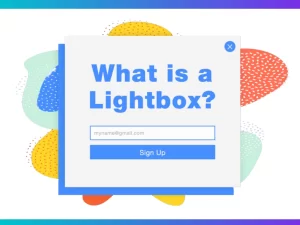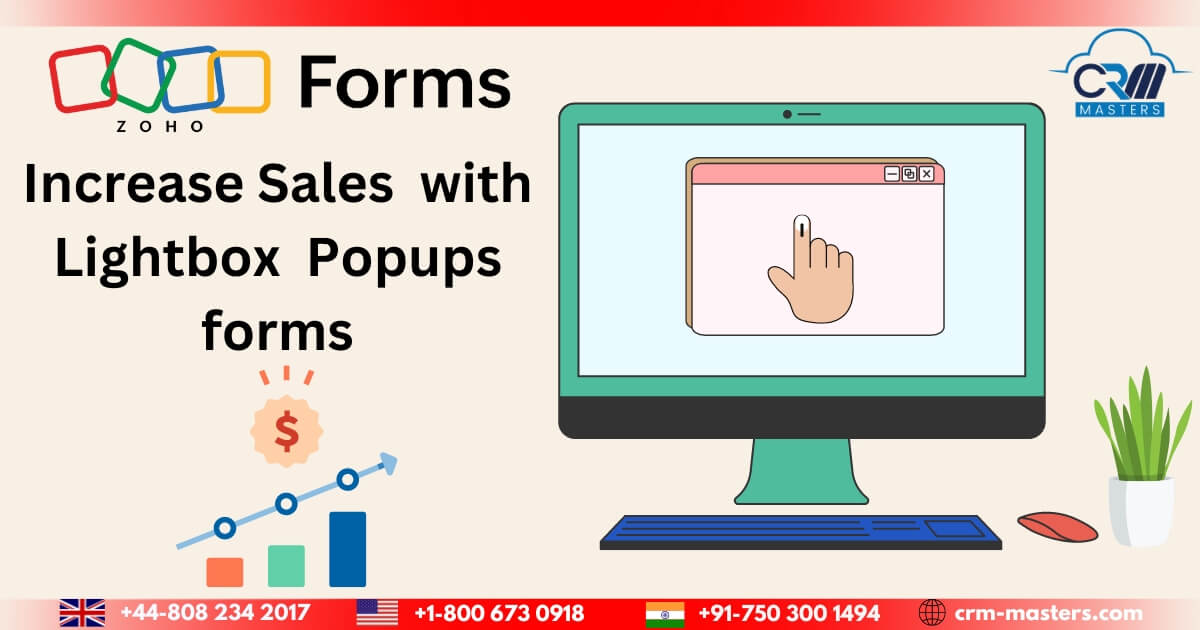
How Lightbox Forms Boost Your Website Conversion Rates
Did you ever visit a website, look at something exciting, and then be interrupted by a popup in the middle of the screen? Maybe you were upset or excited because it offered a discount.
Popups are one of the most effective tools for increasing website conversion rates. The conversion rate increases after using lightbox popups on your website.
Let’s learn what is the lightbox. and How it is beneficial to increase your website conversion rate.
What is a Lightbox on a Website?
A lightbox is an overlay window that appears on your webpage as a popup. It covers a few parts of the content to make the background lighter and inactive.
You must perform specific activities, such as leaving the page, clicking, completing the form, and accessing the page or content. They can be launched in any region of the screen; however, they often appear in the middle of the webpage.
Lightbox popups are effective for many factors. They take away all other attractions from the website to tell the users about the next step. By clicking on anything outside the pop-up window, you may easily close them.
Examples of Lightbox Website –
You can use a lightbox on a website for many purposes: to get more subscribers to your newsletter, get sales, participate in an event, get people to stay on your website, etc.
Let’s look below at some examples designed to achieve these various goals.
- Newsletter Signup Lightbox
- Login/Signup Lightbox
- Content offers Lightbox
- Discount Lightbox
- Upsell Lightbox
Key Features of Lightbox Forms
With the help of Lightbox forms, you can create an overlay effect by lowering the background content. By giving attention to the pop-up and making it visually prominent, you can prevent visitors from interacting with the content until they dismiss or submit the form.
- Lightbox forms can be launched in response to some events, including clicks on particular elements or buttons, time delays, scrolling behavior, exit intent (which detects when a user is about to leave the website), and exit intent detection.
- Lightbox offers extensive customization options for your website’s branding and design. You can easily adjust the layout and colors to align with your brand, select fonts that reflect your style, and incorporate images that enhance the overall look and feel of forms.
- A call-to-action is offered via lightbox forms, and options include signing up for a newsletter, asking for a demo, or completing a purchase.
- Lightbox assists you in attracting visitors, generating leads, boosting conversions, and delivering a more engaging and customized user experience.
Benefits of Using Lightbox on a Website
- Lightbox websites can improve the user experience by providing a convenient way for visitors to interact without leaving the open page. By providing a smooth user experience, visitors are more likely to engage with the content and take the desired action.
- Lightbox’s website motivates visitors to complete particular activities like subscribing to a newsletter or purchasing. Website owners may boost the possibility of conversions and purchases by displaying the form at the appropriate time and place.
- It reduces bounce rates by giving a reason for customers to stay on the site longer.
However, it’s crucial to utilize Light box carefully and avoid overburdening users with conditions or obtrusive implementation that might interfere with their browsing ability.
Also Read: What is Zoho PageSense And How Does it Boost Conversions?
Points to Remember Using Lightbox Forms on Your Webpage
1. You have to make sure the content of the Light box form is appropriate for the pages on which it displays. To maximize the effect of the form and prevent confusing or off-putting visitors, it must align with the website’s context and purpose.
2. You have to decide when you want the lightbox form to display. You have to take elements like user interaction, scrolling habits, and time spent on the website. The efficacy of the condition may be impacted by its early or late display.
3. If you display many forms, it can be invasive and annoying to customers. You have to find a balance between grabbing users’ attention and honoring their browsing experience.
4. Write a form’s light box copy that is precise and straightforward. Use language that is compelling and effectively conveys the worth or advantages of taking action.
How Lightbox Forms Increase Your Sales?
-
Optimize Check-Out Process
A lightbox popup is effectively utilized to boost deals by implementing exit-intent innovation. Exit-intent pop-ups show up when clients can leave the internet page without completing the check-out handle. It doesn’t affect work but can be utilized to keep guests longer within the business.
According to the survey, it is estimated that 99% of visitors do not make purchases during their initial visit. With the help of a lightbox pop-up, you may increase the subscriber list and collect email signups to continue communicating with them in a personalized way.
Online retailers often send their customers follow-up emails to encourage them to complete the checkout process, but the recovery rate is poor. You may employ exit-intent technologies to extend further discounts to customers who abandon their check-out process in the middle.
-
Increase Leads
A customized Lightbox pop-up method can boost customer attraction and email list growth. According to several studies, the introduction of Lightbox popups caused the lead conversion rate to rise to 10%. On-time popups prevent consumers from leaving the website, helping to keep 50% of visitors.
When lightbox popups are utilized correctly, they add value to the campaign and are the most effective way to generate leads.
-
Increase E-mail Subscribers
The beginner experienced a growth rise in less than a month using a lightbox popup and a customized exit-intent tool. The beginner increased the amount of its email subscriber list by attracting users who were ready to leave the website.
-
Increase Sales
Research has shown that when unexpected Lightbox popups appear on a website showing discounts or special offers, it tends to make users stay on the site for a longer time than usual. When a discount or coupon code flashes with email popups, more customers subscribe. With the increase in subscribers, you may extend your business’s sales.
-
Prevents Bounce Rate
When the pointer advances to the top of the browser window, a Lightbox popup with exit-intent technology appears on the webpage at the proper moment. It comes with engaging messages and incentives that convince people to resist leaving the website and stay longer.
Also Read: Why Zoho Campaigns is The Best Option Compared To Mailchimp
Create Lightbox Forms in Zoho Forms
With Zoho Forms, you can easily create popup forms that smoothly slide in, slide out, or fade in and out on your webpage. These lightbox forms can be customized to determine when they are launched, such as upon page load, exit intent, after a time duration, or when a specific scroll percentage is reached.
For example, you can apply fade-in animations to the pop-up form and configure it to launch when a visitor has scrolled halfway through the page. Furthermore, you can pre-load the pop-up form, ensuring smooth integration into your webpage at the designed trigger point.
Conclusion
The strategic use of lightbox forms can significantly boost your website’s conversion rates. By implementing visually appealing and interactive popups, you can effectively engage your visitors and prompt them to take desired actions.
Lightbox forms capture leads, drive sales, and gather valuable feedback. With the right approach and tools like Zoho Forms, you can leverage the power of Lightbox Forms to maximize conversions and achieve your website goals.
How to make a lightbox website through Zoho Forms?
Do you have any Queries? CRM Masters Infotech is the right place to give you all solutions related to Zoho. We are the Zoho integration partner and have advanced features and expertise in Zoho. Our expertise helps you boost your website conversion rates through Zoho.
Sweet Bonanza 1000 shining crown Shining Crown matbet Sweet Bonanza 1000 Fortune Rabbit pusulabet İmajbet