
Integrating Zoho Books With Zoho Commerce
Running an online store is exciting, but managing the backend often feels like handling a never-ending puzzle. While your ecommerce store needs the right products, visuals, and customer experience, your finances also need to stay accurate, compliant, and completely error-free.
This is where the Zoho Books + Zoho Commerce integration becomes a game-changer.
Imagine an ecommerce system where:
- Your sales automatically appear in your accounting platform
- Inventory updates happen in real time
- Tax handling is completely automated
- Customers and orders sync effortlessly
- You run your business from ONE ecosystem, no manual work, no switching tabs
That’s exactly what Zoho makes possible.
In this blog, we’ll break down why this integration matters, how the right Zoho Integration Services can help your business, and how you can set it up within minutes, all in a simple, friendly, and engaging way.
Why Integrating Zoho Books With Zoho Commerce Matters
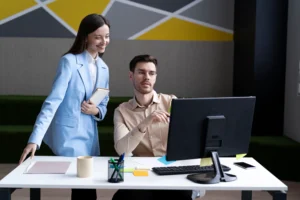
Zoho solves this by making your storefront and your accounting system talk to each other, automatically.
This integration is not just a “nice-to-have” feature; it is exactly what a modern ecommerce brand needs to run profitably and professionally. Ecommerce businesses grow fast.
But with growth comes:
- More orders
- More transactions
- More invoices
- More stock movement
- More tax filing requirements
If these are handled manually, they lead to:
- Delayed order fulfilment
- Inventory mismatches
- Inaccurate financial reports
- Messy tax calculations
- A confused, frustrated business owner
A Quick Look at What Each Platform Does

When these two join hands, you get an ecommerce system that is smooth, synchronized, and super scalable. Before we go deeper, let’s understand the role of each platform:
Zoho Commerce
A complete ecommerce builder where businesses can create, design, market, and manage their online store, without writing a single line of code. It gives you everything needed to run an online store successfully, from customizable templates and product catalogs to shipping settings and payment gateways. With built-in marketing tools, SEO settings, order management, and a responsive storefront, Zoho Commerce ensures your customers get a clean and professional shopping experience every time. It also helps store owners track performance, manage customers, and run promotions, all within the same dashboard, making daily ecommerce operations extremely smooth and efficient.
Zoho Books
A GST-compliant accounting software that manages invoicing, payments, inventory, reporting, and taxation with complete accuracy. Zoho Books is designed to remove the complexity from everyday financial tasks, it automatically records transactions, updates stock, tracks expenses, reconciles bank accounts, and generates real-time reports that help business owners make better decisions. It also handles GST calculations, filing, and compliance without manual effort, ensuring your accounts stay clean, organized, and audit-ready. Whether you run a small online store or a large-scale ecommerce business, Zoho Books makes finance management simple and error-free.
Top Benefits of Integrating Zoho Books with Zoho Commerce
Here are the real, practical benefits that make the integration worth it:
1. One Platform for Everything
Businesses no longer need three or four tools to manage orders, taxes, inventory, accounting, and customer data. It’s simple, clean, and efficient.
With this integration:
- Sell on Zoho Commerce
- Manage money on Zoho Books
- Let both tools sync everything without manual work
2. Real-Time Inventory Sync
Inventory mismatches can destroy customers’ trust.
- If a product goes out of stock in Zoho Commerce → It updates instantly in Zoho Books
- If stock is updated in Zoho Books, → It reflects in your online store
This real-time accuracy means:
- No overselling
- No order cancellations due to stock errors
- Better purchase planning
- Smooth order fulfilment
3. Automated Transaction and Customer Sync
Every order, every customer, and every payment from your online store is automatically pushed into Zoho Books.
You don’t have to enter anything manually again.
This two-way sync ensures:
- No duplicate entries
- No manual mistakes
- Faster reconciliation
- Clean financial records
4. Perfect Tax Handling with Zero Stress
Taxes are usually one of the biggest headaches for ecommerce. From checkout to final reporting, everything remains compliant.
With this integration:
- Tax rates stay aligned between both platforms
- GST calculations happen instantly
- Tax filing becomes smoother
5. Scale Effortlessly
The integration stays fast, stable, and ready for growth. Help your business grow from a small store to a big brand.
With this integration:
- Tax rates stay aligned between both platforms
- GST calculations happen instantly
- Tax filing becomes smoother
6. Better Customer Management
All customer details, including registered users, guest users, and new buyers, are synced into Zoho Books automatically. Great customer experience starts with organized customer records.
This means:
- You can track buying behavior
- You can view payment history
- You can send reminders and offers
- You maintain accurate CRM-grade customer data
What If You Already Use Zoho Inventory?

If you’re already using Zoho Inventory along with Zoho Books, the integration becomes even smarter. Instead of manually figuring out how each product should appear in your online store, Zoho automatically maps everything correctly. This ensures that your ecommerce inventory stays clean, accurate, and perfectly aligned with what you have in your backend system.
Here’s how Zoho handles your items during the sync:
-
Items without variants → Sync as simple products
These are straightforward items with no size, color, or style variations. Zoho imports them as regular products in your store, ready to be listed and sold instantly.
-
Item groups with multiple variants → Sync as variant-based products
If you sell items that come in multiple options—like sizes or colors—Zoho Commerce displays them as a single product with selectable variants. This gives customers a clean and user-friendly shopping experience.
-
Item groups with only one variant → Treated as single products
Even if an item group technically has one variant, Zoho knows there’s no need to show it separately. It simply becomes a normal product in your store, keeping your catalog neat and easy to navigate.
-
All newly created products in Zoho Commerce → Sync as item groups in Zoho Books/Inventory
Any new product you add through your Commerce store automatically appears as an item group in your backend. This ensures your inventory records stay complete and organized, without you having to create entries twice.
How to Connect Zoho Books With Zoho Commerce
Here’s how anyone, technical or non-technical, can set up the integration:
Step 1: Log in to Your Zoho Books Organization
Go to your Zoho Books account and access the organization you want to connect with your store.
Step 2: Open Integrations & Marketplace
Navigate to Settings → Integrations & Marketplace.
Step 3: Find Zoho Commerce and Click “Try Now.”
This redirects you to the Zoho Commerce setup screen.
Step 4: Access Zoho Commerce
Click on Access Zoho Commerce to begin setup.
Step 5: Create Your Online Store
A dialog box will ask for business details such as:
- Store name
- Category
- Business type
- Fill in the details and click Next.
Step 6: Link Your Zoho Books Organization
Select the Books organization you want to connect with your store.
Step 7: Choose a Template
Hover on any template → Click Choose → Your store design loads instantly.
Step 8: Integration Completed
You’re redirected to your Zoho Commerce landing page.
Your integration is now officially active.
You can now:
- Add products
- Process orders
- Track payments
- Manage inventory
- View detailed accounting reports
All from your connected Zoho ecosystem.
Why This Integration Is a Must-Have for Modern Ecommerce Brands
If your business wants to build a strong, reliable, and scalable online presence, this integration becomes almost essential. The combination of Zoho Books + Zoho Commerce brings together the two most important parts of an ecommerce journey, selling and accounting, and connects them in the smoothest way possible.
Here’s what brands gain from using both platforms together:
- Automated accounting: Your orders, payments, and invoices flow directly into Zoho Books, leaving no room for manual entry or mistakes.
- Accurate inventory at all times: Stock levels update instantly on both platforms, preventing overselling, mismatched inventory, or confused customers.
- Faster order fulfilment: With real-time data and organized workflows, you can pack and ship orders quickly without missing details.
- Better financial clarity: Every transaction is recorded properly, helping you understand profits, expenses, taxes, and overall business health in one place.
- Zero manual errors: Since everything syncs automatically, you avoid duplicate entries, incorrect stock counts, and miscalculated tax values.
- Professional and scalable ecommerce operations: From product listing to payment handling to taxation, everything feels smoother, more controlled, and ready for growth.
There is simply no easier, cleaner, or smarter integration than pairing Zoho Books with Zoho Commerce. It saves hours of work, removes complexity from daily operations, and gives businesses the freedom to focus on what truly matters, selling more and growing faster.
Looking to Implement Zoho Books + Zoho Commerce?
Setting up the integration the right way ensures accurate accounting, clean inventory, and smooth ecommerce operations. If you want expert guidance, a customised setup, or an end-to-end Zoho implementation, CRM Masters, as a Zoho Implementation Partner, can help.
Since 2016, we’ve been helping businesses get the best out of Zoho faster, easier, and without complications.
FAQ
Q1. Is this integration suitable for small businesses?
Ans. Definitely. Even small online stores benefit from automated accounting, clean inventory, and faster fulfilment. The integration saves time and reduces workload for businesses of any size.
Q2. Will this help me scale my ecommerce business?
Ans. Yes. Because everything from orders to taxes syncs automatically, you spend less time fixing errors and more time focusing on marketing, product expansion, and customer experience.
Q3. Can this integration help reduce manual errors?
Ans. Definitely. Since data flows automatically between both platforms, you avoid issues like duplicate entries, wrong stock counts, inaccurate invoices, or mismatched customer details.












