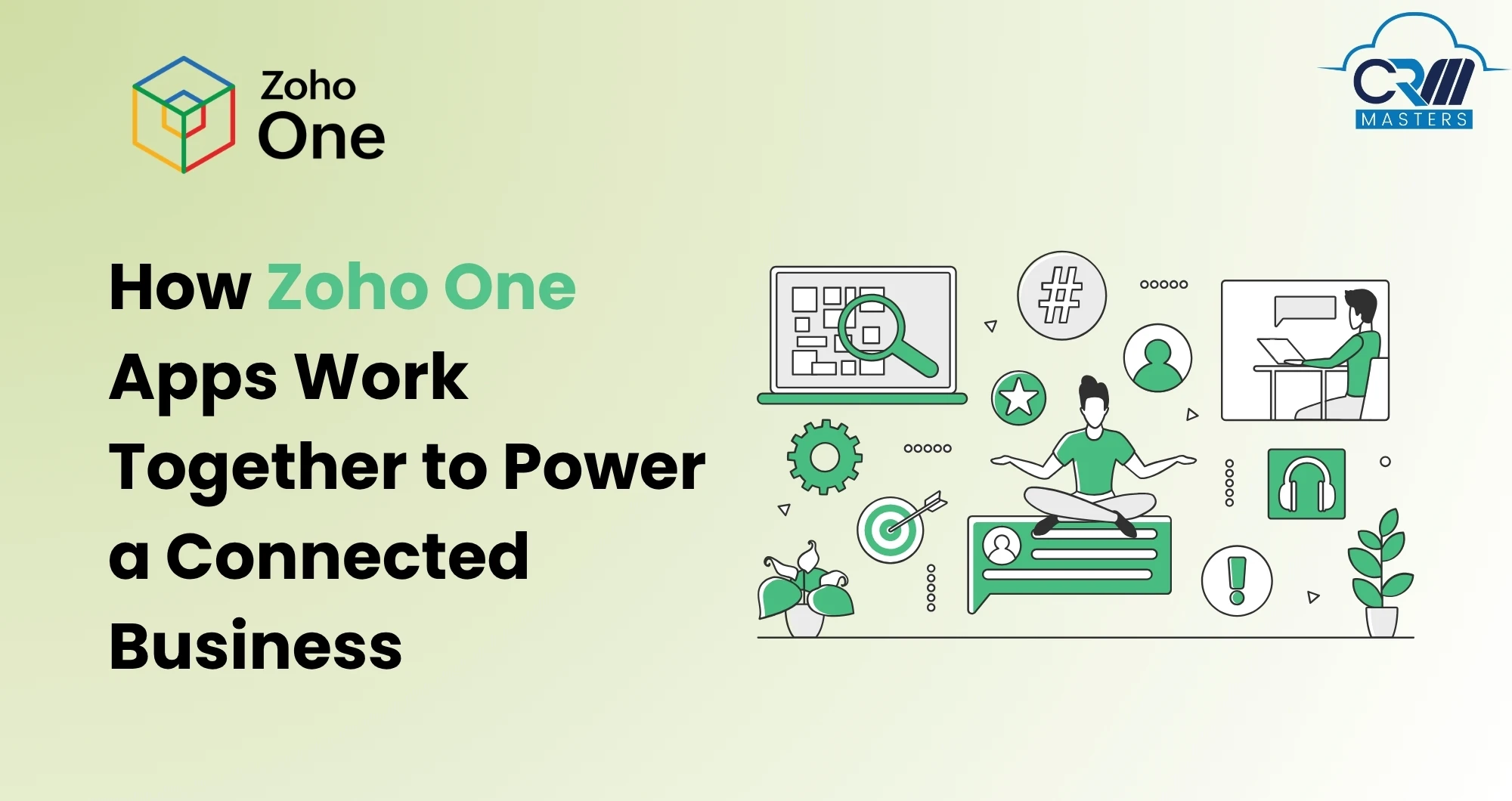
How Zoho One Apps Work Together to Power a Connected Business
Running a modern business means juggling multiple operations, sales, marketing, finance, HR, support, and analytics, all at once. For many small and medium-sized businesses (SMBs), this often leads to an endless list of subscriptions and disconnected tools that eat up time, money, and energy. That’s where Zoho One Apps come in, a powerful collection of 45+ integrated applications designed to run your entire business on a single platform. From managing leads to handling invoices, automating tasks, and analyzing performance, Zoho Products has everything you need to operate smarter, not harder.
Let’s explore how Zoho One Apps work together to simplify business operations and why so many companies worldwide are choosing this unified suite to drive efficiency and growth.
What Makes Zoho One Apps Stand Out?

Zoho One isn’t just a set of tools, it’s what Zoho calls the “Operating System for Business.” Each app within the suite is designed to connect seamlessly with others, ensuring that data flows naturally across departments. Whether you’re a startup or a growing enterprise, Zoho One gives you the flexibility to customize and scale as your business evolves.
Here’s what makes Zoho One Apps unique:
- Unified Login & Admin Control: Manage all users, permissions, and settings from one console.
- Shared Database: All apps communicate with each other, eliminating data silos.
- Consistent User Experience: The interface feels familiar across apps, making onboarding easier.
- Built-In Integrations: No need for expensive connectors, everything works together from day one.
How Zoho One Apps Work Together to Power a Connected Business

Most businesses use different software for sales, accounting, HR, and support, and the biggest challenge is making all these tools talk to each other. Zoho One apps solve this by connecting every function under one ecosystem where information moves freely, automation happens naturally, and teams stay aligned.
Let’s see how these apps work together across different business functions, from the first customer interaction to project delivery and performance analysis.
1. Sales & Customer Management: Turning Leads into Lasting Relationships
At the heart of every business is its customer. With Zoho CRM, businesses can capture leads, track interactions, and convert them into paying customers, all from one dashboard.
But what makes Zoho One powerful is that CRM doesn’t work alone. When a deal closes in Zoho CRM, the information automatically flows into Zoho Books for invoicing and Zoho Projects for delivery tracking.
This kind of connection ensures your teams never miss a follow-up, payment, or deadline, and customers enjoy a smoother experience.
2. Finance & Accounting: Automating the Money Flow
Managing finances across multiple platforms can be messy. Zoho Books, part of the Zoho One suite, streamlines everything, from generating quotes and invoices to tracking payments, taxes, and reports.
It connects with other Zoho apps like CRM, Inventory, and Analytics to give you a real-time view of cash flow. When a project milestone is achieved in Zoho Projects, an invoice can be generated instantly in Zoho Books, with no manual effort needed.
3. Marketing & Communication: Staying Connected Across Channels
Zoho One apps make it easier to reach the right audience through the right channels. With Zoho Campaigns, you can create personalized email campaigns directly linked to your CRM contacts.
Team communication also becomes effortless with Zoho Cliq, which combines chat, calls, and project discussions in one space. Marketing teams can share campaign updates instantly, sales teams can follow up faster, and leadership can monitor engagement in real-time, all within the Zoho ecosystem.
4. Team Collaboration & Project Execution: Keeping Workflows Aligned
Work doesn’t stop once a sale happens. Projects need planning, tracking, and collaboration, and that’s where Zoho Projects shines.
It helps teams set clear milestones, assign tasks, and monitor progress visually through Gantt charts. When integrated with Zoho Cliq and Zoho WorkDrive, teams can chat, share files, and get updates instantly, ensuring everyone stays on the same page.
For custom workflows, Zoho Creator allows teams to build simple internal apps without needing a developer, from approval systems to resource planners, all connected to your existing data.
5. Customer Support: Offering Help That’s Personalized
Once your product or service is delivered, the next priority is customer satisfaction. Zoho Desk empowers your support team with complete customer context from CRM.
When a customer raises a ticket, agents can instantly see their previous interactions, invoices, and related projects, helping them provide faster and more personalized assistance. With Zia AI, even repetitive queries can be automated, improving response time and customer happiness.
6. Business Insights & Decision-Making: Data That Drives Growth
Every business decision should be backed by data, and that’s where Zoho Analytics brings real value.
It combines data from all Zoho One apps (and even external tools) into interactive dashboards and visual reports. Whether you want to track sales performance, campaign ROI, or cash flow trends, Zoho Analytics turns complex data into clear insights for better decision-making.
And since the data is pulled directly from connected apps like CRM, Books, and Desk, you’re always looking at the most accurate and updated information.
7. Automation & AI: Doing More with Less Manual Work
The real magic of Zoho One lies in automation. With Zoho Flow, you can connect apps and design workflows without writing a single line of code.
Imagine a scenario where a lead fills out a form, Flow automatically creates a record in CRM, triggers a welcome email in Campaigns, notifies the sales team in Cliq, and adds the lead to a nurturing journey. All this happens in seconds, without human input.
On top of that, Zia, Zoho’s built-in AI, analyzes your business data to suggest next steps, predict outcomes, and even detect anomalies, making automation intelligent, not just efficient.
8. Security & Control: Your Data, Always Protected
Every Zoho One app is built with strong security and privacy standards. Businesses get a single admin console to manage all users, access permissions, and data sharing policies.
From multi-factor authentication to GDPR compliance, Zoho ensures your business information stays secure, whether it’s stored in CRM, Books, or any other app.
A Smarter Way to Run Your Business with CRM Masters

Zoho One apps offer a complete foundation for managing every part of your business, without the chaos of multiple software tools. From lead generation and accounting to project delivery and analytics, Zoho One keeps everything connected, automated, and efficient.
If you’re looking to simplify your operations, save costs, and build a business system that scales effortlessly, Zoho One is the way forward.
Get in touch with CRM Masters, a trusted Zoho Partner, to discover how we can help you implement, customize, and make the most of Zoho One for your business.
Book a free consultation call now!
FAQ
Q1. Can we integrate Zoho One apps with third-party tools?
Ans. Yes, Zoho One supports integrations with 600+ third-party tools using Zoho Flow or native connectors. With our Zoho Integration Services, businesses can get all their tools to work together efficiently, saving time and reducing manual effort.
Q2. How can CRM Masters help with Zoho One setup?
Ans. CRM Masters, as a Zoho Partner with 9+ years of experience, specializes in Zoho implementation, customization, migration, and training, helping businesses get the most out of Zoho.
Q3. Is Zoho One suitable for small businesses?
Ans. Absolutely! With Zoho One, SMBs can operate more efficiently without having to invest in expensive multi-tool setups.












