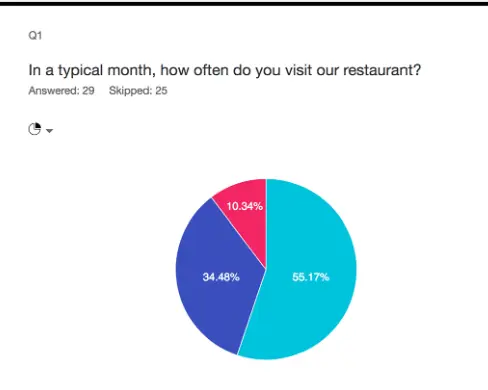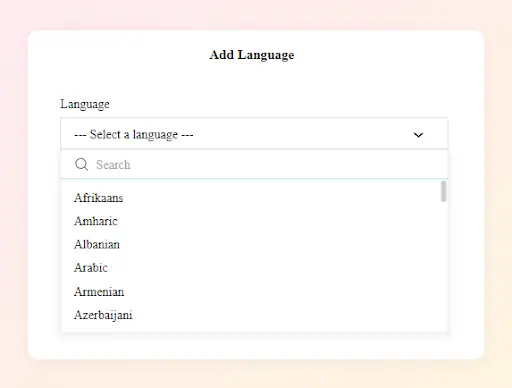Create Online Surveys and Questionnaires with Zoho Survey
Customers’ opinions always matter and what could be better than conducting online surveys? These are important and powerful tools for businesses as they analyze the business’ performance and recognize opportunities for improvement.
That’s what the Zoho Survey is all about. It is an online application that allows businesses to create and manage surveys for their business. You can quickly draw insights from the results you have gotten from your customers and make the best out of your business by optimizing customer satisfaction, improving sales, and perfecting your product offerings.
This blog will guide you through the key features and benefits of Zoho Survey and how to create a survey to provide the best product, services, and customer experience.
Here are some examples of surveys that businesses usually conduct:
Key features of the Zoho Survey
-
Easily Create Personalized Surveys
Zoho Survey has an easy interface that allows you to create new surveys with only a few clicks. With its drag-and-drop question features, you can deploy surveys quickly with 200+ templates and customizable themes. Create surveys that reflect your brand’s identity and have a good conversation with your customers.
-
Integrate with Zoho and Other Apps
You can integrate Zoho Survey with multiple applications to make your survey more interesting.
Zoho Survey with Zoho CRM: Integrate Zoho Survey with Zoho CRM to get insights into what makes your customer happy and helps in improving your products or services which eventually helps in your business growth.
You can use Zoho Survey to collect customer information and add it to your customer database with Zoho CRM.
Zoho Survey with Webhooks: This integration expands the possibilities with Zoho Survey, allowing you to perform actions within third-party platforms based on the feedback you receive from Zoho Survey.
Zoho Survey with Zoho Campaigns: With Zoho Survey and Zoho Campaign integration, you can email your surveys easily. You can create email campaigns, manage mailing lists, send emails in your audience’s native language, and analyze your campaigns using Zoho Campaigns.
-
Wider Audience Reach
Get collective response from a wider audience for more data with Zoho Survey into your business. You can even collect survey responses in an offline mode and then upload them manually or automatically when you are back online.
-
Smart Reports
Zoho Survey provides you with smart reports that can help you make well-informed decisions. You get updated with real-time reports and can see how your audience is responding to your surveys. This helps you in doing a well-proved analysis that comes from audited responses.
-
Translate Surveys into 75+ Languages
With Zoho Survey, you can have your survey translated into more than 30 languages, so you can reach your audience around the world. Surveys conducted in multiple languages provide people from diverse linguistic and cultural backgrounds with an opportunity to have their voices heard.
This helps empower more communities to participate in surveys which leads to well-informed decision-making that benefits all.
- Take advantage of diversity to reach a larger audience.
- Collect more insightful information
- Gather trustworthy and useful information to help you make wise decisions.
- Learn about the global market.
-
In-Mail Surveys
Zoho Survey allows you to embed a survey question into the email body to get instant feedback from the mail receiver. You can use this feature to ask multiple-choice questions, request feedback, and receive ratings. In-mail surveys can be successful with proper strategy, eg. mail receivers are more likely to participate in the survey with only 1 question as it seems almost no time taking process.
Then, they are taken to another tab with the survey with more questions, if they wish to they can participate further but make sure to choose the most important question in the first place in an email.
How to Create New Surveys in Zoho Survey
Zoho Survey is an easy-to-use tool, you can create surveys and questionnaires for various types of data collection, from education to healthcare to customer satisfaction.
Create a survey by using the following steps:
Go to the Zoho Survey Login page.
- Click Create New Survey.
- Enter a name in the Survey Name field.
- Choose the appropriate category from the Category Name dropdown list.
- Click Create to access the builder and begin adding questions to your survey.
Conclusion
Zoho Survey provides powerful tools to create surveys and collect the responses from your audience. Utilize the full capabilities of this tool to get valuable insights.
If you wish to know more about it before the deployment, please contact our expert at CRM Masters Infotech. We are a Premium Zoho Partner, helping businesses grow their business.