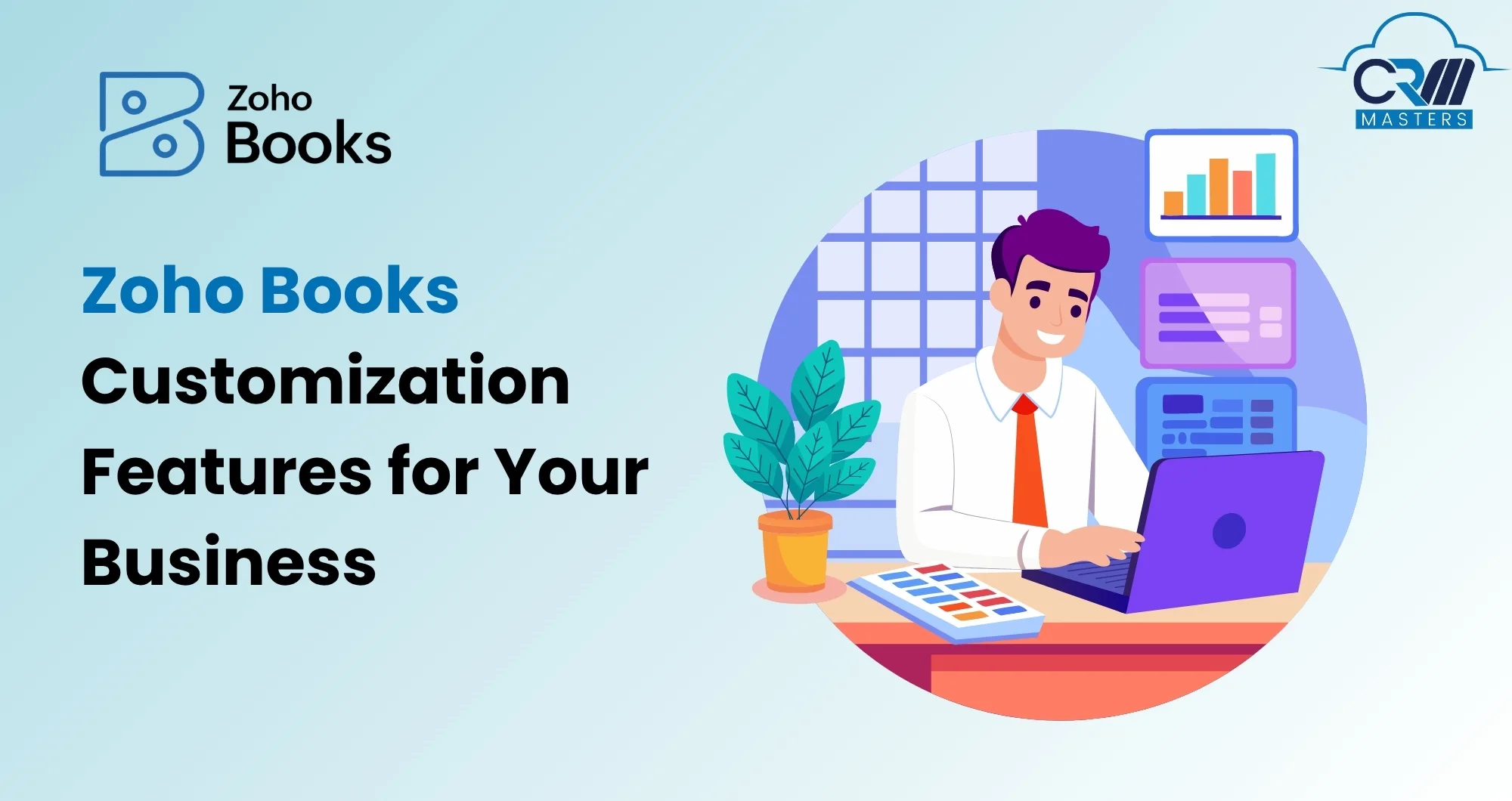
Personalize, Automate, and Simplify: Exploring Zoho Books Customization Features
No two businesses are the same, and neither should be their accounting software. While Zoho Books already offers a robust set of accounting tools, its real power lies in how customizable it is. From adding custom fields and modules to building validation rules or embedding web apps, Zoho Books customization gives you the flexibility to make accounting truly yours.
In this blog, we’ll explore how you can tailor Zoho Books to your unique workflows, streamline day-to-day operations, and bring efficiency to every number you manage.
How Custom Fields Give Your Data More Meaning

Sometimes, standard fields just don’t cut it. Every business tracks unique details that make sense only in its context, and custom fields in Zoho Books make this possible.
Whether you want to track a project’s delivery urgency, add a client’s internal code, or tag transactions with campaign names, Zoho Books lets you create custom fields across modules like invoices, quotes, or expenses.
Imagine you’re managing multiple retail locations. You could create a dropdown field in the invoices module labeled Store Location, allowing you to sort and analyze revenue per branch later, all without leaving your accounting dashboard.
This matters because custom fields let you collect the right data at the right place, no extra spreadsheets, no confusion.
Customization Features in Zoho Books for You
1. Build Smarter Validation Rules
Even a small mistake in financial data can throw off reports, taxes, or audits. That’s where validation rules in Zoho Books come in handy.
You can define conditions that data must meet before it’s accepted. If someone enters a value that breaks your internal rule, say, entering a discount higher than 25%, Zoho Books immediately alerts them with a message and blocks submission until corrected.
Example: Let’s say your purchasing team should not create orders exceeding ₹1,00,000 without managerial approval. You can set a validation rule that stops them from finalizing such entries automatically.
Result: Smarter data entry. Cleaner records. Fewer post-approval headaches.
2. Power Up with Custom Buttons
If you perform the same manual action repeatedly, such as sending a payment reminder or creating a follow-up task, custom buttons can simplify your life.
A custom button in Zoho Books acts like a shortcut for specific, repetitive workflows. For instance:
- Add a “Send Reminder” button on overdue invoices.
- Create a “Notify Team” button on sales orders to trigger an internal alert.
- Or add a “Request Manager Approval” button to streamline hierarchy-based workflows.
Think of it as your one-click assistant that saves time and ensures consistency.
3. Create Dynamic Custom Links
Your accounting data doesn’t exist in isolation. Maybe you need to check product prices on a vendor’s website or link an order with its shipping tracker. No more switching between tabs, copying order IDs, or wasting time on searches. Every link takes you straight where you need to be.
Custom links in Zoho Books let you open these external resources directly from your Zoho dashboard. You can even use placeholders to make links dynamic, for example, attach the product’s unique ID to open its exact page on a supplier’s website.
4. Your Data, Your Way: Build Custom Modules
When your workflow goes beyond standard accounting, custom modules bridge the gap.
Zoho Books lets you create completely new modules, tailored databases where you can manage business-specific information that doesn’t fit in default modules like invoices or purchases. Instead of juggling between multiple apps, you build everything around your accounting, keeping processes integrated and easier to manage.
Example: If you run a service business with on-site visits, you could create a Technicians module. Add fields for skill level, assigned clients, visit dates, and performance rating. Now you have a complete technician tracking system within Zoho Books.
5. Filter Smarter with Custom Views
Large datasets can be overwhelming, especially when you’re trying to find one specific type of transaction. That’s where custom views in Zoho Books save the day.
Custom views help you filter and view records based on the criteria you define. Want to see unpaid invoices over ₹50,000? Or clients with pending quotes older than 15 days? Just set up a view and access that filtered data instantly.
6. Use Related Lists to Cross-Reference Data
Businesses often need to see related data together, like how a purchase order links to its invoices, shipments, or returns. The related lists feature in Zoho Books lets you connect such data seamlessly.
You can also pull information from external services, for example, linking inventory updates from your supplier’s database or viewing delivery data from a logistics partner right within Zoho Books.
This feature transforms Zoho Books from just an accounting tool into a unified control center for multiple business operations.
7. Embed Web Tabs for Everyday Tools
Switching between apps kills productivity. With web tabs in Zoho Books, you can embed your favorite web tools, like your company dashboard, task manager, or CRM portal, right inside Zoho Books.
For instance:
- Embed a Google Sheet for live performance tracking.
- Add a company news board or internal chat portal.
- Include your CRM dashboard to monitor leads while managing billing.
Also Read: Zoho Books vs QuickBooks 2025
Why Customization in Zoho Books Is a Game Changer

Customization in Zoho Books isn’t just about “making things look different.” It’s about reshaping how your business works. In essence, customization turns Zoho Books from a tool into a system built around you.
Here’s what it brings:
- Smarter workflows: Automation tailored to your rules and hierarchy.
- Better decisions: Data organized your way for faster insights.
- More control: Every process, field, and view is designed around your business reality.
- Scalability: As your business grows, your Zoho Books setup evolves with you.
How to Start Customizing Zoho Books?

If you’re new to customization, here’s a safe way to begin. This is where experts like CRM Masters, as a Zoho Partner, can help. Our team understands how to structure and implement Zoho Books customization so every change adds real value. Whether you need to set up validation rules, build custom modules, or connect external data, CRM Masters ensures everything works smoothly and aligns with your business goals.
Start with observation: Identify where your current accounting feels manual or messy. Your invoices need extra client data fields, or your approvals still rely on emails. Noting these gaps helps decide what to customize first.
Add small tweaks: Begin with simple custom fields or validation rules. These minor changes can instantly improve accuracy and save time without disrupting your existing workflows.
Test before rollout: Try changes in a test organization before applying them to live accounts. This ensures your core data stays safe and your team can get comfortable with the new setup.
Document everything: Keep track of each customization to avoid confusion later, especially if multiple users are making updates.
Iterate and optimize: As your business evolves, keep refining your Zoho Books setup to match your processes.
Power of Personalization
Every business handles numbers differently, and Zoho Books understands that. By offering a flexible customization ecosystem, it lets you adapt accounting to your processes, not the other way around.
Whether it’s adding a single button or building full-fledged modules, every tweak helps you work smarter, not harder.
If you’re ready to explore how Zoho Books customization can fit your business like a glove, CRM Masters can help you tailor and optimize your setup for maximum efficiency and growth.
Contact us to book a free consultation call.
FAQ
Q1. What can I customize in Zoho Books?
Ans. We can customize modules, fields, buttons, links, validation rules, and even embed external apps, essentially reshaping Zoho Books to match your workflow.
Q2. Can CRM Masters help me customize Zoho Books?
Ans. Absolutely. CRM Masters has experience in designing customized Zoho Books setups that streamline accounting and integrate smoothly with other business tools.
Q3. Will Zoho Books customizations affect my existing data?
Ans. No, customization does not alter your existing financial data. However, it’s always smart to test new customizations in a sandbox account before applying them live.












