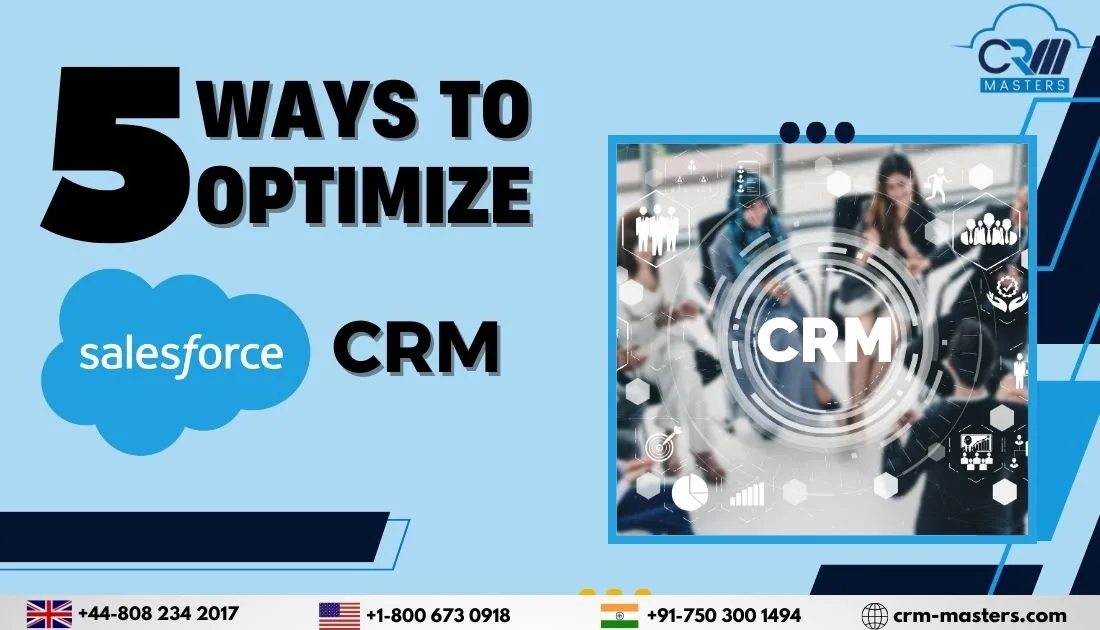
Top 5 Best Practices to Optimize Your Salesforce CRM
As a Customer Relationship Management tool, Salesforce stands tall as a leading platform, enabling businesses in every industry to enhance customer experience, drive growth, and streamline operations. Although implementing Salesforce into your business is not enough, optimizing its capabilities is the key to unlocking its full potential.
This blog will guide you through 5 ways to optimize your salesforce CRM
What is Salesforce CRM Optimization?
Optimizing Salesforce is about customizing and fine-tuning it so that it works more effectively and provides better service. Your business goals and objectives should be met by optimizing all of the features of Salesforce, such as sales, customer service, marketing, and analytics.
If your Salesforce CRM is optimized, you can reduce manual processes, automate workflows, and gain valuable insights into your customers’ preferences and behaviors by enhancing the user experience.
As a result, your business will become more efficient, generate greater revenue, and have a better return on investment (ROI).
5 Best Ways To Optimize Your Salesforce CRM

1) Data Management
Effective data management is the main part of successful CRM implementation. To optimize your salesforce CRM, ensure the data is accurate, complete, and up-to-date.
- Data Cleansing and Deduplication: Begin by thoroughly auditing your existing data. Eliminate duplicates, correct inaccuracies, and ensure uniformity across records. Salesforce offers tools and third-party apps for effective data cleansing.
- Implement Data Validation Rules: Set up validation rules to ensure that new data entered adheres to predefined criteria. Doing this can prevent errors from becoming embedded in your system and maintain data integrity and consistency.
- Regular Data Maintenance: Establish a routine for ongoing data maintenance. Regularly review and update records, particularly those critical to your business processes. You will be able to keep your data a valuable asset rather than a liability by taking this proactive approach.
2) Automation for Increased Productivity
Salesforce provides a robust suite of automation tools to boost your team’s productivity significantly. Automating repetitive tasks allows your team to focus on high-value activities for better business growth.
- Workflow Automation: Identify repetitive processes in your workflows and automate them using Salesforce. This could include automating email notifications, updating records, or triggering specific actions based on predefined criteria.
- Process Builder for Advanced Automation: For more complex automation scenarios, use Salesforce Process Builder. This tool allows you to define processes with multiple steps, criteria, and actions, visually representing your automated processes.
- Email Automation with Salesforce Marketing Cloud: Integrate Salesforce CRM with Salesforce Marketing Cloud to automate personalized email campaigns. This powerful combination ensures that your marketing efforts are targeted but also timely and relevant.
3) Best User Experience with Customization
One size doesn’t fit all, and Salesforce understands this well. The platform offers extensive customization options to tailor your CRM to your unique business needs. Consider the following customization strategies.
- Custom Fields and Objects: Extend Salesforce’s capabilities by creating custom fields and objects. Tailor your CRM to capture information specific to your industry, ensuring you have a comprehensive view of your customers.
- Page Layouts and Record Types: Optimize user efficiency by customizing page layouts and record types. Ensure that users see only the information relevant to their role, reducing clutter and improving overall user experience.
- Custom Apps and Components: Leverage the AppExchange marketplace to explore and integrate custom apps and components. These can add specialized functionalities, enhancing your CRM’s overall utility.
4) Reporting and Analytics for Better Decision-Making
Salesforce’s robust reporting and analytics capabilities offer invaluable insights into your business performance. To optimize your CRM, create meaningful reports and leverage analytics effectively.
- Custom Report Types: Tailor your reports to your business needs by creating custom report types. This lets you choose the data sources and relationships most relevant to your reporting objectives.
- Dashboards for Visual Representation: Create intuitive dashboards to visualize key performance indicators (KPIs) and trends. Dashboards provide at-a-glance insights, enabling your team to make informed decisions based on real-time data.
- Integration with Business Intelligence Tools: Consider integrating Salesforce with business intelligence tools such as Tableau or Power BI for advanced analytics. These tools can provide deeper insights and interactive visualizations, taking your data analysis to the next level.
5) Implementing Effective Training and Support
The success of your Salesforce CRM optimization efforts depends significantly on user adoption and proficiency. Invest in comprehensive training and support programs to ensure your team maximizes the platform’s benefits.
- Customized Training Modules: Develop customized training modules based on your organization’s specific use cases. Tailor the training to different user roles and include hands-on exercises to reinforce learning.
- Continuous Learning Opportunities: Salesforce regularly introduces new features and updates. Establish a culture of continuous learning by providing ongoing training sessions and resources to keep your team updated on the latest functionalities.
- Dedicated Support Channels: Create dedicated channels for user support, including FAQs, documentation, and a responsive helpdesk. Encourage users to seek assistance promptly, ensuring that challenges are addressed before they impact productivity.
Conclusion
Optimizing your Salesforce CRM is not a one-time task; it’s an ongoing journey that requires strategic planning, continuous learning, and a commitment to leveraging the platform’s full potential. Streamlining data management, harnessing automation, customizing your CRM, enhancing reporting, and investing in user training set the stage for a CRM that meets and exceeds your business expectations.
CRM Masters as a Salesforce Implementation Partner helps businesses utilize the power of Salesforce and provide customized solutions that suit their business requirements. Let us handle your business complications and watch your business scale new heights of success with efficiency and productivity.






