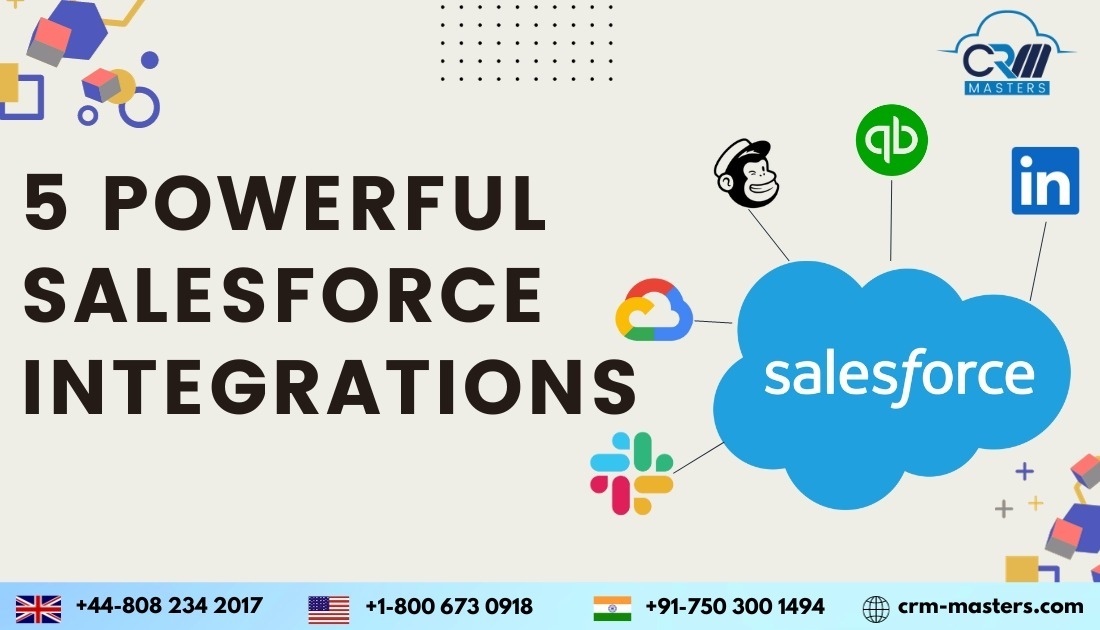
Top 5 Salesforce Integrations in 2024 That Improve Business
There is no doubt that Salesforce is one of the best CRM software tools available to business owners and has been the go-to choice for any business looking to streamline their marketing and sales processes. However, it is suggested that to maximize the potential, integrating it with other powerful platforms and tools is crucial.
In this blog, we will explore the top and best 5 Salesforce integrations from which businesses can level up their sales and marketing game. These integrations not only enhance the potential of Salesforce but also enable teams to work more efficiently, communicate better, and drive business growth like never before.
What Is Salesforce Integration?
Salesforce integration is basically the process of syncing third-party apps with Salesforce to utilize the full potential of the Salesforce platform, which comes with the benefits of improved services, streamlined tasks, more automation, and a lot more. This integration helps businesses close more deals and boost sales, which eventually results in high revenue. Integrating Salesforce has become one of the most popular ways for businesses to take advantage of its abilities.
Top 5 Salesforce Integration
If you use Salesforce to streamline your business processes, you should also consider these top Salesforce integrations. Syncing these integrations together with Salesforce will help you maximize your time and investment.
Google Cloud & Salesforce Integration
Those days are gone long back when you have to toggle between email and CRM tools. With the integration of Salesforce and G Suite, organizations can increase their productivity as this integration can help by automatically logging your calendar activity and email into Salesforce. With Lightning for Gmail, it’s easier than ever to blend your Salesforce contacts, accounts, records, and opportunities seamlessly into your email and calendar. Google Drive for Files Connect takes it a step further, allowing users to link Google Drive files to Salesforce records effortlessly.
MailChimp & Salesforce Integration

Email Marketing is the main pillar of modern marketing strategies. MailChimp is trusted by small businesses, in particular. Salesforce and MailChimp integration lets businesses manage campaigns and subscribers from Salesforce.
Mailchimp subscriber lists and Salesforce contacts are automatically synced when the two platforms are integrated. With this bi-directional connection, you can access campaign stats and subscriber activity histories within the Salesforce app while sending targeted communications to your customer base through Mailchimp.
QuickBooks & Salesforce Integration
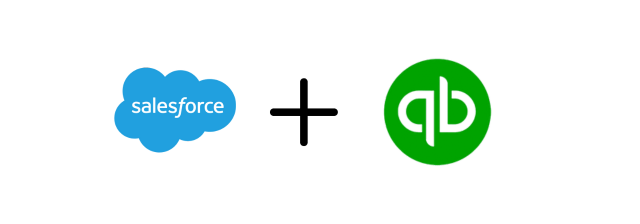
This integration provides complete visibility to businesses on how the process is going and how can it be improved. CRM and accounting software work together and synch the data between accounting and sales, which also includes customer data, expenses, sales orders, and invoicing. Connecting Salesforce with QuickBooks helps businesses eliminate the double entries in the company’s data, helps in improving productivity, and helps an organization make smarter decisions.
LinkedIn & Salesforce Integration

LinkedIn-Salesforce integration allows you to target and engage with your ideal customers, which saves a lot of your time. You can use LinkedIn’s Sales Navigator, which gives you “suggested leads” based on the information presented in Salesforce and LinkedIn. Salesforce helps to create a seamless prospecting workflow for your sales team, allowing them to import any active leads, accounts, or contacts and additionally save more time.
Slack & Salesforce Integration
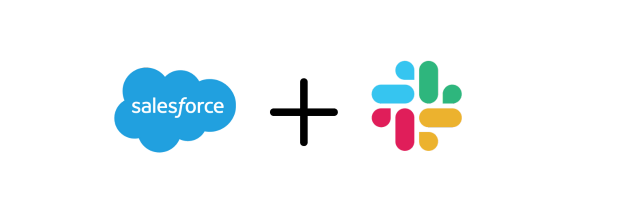
Integration of Salesforce with Slack App provides businesses with daily organizational chats between teams. This integration allows you to make communication really easy, real-time, and a quick task; this helps in increasing team collaboration and productivity. When Slack and Salesforce come together, the sales team can manage the pipeline, and the support team can handle customer inquiries more efficiently.
Best Practices for Successful Salesforce Integrations
Integrating Salesforce with other tools can be a transformative journey for your business, but it’s not without its challenges. To ensure a successful and smooth integration, follow these best practices:
Define Clear Goal: Clearly outline what you want to achieve with the integration. Are you looking to boost lead generation, improve communication, or enhance data analysis? Knowing your objectives will guide your integration process.
Involve Team: Engage with teams and individuals who will be using the integrated system. Their input and feedback are invaluable in customizing the integration to meet their needs.
Data Migration: Ensure that your data is clean and well-organized before the integration. Data quality is vital for accurate reporting and decision-making.
Training and Documentation: Provide training to your teams to ensure they understand how to use the integrated system effectively. Create documentation for reference and troubleshooting.
Why Should Business Consider Salesforce Integrations?
Salesforce is a platform that mainly helps businesses to provide the best & personalized experience for their customers. When we talk about Salesforce Integration, a range of third-party applications can easily be integrated with the Salesforce Platform, enabling businesses to improve their processes and provide a more improved customer experience.
Access Data from various sources in one place to improve efficiency and to save time.
Integrate third-party applications with Salesforce to automate the manual tasks that require less or negligible human interaction, which lets the team handle other tasks.
As we mentioned in the first point, these integrations help in consolidate data from multiple sources at one centralized platform, which will help in improved customer support and business processes.
Businesses get more access to tools that make business processes more streamlined and visualize customer data more efficiently for smarter decision-making.
Conclusion
No doubt, Salesforce Integration is best to extend the capabilities of the Salesforce platform. However, the integration process is not as easy as it may seem; it involves various challenges.
But not to worry, CRM Masters as a Certified Salesforce Consulting Partner helps dig into the deep understanding of third-party apps that you wish to integrate with Salesforce. Our team of professional developers provides the best solution for unique business needs and also provides user training and ongoing support throughout the whole process.






