
ZOHO WorkDrive 5.0: What’s New and Why Your Team Needs It Now?
In an era where collaboration and cloud storage are essential for businesses to thrive, Zoho WorkDrive has emerged as one of the leading solutions for teams that require efficient file storage, sharing, and real-time collaboration. With the release of Zoho WorkDrive 5.0, the platform introduces a new set of features and improvements designed to streamline workflows, increase productivity, and deliver a seamless user experience.
But what exactly makes WorkDrive 5.0 a must-have for your team? Look at what’s new and why you should consider switching today. If you’re wondering how to get started, partnering with a Zoho Implementation Partner can ensure that WorkDrive is seamlessly integrated into your workflow, making the transition smooth and hassle-free.
Let’s learn about ZOHO Workdrive 5.0’s exciting new features and explore why it’s the right tool to elevate your team’s productivity and collaboration.
Role of Zoho WorkDrive 5.0
The primary goal of Zoho WorkDrive 5.0 is to enable companies to operate more intelligently, swiftly, and securely while optimizing their content management and utilization.
What’s New in Zoho WorkDrive 5.0?
1. Automate Your Content Workflow

Automation is the key to taking your business’s productivity and operational efficiency to the next level.
WorkDrive now features a robust workflow builder that allows you to create, oversee, and automate content-related workflows. This functionality helps to remove the need for manual follow-ups, decreases human errors, accelerates the content process, and fosters teamwork among departments.
Zoho has incorporated WorkDrive Workflows into its content editors. The WorkDrive Workflows feature is now accessible with other Zoho Products like Zoho Writer, Zoho Sheet, and Zoho Show, and it helps you to improve document collaboration and streamline automation.
2. Data Security

-
Classify and Protect Sensitive Data
Many businesses manually review files or folders to categorize sensitive information and restrict access. You can allow WorkDrive to enforce your DLP policies automatically or select the data yourself to protect it from unauthorized access. Only team admins and super admins have the authority to establish and enforce DLP policies via the Admin Console.
-
Enforce folder-level access control in Team Folders
WorkDrive Team Folders provide securely shared spaces to invite your team members, assign roles, and work together in real-time. All members have permission to all files and subfolders of the Team Folder by default.
-
Secure your Digital assets
Watermarking is a security method that embeds a visible or invisible mark, such as text or logos, onto digital content to identify its owner and prevent unauthorized usage. Using watermarking in WorkDrive, legal teams can safeguard data confidentiality, track accountability, and uphold professionalism.
-
Hold the Sharing Items
Efficient data sharing facilitates seamless information exchange within teams, across departments, and with external partners. With the recent updates of Zoho WorkDrive 5.0, you can reinforce security measures to ensure your data remains protected.
-
View and remove share permissions in bulk
You can now remove share permissions in bulk using WorkDrive, which is advantageous for teams that frequently share files and folders with other departments or clients outside the organization. Once a project is finished, a team may eliminate external collaborators or temporarily invite users from shared documents.
-
Whitelist Domains and email addresses
Whitelisting ensures that only your approved entities, like specified email addresses or domains, can access your resources, and automatically rejects all others, reducing risk from incorrect permissions, unauthorised access, security vulnerabilities and more. With WorkDrive, you can now include email addresses and domains in a whitelist, guaranteeing that files are shared exclusively with reliable team members when external sharing occurs via email.
3. Content Intelligence
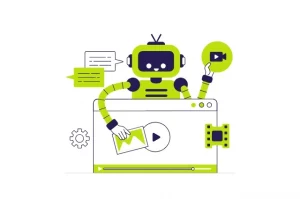
-
Experience AI-Powered transcription
Transcription transforms spoken material into written text through automatic speech recognition, human transcriptionists, or a combination of both. This feature of WorkDrive enhances search capabilities, accessibility, and the overall user experience.
-
Zia capabilities Expanded
With Zoho WorkDrive, you can use an AI service with large, open-source language models. Previously, Zia relied on Openai for features such as content creation, image generation, and comment enhancement, but this upgrade can give you intelligent functionalities.
Features of ZIA
- Powerful AI features at no extra cost
- Enterprise-grade privacy and security
- Flexible AI control
4. Integration
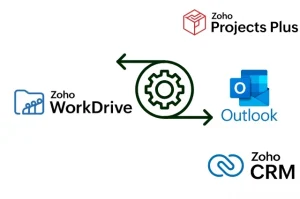
-
Zoho WorkDrive integration with Zoho CRM
By linking Zoho CRM with WorkDrive, the sales team can easily relate customer records to particular folders in WorkDrive. They can view, share, and modify files directly from the CRM interface, ensuring the latest versions are consistently accessible.
-
WorkDrive add-in for Microsoft Outlook
With the latest Zoho WorkDrive add-in for Microsoft Outlook, sharing WorkDrive files and saving email attachments directly to WorkDrive is a breeze, all without leaving the Outlook app.
5. Productivity

-
Version History retention
You can automatically track the version history with the help of WorkDrive. With Version Retention Settings, you can determine how many versions are kept, aiding in storage optimization.
-
Bulk Version Deletion
With Bulk Version Deletion, you can swiftly eliminate outdated versions of files and retain only the final approved copies. This conserves storage, maintains organization, and guarantees adequate space for future projects.
Why Zoho WorkDrive 5.0 is an Intelligent Content Management Platform?
1. Advanced AI and Machine Learning
With Zoho WorkDrive, you benefit from a custom AI model that can automatically analyze, categorize, and tag your content. This includes natural language processing (NLP) for document analysis, image recognition, and predictive analytics to extract insights from your data. Moreover, you can incorporate external AI models tailored to your specific requirements.
2. Automated Workflows and Integration
You can implement workflow automation for routine tasks like approvals and seamlessly integrate with other business applications to enhance productivity using WorkDrive.
3. Data Security and Compliance
Organizations can adopt advanced security protocols, including data loss prevention (DLP), smart access controls, anomaly detection, and compliance management, ensuring data integrity and regulation adherence.
4. Collaboration and Personalization
WorkDrive will offer collaboration tools featuring AI-driven suggestions, tailored content delivery, and contextual recommendations to enhance team productivity and engagement.
Who Should Use ZOHO WorkDrive 5.0?
ZOHO WorkDrive 5.0 is ideal for:
1. Small and Medium Businesses (SMBs):
If you’re looking for an affordable, scalable solution that integrates well with your existing tools, WorkDrive offers a complete package.
2. Remote Teams:
The real-time collaboration features and offline mode make it a perfect tool for distributed teams working across different time zones.
3. Enterprises:
Larger organizations will appreciate the enhanced security features, granular permissions, and advanced compliance standards.
4. Creative Teams:
Whether you’re working with large media files or collaborative documents, the version control and file sharing features make it easy to keep everyone in sync.
Conclusion
ZOHO WorkDrive 5.0 takes cloud storage and team collaboration to new heights. With its sleek interface, robust collaboration tools, AI-driven search, and top-notch security features, it’s no wonder this platform is rapidly becoming the go-to solution for teams across the globe. If you want to improve your team’s workflow, streamline your document management, and increase collaboration, ZOHO WorkDrive 5.0 is worth a closer look.
Ready to experience the next level of cloud storage and collaboration?
Sign up for ZOHO WorkDrive 5.0 today and see how it can help your team work smarter, not harder.












