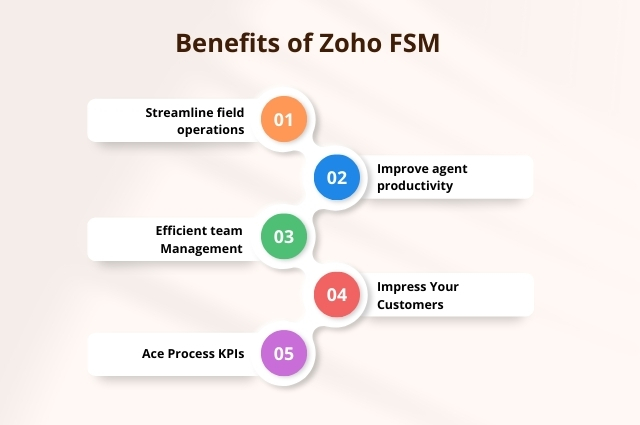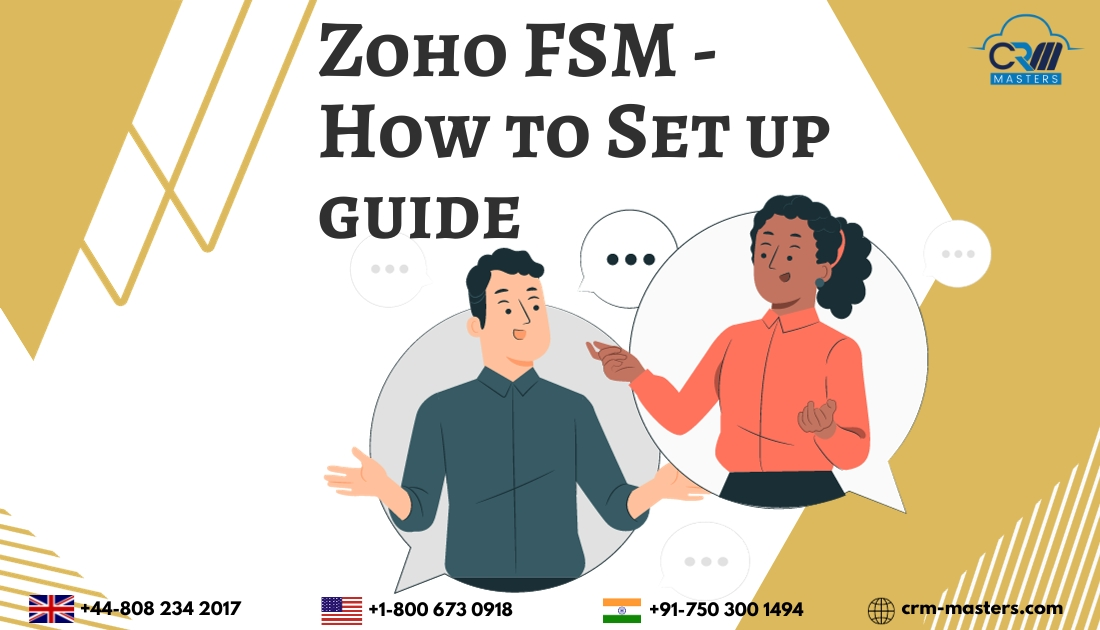
How to Get Started with Zoho FSM
In the ever-changing world of business operations, the smooth operation of field services plays a critical role in customer satisfaction and business performance. Zoho FSM is a powerful solution that allows businesses to streamline their field service processes, improve communication, and provide better service.
In this step-by-step guide, we’ll walk you through everything you need to know to get set up with a powerful FSM so you can get the most out of it, take professional help with Zoho Implementation Specialist for the best results.
Let’s see how we can use FSM to make the field service management process more efficient and focused on the customer.
What is Zoho FSM?
Zoho FSM is a cloud application that provides an all-in-one solution for managing and executing the entire lifecycle of processes critical to field services. Work orders, scheduling, dispatch, and tracking of service appointments, as well as invoicing, are all automated processes that are essential for field services. This eliminates the need for paperwork and repetitive manual tasks that typically slow down field service operations.
Zoho FSM provides a single platform for the various field processes, helping you perform your tasks more effectively. With comprehensive, up-to-date information about your process entities, you can gain visibility that helps you improve first-time fix rates and reduce process errors. Field agents can access relevant data to perform their assigned tasks quickly and effectively. You can schedule service appointments based on your territory and send them to the right agent with minimal turnaround time. The Zoho FSM mobile app is also a valuable tool for your on-site field agents. With built-in invoice features, you can significantly reduce your billing time, resulting in instant payments and revenue realization.
Benefits of Zoho FSM
1. Streamline field operations:- Work order management automates the processing of incoming service requests and removes unnecessary manual labor. You can assign tasks to the appropriate agent based on experience and location and speed up the processing of frequently requested services. You can also automate invoicing, quoting, and all other back-office processes.
2. Improve agent productivity:- With the FSM Mobile App, agents can monitor their appointment details, generate service reports, collect invoices, and get paid. The app also helps agents interact with the customer, get the parts they need for the service, and find the service location. You can assign the work to the nearest agent and reduce the time it takes to get to the customer’s location.
3. Efficient team Management:- Zoho FSM provides a multi-user experience by supporting different profiles such as an administrator, call center agent, dispatch, field agent, and limited field agent. Multiple service areas such as geography, departments, and commerce can be managed using Territory management. Skills are mainly used to separate and manage agents.
4. Impress Your Customers:- You can contact customers through email and phone. Customers can pay for services online or in person. They can also cancel or change their appointment at their convenience.
5. Ace Process KPIs:- Key Performance Indicators (KPIs) are essential for any business to achieve optimal results. With the help of Zoho’s FSM platform, you can achieve high-quality KPIs for your field services, such as first-time fix rates, work orders per day, agent idle time, and more.
Features of Zoho FSM
1. Manage your workflows:- With the help of Zoho FSM, you can create your field service organizational structure by defining your administrators, dispatchers, call center agents, and field agents. You can also add information about their areas of responsibility and expertise.
2. Customise FSM for your business:- Zoho FSM can be customized to meet your organization’s specific needs. You can customize your account to include industry-specific data elements and dedicated workflows. You can also connect Zoho FSM to any third-party services.
3. Schedule and dispatch efficiently:- You can create intra-day calendars that span multiple days. Zoho FSM’s native Gantt integration and map views allow you to manage work requests, set up meetings, and assign field agents according to their capabilities and location.
4. Work Order Management: Manage thousands of work requests requiring multiple agents or a team. Also, you can schedule multi-day meetings and generate a service report after the job is finished.
5. Estimates, Invoicing, and Payments:- With Zoho FSM, you can create comprehensive invoices and estimates that match your company’s branding. With built-in Zoho Books integration, you can easily invoice and pay your field agents online for appointments.
6. Manage Customers:- It’s easy to manage your customer information, and you can see all of a customer’s past requests, work orders, invoices, and payment history.
7. Mobilise your workforce:- Make your agents a powerful unit in the field with the help of the mobile app. Zoho FSM’s mobile app makes it easy to check agents’ schedules, navigate service locations accurately, record real-time field data (including photos and notes), take appropriate equipment, generate service reports, and collect online payments quickly.
8. Service Analytics and Reports:- Elevate service performance with more than 20 built-in dashboards and reports. Create custom reports to monitor key performance indicators (KPIs), identify performance bottlenecks, and make better data-informed decisions.
9. Integrations: You can integrate Zoho FSM with any service that supports token-based authentication. For instance, you can integrate it with an SMS provider to send SMS messages to your customers to let them know if there is a change to your service request. You can integrate it with any accounting solution, too.
10. Rest APIs: Use the APIs to start with real-time work order synchronization across services.
Zoho FSM Guide
This guide is broken down into two sections:- onboarding and work order management. Onboarding is the process that takes place immediately after you log in to your account. Work Order Management is creating your initial work order and going through all the associated processes.
Onboarding
When you set up your organization’s FSM account, you’ll be given a step-by-step guide on how to set up an FSM Zoho account and set up basic settings, as outlined below:
You will be asked to fill in the following form:
- Organization Details
- Time and Language settings
- Country-specific Tax Rate
- Services offered
2. Work Order Management
- Create your first Work Order
- Create a Service Appointment
- Dispatch Service Appointment
- Start work
- Complete work
- Generate invoice
- Record Payment
- Close Work Order
Also: What are the Benefits of Zoho Creator?
Conclusion
Setting up Zoho Field Service Management (FSM) involves configuring basic configuring basic settings, adding users and customers, defining services, scheduling, enabling mobile access, and integrating with the other Zoho apps. The process includes customization of work orders, billing settings, and reports. Successful implementation requires thorough testing, training, and ongoing support. Following these steps, businesses can optimize their field service operations, improving efficiency and customer satisfaction with Zoho FSM.
Still, figuring out how to set up Zoho FSM?
Contact CRM Master’s Infotech, a Zoho CRM certified consultant who can help you drive sustained business success.
Sweet Bonanza 1000 shining crown Shining Crown Chicky Run Sweet Bonanza 1000 Fortune Rabbit pusulabet