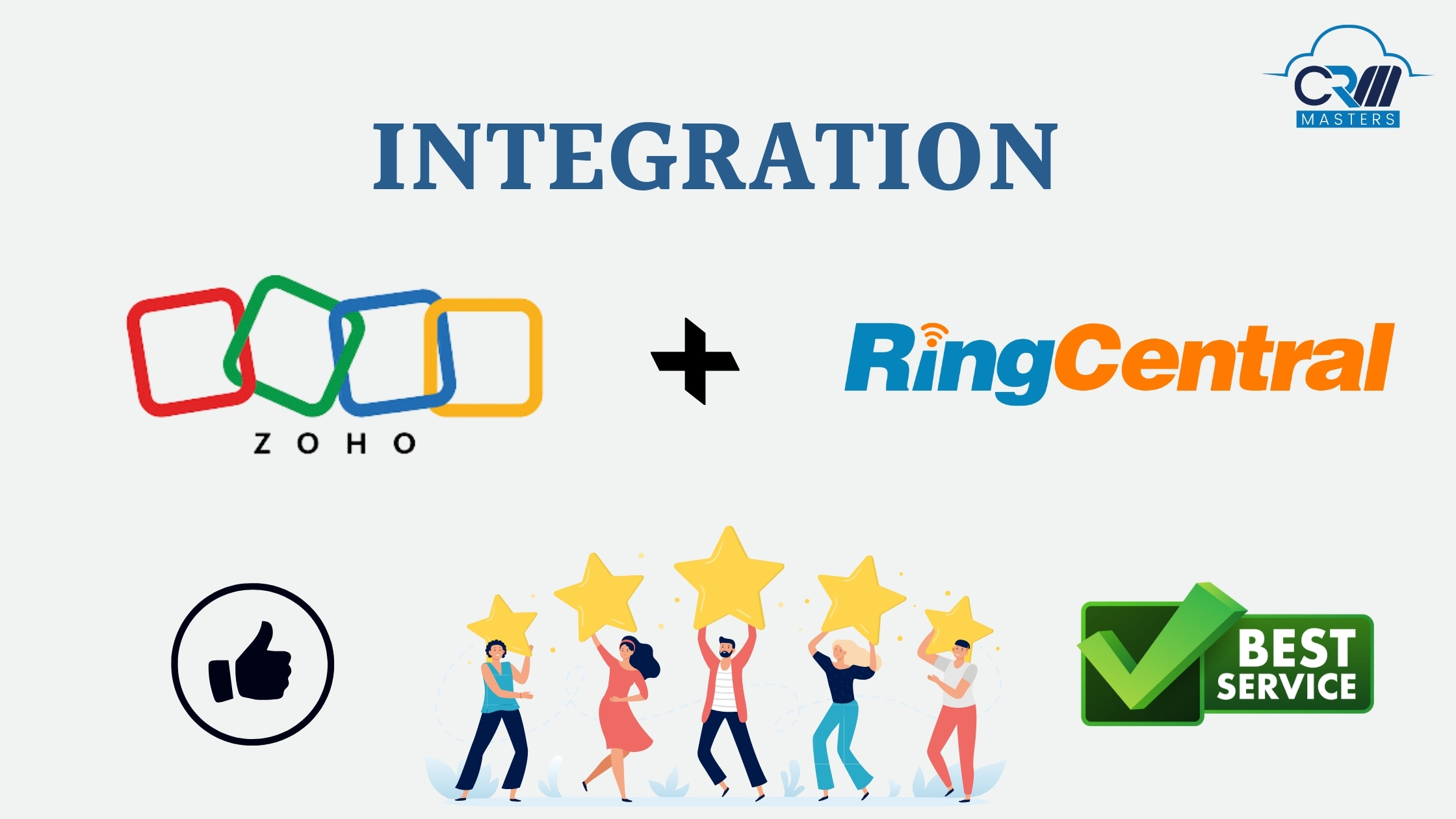
Zoho CRM Integration with RingCentral
Nowadays, efficient communication is the most important aspect of maintaining good customer relationships. Imagine managing all your customer interactions, sales, and support efforts from a single platform. With Zoho CRM and RingCentral Integration, this become a reality for businesses. This powerful combination allows businesses to streamline their communication processes, improve customer engagement, and ultimately boost productivity.
In this blog, we will explore how Zoho CRM integration with RingCentral works, its benefits, key features, and how businesses can get started with this integration.
Before diving into the integration, let’s briefly discuss what Zoho CRM is and why it’s an essential tool for businesses.
What is Zoho CRM?
Zoho CRM is a cloud-based customer relationship management (CRM) platform that helps businesses manage their sales, marketing, and customer support activities. With a wide range of features such as lead management, sales forecasting, and analytics, Zoho CRM enables businesses to stay organized, manage customer data efficiently, and enhance customer interactions.
It’s known for its flexibility, customization options, and the ability to integrate with numerous third-party applications, including RingCentral.
What is RingCentral?
RingCentral is a leading cloud-based communication platform that provides businesses with voice, video, messaging, and collaboration tools. RingCentral offers features like VoIP calling, video conferencing, team messaging, and contact center solutions.
The platform is highly scalable and is used by businesses of all sizes to ensure seamless communication across teams and with customers.
Zoho CRM and RingCentral Integration
Integrating Zoho CRM with RingCentral brings together the strengths of both platforms, creating a unified communication and customer management system. This integration allows businesses to manage customer interactions directly from Zoho CRM, improving productivity and customer service.

Here’s how the Zoho CRM and RingCentral integration can benefit your business:
-
Make Calls Directly from Zoho CRM
With the integration, all communication activities—whether it’s phone calls, voicemails, or messages—are logged directly into Zoho CRM. This allows you to make calls directly from Zoho CRM and this way you can track and access all customer interactions from a single platform, reducing the need to switch between multiple applications.
-
Access Customer Data for Personalization
By integrating RingCentral with Zoho CRM, businesses can provide a more personalized customer experience. Sales and support teams have access to complete customer histories, including past interactions, preferences, and needs, allowing them to tailor their communication and provide more relevant solutions.
-
Improved Productivity
The integration eliminates the need for manual data entry, as call logs, voicemails, and messages are automatically synced with Zoho CRM. This automation frees up time for sales and support teams, allowing them to focus on more critical tasks such as closing deals and resolving customer issues.
-
Real-Time Insights
With all communication data synced to Zoho CRM, businesses gain real-time insights into customer interactions. These insights can be used to monitor performance, identify trends, and make informed decisions. For instance, managers can analyze call volumes, response times, and customer satisfaction levels to optimize their team’s performance.
-
Streamlined Workflow with Integrated Communication
The integration simplifies workflows by allowing users to initiate calls, send messages, and schedule meetings directly from Zoho CRM. This reduces the need to switch between different tools and ensures that all communication activities are aligned with the CRM data.
Also Read: Zoho CRM with Whatsapp Integration
Key Features of Zoho CRM and RingCentral Integration
The Zoho CRM and RingCentral integration come packed with features that enhance the communication experience and provide businesses with the tools they need to manage customer relationships effectively.
Here are some of the key features:
1) Click-to-Call
One of the most convenient features of this integration is the click-to-call functionality. Users can initiate calls directly from Zoho CRM with just a single click. This feature saves time and ensures that all call activities are automatically logged within the CRM, keeping records up-to-date.
2) Automatic Call Logging
Every call made or received through RingCentral is automatically logged in Zoho CRM. This includes details such as call duration, time, and any notes taken during the call. This feature ensures that all communication is recorded, making it easy to track and reference past interactions.
3) Voicemail Integration
Voicemails left by customers are automatically synced to Zoho CRM. Users can listen to voicemails directly from the CRM and take appropriate action, ensuring that no customer inquiry goes unnoticed.
4) Call Analytics
The integration provides detailed call analytics, allowing businesses to track key metrics such as call volume, average call duration, and customer satisfaction. These insights can be used to optimize communication strategies and improve overall performance.
5) SMS and Messaging
In addition to voice calls, the integration supports SMS and messaging capabilities. Users can send and receive text messages directly from Zoho CRM, keeping all communication channels within one platform. This feature is particularly useful for quick updates and follow-ups with customers.
6) Multi-Device Support
RingCentral supports multiple devices, including smartphones, tablets, and desktops. This ensures that users can stay connected and manage communication on the go, without compromising on the quality of service.
You May Also Read: Zoho CRM Integration with DocuSign for e-Signing
Best Practices for Using These Both Together
To make the most out of the Zoho CRM and RingCentral integration, it’s important to follow some best practices:
Keep CRM Data Up-To-Date
Ensure that your Zoho CRM data is always updated. Accurate customer data allows your team to provide more personalized service and improves the effectiveness of the integration.
Regularly Review Call Analytics
Use the call analytics feature to regularly review your team’s performance. Identify areas for improvement and make data-driven decisions to improve customer experience.
Leverage Automation
Take advantage of Zoho CRM’s automation features to streamline your workflows. For example, you can set up automated follow-ups after calls or trigger specific actions based on call outcomes.
Encourage Team Collaboration
Encourage your team to use the messaging and collaboration features within RingCentral to improve communication and coordination. This can lead to more efficient problem-solving and faster response times.
Prioritize Customer Experience
Always keep the customer experience at the forefront of your communication strategies. Use the insights gained from the integration to tailor your interactions and provide exceptional service.
Conclusion
Zoho CRM with RingCentral integration offers a powerful solution for businesses looking to enhance their communication processes and improve customer relationships.
CRM Masters as a Zoho Premium Partner helping businesses for 8+ years in solving complex issues for businesses. Whether you’re a small business looking to streamline your operations or a larger enterprise seeking to improve customer engagement, we are here to help you achieve your goals.
This integration is a must-have for businesses that prioritize efficient communication and excellent customer service.












