
WhatsApp Widget with Zoho Bigin: Benefits & Integration
Effective communication lies at the root of any successful business. The WhatsApp Widget connects your customers in the easiest and most convenient ways. More than 2 billion peoples are using WhatsApp each month, Adding this one tool to your website will allow visitors to easily talk with you, ask questions, or make a purchase without leaving the site. This blog will discuss the WhatsApp widget, how it works for your business, and how you can implement it effectively with Zoho Bigin to streamline customer interactions and improve your service.
What is a WhatsApp Widget?
WhatsApp Widget is a Pop-up or small button that you can place on your website or the web application. The WhatsApp widget will enable visitors to DM you using WhatsApp without having to launch the app. Available through a floating icon or a button embedded into your website for users who want to contact you immediately.
Unlike other forms of communication, the WhatsApp widget does not require the user to start a conversation, which makes it easy for businesses to connect with potential customers. This is an effective way for customers to contact us if they have any questions, thus providing more straightforward and quicker communication.
Benefits of Using a WhatsApp Widget for Your Business
There are several advantages to adding a WhatsApp widget to your business webpage or app. Let’s look at some of them:
1. Instant Communication with Customers
Customers love a timely response. Setting up WhatsApp messaging for timely responses makes customers happy. It fosters a more personal connection and offers a simple route to solving customer pain points.
2. Excellent Customer Satisfaction
WhatsApp widget is not only for sales; it’s also an excellent tool for customer support. Resolving issues or responding to inquiries promptly will ensure better overall customer service and result in better reviews and repeat customers.
3. Easy Integration with CRM Systems:
You can track conversations and maintain customer histories, and WhatsApp can also be integrated with your CRM system to manage follow-ups seamlessly! It leads to more effective management of customer relationships and optimized sales processing.
To open the door to these perks, you must prioritize improving response times, simplifying communication through templates, and leading conversion monitoring for more profound insight.
-
Responses Time
Customer satisfaction is essential, so you must respond quickly. It is vital to respond promptly to your clients. An overwhelming 85% expect a business to respond in less than six hours, and 46% want a reply in less than four hours. And 90% of consumers believe an immediate response is essential, and many define “immediate” as 10 minutes — or less. When an issue cannot be resolved immediately, a prompt acknowledgement gives customers confidence that their problems are being noted.
Implementing realistic response times, including specific time slots for different team members to respond, can go a long way in managing your response times, particularly since 67% of customers feel that faster responses significantly increase their satisfaction levels.
-
Message Template
Using message templates can save time and help keep communication consistent. An effective template must address the customer by name, acknowledge their issue(s), deliver a solution with defined next steps, include your signature and contact details, and retain the brand tone throughout the email.
-
Conversation Tracking
To improve the quality of the service, you must monitor your interactions. You can track the common problems to enhance excellence in service with time. Focus on keeping track of metrics like common questions, time taken on average to respond, customer satisfaction level, peak time of interaction, common pain points, and chat conversion rate.
WhatsApp Widget with Zoho Bigin
Simplicity gets a new meaning with the CRM Tool like Zoho Bigin! You can manage your communications more efficiently using Zoho Bigin with WhatsApp integration. And here’s how to set up the WhatsApp widget with Zoho Bigin:
1. Set Up Your WhatsApp Business Account
You Must Have a WhatsApp Business Account before adding a WhatsApp Widget This account lets you access features adapted for business, like quick replies and automated messages.
2. Use Zoho Bigin’s WhatsApp Integration
You want to pick the appropriate third-party tool and set it up inside Zoho Bigin. A trusted Zoho CRM Partner like CRM Master’s Infotech can help you to integrate WhatsApp with Zoho Bigin easily.
3. Install WhatsApp Widget on Your Website
Once you have integrated WhatsApp within the Zoho Bigin. You can use the WhatsApp widget generator for websites by Zoho if you want to do this.
4. Customize the Widget
Customize the widget with your colors and styles. This entails picking colors, placement, and messages. A well-implemented WhatsApp Widget can increase user experience and get more submissions.
5. Automate Customer Interactions
You can also create Zapier-based automated workflows for WhatsApp communication via Zoho Bigin. You can set up standard messages for frequent customer questions, schedule follow-ups, and log communication with prospects.
How Does Zoho Bigin’s WhatsApp Widget Generator Help?
Zoho Bigin’s WhatsApp widget generator tool enables businesses to integrate WhatsApp’s messaging feature on their websites conveniently. It allows enterprises to streamline communication to make the customer experience seamless. Here are a few ways Zoho Bigin’s WhatsApp widget generator can help:
1. Simple and Fast Setup
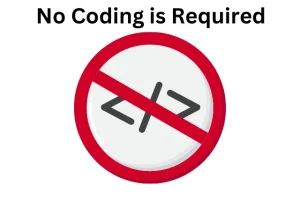
Zoho Bigin’s WhatsApp widget generator tool gives you a simple interface to configure your widget for your website. No coding is required — follow the on-screen prompts , and you’ll be good to go!
2. Sales Communication
With WhatsApp being widely adopted, integrating Bigin with WhatsApp can save sales teams a lot of time by providing a universal messaging platform to reach leads and customers. Prospects can be seamlessly contacted, product information shared, queries resolved, and tailored pre-sales support provided by an able sales staff on WhatsApp.
3. Lead Management Integration
WhatsApp integration with Zoho Bigin allows you to follow up on all your conversations. It includes features for recording details, assigning tasks, and managing leads, all from a CRM.
4. Customizable Features
You can also style the WhatsApp widget so it blends in well with your business’s branding and the design of your website in Zoho Bigin. You can customize the look and feel, placement, and even the greeting message for visitors.
5. Excellence Customer Support

Using a platform like WhatsApp, one of the most popular and widely used messaging platforms, lets you offer customer support on the same platform. Clients can reach your support team, ask questions, report problems, or request help directly on WhatsApp. Attendants can access customer data, track conversations, and provide instant and personalized responses—improving the overall customer experience.
WhatsApp integration with Bigin will not only increase customer engagement and streamline sales and marketing workflow but also provide your leads and clients with a more convenient and personalized experience.
6. Quick Replies for Shorter Responses Time
Use Quick Replies to save answers to frequently asked questions, common requests, and other messages your customers send you. A pre-prepared response does not mean sacrificing your connection. Just by adding a merge field, your messages can be personalized with each contact’s name and phone number.
Conclusion
With WhatsApp widget you can increase customer engagement and sales for your business’s website. Businesses that integrate tools like Zoho Bigin gain the most out of it by organizing and tracking all of their customer experiences via a CRM.
If you are a small business that wants to sell more or a big company that wants to provide better service to your customers, then both WhatsApp widget and Zoho Bigin CRM are a great pair to connect and boost your business growth.
This integration manages customer relationships by making interactions faster, more personalized, and easier to manage.
Need help in Integration?
Contact us Now and get more connected, efficient, and successful business.












