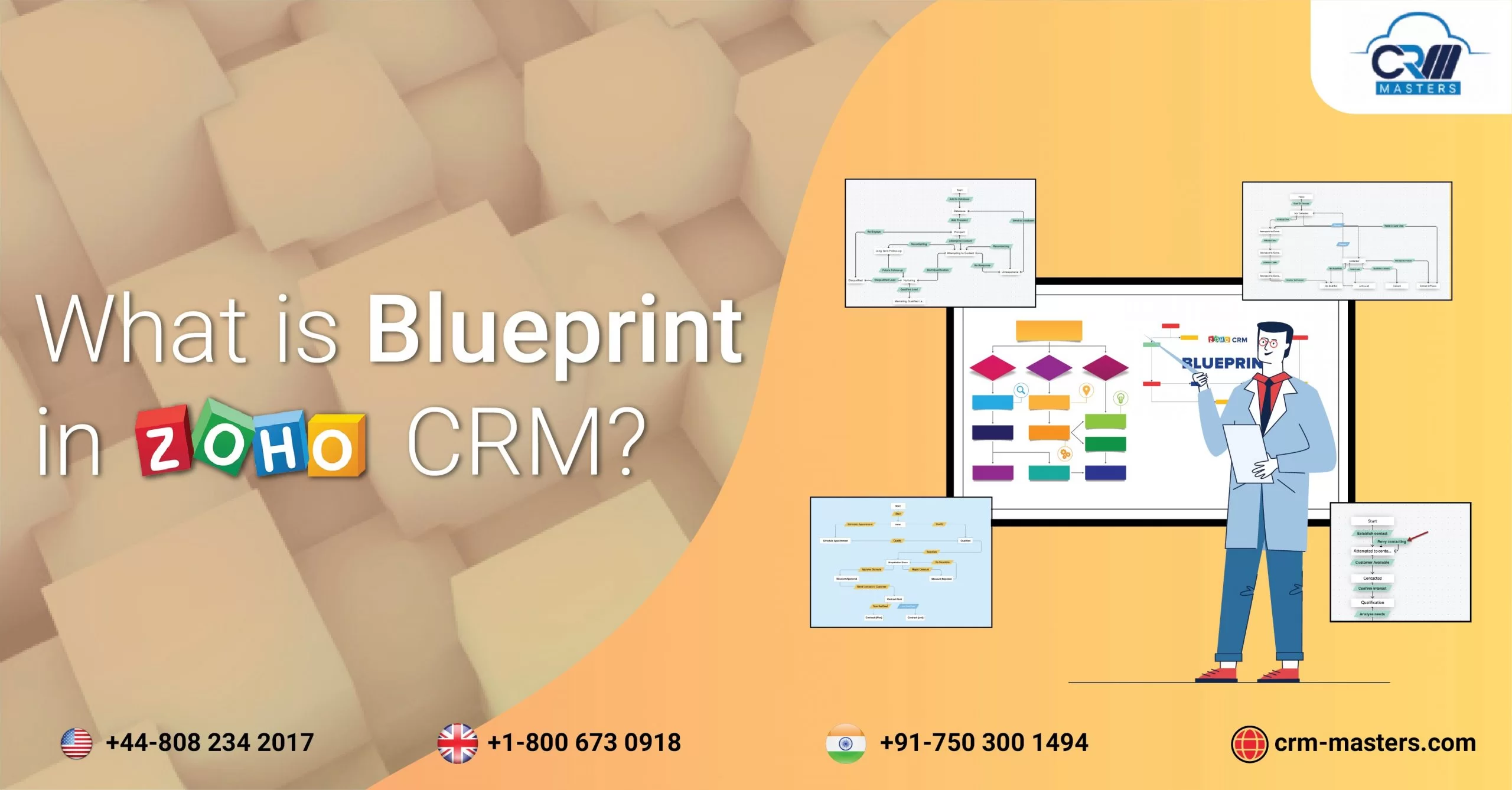
What is Blueprint in Zoho CRM? – A Detailed Insight
Every business operates with its unique workflows that guide the completion of various tasks and projects. These workflows are crucial in determining the software requirements for a business, as the chosen software must be capable of handling the specific needs of different processes. Zoho excels in understanding and addressing these diverse requirements, ensuring that they are implemented effectively.
One of the standout features of Zoho is its CRM Blueprint. This tool breaks down the sales process into individual stages, allowing for a seamless transition between each step. As users and staff move through these stages, they are prompted to enter relevant information, ensuring that no detail is overlooked.
The best part is that by working with a Zoho Consultant to implement Blueprint, you can achieve automation, validation, and improved team collaboration. This makes your processes more efficient and eliminates potential loopholes.
In this blog, we will explore what is blueprint in Zoho CRM and how it makes your business more efficient and error-free by automating, validating, and collaborating with your teams.
Problems Businesses Face With Their Sales Processes
-
Challenges in Training and Development
Sales managers often find themselves dedicating a significant portion of their time to training new sales representatives. This can detract from their ability to focus on strategic tasks and other critical responsibilities, ultimately affecting the overall performance of the sales team.
-
Lack of Product Knowledge
Sales representatives may not always have a thorough understanding of the products they are selling. This lack of product knowledge can lead to situations where important details requested by prospects are unknown, resulting in disappointed leads and lost sales opportunities.
-
Incomplete Customer Information
Missing or incorrect customer information can pose significant challenges. Issues such as incorrect addresses or incomplete contact details often become apparent only during order processing, causing delivery delays and negatively impacting customer satisfaction.
-
Inconsistent Discount Policies
Enforcing discount policies consistently can be difficult. Instances, where sales quotes exceed the allowed discount limits without proper authorization, can occur, potentially leading to revenue loss and undermining the integrity of sales practices.
-
Absence of a Well-Defined System
A large sales team operating without a clear, well-defined system can face numerous inefficiencies. The absence of structured guidance and robust CRM validation processes can lead to various issues, from miscommunication to process bottlenecks, hampering the overall effectiveness of the sales process.
How Blueprint in Zoho CRM Helps?
-
Enhancing Sales Processes with Zoho CRM Blueprint
The Zoho CRM Blueprint offers a structured solution for designing and executing sales processes, eliminating common roadblocks. By integrating the entire process within the CRM, businesses can streamline operations and ensure consistency.
-
Streamlined Stage Management
Zoho CRM Blueprint allows for the definition of each stage in the sales process and links relevant team members to each stage. This setup provides guidance, validates critical information, and automates routine tasks, ensuring smooth and efficient execution.
-
Improved Lead Qualification
To ensure effective lead qualification, Zoho CRM Blueprint simplifies the calling agent’s script. The software guides sales representatives through each step of scheduling product demos and provides product descriptions during calls. This helps maintain consistency in communication and enhances the overall customer experience.
-
Efficient Follow-Up Process
With Zoho CRM Blueprint, the follow-up process, including sending and reviewing quotes, is meticulously regulated. The CRM validates discounts offered to customers and ensures adherence to company policies. Automated email notifications alert sales managers when quotes are accepted, ensuring nothing is overlooked.
- Optimized Order Management
Zoho CRM Blueprint is instrumental in guiding sales representatives through the order management process. It manages inventory checks, shipping, and delivery, prompting representatives to input critical information like customer addresses into the CRM. This ensures accurate and timely product delivery, enhancing customer satisfaction.
How to Design a Blueprint?
To be precise, building the blueprint of a process includes 3 steps.
- Enter Basic Info: It requires you to mention the module, layout, and field for which you want to create the process.
- Process Flow definition: Use the blueprint editor to define the process flow right from the starting to the exit state.
- Configure transition settings: This step requires you to configure the transition settings of Before, During, and After conditions between various states as per the requirement of the process.
Get Professional Help for the Best Outcomes
When your offline processes aren’t accurately mirrored in your software, it can lead to inconsistencies and gaps. This is where Zoho CRM Blueprint comes in. Zoho CRM Blueprint replicates your business process online, capturing all details from your offline operations into the software.
Please feel free to contact us if you want complete assistance in creating the Blueprint of any of your business processes. CRM Masters as authorized Zoho implementation partner with a professional team of Zoho Developers is committed to helping you in the best way possible way.












