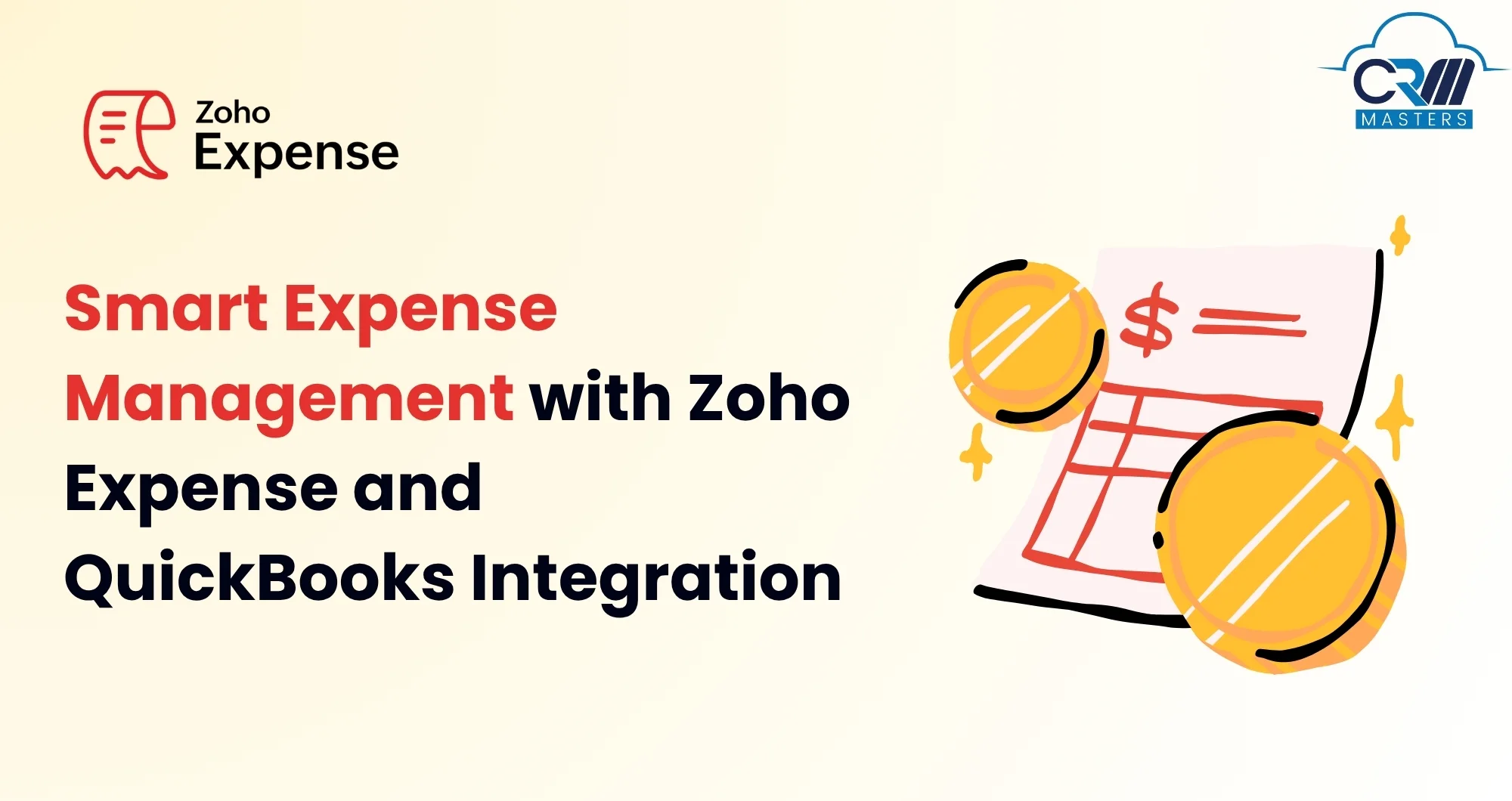
Smart Expense Management with Zoho Expense and QuickBooks Integration
Managing business expenses may sound simple until you’re juggling multiple spreadsheets, receipts, and approval chains. As companies grow, employee travel, reimbursements, and operational expenses increase, making manual tracking a real challenge. Finance teams spend hours verifying claims, matching receipts, and entering data into accounting software, while employees wait weeks for reimbursements. This not only drains productivity but also increases the risk of errors and compliance issues. That’s where Zoho Expense steps in.
It’s a powerful expense management solution designed to automate and streamline every step of the expense reporting and reimbursement process. And when integrated with QuickBooks, it becomes an even stronger combination, helping businesses maintain financial accuracy and save valuable time.
Let’s explore how Zoho Expense + QuickBooks can redefine expense management for your business.
Why Modern Businesses Need Smarter Expense Management

Expense management isn’t just about tracking receipts; it’s about ensuring accuracy, compliance, and transparency across departments. With Zoho Expense, businesses can overcome these problems by automating key processes, from capturing receipts to syncing approved reports with QuickBooks in real time.
Here’s why traditional methods fall short:
- Manual errors: Entering data manually often leads to mistakes and misreporting.
- Time-consuming workflows: Approval chains slow down reimbursements.
- Poor visibility: Finance teams struggle to see real-time spending data.
- Compliance risks: Missing receipts or policy breaches can lead to audit issues.
- Low employee satisfaction: Delayed reimbursements create frustration.
Simplifying Business Expense Management

Zoho Expense is an end-to-end travel and expense automation platform that helps businesses manage expense reports, reimbursements, and compliance from one place.
It’s built for teams that want to spend less time on paperwork and more time on meaningful work. In short, Zoho Expense bridges the gap between employees, managers, and finance teams, making expense management smoother and faster.
Key Capabilities of Zoho Expense:
- Automated receipt scanning: Snap a picture and let the system auto-fill details.
- Multi-channel expense capture: Upload via mobile, email, browser, or cloud.
- Corporate card reconciliation: Automatically map transactions and sync with QuickBooks.
- Travel desk management: Manage trips, approvals, and expense claims in one view.
- Policy enforcement: Ensure employees stay compliant with spending rules.
- Integration-ready: Connect easily with accounting software like QuickBooks.
How Zoho Expense Works Seamlessly with QuickBooks

When integrated with QuickBooks Online or QuickBooks Desktop, Zoho Expense becomes a unified financial hub for your business. Our Zoho Integration Services can help you with this integration.
Here’s what this integration enables:
1. Easy Configuration and Auto Sync
The setup process is quick and easy. You can configure Zoho Expense and QuickBooks in a few simple steps, enabling automatic data sync between the two platforms.
All your QuickBooks accounts, employees, customers, and classes are imported into Zoho Expense to ensure consistency. Once an expense report is approved, it’s automatically mapped as a Bill, Journal Entry, or Expense in QuickBooks.
This eliminates manual data entry, ensuring that every transaction is accurate and up-to-date.
2. Real-Time Data Accuracy and Compliance
From snapping a picture of a receipt to syncing with QuickBooks, Zoho Expense keeps your data consistent and compliant. Finance teams gain visibility into spending trends while staying compliant with accounting standards.
- Every expense is automatically categorized and validated.
- Reimbursable and non-reimbursable expenses are correctly recorded.
- Reports are synced instantly, minimizing discrepancies.
3. Smarter Expense Capture Options
Zoho Expense ensures that every business cost is captured and recorded without manual effort. No matter where the receipt comes from, it gets tracked, organized, and synced automatically, ensuring no expense slips through the cracks.
Employees can upload receipts using:
- Mobile app autoscan
- Direct cloud upload
- Receipt forwarding via email
- Web browser extensions
4. Effortless Corporate Card Reconciliation
Corporate card expenses are often complex to manage. With Zoho Expense’s credit card expense automation, transactions are auto-fetched, matched, and categorized.
When linked with QuickBooks, these expenses are automatically updated, eliminating manual matching and reconciliation. This saves finance teams hours of tedious work each month.
5. Streamlined Business Travel Management
Zoho Expense is not just for reimbursement, it also simplifies travel bookings and trip approvals. All trip data and expenses flow seamlessly into QuickBooks, making end-to-end travel expense management effortless.
Employees can:
- Book their own trips or use a travel desk.
- Submit travel advances and receipts in one place.
- Track trip-related expenses in real-time.
6. Faster Reimbursements and Approvals
With automated approval workflows, Zoho Expense ensures reports move quickly through the approval process.
Finance teams can review, approve, and reimburse within minutes. Integration with banks allows direct payments to employees, while QuickBooks automatically records these transactions.
That means fewer bottlenecks, happier employees, and faster month-end closings.
7. Enhanced Employee Experience
One of the biggest benefits os using Zoho Expense is the convenience it offers to employees. By integrating Zoho Expense with QuickBooks, employees also gain visibility into financial updates, creating transparency and trust within the organization.
- Submit receipts anytime, anywhere.
- Track reimbursement status in real time.
- Get notified instantly when expenses are approved.
Connect with a Trusted Zoho Partner
Expense Management does not have to be stressful or time-consuming. With Zoho Expense, your business can automate every step, from expense capture to reimbursement, while ensuring full accuracy and compliance.
And with QuickBooks integration, your accounting becomes even smoother. At CRM Masters, as a Zoho Partner for over 9 years, we specialize in helping businesses implement and integrate Zoho applications to fit their exact needs. Our experts ensure your Zoho Expense setup aligns with your QuickBooks account, enabling automatic sync, smooth approvals, and complete financial visibility.
Ready to simplify your expense management process?
Connect with CRM Masters today and experience the power of automation with Zoho Expense.
FAQ
Q1. Can employees use Zoho Expense on mobile?
Ans. Yes. Zoho Expense’s mobile app allows users to scan receipts, submit reports, and track reimbursements on the go.
Q2. Is Zoho Expense suitable for small businesses?
Ans. Absolutely! Zoho Expense is designed to scale with your business, making it ideal for startups and SMEs looking to automate and organize their expense management.
Q3. How can CRM Masters help implement Zoho Expense?
Ans. CRM Masters assists in setting up, customizing, and integrating Zoho Expense with QuickBooks. We ensure smooth configuration, data mapping, and automation to simplify your financial operations.












