
Salesforce AppExchange App Development Guide
Salesforce AppExchange is the world’s largest enterprise cloud marketplace with 5,600+ apps and 91% of Salesforce customers using one or more AppExchange apps. Businesses rely on these apps to scale their CRM, automate business processes, and streamline their operations. Want to build out CRM, automate workflows, or improve analytics? Salesforce AppExchange app development provides developers with a comprehensive suite of tools and frameworks for designing applications that effortlessly integrate into Salesforce, offering sophisticated features such as drag-and-drop, cloud storage, and real-time data synchronization. In this blog, you will learn how to get started with custom apps on the Salesforce AppExchange.
What is Salesforce AppExchange?
Salesforce AppExchange is the web-based store of Salesforce for third-party software and components integrated with Salesforce. It helps developers and businesses publish, distribute, and sell custom-built apps, tools, and integrations. AppExchange offers a variety of pre-configured solutions across industries and needs, but sometimes, a business requires a custom-built application to accomplish specific goals.
This is where custom apps come in. Developing custom apps on Salesforce AppExchange gives you complete control of your business needs and allows you to leverage Salesforce’s robust cloud platform and ecosystem.
Core Components and Technologies for Salesforce AppExchange Development
When developing custom applications for Salesforce AppExchange, it’s essential to deeply understand the core components and technologies. Let’s learn these components below:-
1. Lightning Components
Salesforce Lightning Components provides reusable building blocks for building dynamic, responsive web applications on Salesforce. Its component model framework allows for a very flexible and scalable application.
Key Lightning Components:
- Lightning Experience: The modern, user-friendly interface for Salesforce is designed to provide faster Performance, better user experience, and a more intuitive layout. Lightning Experience is the default interface for Salesforce, providing a clean, consistent, and visually appealing platform for users.
- Lightning App Builder: A drag-and-drop interface helps you to create custom pages for your Salesforce apps. This tool allows you to design pages tailored to your business needs without writing complex code. The Lightning App Builder integrates directly with Lightning Components, allowing you to add pre-built components or create custom ones easily.
- Lightning Component Framework: This is the underlying framework for building client- and server-side Lightning Components. This framework allows you to design dynamic user interfaces, perform data transactions, and integrate with external services.
2. APIs (Application Programming Interfaces)
Salesforce offers robust APIs that enable personalized applications to engage with Salesforce data and features. APIs are essential when integrating your custom app with external systems, accessing Salesforce data programmatically, and automating business processes.
Salesforce provides multiple API options, including:
- REST API: This is for accessing Salesforce data through standard HTTP methods. Ideal for mobile and web applications.
- SOAP API: This is primarily used to integrate Salesforce with other enterprise applications.
- Bulk API: It is perfect for handling large volumes of data and batch processing.
Using Salesforce APIs, you can connect your custom applications with external systems, automate workflows, and create sophisticated integrations.
3. Apex
Apex is Salesforce’s programming language. It is similar to Java and is used to write custom business logic for your Salesforce applications. With Apex, you can automate business processes, create complex triggers, and interact with Salesforce data programmatically.
Apex is essential when building custom applications that need server-side logic. For example, Apex is your go-to tool to calculate custom fields, send notifications, or automate actions based on user input.
4. Flow Builder
Flow Builder is a point-and-click tool in Salesforce that helps you automate business processes by creating visual workflows. These workflows can guide users through approvals, data entry, and task creation.
Flows are robust because they don’t require code and can be customized to suit your business needs. For example, you can create a flow that automates a sales process, gathers user data, or updates records in Salesforce.
Why Build Custom Applications with Salesforce AppExchange?
1. Tailored Solutions for Unique Needs
By making custom apps, companies can solve problems and improve workflows that are specific to their operations. Salesforce provides flexibility, enabling users to create solutions that integrate with existing systems seamlessly.
2. Faster Time to Market
Developing custom applications from scratch can take months, but Salesforce’s pre-built components and integrations significantly reduce development time. You can focus on building the business logic while leveraging Salesforce’s infrastructure and resources.
3. Scalable and Secure
Salesforce is known for its robust security standards and scalability. When you build applications with Salesforce, you’re assured that your apps will be able to handle your growing business needs while maintaining compliance with data privacy regulations.
4. Collaboration Across Teams

Salesforce facilitates collaboration between different teams within your organization. The tools and custom apps you develop can easily be integrated with your existing Salesforce workflows, improving cross-departmental cooperation.
5. Access to a Larger Customer Base
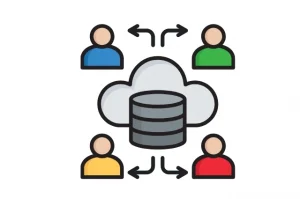
AppExchange grants access to millions of Salesforce users worldwide, presenting developers with a significant potential market for their applications. This large user community allows developers to connect with a broad audience, enhancing the chances of their apps’ adoption and success.
6. Revenue Opportunities

Developers can capitalize on their apps through AppExchange, with the option of selling their applications entirely or providing them as subscription services. This creates a direct income source and the opportunity for ongoing revenue, making app development profitable.
Steps to Build Custom Applications on Salesforce AppExchange
1. Join the Salesforce Partner Community
The initial stage in developing an application for the Salesforce AppExchange is registering as a Salesforce ISV (Independent Software Vendor) partner. The Salesforce Partner Community is a central point for current AppExchange Partners and those interested in entering the AppExchange Partner Program.
Here, you can find various resources and collaborative forums, receive guidance on your listings and solutions, participate in webinars, and discover best practices. You can register for a partner account through Salesforce’s Partner Portal. As a partner, you will receive access to valuable resources, tools, and support to assist you in creating and distributing your application.
2. Planning and Research
Building a successful AppExchange app requires careful planning and thorough research.
3. Strategize your app for AppExchange
Before jumping into development, take time to research your market and competitors. Understand your target audience, their pain points, and how your app will solve their problems. Define the core use cases for your app and map out the features you want to include in the initial version. By creating a product roadmap, you’ll prioritize essential features and plan for future updates and improvements. This helps in aligning your app with customer needs from the start.
4. Design, Develop and Test Your App
Once you have a clear strategy, it’s time to design, develop, and test the app. The design should follow Salesforce’s Lightning Design System (LDS) for consistency with the platform’s look and feel. For development, you can use tools like Apex, Visualforce, and Lightning Web Components to build your app. Testing is crucial so you can use sandbox environments and developer orgs to ensure your app functions as expected, performs well, and has no bugs. This phase also includes creating user documentation and tutorials for installation and support.
5. Prepare your App for AppExchange Review
Before submitting your app to AppExchange, ensure it is ready for Salesforce’s review process. This includes ensuring your app passes Salesforce’s Security Review, which checks for vulnerabilities and adherence to best practices in data protection. You must also have proper documentation, such as installation guides, user manuals, and any necessary demo videos, that clearly explain your app’s functionality. Ensure all required assets are polished and professional to increase your chances of approval.
6. Package the App for Distribution
Salesforce provides a feature to package your app for distribution. This involves bundling your app’s metadata, configurations, and code into a managed package that can be uploaded to the AppExchange marketplace. Pay attention to versioning and naming conventions to ensure your app is easy to maintain and update. This step is essential for ensuring your app is ready for public release and distribution through AppExchange.
7. Submit your App for AppExchange Review
After your application is packaged, you may submit it for Salesforce to evaluate. The submission will go through two significant evaluations: a business plan review and a security review. The business plan review evaluates the market value, customer acquisition strategies, and business model behind your app. The security review checks if your app follows Salesforce’s data protection, authentication, and encryption standards. Both reviews are crucial to get your app approved for listing on AppExchange.
8. Launch your app
After successfully passing the reviews, your app will be listed on the AppExchange. Now, it’s time to start promoting and monetizing your app. Decide on your pricing model—whether subscription-based, freemium, or one-time fees—and implement it on AppExchange. Additionally, you can use Salesforce’s promotional opportunities, such as featured listings and co-marketing partnerships, to increase visibility and attract more customers.
Best Practices for Building Custom Apps on Salesforce
1. Prioritize User Experience:
The user interface should be intuitive and easy to navigate. Use the Salesforce Lightning Design System (SLDS) to ensure your app meets the Salesforce UI standards.
2. Consider Data Security:
Since your custom app will likely handle sensitive data, follow Salesforce’s security protocols, including field-level security and sharing settings.
3. Optimize for Mobile:
Many Salesforce users access the platform from mobile devices, so building mobile-friendly and responsive apps is essential.
4. Monitor Performance:
You can use Salesforce monitoring tools to track the Performance of your custom app
Why Choose CRM Master’s Infotech as an AppExchange App Development Partner?
When it comes to Salesforce AppExchange app development, choosing the right partner can make all the difference in the success of your project. With over 8 years of experience delivering high-quality Salesforce solutions, we bring unparalleled expertise. Here’s why partnering with us for your AppExchange app development is a wise choice:
1. Proven Track Record of Success
With more than 8 years of experience as a Salesforce Implementation Partner, we deeply understand the technical and business aspects of creating successful applications. Over the years, we’ve developed and launched numerous functional apps that offer significant value to our clients. Users have received our apps well, earning high ratings and reviews on the AppExchange.
2. Team of 100+ Salesforce Certified Experts
Our team comprises over 100+ certified developers, architects, and consultants, each with extensive expertise in the Salesforce ecosystem. From Salesforce Lightning development to complex integrations, we have the proper skill set to tackle any project, regardless of size or complexity. Our developers stay up-to-date with the latest Salesforce technologies and best practices to ensure your app meets the highest industry standards.
3. End-to-End App Development Services
We provide extensive AppExchange app development services, encompassing all stages from the initial idea and design to development, testing, and launch. Our team collaborates closely with you to grasp your business needs, making sure that the app we develop aligns seamlessly with your goals. We provide Post-launch ongoing support and maintenance to ensure your app remains optimized and secure.
4. Focus on Quality & Scalability
Building a successful AppExchange app requires more than just functionality—it requires scalability, reliability, and security. Our development process emphasizes thorough testing and quality assurance, ensuring your app is bug-free, performs well under heavy loads, and adheres to Salesforce’s strict security guidelines. Whether you’re looking to build a simple app or a complex enterprise solution, we ensure that your app is built to grow with your business.
5. Customized Solutions for Your Business Needs
Every business is unique, and so are its app development needs. At our company, we don’t believe in one-size-fits-all solutions. We take the time to understand your business challenges and goals, tailoring each app to meet your requirements. Whether you need a custom feature set, third-party integrations, or a unique user experience, we can deliver a solution that fits your needs.
6. Seamless AppExchange Listing and Support
Launching your app on the Salesforce AppExchange is an intricate process that requires careful planning and compliance with Salesforce’s standards. We guide you through every step, from ensuring your app meets Salesforce’s security review process to assisting with your app’s listing and marketing on the AppExchange. Our team’s expertise in navigating this process ensures a smooth and successful launch.
7. Customer-Centric Approach
We prioritize open communication, transparency, and collaboration throughout development. With a proven track record of long-term client relationships, we pride ourselves on our customer-centric approach, which guarantees that we meet your expectations and exceed them.
8. Global Presence with Local Expertise
While our team operates globally, we provide personalized attention by understanding local business cultures and needs. Whether you’re in the US, UK, Dubai or India, our flexible engagement models and global expertise ensure that we can support your project wherever you are located.
Conclusion
Building custom applications with Salesforce AppExchange is a powerful way to enhance your Salesforce instance and solve unique business challenges. By following the steps outlined above, leveraging pre-built components, and utilizing Salesforce development tools, you can create scalable, secure, and user-friendly apps that drive productivity and efficiency across your organization.
Whether developing a simple app to automate a process or a complex solution for business operations, Salesforce AppExchange provides everything you need to build and deploy custom applications that work seamlessly with the Salesforce ecosystem.















