
An Overview of Zoho Mail- Key Features, Benefits, & Pricing
Can your email work more quickly and effectively? Are you using the right platform for mail?
Zoho Mail is a platform that allows accessible communication inside and outside of the organization. It connects with the Zoho apps as well as popular external apps. It is one of the most secure, private, and ad-free email services that fulfill all requirements. This Zoho email platform allows you to manage all your email faster and more efficiently.
This blog provides a comprehensive overview of Zoho Mail, highlighting its standout features, benefits, and pricing structure.
What is Zoho Mail?
Zoho Mail is an Email platform that helps you manage your email faster and more efficiently. It is a secure application with a business suite with a calendar, Tasks, Notes, Bookmarks, and Contacts.
How to Setup Zoho Mail?
Zoho Mail is a wonderful choice if you’re searching for an email and productivity suite solution for your company or organization. We will guide you through every step of the Zoho webmail setup and if you need any further assistance then a Zoho CRM consultant is the best option.
Create a Free Zoho Mail Account
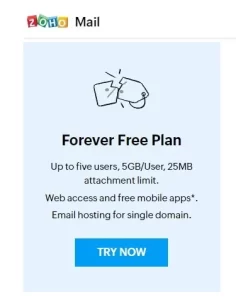
Zoho Mail adds users to up to five accounts in its forever free plan and provides 5GB of storage per user which is enough for using a mail account. However, with this edition of Zoho Mail, you can use a single domain name.
You must first sign up to use Zoho Mail’s services. Since you only need a working phone number and a domain name that you have purchased in advance.
- Use your domain name to register for the Forever Free Plan on the Zoho Mail Pricing page.
- A domain name is required to complete the registration form by creating an administrator email after your Zoho Mail login. Remember that you cannot use the email you gave for your contact information.
- You’ll get a text message with a verification number after signing up when you enter the verification code, and click “Verify My Mobile.
After completing the above steps, you will have successfully created a Zoho Free Mail account.
ZOHO Mail Key Features
One of the favorite features of Zoho Mail is that it offers much more functionality than just email checking. The platform provides various features to make our working day much more uncomplicated.
What are they? Are you excited to learn more about Zoho Features?
Let’s Check. We have summarized it for you:
1) Email Suite
The following features of Zoho Web Mail make it simple to arrange your business emails:
- You can organize your work into reasonable task schedules with the task modules.
- Your contacts are organized in one user-friendly address book with the help of the contact module.
- You can add virtual sticky notes in your preferred colors with Nodes modules.
- You can track your upcoming events and meetings with the calendar section.
These are simple to utilize and unquestionably help you organize and be productive throughout the working day.
2) Migration Tools
With an email service, you shouldn’t take this feature for granted. Most of the time, moving everything over is a major bother, and occasionally you might even end up losing important emails, contacts, and documents.
Fortunately, Zoho Mail guarantees to make this procedure simple, easy, and transparent. It provides a helpful one-click migration solution from the most well-known email providers, like Office 365 and G Suite.
All you have to do to transfer your contacts, emails, and calendar to Zoho Mail is validate your current email account.
3) Streams
Its new stream tools help you communicate effectively with your team by replacing endless email threads with social media conversations. Zoho Mail does this with four following features:
- Collaborate with your teammates without long email chains. You just need to share an email by “@” mentioning members or teams you want to involve in the conversation. You can even share your drafts with colleagues to get their feedback before sending them.
- Socialize with a wall for each team. These walls are a personal space for team members to hang out, post messages, and have them before sending.
- Integrate emails with your chats to keep track of everything easily.
- You can keep in contact with your colleagues everywhere using the streams feature on the Zoho mail application.
4) Extensive Control Panel
You can manage and control everything with Zoho Mail from a single dashboard. You can easily set up your business accounts with its cloud command center and access them through a web browser or desktop via any device.
It is a powerful hub for setting up, configuring, and customizing anything. Admins can manage users, manage emails, and design and implement policies to govern the content of business communications, among other things.
To be specific it comes with the:-
Every tool required for controlling each user account and setting up user-related data is available for user management.
Using group management, you can create a group of email addresses for the specific channels with the appropriate restrictions and permissions.
You may manage all the settings for your company domain via the dashboard and domain details.
5) Custom Domains
Before using Zoho Mail, you can add a custom domain to make it more suitable for businesses than personal accounts.
You will also get a domain. Therefore, Zoho Email makes it simple to set up your domain name whether you are an established company or are just starting your first online business.
6) Integrations
Zoho apps give you more opportunities to grow and work seamlessly. Zoho Mail fully connects with tons of apps and external platforms.
A) Zoho apps:- With the help of Zoho Mail, you can integrate Zoho CRM projects, Zoho creators, and docs to deliver smooth integrations into the email platform. You can get extra tools in this to complete more tasks without leaving the platform or installing separate apps.
B) Mail-Suite apps:- The platform already has more apps and features integrated and available for usage. Within the Zoho Mail interface, you may access a task manager, event viewer, contact list, notepad, and bookmarks.
You May Also Like: Zoho Mail Vs Gmail: Which One Should Choose?
Zoho Mail Benefits
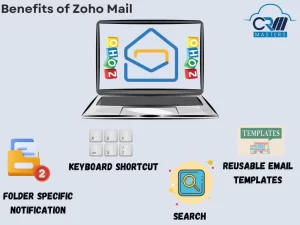
- Night Mode:- With the help of the Zoho webmail night mode, you can check your emails at night without stressing your eyes.
- Keyboard Shortcuts:- It provides 50+ keyboard shortcuts to use in your inbox as you can press G and U to see all unread emails or Ctrl-P to print your associate email.
- Scrub:- With the help of scrub, you can quickly stop working your inbox by deleting or archiving emails in bulk. You can select up to five senders from any folder and use the scrub tool to archive or delete all their emails.
- Folder-Specific Notification:- You can reduce the number of emails that come into your inbox and reduce the number of notifications you get.
- Outbox:- Its outbox helps you to get the final chance to proofread your work and edit it before sending it.
- Templates:- It permits you to make reusable email templates for your emails and send them repeatedly.
- Search:- The advanced search of Zoho Webmail helps you to quickly realize the email you are searching for even if you are looking in your inbox. You will able to search by as several details as you know; if you are searching for a message in your client’s folder between May 1st and May 20th with attachments and word proposed Zoho Mail got you lined.
- Filters:- You can create rules to manage incoming emails and tasks. For example, use your controls to mark an email as regarding or assign it as a task. You will produce a rule to spotlight emails from a particular person or automatically move them to a specific folder.
Zoho Mail Pricing
The Zoho Mail Pricing has three types of plan editions and a Zoho Free Mail is also available. You can look at different Zoho Email Pricing Plans with their benefits and select which is best for your platform.
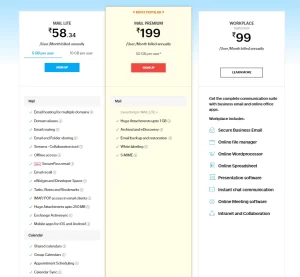
Conclusion
Zoho Mail has lots of features and benefits with reasonable prices. It provides a complete package of email services. In this blog, we have given you an overview of the Zoho Email so that it can be helpful for you or your business.
CRM Masters is a well-known ZOHO Implementation Partner that offers the best and most distinctive services of Zoho mail along with other business solutions for every business model. CRM Masters’ diverse experience has enabled them to acquire in-depth market understanding and technical expertise in cutting-edge technologies for providing the finest customer experience.
Contact us for the best Zoho Consulting Services for your company.












