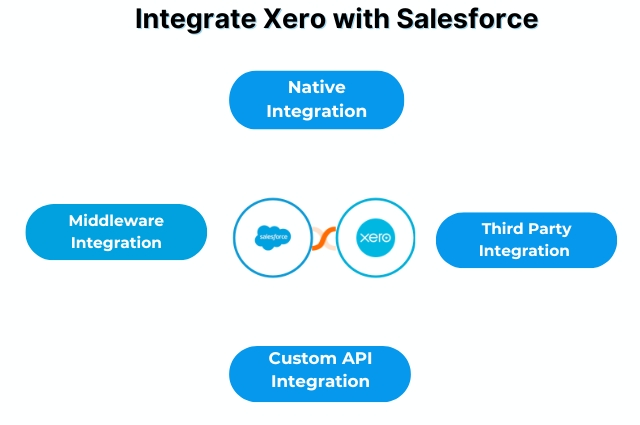Integrate Xero With Salesforce
Businesses seamlessly integrate various software platforms that streamline operations, improve efficiency, and enhance the customer experience. One powerful combination of integrating Salesforce, a leading customer relationship management platform with XERO, a popular accounting software is the best integration to boost your business. This integration also transforms how businesses manage their sales, finances, and operations.
In this blog, we will learn how you can integrate Xero with Salesforce to improve your business success.
What is Xero?
Xero is a cloud-based accounting software that helps you simplify the financial management of all types of businesses. It offers a range of tools and features that enable businesses to manage invoices, expenses, payroll, and bank transactions in a user-friendly and secure environment. Its real-time updates and collaborative capabilities make it a unique choice among accounting professionals and business owners.
Integrating Salesforce with Xero with the help of Salesforce Implementation Company can significantly enhance your business’s efficiency, accuracy, and overall operations.
Why Integrate Xero with Salesforce?
Integration between Salesforce and Xero is a smart step that can change your business success. There are many benefits of this integration but a few are given below:-
-
-
Automating Data Sync
Say goodbye to manual data entry and the risk of human errors by integrating Xero with Salesforce. You can effortlessly update your customer information, invoices, payments, and other financial data automatically.
2. Improved Financial Visibility
Sales teams can access real-time financial data from Xero within Salesforce, enabling them to make informed decisions.
3. Invoicing and Payments
You can automatically create invoices and process payments in real-time with the help of Xero integration with Salesforce. When a sale is complete an invoice is automatically made in Xero and recorded in Salesforce to confirm the credentials and simplify the billing process.
4. Faster Issue Resolution
Xero Integration with Salesforce helps you to Solve customer problems like billing issues, payment disagreements, and late payments, improving customer happiness and building a good brand reputation.
5. Time and Cost Saving
You can use less manual data entry and make smooth processes that save time for employees and lead to cost savings and you can focus more on important tasks.
6. Scalability and Growth
When your business expands this integration can help you to handle data smoothly, and also allows you to expand without concerns about data quality or system limits.
7. Enhanced Compliance and Security
Integrating Salesforce and Xero provides strong security and helps you control data exchange, reduces data breaches, and financial fraud, and ensures compliance with data protection regulations.
-
Also Read: HubSpot and Salesforce Integration
How to Integrate Xero with Salesforce?
There are many integration methods available to connect Salesforce and Xero, each tailored to meet the unique needs and technical requirements of different businesses. Here are some of them given below:-
-
-
Native Integration
Some integration platforms provide pre-built connectors which are specifically designed to integrate Salesforce and Xero. These connectors have a user-friendly interface that simplifies the setup and configuration process and requires minimal coding. This method is the easiest way to implement and does not require extensive technical knowledge.
-
-
-
Third-Party Integration Tools
There are a variety of third-party integration tools that are designed for Salesforce and Xero integration. They offer a more focused solution, ease of use, and customization options for your business success.
-
-
Custom API Integration
For more complex integration, building a custom integration through Application Programming Interfaces (APIs) is a viable option. Salesforce and Xero offer APIs that developers can leverage to create a direct connection between their platforms.
How to Set Up Xero Salesforce Integration?
STEP 1:- Create Authentication Provider
To start integrating Xero with Salesforce, first, go to Setup, then Security Controls. Click on Authentication Providers, choose New, and enter your account details to save and copy the URL.
STEP 2:- Create a New Xero App
The next step in integrating Xero with Salesforce involves creating a new Xero App. Open the Xero App website, navigate to “My Apps,” and click “Create a New App.” Give your app a unique name and a Salesforce URL. Once you’ve entered the URL from the previous step, a Client ID will be generated. Copy these credentials and paste them into the Authorization Provider you created earlier.
STEP 3:- Create New Salesforce Credentials
The next step in integrating Xero with Salesforce involves visiting the official Salesforce website. Once there, navigate to the Setup section and click on the “New Named Credential” option. Give this new credential a label and name.
STEP 4:- Retrieve and Access
This marks the final step in the integration process with Xero and Salesforce. Now, proceed to install the Apex package for Xero Salesforce Integration in Salesforce. Once installed, paste the Xero Temporary ID into the Steup system to access this integration.
You May Also Like: Salesforce and Whatsapp Integration
Conclusion
Salesforce and Xero Integration are powerful tools that can help you boost your business processes and enhance your overall efficiency. With this integration, you can automate many of your financial processes and gain valuable insights for your business.
Facing Difficulties with your Integration?
CRM Master’s Infotech is a trusted Salesforce Partner and is here to help you. Our team has the expertise to guide you through any obstacles ensuring a smooth and successful integration.
Contact us today to overcome any challenges you are facing in the Integration of Salesforce with Xero.
Sweet Bonanza 1000 shining crown Shining Crown matbet Sweet Bonanza 1000 Fortune Rabbit pusulabet chicky run chicky run apk