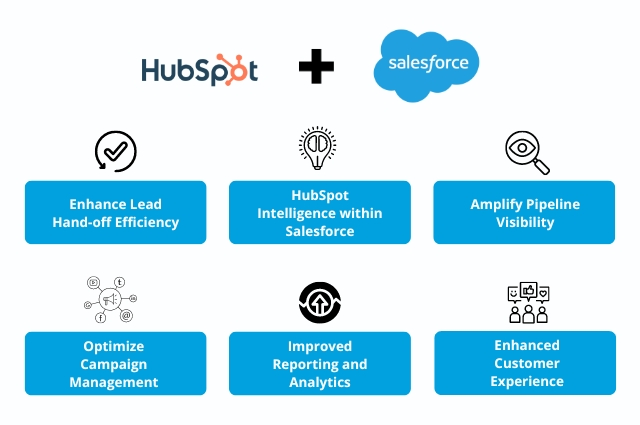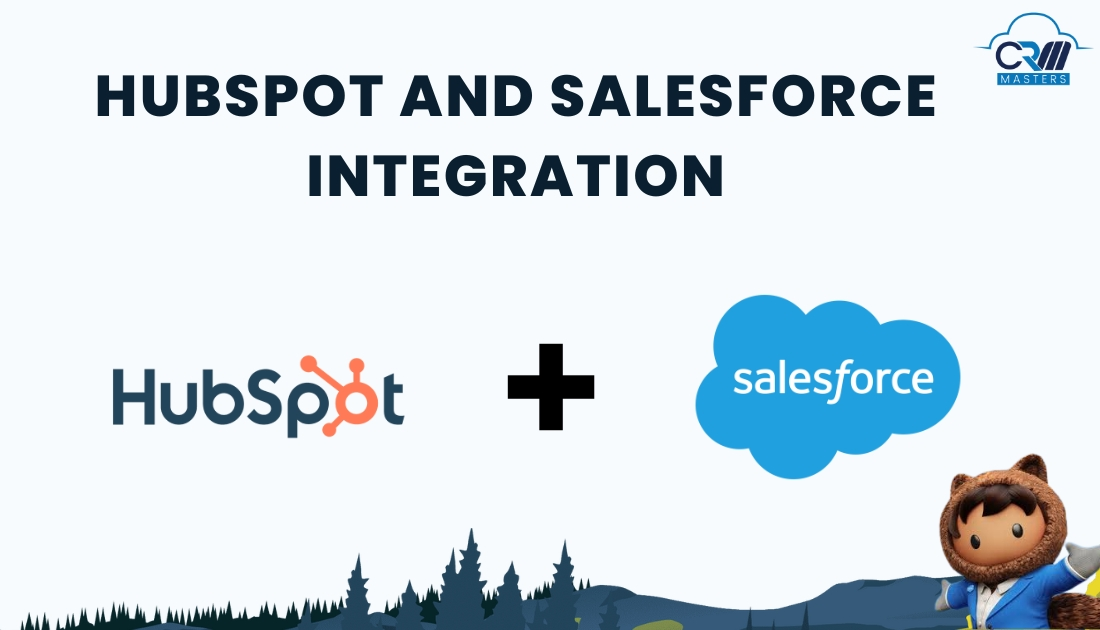
HubSpot and Salesforce Integration
Having an effective CRM like Salesforce is essential for sustained growth, and integrating HubSpot will give you a boost rocket to boost your sales even further. Two of the most popular CRM platforms, HubSpot and Salesforce, offer powerful tools to manage customer interactions and drive sales. Integrating Salesforce and HubSpot brings so many possibilities, making sales and marketing work together so much easier and more efficient.
However, to truly unlock their potential, businesses are increasingly turning to integration solutions that seamlessly connect these platforms. We’ll explore why businesses should choose HubSpot and Salesforce integration and explore its benefits.
Why Should Businesses Choose HubSpot and Salesforce Integration?
1) Enhance Lead Hand-off Efficiency
Ensuring a smooth transition of leads from HubSpot to Salesforce is crucial for prompt follow-up by the sales team. With automated synchronization triggered by inclusion list criteria, leads meeting specified conditions are seamlessly transferred to Salesforce. Timely follow-up is paramount to minimize delays and promptly address prospects’ inquiries, thereby maximizing conversion opportunities.
2) HubSpot Intelligence within Salesforce
Integrating HubSpot intelligence into Salesforce enhances data accessibility and usability, enabling informed decision-making. Previously, custom intelligence objects were confined to specific layouts.
However, the integration now includes this valuable information at the field level, facilitating easy access and utilization. The redesigned interface, featuring embedded timelines, offers comprehensive insights into contact activities and engagement with marketing initiatives.
3) Amplify Pipeline Visibility
Integrating Salesforce pipelines with HubSpot CRM provides businesses with invaluable insights. Marketing teams invest significant resources in lead generation and often lack visibility into progress after handing it to the sales team.
Salesforce and HubSpot integration bridge this gap by streamlining the whole process from generating leads by the marketing team to dealing with customers to closing the deal by the sales team.
4) Optimize Campaign Management
Manage contacts in Salesforce campaigns effectively to track campaign success and return on investment (ROI) accurately. With the HubSpot workflow tool, you can assign contacts to different campaign statuses based on how they interact with marketing activities.
For example, if someone visits the pricing page multiple times within a set period, the system can automatically assign tasks to Salesforce users for follow-up. This proactive strategy ensures that prospects are engaged promptly, making marketing campaigns more effective and increasing overall ROI.
5) Improved Reporting and Analytics
Integrating HubSpot and Salesforce enables comprehensive reporting and analytics capabilities. Businesses can track key performance metrics, such as lead conversion rates, revenue generated, and marketing ROI.
Access to real-time insights empowers decision-makers to make data-driven strategies and optimize their sales and marketing efforts for better results.
6) Enhanced Customer Experience
HubSpot and Salesforce integration help businesses deliver personalized experiences throughout the customer journey. From targeted marketing campaigns based on lead behavior to sales pitches customized to individual preferences.
This integration enables a better customer-centric approach and also provides a personalized touch which helps in building stronger relationships and increases customer satisfaction and loyalty.
Also Read: HubSpot VS Zoho-Which Is Best for Your Business
Benefits of Salesforce and HubSpot Integration
Seamless Lead Management:
Integration ensures that leads captured through HubSpot’s marketing efforts seamlessly flow into Salesforce’s CRM system. This synchronization eliminates the need for manual data entry and ensures that leads are promptly followed up by the sales team, maximizing conversion opportunities.
Improved Marketing Automation:
HubSpot’s powerful marketing automation capabilities can be fully utilized by integration with Salesforce. Businesses can create automated workflows that nurture leads based on their interactions, send targeted emails, and track campaign performance—all within a single platform.
Optimized Sales Processes:
Salesforce offers advanced sales tools for managing opportunities, forecasting revenue, and tracking sales performance. By integrating with HubSpot, sales teams can access the complete lead process and engagement history, enabling them to prioritize prospects and customize their approach for maximum results.
Enhanced Collaboration:
Collaboration between sales and marketing teams is important for driving revenue growth. With HubSpot and Salesforce integration, both teams can work together towards common goals.
Scalability and Flexibility:
As businesses grow, their CRM needs evolve. HubSpot and Salesforce integration helps businesses expand into new markets, launch new products, or implement complex sales processes, the integrated solution can accommodate diverse needs and scale seamlessly.
How to Integrate HubSpot and Salesforce?
1. Set Your Integration Needs: Before you begin the integration process, it’s essential to identify your specific requirements. Determine what data points you need to synchronize between HubSpot and Salesforce, such as leads, contacts, opportunities, and marketing activities.
2. Choose an Integration Method: There are several integration methods available, depending on your technical expertise and requirements:
- Native Integration: HubSpot offers native integration with Salesforce, which allows you to connect the two platforms directly without the need for third-party tools, some examples of this integration are DocuSign, MailChimp, and Teams. This method provides a seamless integration experience and is relatively straightforward to set up.
- Third-Party Integration Tools: If you require more advanced customization or additional functionality, third-party integration tools can be used. These tools offer pre-built connectors and customizable workflows to facilitate data synchronization between HubSpot and Salesforce.
- Custom Integration: For highly complex integration requirements or unique use cases, custom integration solutions developed by in-house developers or third-party consultants may be necessary, examples of custom integration are Xero, and Microsoft Dynamics, which offer maximum flexibility but require technical expertise and development resources.
3. Configure Field Mapping: Once you’ve chosen your integration method, you’ll need to configure field mapping to ensure that data is synchronized accurately between HubSpot and Salesforce. Map corresponding fields in both systems to ensure consistency and prevent data discrepancies.
4. Set Up Data Syncing: Depending on the integration method chosen, you’ll need to set up data syncing schedules or triggers to ensure that data is updated in real-time or at predefined intervals. Configure rules and filters to control which data is synced between the two platforms.
5. Test Integration: Before deploying the integration into production, it’s crucial to thoroughly test the integration to ensure that data is syncing correctly and that workflows are functioning as expected. Test various scenarios, such as lead creation, updates, and deletions, to identify and resolve any issues proactively.
6. Train Users: Once the integration is live, provide training to users who will be interacting with the integrated system. Ensure that sales and marketing teams understand how data flows between HubSpot and Salesforce and how to leverage the integrated features to maximize productivity and efficiency.
7. Monitor and Maintain Integration: Continuous monitoring and maintenance are essential to ensure the ongoing success of the integration. Regularly review data synchronization logs, monitor performance metrics, and address any issues or discrepancies promptly. Stay informed about updates and enhancements to both HubSpot and Salesforce to optimize the integration over time.
Ready to Level the Power of HubSpot and Salesforce Integration?
Integrating HubSpot and Salesforce offers various benefits for businesses looking to streamline their sales operations, improve efficiency, and enhance the overall customer experience.
CRM Masters as a Salesforce Implementation Partner helps businesses harness the power of integration, businesses can stay ahead of the competition and drive sustainable growth in today’s competitive marketplace.