
How to Create an App Using Flutter
In the ever-evolving world of mobile applications, Flutter has taken mobile app development by storm. Flutter is a robust framework that allows developers to build beautiful, high-performance mobile apps for iOS and Android. Flutter builds mobile apps using a single code base that can be deployed across multiple platforms.
If you want to build an app, you are in the right place. This blog will teach us how to make an app using Flutter.
What is Flutter?
Flutter is a cross-platform, open-source mobile app development framework developed by Google. It enables you to build high-performance, mobile-friendly, and visually appealing apps on iOS, Android, and the web from a single source code base. Flutter’s fast development process makes it unique from others, and hot reload capabilities make the development process more efficient.
Benefits of Flutter App Development
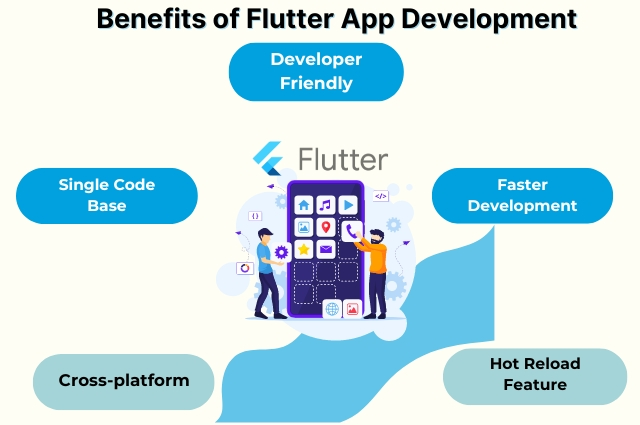
Flutter offers a variety of advantages, some of which are listed below:-
-
Developer Friendly
Whether you have extensive development experience or are just starting, Flutter is very simple to learn. If you are a focused developer, you’ll be able to get your Flutter project up and running in seconds. That’s because Flutter is based on the Dart programming language, which is very similar to Java and Python in terms of syntax and structure.
In addition, if you are facing any issues in programming then Flutter’s extensive widget library helps you to build apps without having to write a lot of code. Additionally, Flutter has many documentation and examples to help developers and suggest a Flutter boot camp for them.
-
Single Code Base
Cross-platform application development develops applications for multiple platforms using a single code base. Flutter is the only framework that enables you to share your user interface codebase across all platforms.
In Flutter, you don’t need any UI component specific to your platform to render your app’s UI. Instead, your app’s UI is shown as a canvas drawing and rendered using the Skia engine, a cross-platform framework. This allows you to share business logic and UI at the same time, saving you time and effort without impacting your app’s performance.
-
Cross-platform
While Flutter was initially designed to build Android and iOS applications from a single source code base, it now supports Web, Desktop, and Windows apps across six operating systems. As a result, you can create mobile, web, and desktop apps with Flutter while maintaining the same level of performance as a native app.
-
Hot Reload Feature
Flutter’s hot reload feature is one of the main reasons it’s better than other cross-platform SDKs. With this feature, developers can quickly and easily see the impact of changes made in the code.
-
Faster Development Process
Flutter offers ready-to-use widgets in its comprehensive widget library. The library is constantly updated with the latest icons and design frameworks supported by Cupertino and Material Design. With all the native app development tools, Flutter ensures a quicker development cycle for your mobile app.
Flutter has everything it needs to be at the forefront of cross-platform development. With Flutter, you can build native-like startups into enterprise-level apps in minutes.
Also Read: Why Choose Flutter App Development: Why is it Trending in 2024?
Process to Create an Application with Flutter
-
Installation
The first step is to choose the operating system you want to install on Flutter. You can choose from Windows, Linux, MacOS, or ChromeOS.
To build your Flutter application, you must configure your development environment according to the editor you want to use and install the Flutter app. Flutter provides a plugin and support for different editors, such as Android Studio, VScode, emacs, etc.
-
Install Required Plugins
Once you have installed the IDE, you must install the necessary plugins to develop your Flutter application. To do so, open your IDE, go to Plugins in the settings, and select the Marketplace tab. Now, search for Flutter and click on Install. If you see the option ‘Dart’, install it. If not, manually install it.
-
Build your Application
To create a new Flutter project, go to the IDE and click “Create a new Flutter Project.” Now, select ‘Flutter Application’ as the application type. Enter the project name. The project also needs a way to access the Flutter SDK. Next, enter the package/domain name. Click Finish, and your IDE (Android Studio) will create the new project if applicable.
-
Code your application
To write your application, you must modify the place where the Dart code lives, which is lib/leading in the case of Dart.
-
Code to add functionally
Now it’s time to move beyond a simple Flutter application and add some excellent functionalities to your project, such as Database services for storing and managing data, creating RESTful API, UI design, and security implementation.
That’s why following best practices is essential when creating high-performance and scalable apps.
Conclusion
Coding functions and features may seem simple when you start your project. However, you need to have some experience developing web and mobile apps. If you have no experience developing apps, hiring professionals to build your Flutter application is worth it.
Are you looking for a Flutter app development Company?
CRM Master Infotech helps you develop High-Performance Flutter mobile apps while keeping you up to date with the latest trends in Flutter technology.












