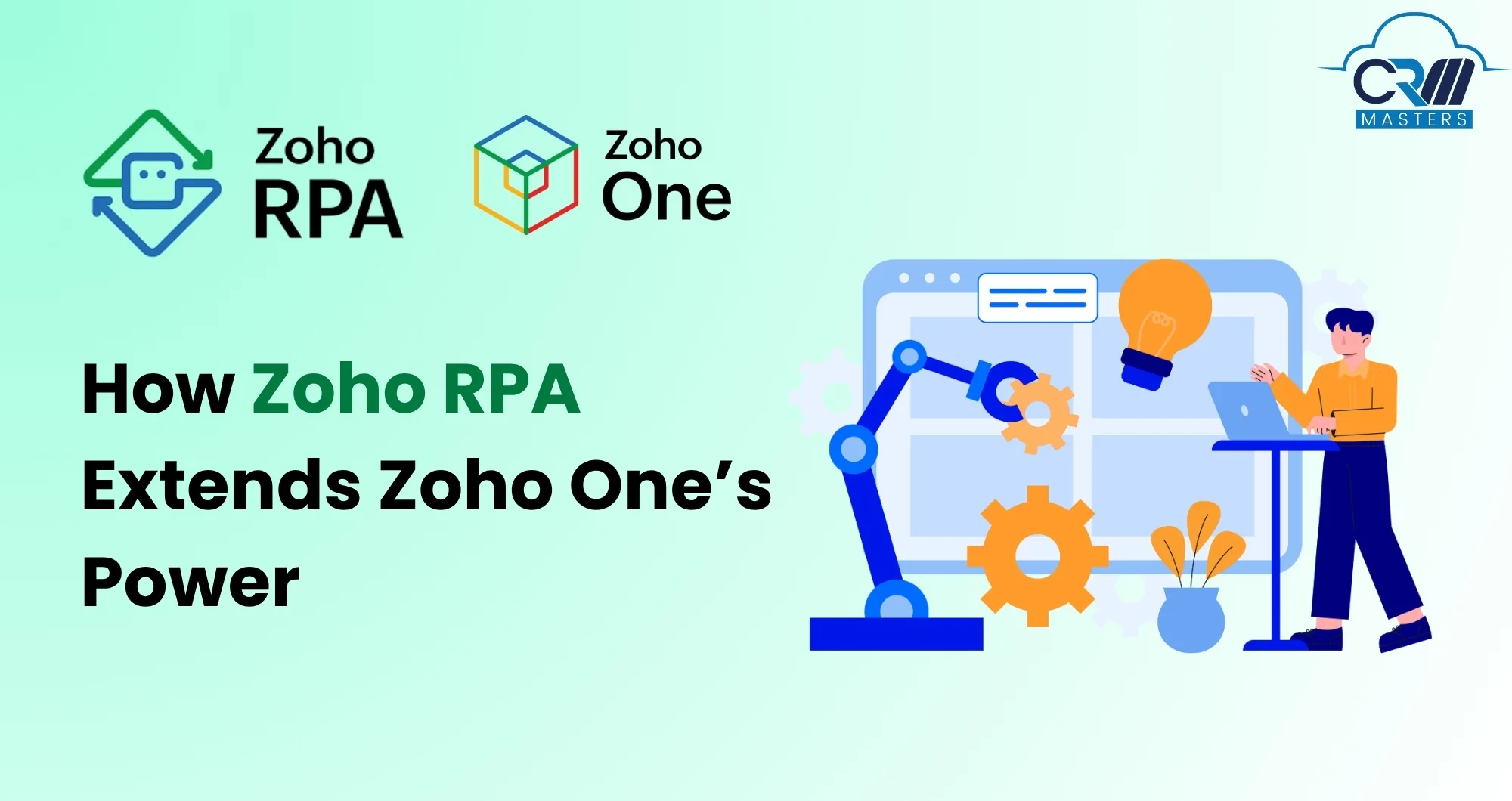
How Zoho RPA Extends Zoho One’s Power
For years, Zoho One users have enjoyed a unified platform to manage sales, finance, HR, and operations. But until recently, automation in Zoho One mostly worked within apps that connected via APIs or predefined workflows. Enter Zoho RPA (Robotic Process Automation), the newest addition to the Zoho ecosystem that takes automation to the next level.
Now, even your legacy desktop applications, government portals, and third-party tools that don’t have APIs can become part of your automated business processes.
In this blog, we’ll explore how Zoho RPA extends Zoho One’s automation power, real-world examples of what it can do, and how businesses can use it to streamline operations across systems, without any coding or complex integrations.
Why Zoho RPA is the Missing Piece in Zoho One?

Zoho One already automates a huge chunk of your business, from leads in Zoho CRM to invoices in Zoho Books and HR tasks in Zoho People.
But what happens when you need to connect with external portals, legacy systems, or desktop apps that don’t integrate directly?
That’s where Zoho RPA fills the gap.
It acts like a digital employee that performs repetitive manual tasks, clicking buttons, reading screens, typing data, across multiple systems, just as a human would.
So now, your automation isn’t limited by software boundaries. You can finally connect everything, even apps outside the Zoho ecosystem, into one seamless workflow.
1. Extending Automation Beyond APIs
Traditional automation inside Zoho One depends on APIs. If an app doesn’t provide one, automation stops there.
With Zoho RPA, that barrier disappears. It uses UI-based automation, which means bots interact directly with your screen, performing mouse clicks, keyboard inputs, and form fills.
Example:
Imagine you need to upload invoices from Zoho Books to a government tax portal that accepts only manual input.
Zoho RPA can log in, navigate the website, fill in invoice details, and submit them automatically, saving hours of manual effort and reducing errors.
This opens endless possibilities for automating tasks that were previously considered “too manual to automate.”
2. Connecting Legacy and Modern Systems
Every business has a mix of old and new software, a legacy HR tool here, a new CRM there, a few spreadsheets still in play.
The problem? These systems rarely talk to each other.
With Zoho RPA, you can build workflows that bridge the old and new.
A bot can fetch data from a legacy desktop app, update it in Zoho CRM, and then send an automated email via Zoho Mail, all without human input.
This ability to connect different environments helps businesses:
- Avoid expensive software replacements
- Reduce dependency on manual data entry
- Improve accuracy and turnaround time
3. End-to-End Workflow Automation
Before Zoho RPA, you could automate parts of a process, such as sending an email when a lead is created or triggering a workflow in the CRM.
But what about tasks that span multiple systems, browsers, and file types? With Zoho RPA, your processes become unified, smart, and entirely automated, not just within Zoho, but across your entire business ecosystem.
Zoho RPA makes end-to-end automation possible.
Let’s look at a few examples:
- Invoice to Tax Portal: Upload invoices from Zoho Books to a tax portal that only accepts manual input.
- Scanned PDFs to CRM: Read scanned PDF forms, extract data, create a Zoho CRM record, and send a confirmation email automatically.
- HR Data Updates: Read employee updates from an Excel sheet and apply those changes to Zoho People’s web interface.
- Weekly Report Compilation: Export reports from multiple Zoho apps, combine them into a single spreadsheet, and email it to your team every Monday.
The Real Power: UI-Based Automation

Until now, Zoho One’s automation capabilities were mostly form- or API-based, great for digital processes but limited when a human interface was required.
Zoho RPA introduces UI-based (front-end) automation, which lets bots interact visually with apps, the same way a human would.
Why UI-based automation matters:
- It eliminates dependency on system APIs.
- It enables automation for software or websites that don’t allow backend integration.
- It brings more flexibility to the way businesses design workflows.
Practical Example:
Let’s say your company files insurance claims on a third-party portal that doesn’t connect with Zoho. Zoho RPA can automatically fill out the claim forms, upload the required data, and even submit them, all without a single click from your team.
This means Zoho RPA not only automates but also mimics human precision, cutting down on tedious tasks and improving turnaround time.
Real Business Scenarios Where Zoho RPA Shines
Zoho RPA isn’t just about potential — it’s already transforming how Zoho One users work. Here are five real-world use cases showing how businesses are leveraging this integration:
1. Invoice Upload to Government Portals
Zoho RPA automates invoice uploads from Zoho Books to tax portals that require manual web input, ensuring compliance and eliminating human error.
2. Insurance Claim Automation
RPA bots automatically fill and submit claim details on external insurance portals, saving time and preventing repetitive data entry.
3. From Scanned PDFs to CRM
Extracts data from scanned PDF files, updates Zoho CRM records, and emails confirmations, a complete cycle done in minutes.
4. HR Updates Made Simple
Zoho RPA reads employee updates from Excel files and updates Zoho People through the web UI, automating a process that once took hours.
5. Weekly Business Reports
Exports data from Zoho CRM, Books, and Projects, compiles them into a summary sheet, and emails it to your team on schedule,with zero manual effort.
Each of these use cases shows how Zoho RPA makes Zoho One not just smarter but truly autonomous.
Why Zoho RPA + Zoho One is a Game-Changer
Integrating Zoho RPA into Zoho One means automation now covers every corner of your business operations. This powerful combination allows even small teams to operate like enterprise-grade setups, without increasing headcount or costs.
The combined impact:
- Smarter workflows: Seamless integration between digital and manual systems.
- Improved accuracy: Bots don’t make typing mistakes or miss deadlines.
- Time efficiency: Employees focus on creative and decision-making tasks instead of repetitive work.
- Higher ROI: With reduced errors and faster workflows, operational efficiency improves significantly.
Smarter, Faster, and More Connected with Zoho RPA
Zoho RPA’s addition to Zoho One is a milestone in automation evolution. It bridges gaps, eliminates silos, and allows every business, whether small or large, to run faster, smoother, and smarter.
If you’re ready to take your automation to the next level, CRM Masters, as a trusted Zoho Partner with 9+ years of experience, can help you implement Zoho RPA efficiently, ensuring it aligns perfectly with your business needs.
FAQ
Q1. Is Zoho RPA available for all Zoho One users?
Ans. Yes, Zoho RPA is now included within Zoho One, expanding automation capabilities beyond native Zoho apps.
Q2. Can Zoho RPA automate non-Zoho applications?
Ans. Absolutely. Zoho RPA bots can interact with third-party or legacy systems through the user interface, even without APIs.
Q3. How can businesses get started with Zoho RPA?
Ans. You can connect with a certified Zoho partner like CRM Masters to set up and customize Zoho RPA within Zoho One.












