
As a business owner, there are many different ways to keep your team on the same page. Communication can be efficiently managed with email or with the help of instant messaging apps like Hangouts and Slack. Project Management can be done with the help of Trello and others. But we all have gone through the painful back and forths that come with trying to schedule a meeting. and this is where scheduling software comes to the rescue. They allow businesses to book appointments easily and quickly to keep them organized. Although the market is crowded with many software there are only a few that stand out. And one of them is Zoho Bookings.
This blog will briefly discuss Zoho Bookings and how it is a replacement for the most popular tool – Calendly.
Introduction to Zoho Bookings
Zoho Bookings is a cloud-based software for all your calendar needs equipped to simplify event scheduling, appointment booking, calendar sharing, and embedding. It is a great choice for businesses that need to do more than just scheduling. It gives small or big businesses a space to publish their service offerings and allows the customers to choose one, find the available time, and put the appointment from the comfort of their home.
What is Calendly?
Calendly is an online scheduling app that allows users to schedule appointments with other people. Its customizable booking page enables the guests to plan more efficiently. This feature is especially useful for guided tours, workshops, and webinars. It also works well with businesses of all sizes and across all industries.
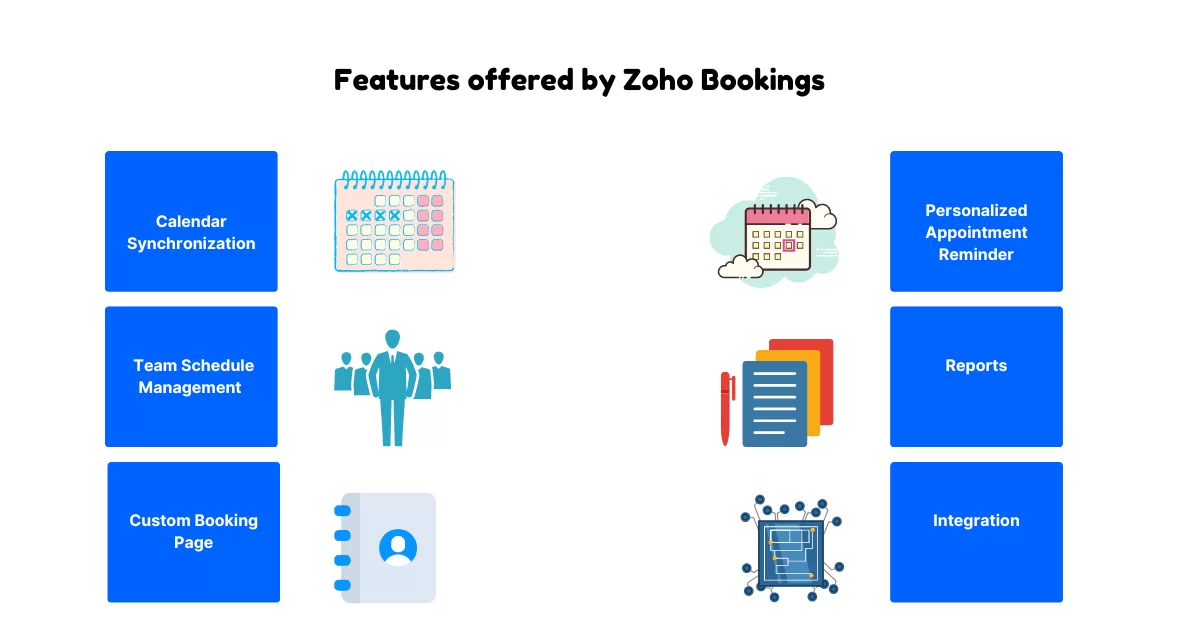
Now let us understand them briefly:
Calendar Synchronisation
Business Professionals with a hectic work life depend on the calendar to ensure that all the activities are in place. Zoho Bookings synchronizes its calendar with Zoho Calendar, Office 365, Google, and other applications to ensure that its streamlines its structure. It helps avoid last-minute bookings and even offers the users the ability to specify a certain time before the appointment when they can cancel or reschedule it.
Team Scheduling Management
Managing everyone’s schedule can be quite complex when your business has multiple departments, employees, and service offerings. With this, the manager can view and edit all the upcoming appointments, assign each department their workspace( including their booking page and a custom calendar), highlight their skill set, and make it easier for the customers to interact.
Custom Booking Page
The manager can create three types of Booking Pages- (Service, Department, and Team Member) after the Zoho Bookings registration process is completed. Each page comes with its URL that can be sent to customers to streamline the application booking process. Incorporating the business logo, colors, and other images increases the reach of the business. it also features an opportunity to increase the effect as well.
Notifications
Appointment reminders are vital for any business looking to reduce appointment no-shows. Zoho Bookings add several reminders at different intervals to ensure that you don’t miss any appointments. The software can be programmed to automatically send team members and customers notifications via e-mail or text regarding an appointment booking, cancellation, rescheduling, or completion.
Reports
Zoho Bookings can comprehensively look at appointments, services, staff members, and overall business revenue. The business can review no-shows, canceled appointments, and rescheduled appointments, and determine what can be done to reduce these incidents.
Business owners will have the analytical data they need to solve problems and plan for the future with Zoho Bookings reports.
Integrations
Zoho CRM and Zoho Meeting can be integrated with Zoho Bookings to enhance its capabilities. Like any Zoho One product, Zoho Bookings can be combined with almost any third-party application. Other apps that sync with the app include Microsoft Teams, Zapier, Slack, Salesforce, PayPal, and Mailchimp.
To learn about the features offered by Calendly, visit here. Some of them are:
- Supported by Saas, iPhone, and iPad
- Ability to Integrate with a CRM
- Automatic Reminders and Follow-ups with Workflow
- Analytics Integrations to measure Funnels and Statistics
- Payments can be taken at the time of Booking
And after reading through both of these, you must have observed that Zoho Bookings is an excellent replacement for Calendly.
Conclusion
We, CRM Masters, are Zoho Premium Partner. And thereby hold deep expertise in Zoho. Solutions tailored by our experts for your business will surely leverage the power of Zoho for you. Let us know if we can help you or provide assistance in any case.












