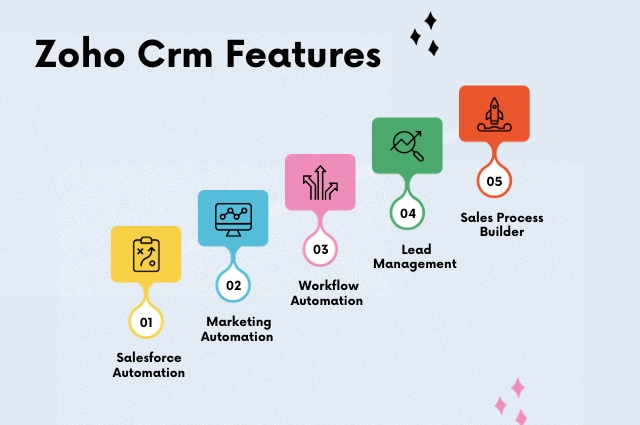10 Zoho CRM Mistakes That Are Slowing You Down
Approx. 100 million people use Zoho, But do they use Zoho correctly?
Zoho CRM can help you generate leads, increase sales, and manage your business worldwide. Zoho CRM does many tasks to make your life easier and help you achieve your goals faster. It offers different tiers for its services depending on your company’s size and utility.
This blog will help you understand the Zoho CRM mistakes to improve your workflow.
What is Zoho CRM
Zoho is a leading SAAS-based company specializing in developing web-based applications. It offers a range of features, including a Customer Relationship Management (CRM) platform, an online workspace for teams, and various other services. The Zoho CRM platform is a comprehensive suite of CRM solutions, allowing users to customize their interface with the help of Canvas. All of these features are available without the need for coding.
Zoho CRM Features
Many features of Zoho CRM are beneficial for your business growth. Some of them are given below:-
- Salesforce Automation
- Marketing Automation
- Workflow Automation
- Lead Management
- Sales Process Builder
- Omnichannel
- Performance Management
- Customization
- Security
- Predictive Sales
10 Common Zoho CRM Mistakes
No matter how much effort you put into not making mistakes during the CRM implementation process, something always needs to be fixed. When CRM systems were first introduced, they provided businesses with a long-term approach to engaging and managing customer relationships quickly, closing more deals, and automating repetitive tasks.
One of the biggest mistakes people make when implementing Zoho is considering it a “one-for-all” solution. After implementing Zoho, you’ll lose a lot of leads, your sales processes won’t work, and there won’t be many follow-ups. While it is important to note that the system is intended to facilitate the sales process, it is also essential to recognize that it alone will not successfully expand the business. Maybe you are making some mistakes in Zoho CRM.
This blog will look at 10 common Zoho CRM mistakes slowing you down!
1. Not Using Mobile CRM
Having a CRM on your phone is great because you can access it whenever and wherever you want. Unfortunately, many businesses make the mistake of using their CRM on their phones instead of their computers. But don’t worry, a mobile CRM will keep you up to date with all your tasks without you having to be at the computer all the time.
If you don’t use your mobile CRM application correctly, it can slow down customer response time and increase the risk of missing essential customer updates. Most salespeople using mobile phones can fulfill their sales quotas better than those without.
If you want to ensure your sales team uses the right CRM system, you can pick one with a great mobile app and make sure they’re downloading and using it. Studies show that when teams use mobile CRMs, they tend to be more productive overall.
2. Failure to Maintain Accurate and Clean Data
Customer data is essential for the success of a Customer Relationship Management (CRM) system. Ensuring accurate and up-to-date customer information is transferred and maintained in an online CRM environment is essential.
You know how important this is, but many companies need to keep more data, which leads to wrong sales predictions and outdated customer info. All this missing, old, and incomplete info costs companies a lot of money.
To ensure this does not happen, organizations can create a standard practice on data entry for the team to follow. For instance, identifying mandatory fields that should be filled out when creating a new customer profile so that duplications are removed.
This can include full name, company name, contact details, landlines, mobile details, and social media profiles. You can also use periodical setups to clean the maintenance system. Doing this can help see duplicate or missing information, after which steps to rectify things can be taken immediately when the process is done regularly.
3. Lack of Integration
Integration is one of the main advantages of using a single business tool with multiple software applications. If you don’t integrate your tools, you’ll lose productivity because you’ll have to switch between different systems and use different business tools.
As a result, there will be an increased risk of data syncing and business silos. Most people know that business integrations with third-party tools are one of the most significant issues with CRM architecture.
Before implementing your CRM, create a comprehensive list of all your business tools and determine whether they are cross-compatible. CRM vendors must list all native and cross-platform integrations to use your system. If you already have a CRM solution and are planning to sign up for other tools, you can do the same thing by verifying whether or not your system integrates with those tools.
If you find out that your CRM needs to be compatible with your business tools, you can talk to a Zoho consultant who can help you. They’ll develop an automation tool that connects different apps and services. It’ll make it easy to link up two or more apps, so you don’t have to worry about coding or relying on developers to do the work.
4. Taking More Features Than Needed
When picking out and setting up a CRM system, it’s easy to get sidetracked by all the features you can access without understanding if your business needs them. Many people don’t make the most of their CRM and end up not using it as they should.
You don’t need to go for the most sophisticated and powerful features. Identifying the features that work best for your business is a good idea. Make sure everything fits within your budget and your priorities.
Before implementation, create a comprehensive list of the capabilities that you intend to utilize. Additionally, gathering end-user feedback while inquiring about the workflow issues they want to address will be advantageous.
5. Not Listening to Expert Advice
Hire CRM experts to help you set up your CRM with your preferred platform. Your CRM provider can provide expert support or connect you with someone who can do so. Your vendor will have people who have worked with businesses like yours to get their CRM up and running. No matter your experience level, getting feedback and ideas from people who have experience working with CRM daily is always a good idea. If you already know CRM professionals, speak to them.
6. No Ongoing Executive Support
It is essential to be something other than a professional who simply holds a single meeting with staff and then departs. Instead, it is essential to be actively involved in the integration process. This will enable you to provide your staff with a new workflow and incorporate a system into their existing system.
Your employees need to be able to rely on you. If you’re proactive while holding your team accountable for the process, then the implementation and functionality of the online CRM becomes simple. The key is to keep your team informed by ensuring regular communication on how your employees incorporate CRM into their workflow.
You need to set up face-to-face meetings with your staff and get their feedback on improving things with the CRM. You must also ensure your team leaders are on board with using the CRM to support your long-term plan.
7. Failure to communicate goals
Any change can lead to misunderstandings, lost motivation, and frustrations. As a manager, you can set expectations from the start. Even if your goals aren’t clear right now, you can tell your team what you want to achieve and how your online CRM system can help you get there.
A CRM is a strategy that helps teams close more deals and help the business grow. To motivate your team, you can ask questions like why you need to get a CRM, how it’ll work for each role, and how it’ll give you a better understanding of the processes.
8. Failure to Purchase the value of CRM
It’s essential to keep in mind that communication is vital. As a leader, you should know the benefits a CRM system could bring to your company. Once you get the hang of it, you’ll be able to see the big picture and how it could benefit your organization.
Every employee is a piece of a giant puzzle that contributes to your business’s growth. Knowing how your CRM supports these roles will help your employees embrace the CRM approach. You can support your team in maximizing the value of your CRM strategy by considering factors such as your business growth strategy, the value that CRM provides to each time point and organization, and the context of existing CRM processes.
The most important thing to remember is that your sales team will need extra support during this transition. You don’t want your sales team to feel like you’re adding a chore to their hectic day. The best way to get the buy-in from the seasoned sales professional is to explain how your CRM is built to eliminate repetitive tasks and issues so that you can focus on closing the deal.
9. Doing Things Manually
You want to ensure your CRM automates as much as possible without making any changes. Some people don’t like the idea of having to set up systems and processes because they like the idea of being flexible. But if you need to be more flexible, you could let the customer dictate their processes. That’s why you want to avoid this with your CRM.
Before you start automating your system, figure out what your CRM system is all about. Think of it as a way to track what’s happening with customers. Then, figure out who’s involved. Automate this process by creating workflows that move data around. You can even use APIs to move it out of Zoho CRM and into other apps. Use the workflows to let people know what’s going on with your sales processes.
I have developed a straightforward workflow that automatically sends customers an email reminding them to renew their warranty after ten months of installation. This automated process ensures that no sales are lost due to a customer or team member forgetting to complete a task.
Conclusion
Avoiding Zoho CRM Mistakes is crucial to maximizing the efficiency and effectiveness of CRM implementation. Addressing these common mistakes can streamline your workflow, enhance user experience, and accelerate your business process. It is essential to regularly evaluate your CRM strategy, train your team efficiently, and stay updated on new features and best practices.
Are you making the same mistakes again and again?
Contact CRM Masters’s Infotech, Zoho Consulting Partner, to reduce the mistakes and take your business to new heights!