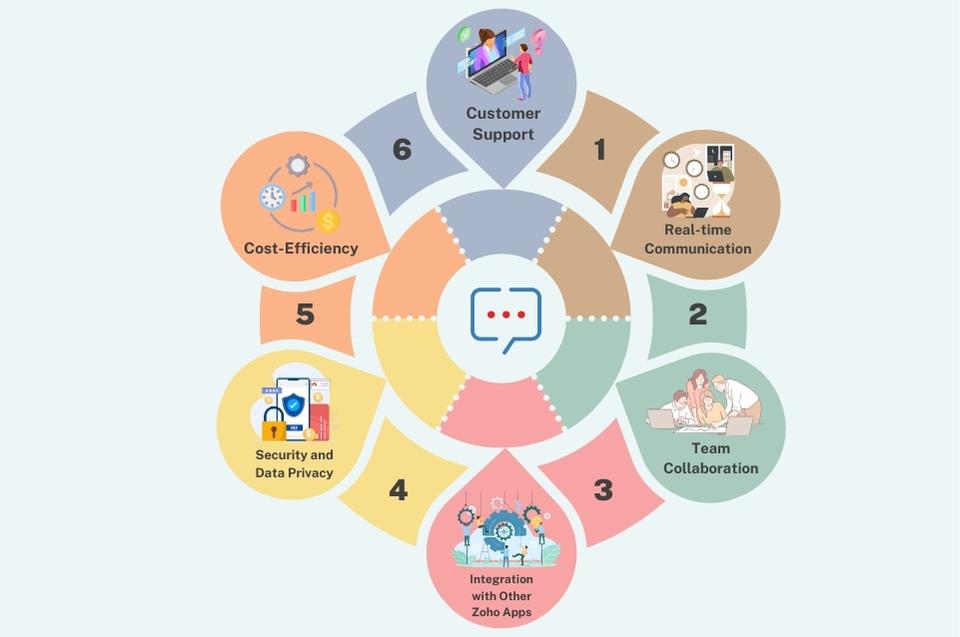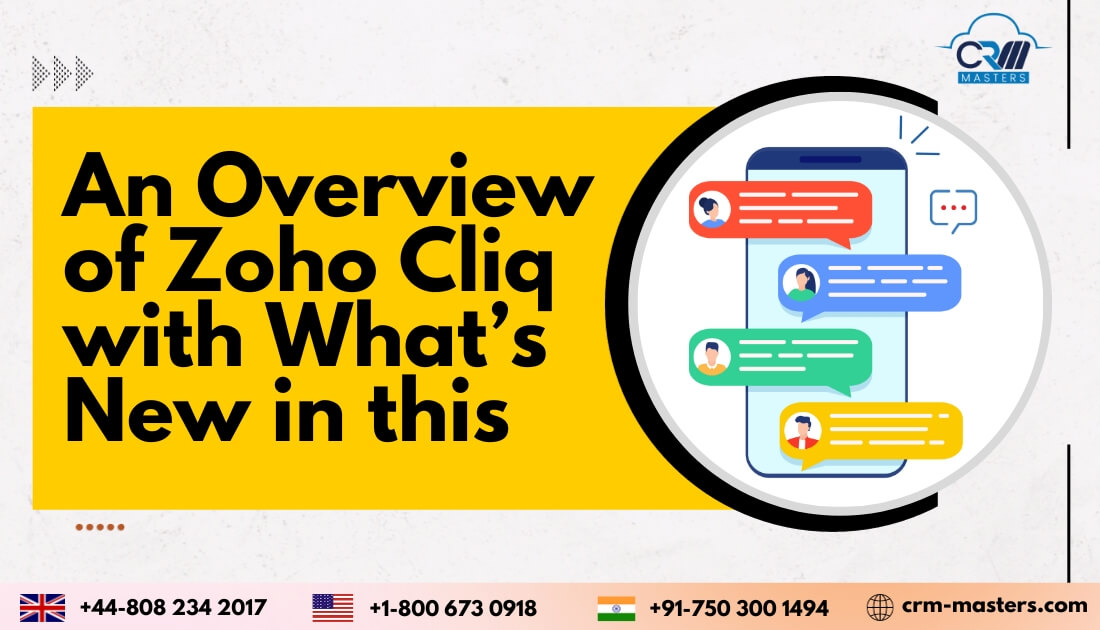
Zoho Cliq: Features, Benefits & What New in Zoho Cliq?
Implementing Zoho CRM brings better and more efficient business processes. Zoho is well-known for producing high-quality and low-cost cloud business software applications. Zoho Cliq is a chat and fast messaging app with a unique panelled layout that allows you to view many interactions between the team members of an organisation.
Zoho Cliq costs significantly less than any other app in the space. It also offers excellent features and integrations, making it a great choice to ensure maximum productivity with minimum costs for your organisation.
In this blog post, we will provide an overview of the various features and advantages associated with using Zoho Cliq.
What is Zoho Cliq?
The Zoho Cliq platform is a chat application that is available for free with the addition of email, the Zoho Customer Relationship Management (CRM) system, and a subscription to Zoho One. Users can select a separate team chat application. However, the platform cannot be utilised to its full potential.
Organisations can utilise Zoho Cliq to optimise their communication and progress their operations. Communication becomes more organised and straightforward due to integrating the tools most beneficial to the organisation.
In today’s world, there are many platforms to chat with your team members. Zoho Cliq is unique among them because it brings everything that matters to your organisation all in one place.
Features of Zoho Cliq
1. Group Chats
Zoho Cliq’s primary purpose is to provide a platform for group conversations. It allows users to create accounts and channels and invite others to join. A name and an optional description identify each channel. Companies often use these channels for departmental, team-based, project-based, and socialising purposes.
2. Tracking Conversion
One of the biggest challenges that most messaging apps face is that it becomes difficult to track the conversions between team members. For example, when a team member asks a question in a channel or starts a conversation, the conversation flow may be skipped if the other team member’s response is delayed.
3. Apps and Integrations
Zoho also has web and desktop store applications available on Mac, Ubuntu, and Windows. It also has mobile apps available on iOS and Android devices. Zoho helps in the development of a variety of online business apps, ranging from popular CRM applications to project management platforms. Cliq works well with other apps in Zoho’s portfolio.
You can also create custom integrations using Zoho Flow, a very similar integration service to IFTTT and Zapier, and Integromat, using Zoho’s login. Zoho Flow, along with the drag-and-drop feature that comes with it, can be used to create integrations with third-party apps and services. You can still create basic integrations if you need to learn how to write code. But to get more advanced, you may need some coding knowledge.
4. Use Taz and Bots for Reminders
Chatbots are among the most user-friendly tools. As a built-in feature, you can use the Taz Zoho Cliq bot built by Zoho to work with your Cliq. Taz can be used to send messages to yourself to save important information, set reminders for important dates, and create events you would like to attend.
Other bots are also available, including Deskbot, exclusive to the Zoho Desk app. The bot will send reminders when you receive a ticket or when a customer responds to a ticket and requires action on it.
5. Extensions
You can download a wide range of extensions from Zoho Marketplace with the help of your Cliq login. Connect your Google Drive and other Zoho apps, such as Dropbox, using the relevant extensions. You can also download popular extensions like the meme extension, which lets you quickly post interactive memes in your chat.
6. Video Calls and Screen Sharing
Zoho Cliq offers a range of features, including video calling, which allows users to communicate with their team members more interactively and conveniently. With a stable internet connection, users can make video calls, audio calls, and group chats, effectively sharing their screen with their peers.
Benefits of Zoho Cliq
Zoho Cliq is a team collaboration and communication tool that can benefit small businesses. Here are some of the advantages of using Zoho Cliq in a small business:-
1. Real-time Communication
Zoho Cliq provides real-time messaging and chat capabilities, allowing team members to communicate instantly. This can help improve collaboration and reduce delays in decision-making.
2. Team Collaboration
Zoho Cliq offers features such as channels, groups, and file sharing, which facilitate collaboration among team members, helping them work together on projects and tasks more efficiently.
3. Integration with Other Zoho Apps
Zoho Cliq seamlessly integrates with other Zoho applications, such as Zoho CRM and Zoho Projects, allowing small businesses to streamline their workflow and data sharing across different departments.
4. Security and Data Privacy
Zoho Cliq offers end-to-end encryption, access controls, and data retention policies, ensuring your communication and data are secure and compliant with data protection regulations.
5. Cost-Efficiency
Zoho Cliq offers various pricing plans, including a free version with basic features. Small businesses can choose a plan that fits their budget and scale as they grow.
6. Customer Support
Zoho, including Zoho Cliq, typically provides good customer support and resources to help small businesses get the most out of their tools.
What’s New in Zoho Cliq
Zoho has released new updates to its collaboration platform and introduced Cliq Rooms, an intelligent conference room solution.
Zoho Cliq is one of the most widely used applications within Zoho One that facilitates a smooth integration of functions and reduces data silos, and enhances business continuity and operational effectiveness.
New in Zoho Cliq
1. New Platform Capabilities
Cliq provides low-code extensibility, enabling developers to launch custom apps with up to one million rows. Developers do not need servers to run their apps; they can extend the platform and create workflows for third-party apps via Connections. Schedulers also allow developers to build workflows that update users regularly and send data to the app.
2. Cliq Rooms
If you have an Android TV, you can use the Cliq Rooms app to schedule meetings for your conference room, make hybrid meetings, and connect to the projecting screen with A/V input for audio and video.
3. Live events
Cliq can host internal virtual events, with organisers being able to choose who appears on stage, share posters between sessions, and ask the audience questions. Attendees can join events from the Cliq web interface, mobile apps, or via the Cliq TV app.
4. Compliance features
To assist organisations with meeting various industry regulations, businesses can access, remove, and restore data through the e-discovery module in Cliq. Data retention policies can be set up to determine how long to keep data before it is deleted, and they can be saved for more extended periods in case of an investigation.
5. Artificial intelligence
Zoho’s AI assistant, Zia, provides users with meeting summaries, follow-up reminders, and the ability to create action items as tasks in Zoho Projects. It also functions as a writing assistant and sentiment analysis tool.
Conclusion
Zoho Cliq is a versatile and comprehensive communication platform that continues evolving to meet the ever-changing demands of modern collaboration. As a Zoho Premium partner, we deliver top-notch solutions tailored to businesses’ unique needs.
Contact us to learn more about the Zoho Cliq app’s New Features