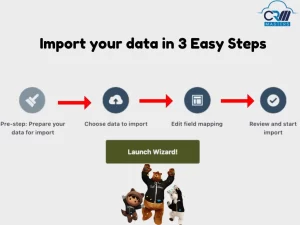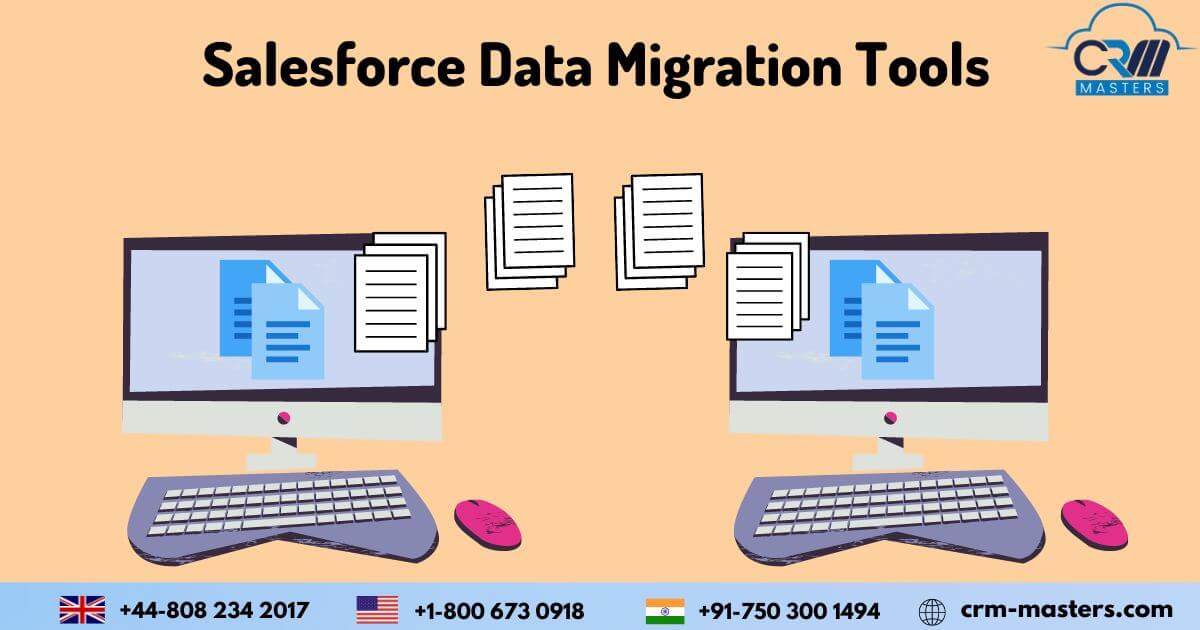
TOP 5 Salesforce Data Migration Tools in 2023
What is Salesforce?
Salesforce is a cloud-based customer relationship management (CRM) platform that provides tools to help businesses manage their customer interactions and relationships. With Salesforce, you can store and manage customer data, automate business processes, and analyze customer behavior to drive growth and improve customer satisfaction.
What is Salesforce Data Migration?
Salesforce Data migration is transferring data from one salesforce point to another. It could involve moving data from an old Salesforce instance to a new one, consolidating data from multiple sources, or migrating data from a non-Salesforce system into Salesforce.
In order to ensure that data has been migrated accurately and securely, Data migration in Salesforce is a crucial procedure that involves careful planning and implementation. A poorly executed data migration can result in data loss, corruption, or errors, creating business problems.
Salesforce Data Migration Best Practices
For successful Salesforce data migration, it is required to follow the best practices of Salesforce migration that help mitigate the risks and ensure data accuracy. Some of the best practices for salesforce data migration include:
1. Identify the Data You Want to Migrate
- Choose Which Objects to Migrate: Choose, for example, whether to migrate simply the contact details from each account or just the account details from a specific division.
2. Create a Template for the Data
- Create an Excel Template for each object using a data export from the Data Loader (use the export file as your template)
- Since objects have mandatory relationships which dictate the data migration order, identify the mandatory fields for each object.
3. Populate Your Templates
- Before entering your data into the template, review it.
4. Prepare the Organization’s Org
- If any legacy ID data is to be stored, consider establishing custom fields.
5. Validate the Data
Use these techniques to validate your migration
- Generate personalized reports to verify record counts and give a broad overview of migration.
- Spot-check the data
- Examine exception reports to determine which data was not migrated.
Also Read: Salesforce to Zoho CRM: Data Migration
Top 5 Salesforce Data Migration Tools
1. Salesforce Data Loader
It is a Salesforce client application that excels the massive amounts of data with efficiency and outstanding security. The two ways used: are through the user interface (for macOS and Windows) and the command line interface (CLI). It provides a simple wizard interface (for Windows only). The latter enables you to carry out intricate and repetitive tasks.
With the creation of CSV files (comma-separated values) including a record of successes and errors, it is possible to evaluate the effectiveness of the operations. It includes all custom Salesforce objects in its support.
2. Salesforce Data Import Wizard
Salesforce has a Data Import Wizard feature to download or install any additional software. With a single interface, you can import data from many of the Salesforce objects, including leads, accounts, contacts, and custom objects.
It just has to organize the data at the point of origin for it to serve its purpose. After that, the required fields are assigned and modified to import up to 50,000 records simultaneously. It also offers the choice of running workflows and procedures. Field mapping is another excellent function but, you cannot save mapping for later use.
3. JitterBit Data Loader
It is a Jitterbit open-source tool that combines AI, integration, and API capabilities. Due to its easy design and numerous functions, it is excellent for inputting data about future clients or leads and is suited for short ad-hoc work. You may reuse applications and data due to its user-friendly API development technology.
In addition to the standard insert, update, and upsert capabilities, this data loader provides query, delete, and bulk load options. It allows for the point-and-click selection of fields and objects. Data may be uploaded from local discs, FTP, and databases like MySQL, Oracle, and SQL Server and configured to work with CSV files and other databases. For mapping object fields, its user interface is helpful.
4. Dataloader.io
MuleSoft created the cloud-based website tool called Dataloader.io, and Salesforce login credentials are required to use it. It has a simple user interface and supports importing, exporting, deleting, and scheduling jobs. Administrators can use it to search using text rather than record IDs, which makes it simple to develop and use Vlookups. They can also view the audit history to keep track of the tasks.
It also supports auto-mapping and the ability to export rules as objects. There are three versions—two paid and one unpaid. It is frequently utilized in social programs like health and education which are updated constantly. Its primary drawback is that it does not place a volume restriction on the amount that profiles may download, which overburdens the administrators’ workload.
5. Salesforce Inspector
It is used with Salesforce by installing the relevant extensions for Chrome and Firefox. It can import, export, and display all data and metadata which can be downloaded. You may be flexible and modify the size of each batch that needs to be imported, and it also displays the details of the import and makes debugging easier.
It may display the applied formula in the case of formula fields. Moreover, the External ID and auto-number of a field are displayed on the details page.
Conclusion
Transfer of Salesforce data is a critical plan that needs to be carefully planned and carried out. By following best practices and using the right tools, businesses can ensure that their data is accurately and securely transferred to Salesforce. The top 5 Salesforce data migration tools listed above are some of the best in the market and can help businesses achieve a seamless migration experience.
Would you like help choosing the most suitable Salesforce data migration tool for your business?
The CRM Masters Infotech is the Certified Salesforce consulting partner that can provide the best guidance based on the vast experience and knowledge they gained and what you need for Salesforce data migration.
Sweet Bonanza 1000 shining crown Shining Crown matbet Sweet Bonanza 1000 Fortune Rabbit pusulabet chicky run chicky run apk