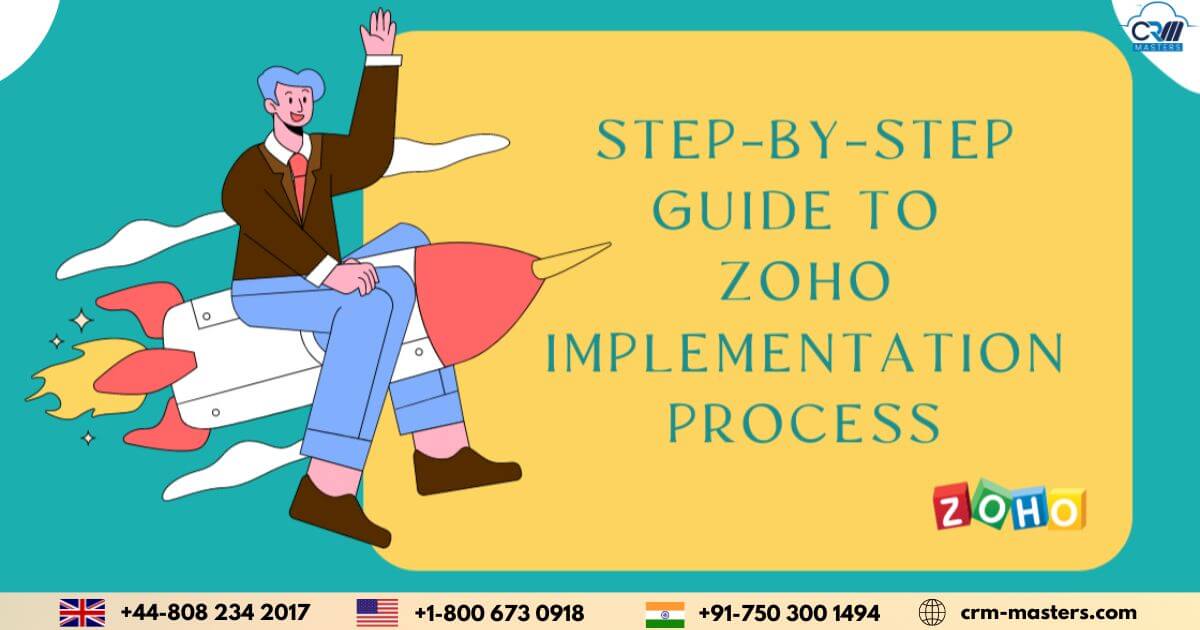
Step-by-Step Guide to Zoho Implementation Process
Businesses across the world now recognize the value of CRM systems. When practically every firm employs use CRM, it is seen that many necessary CRM tools are not utilized to their maximum ability.
This is where Zoho implementation partner helps businesses, with professional teams and expertise, they assist businesses in maximizing the software’s capabilities, enabling them to grow more effectively. When you first buy CRM software, it could be okay to use it minimally and enter a few data points. However, in the long run, if you want to get the most out of your CRM investment, you must utilize all of the capabilities offered by your company’s needs while keeping an eye out for shifting dynamics and trends in the CRM industry.
In this blog, We’ll talk about the guidance that gives you the most chance of success with your CRM.
How Does Zoho CRM Work?
Zoho CRM is a cloud-based customer relationship management (CRM) platform that helps to convert leads, engage with customers, and increase your revenue for your business.
It is supported by a network of developers that can help you build custom solutions on the Zoho platform.
Zoho CRM can deal with all kinds and sizes of businesses. According to your business requirements, the system is very adjustable & customizable.
Sales teams that want to install Zoho in your company may be explained by the fact that it frequently rates 3 for SMB and enterprise CRM solutions.
However, switching to a new CRM software is time-consuming, so you’ll need to devise a migration strategy that keeps your team running smoothly.
Difficulties of Implementing Zoho CRM
An enormous number of automation tools are available on the Zoho CRM platform, which is intended to help businesses get more from their sales, marketing, and customer care teams.
Choosing the right solution, how to deploy it, what your aims and objectives are, and how to look after your build after the initial deployment might be a difficult decision for your business.
The following are some of the critical obstacles for a new Zoho CRM investment throughout the implementation phase:
1. Customization And Configuration
Companies in various sectors, including software, education, real estate, banking, insurance, non-profits, and startups, can use customer relationship management solutions like Zoho for their business development.
Zoho cannot customize its products to the needs of all of its clients due to its expansive scope. Instead, they provide a base product that users can adapt to their requirements by integrating with other programs or hiring a Zoho implementation Partner to create specialized add-ons is the best option.
Depending on your industry and your organization’s workflows, a Zoho CRM Implementation partner helps you with customization and configuration. However, configuring Zoho to align with your unique processes and workflows can be challenging. It requires a deep understanding of both the software’s capabilities and your organization’s requirements.
2. Data Migration
A CRM is the master of sales, customer service, and marketing. Thousands of contacts including names, email addresses, phone numbers, addresses, notes, files, offers, deals, and are stored in the CRM.
You can’t simply delete all of your data from your current CRM software because you’re converting to Zoho; you must figure out how to transfer it so the organization can pick up where it left off.
Data Migration from a legacy system to Zoho can be a difficult task. Data may be stored in different formats and data mapping and transformation can be time-consuming. To avoid data loss or inconsistencies, it’s crucial to ensure data integrity and accuracy during migration.
3. Goals And Objectives
Before migrating to a new CRM platform, you must identify why you are doing it, the goals you want to achieve, your schedule, when your SDRs should get up to speed with the new platform, and what metrics you will use to track your success.
4. Driving Zoho CRM Adoption And Training
Accenture CSO Insights research found that less than 37% of salespeople use their company’s CRM platform. This is because sales executives devote little time to training.
As a result, Sales development representatives (SDRs) consistently perform below average because they see the CRM as a burden that they must reach target rather than a tool to assist them in achieving their targets.
Zoho offers numerous advantages, but they will quickly fade if you do not build a complete training program with the finest Zoho CRM implementation partner. They will assist your team in navigating the CRM software and make you feel at ease conducting most of your tasks within the platform.
CRM adoption and adequate training with a CRM setup partner can increase your sales productivity by up to 88%.
5. IT Support
What should you do if your Zoho CRM deployment goes wrong? An SDR may delete many files by mistake. How do you repair an unexpectedly broken integration and get back to work?
However, for the multiple sites of failure, you need an IT support strategy either to train your personnel to learn the Zoho platform or to hire a Zoho implementation partner to assist with developing solutions, fixing problems, and so on.
6. Ongoing Support And Maintainance
After the initial implementation, ongoing support, and maintenance are critical to addressing issues, applying updates, and optimizing system performance. Having a Zoho Implementation partner can help you to provide the necessary support for a smooth post-implementation phase.
7. Integration with Existing Systems
Integrating Zoho with existing systems such as ERP, CRM, or third-party applications can be challenging. Ensuring smooth data flow and seamless integration between systems requires technical expertise and coordination with various stakeholders.
Also Read: Implementation of Zoho HRMS for a Government Organisation
Zoho Implementation Process Strategy
If you want to avoid the challenge we listed above. In that case, you need to follow the CRM implementation strategy that helps you to increase your sales.
Below are the 8 steps that will help you to implement your new Zoho CRM successfully.
1. Discovery and Planning
The discovery stage is where you get down to determine why you want to transition to a new CRM, what features you want from it, the duration it should take, and how much time and money you’re willing to spend.
The discovery process assists you in comprehending the challenges you are attempting to solve by switching to Zoho CRM planning, the capabilities Zoho provides that can solve them, why it is your best option, and how you can handle your transfer in an organized way.
2. Creating Requirements And Scope
Once you’ve identified the problems that the Zoho CRM platform can help you tackle, the next step is to define your scope by asking questions like data fields, workflows, automation rules, and reporting requirements necessary to support your sales processes effectively.
This is the stage in which you map your company’s requirements to the options provided by Zoho CRM to select the optimal alternative.
3. Configuration
When you have chosen a solution, you will need to set it up in the configuration stage. Implementing integrations, adding add-ons, and launching the basic build are all part of this process.
As part of your Zoho setup, you’ll also need to map out and create the fields that you’ll need. By doing so, you will be able to simplify the migration phase and future migrations.
The IT and engineering teams will be devoting their time and resources to your implementation in this phase, so be sure to be open up about the resources you’ll need to get the support without going over Zoho implementation cost.
4. Migration
Data migration is the most critical aspect of establishing a new CRM system. You are transferring all of the knowledge your SDRs (or marketing and Omer service teams) have accumulated about your past and current consumers to a new brain.
5. Testing &Validating
After transferring your data into Zoho, you must ensure that nothing was damaged or lost during the transfer.
You can manually validate different records, databases, phone numbers, deal information, files, and attachments to see if they match what you have in the old CRM.
Before transferring your entire database to your Zoho CRM, you can migrate a small quantity of test data and test it.
6. Onboarding And Training
After the transition, it will take some time for users in your organization to become acquainted with the Zoho CRM platform.
You must successfully train your team because training and adoption are critical to the system’s success.
You must invest in training and coaching programs and leverage a digital adoption platform to accelerate Zoho user adoption and reduce the time it takes to realize a profit on your investment.
7. Deploying
Once the configuration, migration, testing, and training are complete, it’s time to deploy Zoho CRM to your entire organization. You can make it the primary tool utilized by everyone in the company. As you roll out the platform, observe how people from throughout your organization use it so that you can identify what needs to be addressed in your workflows, processes, systems, and so on.
8. After Live Support
As your firm expands and new issues arise, your requirements will change. Move to a higher pricing level, connect a third-party application, or even employ a Zoho implementation partner to design a custom solution based on your present requirements.
You may hire a Zoho implementation partner to do routine maintenance and post-live support.
How to Implement Zoho CRM
Whether you remain in the exploration phase or have already deployed, knowing how to transform to Zoho is only half the battle.
Here are some suggestions when you switch to the Zoho CRM.
Step 1. During the Planning Stage, Map Out All Your Business, Sales, and Marketing Procedures.
Your organization has hundreds of procedures in place to conduct things at scale. When you correctly design your sales and marketing procedures it helps you to manage repetitive activities without any disturbance.
You transfer all your procedures and automation to your Zoho CRM without any difficulty. You have to rebuild each procedure within your Zoho CRM setup, especially if you can’t export them automatically.
Step 2. Build a Cross-Functional Implementation Partner
A CRM conducts a lot of work and generates a lot of data, whether collecting data, keeping contacts, providing reports, following up on contracts, or updating a database.
When you begin implementing a Zoho CRM setup, you will realize that each component inside the platform requires acquiring certain skills to handle the manual and technical procedures you are establishing. If your team is unskilled, you may lose some data, and mess up data migration.
You have to hire cross-functional Zoho implementation partners that have Zoho experts who can focus on different parts of your Zoho CRM customization such as
- They can create customized applications.
- They can Migrate data and run all the necessary tests required
- Train your team
- Setting up your accounts
- Validating the information you’re imported
- Configuring integrations, add-ons, and so on
A cross-functional Zoho expert can reduce the possibility of your deployment being ruined or taking longer than necessary.
Step 3. Customize Your Zoho CRM Instance to Meet Your Specific Requirements.
Zoho has an extensive list of capabilities that you may or may not require. You have to take advantage of the customization options in Zoho CRM to align the system with your business processes. Configuring fields, layouts, workflows, and automation rules to match your organization-specific requirements. This level of customization ensures that Zoho CRM becomes a natural fit for your team’s workflow.
Step 4. Make a Plan for Change Management
As you move to a new CRM, how will we handle client inquiries so that they are satisfied with timely responses?
Do we need to cut your limit until our SDRs stabilize?
Implementing a new CRM software may require changes to existing processes and workflows. Develop a change management strategy to prepare your team for the transition. If you communicate the benefits of Zoho Implementation Partner, address concerns, and provide training and support throughout the implementation process. It helps your team understand the value of the system and guides them through any adjustments required.
Step 5. Test Your System in Small Launches
After moving to Zoho, you may discover that some functions aren’t working as expected and a few final adjustments are required before your complete team can be productive as normal on the Zoho CRM platform.
To avoid difficulty once your team migrates, test the platform in small beta launches where just a few of your employees can use the Zoho CRM as their regular driver, point out faults, and provide the input you can use to better customize the platform before switching over completely.
Step 6. Invest in a Digital Implementation Platform for Onboarding, Training & On-Demand Assistance.
Zoho CRM offers a range of onboarding and training tools including webinars, tutorials, documentation, and much more. To take advantage of these Zoho resources and ensure a smooth onboarding experience for your organization.
Additionally, consider investing in digital adoption platforms or tools that provide in-app guidance and walkthroughs to help users navigate and learn Zoho CRM more effectively.
Benefits of Implementing Zoho CRM
If you are still wondering, whether your business needs Zoho CRM or not, then ask yourself do I need more customers? Zoho CRM offers various tools that help businesses manage relationships with their potential customers.
Zoho CRM software improves by highlighting the information required for long-term, beneficial, and successful contacts and providing a 360° view of their interactions with the company, the best CRM systems enhance customer relationship management.
This improves the efficiency and efficacy of your sales process and may encourage repeat business from satisfied clients. Check out more detailed advantages of utilizing Zoho CRM for your business.
Need an Expert Advice? Choose the Best for You!
We’ve all heard the numbers that promise a 3.048% ROI if you utilize CRM to manage your sales, marketing, or customer service. However, this will only happen if users within your organization can quickly figure out how it works and begin utilizing it.
Otherwise, it becomes a productivity drain, slowing your team’s progress and wasting time and money.
CRM Masters Infotech can help you train your team to make the most out of Zoho in record time. Our Zoho certified consultant helps you in the whole process of Zoho CRM implementation that teaches SDRs how to work with Zoho.
Don’t miss out on our exclusive Zoho CRM demo. Reserve your seat now and see the difference our implementation can make for your business!