Several tools and extensions can be used to integrate LinkedIn and ZOHO together. LinkedIn can be used to advertise targeted information to professionals and experts in particular industries. LinkedIn’s ability to connect anyone involved in a business is one of its key advantages. You can stay in touch with clients, prospective workers, and business partners.
The ZOHO CRM integration is one more advantage that comes with LinkedIn that might be really helpful to you. The instruments for customer relationship management are always changing. The LinkedIn and ZOHO CRM connection can help a sales force find fresh approaches to developing and maintaining client relationships.
Your company can generate key leads, track them, and send them straight to your CRM with the aid of the ZOHO Social integration with LinkedIn Lead Gen Forms. For social content marketing with B2B clients, LinkedIn is the main channel for content publishing. To increase the number of leads your company receives from social media and expedite deal closure, ZOHO Social can be integrated with ZOHO CRM. You can manage your LinkedIn content strategy, reach, and lead ads from a single dashboard with the use of this social media marketing tool (i.e. ZOHO Social).
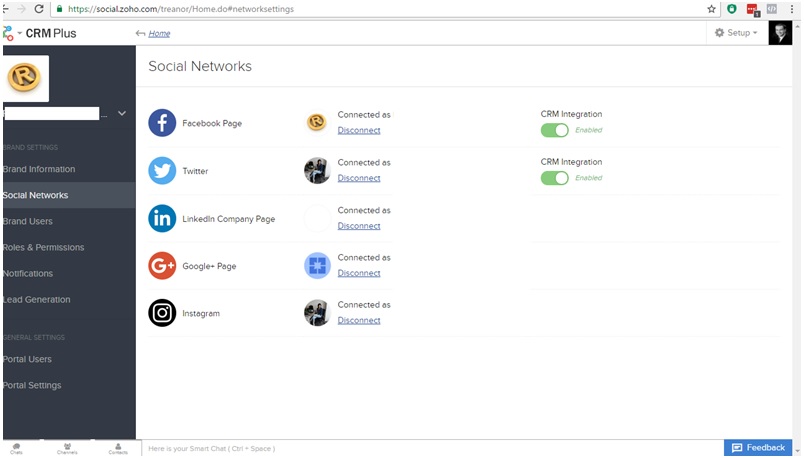
Courtesy: ZOHO
Businesses can schedule an infinite number of posts or automate scheduling with ZOHO Social, track online brand mentions, evaluate social media brand performance, and more. You can manage your LinkedIn content strategy, reach, and lead ads with ZOHO Social from a single location. LinkedIn can be used to advertise targeted information to professionals and experts in particular industries. Your company can generate key leads, track them, and send them straight to your CRM with the help of the ZOHO Social integration with LinkedIn Lead Gen Forms.
To integrate LinkedIn with ZOHO CRM, there are a number of extensions available in the marketplace. ZOHO marketplace is used for browsing and installing all these extensions to connect LinkedIn with ZOHO CRM. These extensions have a variety of applications. The most popular one is LinkedIn Sales Navigator, which was created by ZOHO Corp. Other extensions include, but are not limited to, LinkMatch, Linckr, LinkedPro, LinkPort, SalesQL, Kendo, and Leadfeeder. Employing these extensions for connecting LinkedIn with ZOHO CRM can bring innumerable benefits.
LinkedIn Sales Navigator: Sales Navigator is a technology that gives salespeople exceptional knowledge of their clients’ professional lives. By checking out their business profiles and keeping up with their status changes, you can judge the quality of leads. Finding the correct leads and converting them accordingly becomes simple.
When Sales Navigator and ZOHO CRM are integrated, it’s much simpler to contact a prospect on LinkedIn without having to switch windows. Through ZOHO CRM, where you have access to their sales data as well, you can connect with people on LinkedIn, reach out to them, follow their updates, and explore their network.
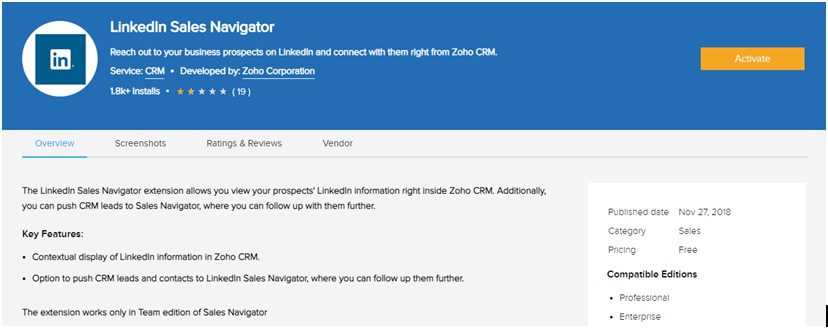
Courtesy: ZOHO
LinkMatch: Save up to two hours when searching on LinkedIn! You may match, store, and update LinkedIn profiles to your ZOHO CRM with the Link Match Google Chrome extension. Its main capabilities include storing LinkedIn profiles to your ZOHO CRM, linking LinkedIn profiles to your ZOHO CRM, and editing and updating ZOHO CRM profiles from the LinkedIn Page.
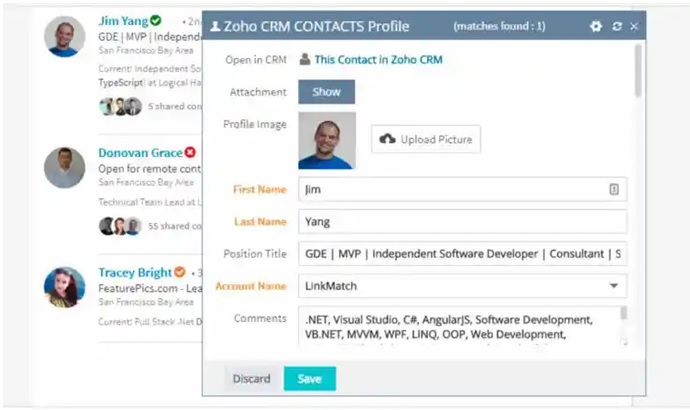
Courtesy: Zenatta
Linckr: Your staff will be relieved of tasks thanks to Linckr. The plugin makes it easier to automatically locate leads on LinkedIn and save them to your ZOHO CRM. The integration functions across many Sales Navigator and LinkedIn views, including profiles, searches, connections, and others. Its main capabilities include the ability to quickly save any LinkedIn profile to ZOHO CRM, sync ZOHO CRM Leads with LinkedIn, locate contacts’ working emails, and sync LinkedIn messages as Notes in ZOHO CRM.
Linked Pro: With the help of the ZOHO CRM add-on Linked Pro, you can look up the profiles of the leads, contacts, and accounts you’re interested in. To find the most relevant results, this search mostly focuses on the name, location, and firm supplied. With Linked Pro, users may quickly and easily obtain all of the LinkedIn profiles based on the supplied information. One-click access to the closest results to your searches, getting all employees by searching for the company under the accounts module, and exporting numerous profiles to ZOHO CRM in one operation are some of its key features. It also improves connections by populating leads, contacts, and accounts.
Link Port: You may directly import an infinite amount of contact data from LinkedIn to ZOHO CRM with the free LinkPort Chrome extension. With just one click, you can add contact information to your ZOHO CRM, including name, email, phone number, and organization. Its salient features consist of limitless imports of LinkedIn contacts from LinkedIn and LinkedIn Sales Navigator, mapping of contact information such as name, email, and phone number, and daily time savings by eliminating the need to copy and paste LinkedIn contacts into ZOHO CRM.
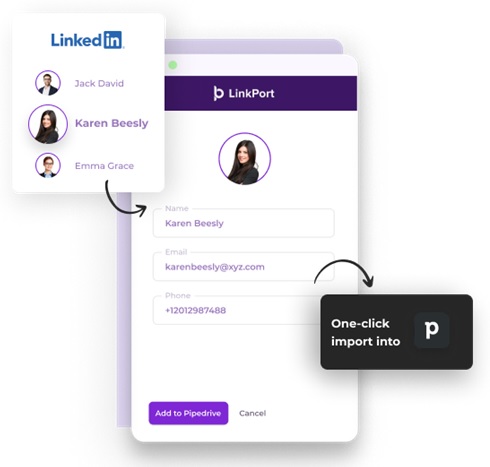
Courtesy: LinkPort
Sales QL: Thanks to Sales QL integration, you can instantly send LinkedIn contacts to ZOHO CRM. The integration will automatically create new leads in ZOHO CRM by mapping fields like name, email address, phone number, and organization. These leads can then be used in ZOHO Campaigns or transformed into contacts in ZOHO CRM. With Sales QL, you can decide what data to send to ZOHO CRM, configure ZOHO CRM to update contacts when their LinkedIn profiles are updated, and create leads that can be turned into contacts.
Kendo: Without leaving your LinkedIn profile page, the Kendo Email Finder Chrome extension can find both personal and business emails for your contacts. You can quickly locate prospects’ emails with the Kendo integration for ZOHO CRM, and ZOHO will sync their contact information for you. If you use LinkedIn, LinkedIn Recruiter, or LinkedIn Navigator, you can use Kendo Email Finder to find emails.
Leadfeeder: You may send contacts, accounts, and activity information from Leadfeeder to ZOHO by linking the two systems. Your sales and marketing team may also get leads and website activity information directly in ZOHO due to Leadfeeder’s integration with ZOHO. You can also transmit website visit information about your leads from Leadfeeder to ZOHO with just one click or send notifications to sales each time a prospect views your website to give context to your sales team members on outreach. Leadfeeder enables you to link new leads from Leadfeeder to leads and accounts existing in ZOHO CRM, create new tasks and deals in ZOHO CRM for your connected Leadfeeder leads, and automatically provide website visit details to your CRM records.
One of the most effective business networks that cannot be ignored is LinkedIn. Businesses can benefit greatly from using it to its full potential because it is filled with valuable information. ZOHO can become much more effective by making sure the CRM software is LinkedIn-compatible. The capacity to use the data and encourage connection with the prospects is one of the main advantages. Customers are already unprepared to respond to marketing and sales materials that have nothing to do with them. They look for anything that should be offered with what they are looking for as well as an immediate value. An effective sales and marketing process is ensured by integrating LinkedIn with ZOHO CRM. Any company that wants to get the most out of prospecting must integrate LinkedIn with ZOHO CRM.
CRM MASTERS is a top ZOHO implementation partner that offers the best and most distinctive business solutions for practically every business model. CRM MASTERS’ diverse experience has enabled them to acquire in-depth market understanding and technical expertise in cutting-edge technologies for providing the finest customer experience. Contact us for the best ZOHO-authorized partner services for your company. Make an appointment for a complimentary consultation call.
Email: info@crm-masters.com
Call us in the UK at +44 8082342017, in the USA at +1 800 673 0918 (toll-free) & India at +91 7503001494.
FAQ’s —>
Q1: What advantages do integrating LinkedIn and ZOHO offer?
Answer: To use the tools to their fullest extent, LinkedIn must be integrated with ZOHO CRM. It’s crucial to realize that combining LinkedIn and ZOHO’s capability enables sales teams to generate more leads and improve their outreach efforts. You may access all the crucial data, including names, job titles, organizations, website addresses, etc., by integrating LinkedIn with ZOHO CRM. The ZOHO CRM system can receive this data directly after it has been extracted. As the input data for leads are utilized for outreach initiatives to increase replies and sales, sending this crucial information automatically saves countless hours of manual effort.
Q2: How are LinkedIn and ZOHO integrated?
Answer: ZOHO Marketplace is a place where you can easily deploy and integrate custom apps and extensions with ZOHO CRM. Under the ZOHO Marketplace, look for extensions such as LinkedIn Sales Navigator, Link Match, Linckr, LinkPort, and LeadFeeder etc. to seamlessly integrate LinkedIn profiles with ZOHO CRM. By looking for the business under the accounts module and exporting a number of profiles to ZOHO CRM, you can locate all employees, and perform many business operations such as transmitting leads, adding contact information, locating emails etc.
Q3: What are the five benefits of integrating LinkedIn with ZOHO CRM?
Answer:
1) The sales process is greatly improved in terms of productivity and effectiveness.
2) The sales team will have ample opportunity to maximize all untapped leads without wasting time on searches.
3) LinkedIn connection with ZOHO CRM guarantees a smooth lead flow and the capacity to forge stronger bonds with consumers.
4)Lead prospecting is greatly facilitated by the LinkedIn integration with ZOHO CRM.
5) Sales intelligence can be greatly enhanced by LinkedIn and ZOHO CRM integration and the sales staff can also obtain comprehensive data about the lead’s profile, which is helpful in establishing relationships.