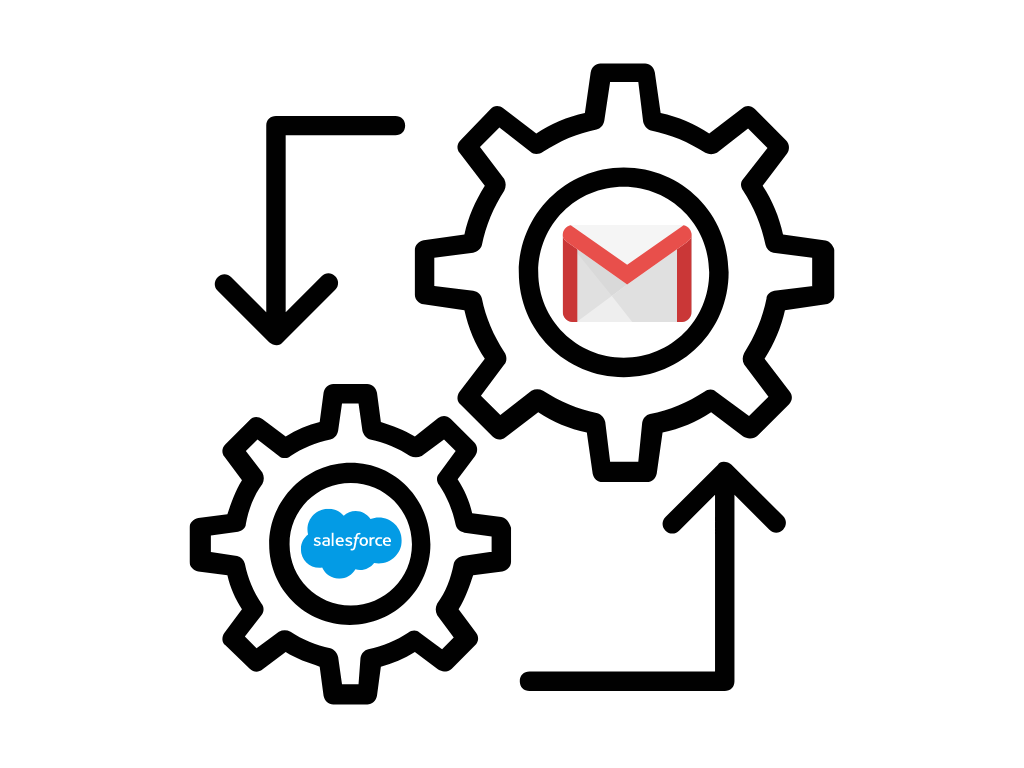When asked by the sales rep what is the most significant time drain in their workday, the answer was Emails. Okay! So it is not surprising, but the actual extent of it might catch you off guard. It is estimated that 28% of their day is spent on emails between Gmail and Salesforce. And that is where Gmail and Salesforce Integration help resolve the issues by automating routine processes like manual synchronization and email processing. The time spent switching between the applications is reduced, allowing them to track essential conversations.
This blog will discuss the steps involved in Salesforce and Gmail Integration and its key benefits.
What is Salesforce?
Salesforce is a well-known CRM software that automates Sales and Marketing procedures. With this, you can manage customer accounts, track sales leads, monitor marketing campaigns and provide post Sales Service. It also includes a variety of APIs for gaining access to and migrating the data within your organization. You can even personalize the interactions based on customer engagement and behavior.
What is Gmail?
Gmail is a Google-provided Gmail service. You can send and receive emails, create an address book, block spam and perform other basic email operations. It automatically organizes successively related messages in a thread. Some other functions included in this are spam filtering, discussion view, built-in chat, and dialing phone.
Integration of Salesforce & Gmail
A new feature named Salesforce Inbox Chrome Extension has started playing a vital role in recognizing this integration. The integration helps in providing a 360-degree overview of all the clients while managing all the important emails and notifications. It allows you to respond to messages instantly, irrespective of the platform you are working on( mobile or desktop).
Gmail Integration Options in Lightning Experience
In Lightning Experience, the following options are available to log emails and use Gmail:
Send Through Gmail
It is designed for Salesforce representatives who use Gmail accounts to send emails. Emails are composed in Salesforce but are sent through a connected Gmail account and appear in the Gmail Sent Folder. In the Activity History on leads and contacts, the Compose Gmail button appears when Send through Gmail is enabled.
Gmail Integration
It is ideal for reps who spend most of their time on their Gmail accounts. Representatives select which Salesforce record to log emails into when sending emails.
Einstein Activity Capture
This option is for users who prefer their emails to be automatically logged. Email activity from connected clients or devices, including Gmail, is logged by Einstein.
Steps Involved in Gmail and Salesforce Integration
- Using the Quick Find box, enter Gmail integration and select Gmail integration and Sync.
- Activate Gmail Integration by clicking the toggle button.
- Using the Quick Find box again, type Send through External and select Send through External Email Services.
- Click the toggle button next to Send through Gmail to enable it.
- Enter Email to Salesforce into the Quick Find box in the Setup and select the option.
- Ensure that the Active checkbox is selected. If not, click the Edit button and make it Checked, then click Save.
- Go to your browser to add Salesforce Extension for the Gmail Application. Click on Add to Chrome button to add Extension.
- Log into your Gmail account with your Org email account (if not logged in already).
- To log into Salesforce, enter your Salesforce Organization credentials and click Login.
- That’s all there is to it. Your Gmail and Salesforce integration is complete.
Conclusion
I hope we have convinced you why this integration is the need of the hour and how it can increase the productivity of your marketing sales.
We-CRM Masters are certified Salesforce partners and thereby hold profound expertise in Salesforce. Let us know if we can help you if you are also someone struggling with the Salesforce Gmail Integration.
Sweet Bonanza 1000 shining crown Shining Crown Chicky Run Sweet Bonanza 1000 Fortune Rabbit pusulabet