
Salesforce Lightning vs. Salesforce Classic: What’s the Difference
Salesforce has long been a leader in the CRM space, offering tools that help businesses of all sizes manage their customers, automate workflows, and gain insights from data. But one of the most commonly asked questions among new and existing users is: Salesforce Lightning vs. Classic — which should businesses choose?
If you’re wondering what Salesforce Lightning Experience brings to the table or whether it’s worth switching from Classic, this blog will guide you through all the essential differences, benefits, and considerations to help you make an informed decision.
What Is Salesforce Lightning?
Salesforce Lightning is a updated framework designed to provide a quicker, more contemporary, and more adaptable CRM experience rather than merely a new user interface. In addition to the redesigned user interface, Lightning was released in 2014 and comes with tools like Lightning App Builder, Process Builder, and Lightning Flow that make it simple for developers and administrators to construct dynamic apps and processes.
A step up from the previous Classic interface, Lightning Experience offers improved mobile responsiveness, visually rich dashboards, and smoother navigation with a focus on productivity and user experience.
What Is Salesforce Classic?
Salesforce Classic was the original user interface that was launched in 2000. Many long-time users are familiar with its layout and functionality, and it has been a dependable platform for years. However, Classic lacks many of the new features and performance upgrades that Salesforce Lightning offers today.
While it still works well for certain businesses, especially those with customized workflows not yet migrated to Lightning from Classic is slowly being phased out in favour of the more modern Lightning interface.
Salesforce Classic vs. Lightning: Key Differences You Should Know
Choosing between Classic vs. Lightning involves more than just picking a UI — it’s about understanding the underlying features, performance, and customization capabilities each one provides.
Here are the key differences that matter:
Features | Salesforce Lightning | Salesforce Classic |
User Interface | Modern, dynamic, and responsive | Traditional and dated |
Mobile Optimization | Built for mobile experience | Limited support |
Customization Tools | Lightning App Builder, Process Builder, Schema Builder | Basic customization options |
Performance | Faster load times and responsiveness | Slower, especially for large data sets |
Einstein AI | Fully integrated for analytics and automation | Not available |
Data Visualization | Kanban boards, customizable dashboards | Limited visualization |
Component-Based UI | Uses Aura and Lightning Web Components | Not supported |
Availability of New Features | Regularly updated with new capabilities | Updates mostly phased out |
Why Businesses Are Switching to Salesforce Lightning
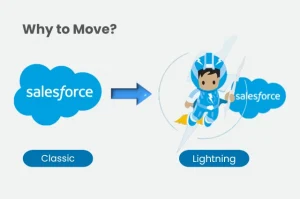
More and more businesses are migrating to Salesforce Lightning for its modern features and scalable framework. Here’s why:
1. Improved Productivity with a Clean Interface
Lightning’s streamlined design minimizes clicks and screen refreshes. Users can quickly find what they need, which translates to less time navigating, more time selling or servicing customers, and easy integration with external apps through Salesforce AppExchange.
2. Advanced Customization Without Code
With tools like the Lightning App Builder, users can drag and drop components to build customized pages without touching a single line of code. It’s easier than ever to align your CRM with your business processes.
3. Powerful Automation with Lightning Flow
Lightning Flow allows businesses to automate complex workflows with ease. From guided processes for sales reps to backend automation, this feature is a huge leap from Classic’s manual setup.
4. Einstein Analytics and AI Integration
Unlike Classic, Lightning supports Einstein Analytics, providing AI-powered insights and predictive analytics. This helps teams make data-driven decisions and optimize sales strategies in real-time.
5. Better Mobile Experience
Salesforce Lightning was built with mobility in mind. The interface adjusts seamlessly across devices, empowering field sales reps and remote teams to stay productive on the go.
Are There Any Downsides to Salesforce Lightning?
While Lightning has many advantages, there are a few challenges to consider before making the switch:
- Learning Curve: Users familiar with Classic might take time to adjust to the new interface.
- Compatibility: Not all legacy customizations or third-party apps may be compatible with Lightning.
- Feature Gaps: Some niche features from Classic may not yet be available in Lightning, though the list is shrinking with every update.
When Does Staying with Salesforce Classic Make Sense?
Although Salesforce Lightning Experience is the future, there are still scenarios where businesses might prefer Classic:
- Long-term users with deeply customized Classic environments
- Teams resistant to change or lacking training resources
- Applications or third-party tools that are not Lightning-ready
That said, Salesforce has made it clear that Classic will not receive the same level of support or updates going forward, so sticking with it may lead to limitations over time.
Making the Right Choice: Lightning or Classic?
If you’re still weighing your options, here are a few practical considerations:
- New Users: Go with Salesforce Lightning. It’s designed for today’s business needs and offers long-term scalability.
- Current Classic Users: Evaluate how much of your existing setup can be migrated. Salesforce offers tools to test Lightning readiness.
- Growing Businesses: If your company is scaling, Lightning provides the flexibility and tools you need to keep up.
Still unsure? Many organizations choose to pilot Lightning with one department before rolling it out organisation-wide. This allows teams to get comfortable while minimizing disruption.
Also Read: Salesforce Lightning: The Future of CRM
Conclusion
The debate between Salesforce Classic vs. Lightning boils down to innovation vs. familiarity. While Classic has served businesses well for years, Salesforce Lightning is clearly the future, offering modern tools, better performance, and a more engaging user experience.
If you’re starting fresh, Lightning is the way to go. If you’re on Classic, now is the time to evaluate your transition plan. The benefits of Salesforce Lightning Experience — from its intuitive design to smart automation — can greatly enhance your team’s efficiency and drive better results.
Whether you need help with migration, customization, or just want to explore the features of Salesforce Lightning, don’t hesitate to reach out to a certified Salesforce consultant.
Need Salesforce Expert Help?
Let a Salesforce Implementation Partner guide you through a seamless transition. With over 9 years of experience, CRM Masters has been helping businesses like yours with a team of 100+ experts in implementing Salesforce or solving any queries related to this.
Get in touch for a free consultation call today!












