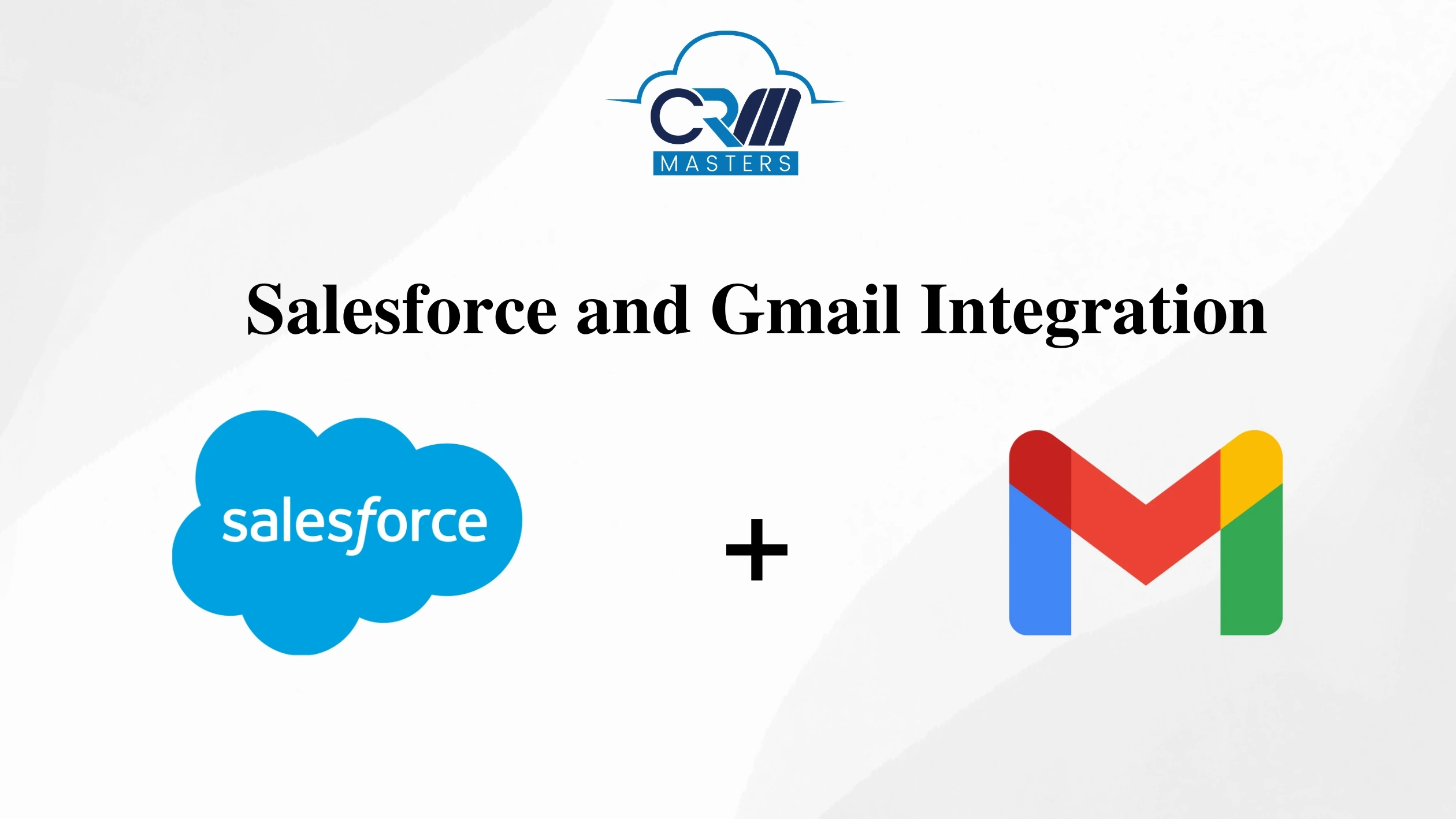
Salesforce and Gmail Integration For Your Business
The average employee juggles multiple applications daily, switching between platforms to complete tasks. This constant back-and-forth eats away at productivity and introduces unnecessary complexity. One powerful solution? Salesforce Gmail Integration.
This Gmail integration with Salesforce streamlines workflows by enabling seamless communication and data sharing between Gmail and Salesforce. With just a few simple steps, users can reduce manual effort, minimize redundancies, and focus on what truly matters—building customer relationships.
We’ll explore the essentials of Salesforce Gmail Integration, why it’s a game-changer for businesses, and how you can make the most of it.
What is Salesforce Gmail Integration?
Imagine managing your Salesforce data directly from your Gmail inbox. Salesforce Gmail Integration makes this possible. It connects the two platforms, allowing users to perform tasks like creating, updating, and managing Salesforce records without leaving Gmail.
By bridging these two essential tools, businesses can eliminate the need to toggle between applications, saving time and ensuring data consistency. Whether you’re handling customer queries, updating contact details, or scheduling follow-ups, this integration makes everything more streamlined and efficient.
How Does Salesforce Gmail Integration Work?
The best part about Salesforce Gmail Integration is how straightforward it is to set up. Here’s a quick overview:
Enable Gmail Integration in Salesforce:
- Log in to your Salesforce account.
- Navigate to the Setup menu and search for “Gmail Integration and Sync.”
- Enable the feature and customize your preferences.
Connect Gmail with Salesforce:
- Enter your Gmail credentials and grant the necessary permissions.
- For desktop users, using the Salesforce Chrome extension can further enhance the integration experience.
- Mobile users can rely on the Salesforce connector to sync Gmail on their phones.
That’s it! Once connected, you can access Salesforce features directly within Gmail, eliminating the need for constant switching between platforms.
Also Read our blog Zoho mail Vs Gmail
Key Benefits of Salesforce Gmail Integration

1. Real-Time Data Syncing
Data sync in real time is one of the standout features of this integration. Salesforce is automatically updated when changes are made in Gmail, and vice versa. By doing so, your team will always be up-to-date on the latest information.
For example, if a client introduces additional team members in an email, you can quickly add their contact details to Salesforce, ensuring seamless future communication.
2. Boost Sales Representative’s Productivity
One of the standout benefits of Salesforce Gmail integration is its ability to enhance the productivity of your sales team. With 71% of sales reps acknowledging they spend too much time on data entry and about 28% of their day in their email inbox, this integration creates a streamlined workflow that minimizes these inefficiencies.
- Clutter data entry has become a thing of the past, freeing up valuable time for your agents to concentrate on revenue-generating activities.
- Sales reps no longer have to worry about manually updating account details or activity history.
- With more time at their disposal, your team can craft tailored, engaging emails that are more likely to convert potential customers.
3. Simplified Task Management
With Salesforce Gmail Integration, managing tasks becomes a breeze. You can:
- View and update Salesforce tasks directly from Gmail.
- Handle opportunities, events, and cases without leaving your inbox.
- Keep your workflow organized and up-to-date in real time.
This level of convenience not only saves time but also boosts productivity by allowing employees to focus on high-priority tasks.
4. Enhanced Communication
Salesforce templates and shortcuts can be accessed in Gmail, enabling faster and more consistent communication. Whether you’re sending out a proposal or following up on a lead, these tools ensure your messaging is professional and on-brand.
Additionally, you can schedule emails for optimal delivery times based on Salesforce data, increasing the chances of engagement.
5. Tracking and Analytics
With Salesforce Gmail Integration, tracking email performance becomes effortless. Features like:
- Email Tracking: Know when your email is opened.
- Link Tracking: Measure engagement with links included in your email.
These insights help you fine-tune your communication strategies for better results.
Why Your Business Needs Salesforce Gmail Integration?
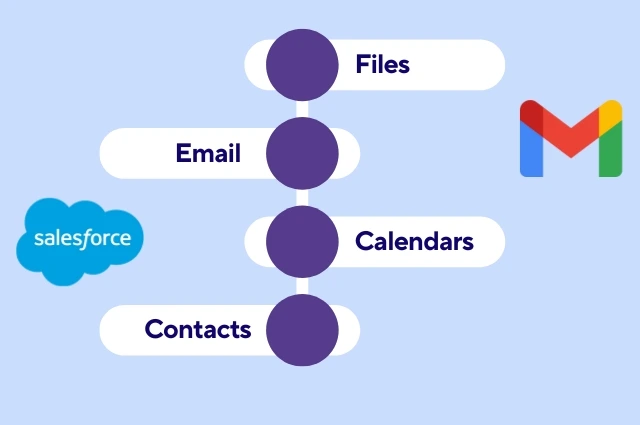
1. Switching between Gmail and Salesforce is not just tedious—it’s a productivity killer. With this integration, you can manage everything from one platform, reducing repetitive tasks and freeing up valuable time.
2. Manual data entry often leads to errors. By automating the sync between Gmail and Salesforce, you ensure that all data is consistent, accurate, and up to date.
3. Integration promotes better collaboration across teams. Sales, marketing, and customer service can all access the same updated information, making it easier to work together and achieve common goals.
4. Salesforce and Gmail integration allows you to stay informed about the real time updates which ensures all the team members are working on the same page.
Do You Need a Salesforce Developer for This Integration?
For the most part, you don’t need a developer to set up Salesforce Gmail Integration. However, businesses with complex workflows or unique requirements might benefit from hiring a Salesforce Expert.
A Salesforce Certified Developer can help:
- Create custom automations for specific business needs.
- Integrate Gmail with other platforms, such as marketing tools or analytics software.
At CRM Masters, we specialize in customized Salesforce solutions, ensuring your integrations align perfectly with your business objectives.
Get Professional Help! Book a FREE Consultation Call Now!

Salesforce Gmail Integration is more than just a convenience—it’s a productivity enhancer. By connecting two essential tools, businesses can save time, reduce errors, and foster stronger customer relationships.
Whether you’re a small business or a large enterprise, this integration can transform the way you manage customer interactions. And if you need assistance setting it up or tailoring it to your unique needs, CRM Masters is here to help.
Let us help you unlock the full potential of Salesforce Gmail Integration—contact us today to learn more!












