
The Zoho Assist service provides secure Remote Access to businesses and IT specialists over the cloud during remote desktop sessions. Zoho’s outstanding features are its security settings, which make it a strong competitor. This security protocol ensures that access across major operating systems (Windows, Linux, Chrome OS, Mac, iOS, and Android) is secure. In addition to end-to-end (SSL and AES 256-bit) encryption when transmitting data, Zoho also has multi-factor authentication, idle-session timeout, role-based permissions, remote screen blanking, consent-based access, custom reporting, session recording, and auditing.
This article covers everything you need to know to decide if this software is right for you.
Why Choose Zoho Assist for Integrated Remote Support and Unattended Access?
- The software can be integrated with Zoho’s suite of products, which includes accounting, sales management, and customer support solutions. As a result, Zoho Assist is a perfect choice for businesses that need several different business functions on one platform. Zoho also integrates with third-party applications like Google Workspace, Slack, Zendesk, and Spiceworks to create a more robust solution.
- With the free version of the program (that supports one technician and five computers), you can chat, manage your users, and run one concurrent session at a time. The range of features offered here is quite generous compared to those available on most other products.
- Moreover, Zoho Assist is compatible with multiple platforms and can be customized in several ways, including customer widgets, branding, user privileges, department settings, email templates, and reports. This way, you can create a solution tailored to your business’s needs.
Now let’s understand some of its prominent Features:
Zoho Assist offers a variety of valuable features, but remember that its plans are tiered, so not all plans include every available feature. Here’s a brief of the remote access pricing:
 1. Communication
1. Communication
Every paid plan’s essential communication tools are instant text and voice chat, clipboard sharing, transferring files and sessions, and screen capturing. Advanced communication tools are also available on some plans, like annotations, screen swapping, video chat, session notes, and screen sharing. These features are handy whether you use Zoho Assist for remote support or unattended access.
2. Remote Connectivity
Zoho Assist allows you to connect to remote devices despite their status. With Wake-on-LAN, for instance, you can remotely turn on hibernating devices, asleep, or wholly powered off without connecting to the internet. The ability to reboot and reconnect to a remote device without terminating your remote session can be helpful when implementing system changes that require a restart of the device.
Users can also schedule and reschedule remote support sessions to plan and prepare for remote support sessions ahead of time.
Additionally, the top-tier package includes a self-service portal where users can request support directly.
3. Mobile Support
Some remote PC access solutions do not offer extensive mobile device support or enable technicians to provide on-the-go support using their Android or iOS devices. But using Zoho Assist, clients can share their mobile screens easily after installing an app. With the instant-chat feature, they can also receive assistance from technicians or customer support agents. It mimics the web app in aspects like screen capture, file transfer, and technician invite.
4. Security
Zoho’s Security settings are competitive with industry standards. All the data is transmitted with end-to-end encryption. Other features incorporated into Zoho are:
- Two-factor authentication
- Remote screen-blanking
- Role-based permissions
- Consent-based access
- Session recording
- Custom reporting
- Session auditing
It can work through firewalls or proxies and is compatible with the best antivirus software, which helps protect against cybersecurity risks while remotely accessing devices. An extra layer of security is also provided when the user’s remote computer is automatically uninstalled after the session has ended.
5. Customer Support
Zoho Assist offers two support levels: Basic and Enterprise. A primary support package is available for all plans, even the free one, and users can contact support agents via phone, live chat, or email. With Enterprise support, you’ll benefit from a priority response time of three hours, assistance with onboarding, and one-on-one customer service.
Conclusion
We have seen that Zoho Assist is one of the most affordable and competent platforms if you are looking to enable remote support for your business or if you’re an IT Technician interested in providing Remote Support for external businesses.
We, CRM Masters, are Zoho Premium Partners. And thereby hold profound expertise in Zoho. Solutions tailored by our experts for your business will indeed leverage the power of Zoho for you. Let us know if we can help you or provide assistance in any case.
Sweet Bonanza 1000 shining crown Shining Crown matbet Sweet Bonanza 1000 Fortune Rabbit pusulabet İmajbet

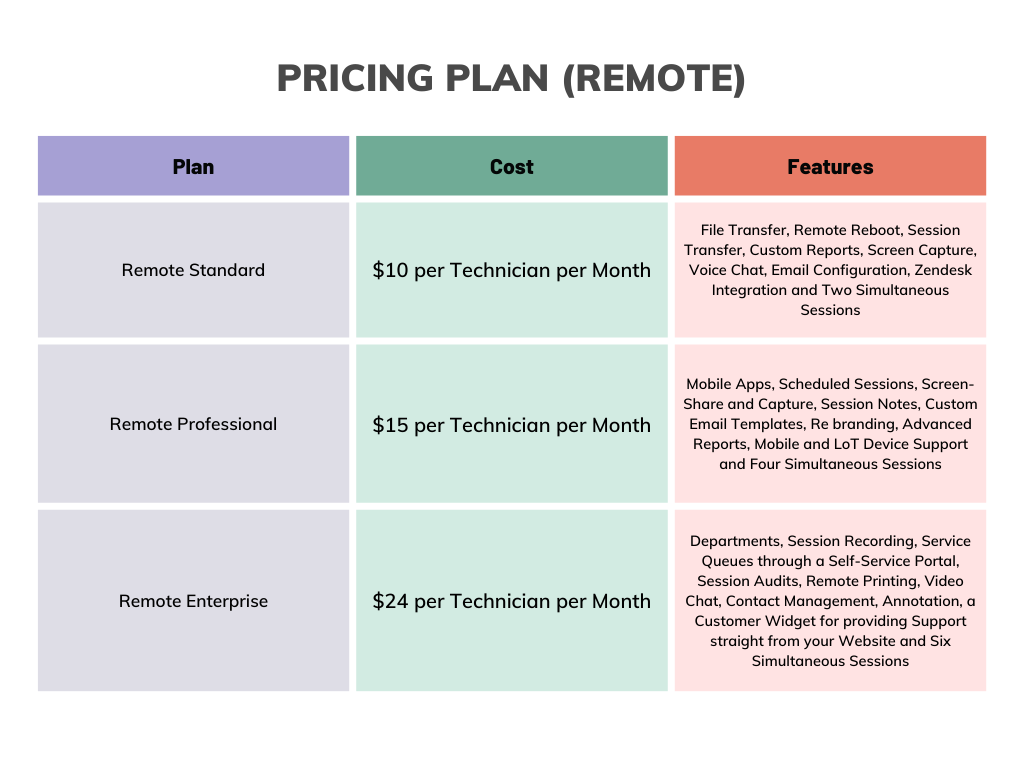 1. Communication
1. Communication










