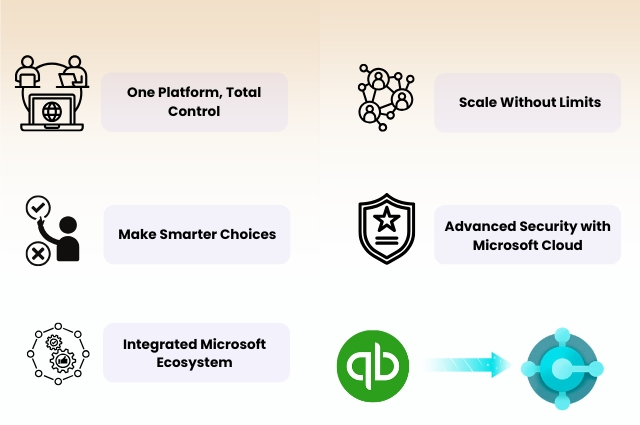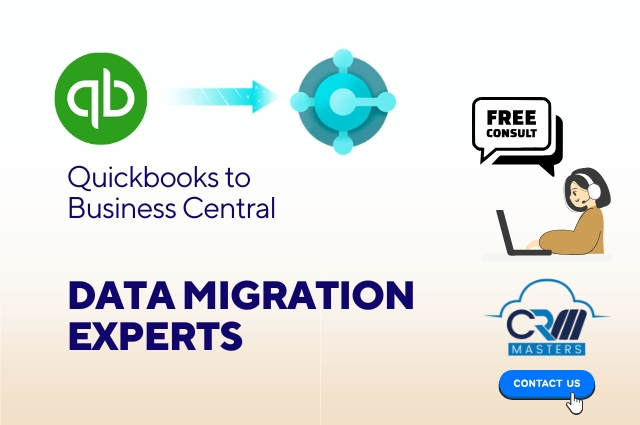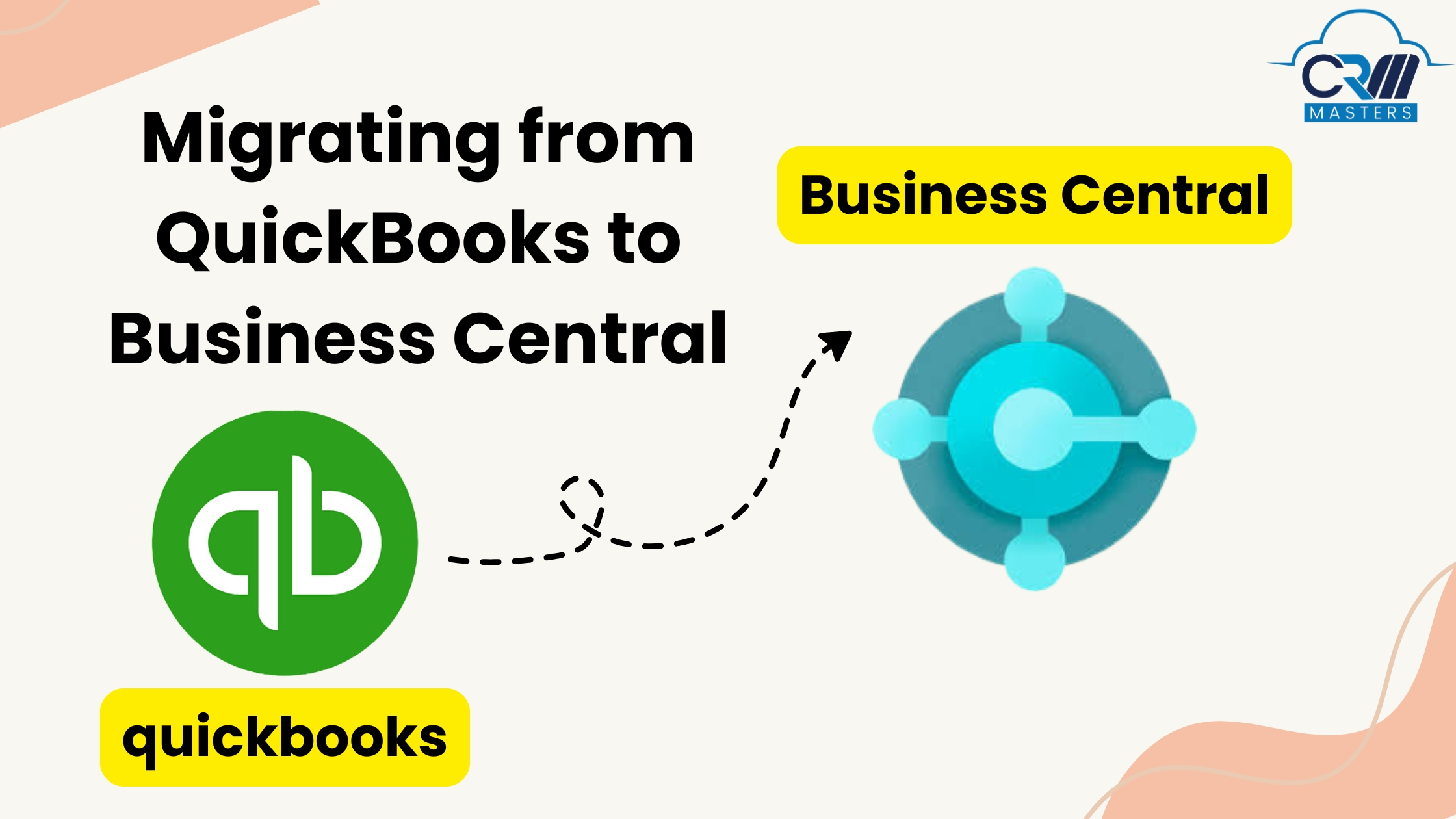
Migrating from QuickBooks to Business Central
If you’re using QuickBooks but have noticed your business outgrowing its capabilities, it may be time to look at Microsoft Dynamics 365 Business Central. Business Central is designed for expanding businesses that need more advanced tools for financials, sales, operations, and more—all in one unified platform.
Moving to this cloud-based ERP solution can simplify your operations, give you real-time insights, and support you as your business scales.
Let’s explore what makes Business Central a better choice as you move beyond QuickBooks and how it transforms your business processes.
Why Make the Move from QuickBooks to Business Central?
QuickBooks serves many small businesses well for basic accounting, invoicing, and payroll tasks. However, as business complexity increases, its limitations become more apparent. QuickBooks isn’t designed to handle extensive inventory management, project tracking, or advanced analytics, which can create challenges for growing businesses.
On the other hand, Business Central offers a comprehensive, all-in-one ERP solution that covers not only accounting but also supply chain, sales, and customer service, allowing you to manage everything in one place.
QuickBooks vs. Business Central: What’s the Difference?
Feature | QuickBooks | Business Central |
Best For | Small businesses with basic needs | Growing/established businesses with complex needs |
Scalability | Limited capabilities for large transactions | Highly scalable and adaptable |
Core Focus | Accounting, invoicing, payroll | ERP functionalities, including CRM, inventory, project management |
Integration | Limited app integrations | Seamless integration with Microsoft tools (Office 365, Power BI |
Security | Standard security features | Backed by Microsoft’s advanced cloud security |
Key Benefits of Migrating to Business Central
1) One Platform, Total Control
Business Central goes beyond accounting to offer a complete ERP experience. It connects your financial, sales, and operational data, giving you a holistic view of your business. QuickBooks is limited in scope, often requiring third-party add-ons to cover operational needs. Business Central’s integrated approach simplifies workflows and reduces the need for multiple systems, helping your teams work together seamlessly.
2) Scale Without Limits
QuickBooks can handle basic business tasks, but as you scale, you may run into limitations. Business Central, designed for mid-sized and growing companies, supports advanced inventory management, project tracking, and customized reporting. Its scalable architecture means you don’t need to switch platforms as your business grows—you can add features and users as needed without overhauling your system.
3) Make Smarter Choices
With Business Central’s robust reporting and analytics tools, data-driven decisions become easier. You can pull real-time reports across various departments, allowing you to spot trends, identify bottlenecks, and forecast more accurately. QuickBooks offers basic financial reports, but Business Central takes it a step further with advanced reporting options that help you make proactive, informed decisions.
4) Advanced Security with Microsoft Cloud
Data security is essential, especially as you grow and handle more sensitive information. QuickBooks offers standard security, but Business Central leverages Microsoft’s cloud infrastructure, providing enterprise-level security measures to protect your data. Microsoft’s secure cloud platform also makes it easy to meet compliance requirements, making Business Central a great option for regulated industries.
5) Integrated Microsoft Ecosystem
If your business uses Microsoft tools like Office 365 or Power BI, Business Central’s integration with these tools adds value. You can create workflows that pull data from various Microsoft applications, generating actionable insights within seconds. QuickBooks has some integration capabilities but can’t match the deep, seamless integration available with Microsoft’s ecosystem.
Making the Most of Business Central with These Features
A) Intelligent Automation for Efficiency
Business Central automates repetitive tasks and workflows, which frees up your team for higher-level work. For instance, automated invoicing, reminders, and approvals reduce manual intervention, minimizing errors and enhancing efficiency.
B) Forecasting and Financial Insights
Business Central’s advanced AI-driven analytics offer detailed forecasts that help you plan for the future. From cash flow predictions to sales forecasting, you gain valuable insights into your financial health. QuickBooks has limited forecasting tools, making it challenging to anticipate growth accurately.
C) Supply Chain and Inventory Management
Growing businesses often face challenges with inventory. Business Central provides comprehensive inventory management tools that QuickBooks lacks. You can track items across multiple locations, set up reordering rules, and monitor stock in real-time, ensuring you have the right stock levels to meet demand.
D) Project Management and CRM Capabilities
Business Central includes CRM and project management features that streamline customer interactions and project workflows. If your business deals with customer projects, this feature is invaluable. QuickBooks lacks these capabilities, often necessitating third-party software.
E) Seamless Updates and Innovation
Microsoft regularly updates Business Central with new features and improvements, ensuring that your system keeps pace with industry changes. With QuickBooks, updates and new capabilities can be more limited, especially if you are using an on-premise version.
Also Read: Zoho Books Vs QuickBooks: Which is Better?
Overcoming QuickBooks Limitations with Business Central
Business Central provides deeper analytics and custom reporting tools, allowing you to make data-driven decisions.
Unlike QuickBooks, which has limited customization, Business Central allows you to tailor workflows to fit your specific business needs.
Integrate with numerous Microsoft applications and third-party tools for a seamless experience that supports productivity and growth.
Is It Time for Your Business to Switch?
If you’re experiencing limitations with QuickBooks, it’s worth considering Business Central as a more comprehensive solution for your growing needs. Moving to Business Central means investing in a system that scales with you, provides unmatched security, integrates easily with your existing tools, and empowers your business with actionable insights.
Contact Us for a Better Business Future
Migrating from QuickBooks to Business Central may seem like a significant undertaking, but the long-term benefits make it a worthwhile investment.
A successful CRM Migration takes careful planning and a knowledgeable partner. With CRM Masters, you have a dedicated team to guide you through every stage, ensuring a smooth and efficient transition. Let us help you build a future-ready business.
Sweet Bonanza 1000 shining crown Shining Crown Chicky Run Sweet Bonanza 1000 Fortune Rabbit pusulabet