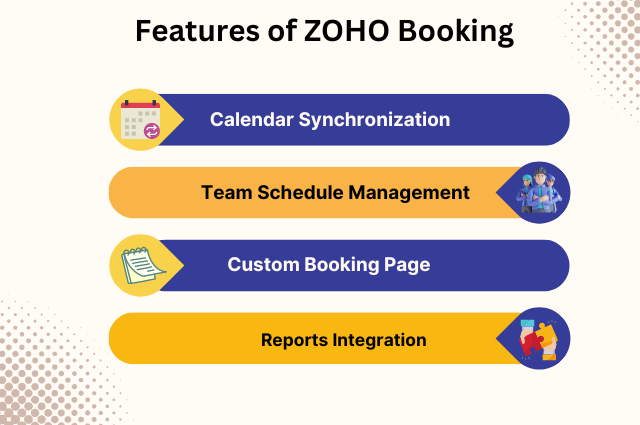What Are Some Valuable Features of Zoho Booking
In business, managing appointments and schedules of meetings is a paramount task. Zoho Booking plays an essential role in managing these tasks and offers a robust feature to streamline the appointment booking process for businesses of all sizes.
In this blog, we will explore some of the valuable features of Zoho Booking that help you to learn the benefits of Zoho Booking in setting appointments and meetings for the business.
What is Zoho Booking?
Zoho Booking is an enterprise appointment scheduling software designed to help service businesses manage employees and appointments through online scheduling software.
Features of Zoho Booking
Zoho Bookings offers a range of features that make it easier for businesses and customers to schedule appointments. These include:
- Calendar Synchronization
- Team Schedule Management
- Custom Booking Page
- Personalized Appointment Reminders
- Reports Integration
Calendar Synchronization:-
As a business professional, your work life can often feel hectic. From all the meetings and work-related activities that take place daily, you rely on your calendars to keep things organized. With Zoho Bookings, you can maintain and build on this structure by synchronizing your professional calendars.
Zoho Bookings synchronizes your calendar with your Zoho calendar, Google calendar, Office 365 calendar, and other calendar apps to ensure all your appointments are scheduled around your schedule. You can specify the hours of the day you want to work and the hours you need for breaks to ensure you are only booked for your service when the time slot is available. You can set up a scheduling window for your clients to book appointments to avoid last-minute bookings.
This software allows you to set a specific time before your appointment that you can cancel or change. You can also opt to charge your customers a partial or total deposit. This prevents you from canceling at the last minute booking.
Team Schedule Management
If you’re running a business with multiple departments, employees, and service offerings, you know how complicated it can be to keep track of everyone’s schedules. This software helps you organize employee service, sync schedules, and manage availability all in one place. With the synchronization features of the software, you can view all your team members’ schedules from your main dashboard, edit scheduled meetings, or add new appointments.
In Bookings, the manager can assign each department its workspace, booking page, and a personalized log-in/calendar view for each department team member. He can also display each team member’s specialties, showing off their skills and allowing customers to book the service provider that best suits their needs quickly. Specialty skills usually are costly, but bookings can offer a premium for a team member’s services so businesses can get the best value.
Zoho Bookings brings together every department and every member of your team in one place, allowing your business to run more efficiently.
Custom Booking Page
Once you’ve completed the registration process, you can personalize your booking page completely. That’s one of the best features of this appointment-scheduling software. You can create three booking pages: a service page, a department page, or a team member page. Each page has a URL you can send your customers to make booking easy.
By including your company logo, color, and other company images on the booking page, businesses can increase the visibility of their brand. Customers will see a consistent brand message whenever they visit your company website. The customizable feature also enhances SEO efforts. By mapping your custom domain and integrating the booking page with your site, businesses can keep the URL consistent across all pages and increase their SEO efforts.
Notifications
When one party remembers an appointment, it can annoy the customer and the service provider. Zoho Bookings takes care of this by reducing the number of times this happens with its appointment confirmation email and text messages. The software can be set up to automatically notify your team members or customers by email or text when you book, cancel, reschedule, or complete an appointment. Each message can be tailored to the customer and include your company’s imagery to boost brand awareness.
With Zoho Bookings, you can send multiple reminders at different times to ensure no one forgets about your appointment. Sending an SMS the night before your appointment could be the best option as it gives you plenty of time to get ready, and research shows people open SMS more than email. If you’re a business that wants to reduce the number of no-shows on your appointments, appointment reminders are a must-have.
Reports
The data collected in the software allows Zoho Bookings to create detailed reports that provide businesses with a more comprehensive view of their operations. These reports can provide a more in-depth view of events, services, employees, and business revenue. You can use Zoho Bookings reports to sort through your customer database to find booking trends, analyze the most profitable services, and determine which employees are most popular with clients.
Organizations can see if any areas need improvement by analyzing appointments by status. They can filter appointments by no-shows, cancellations, and reschedulings and see what actions can be taken throughout the process to reduce incidents of this type.
Analyze your Booking reports with the analytical data your business needs to solve issues and plan.
Integration
While Zoho Bookings has many integration options, Zoho One apps that work best with the software are Zoho CRM (Customer Relationship Management) and Zoho Meeting (Meeting).
Easily scalable, easy to use, and secure, Zoho Meeting is a trusted and popular meeting platform used by top-tier companies worldwide. Enterprise appointment scheduling software provides a first-class experience with videoconferencing, audio and video replay, screen sharing, and secure web conferencing.
Moreover, Zoho Meeting allows users to organize and host webinars seamlessly with customizable emails and forms and to assess progress with second-to-none analytical tools. Regarding Zoho Meeting, the benefits of appointment scheduling software are endless.
Zoho Bookings allows you to integrate your bookings with your CRM to update your client data and add new contacts for email marketing and lead creation. You can connect your meetings and Bookings to provide services via live meetings or allow clients to schedule a booking via your meeting link.
Like any other product under Zoho One, Zoho Bookings is compatible with various third-party applications. The Zoho Bookings app syncs with Microsoft Teams, Zapier Slack, Salesforce Paypal, and Mailchimp. Zoho Bookings also syncs with Google Calendar.
A scheduling platform should be more than just a place to book meetings. It should include CRM, marketing, support, online chat, online payments, and calendar syncing from other apps. Zoho Bookings was created to meet the needs of today’s businesses.
Some Other Features of Zoho Booking
- You can create your scheduling interface or import your Bookings into another application using Zoho’s APIs.
- You can expand your Zoho Bookings with workflows.
- Create a login and appointment booking portal for VIP customers. Create an appointment history portal for VIP customers.
- Provides group meeting appointments (perfect for fitness clubs or any other company that provides group services)
- Mobile Apps and Android Mobile Apps
Conclusion
Zoho Booking emerges as a comprehensive solution for businesses seeking to streamline their appointment scheduling processes. With its intuitive online booking, calendar integration, and new levels of efficiency, it provides an exceptional experience for its clients. As the business grows, having a tool like Zoho Booking becomes not just an advantage but a necessity for those aiming to stay ahead in the competitive world.
CRM Masters’ Infotech is a Zoho CRM Integration Partner that helps you implement Zoho Booking at your business.