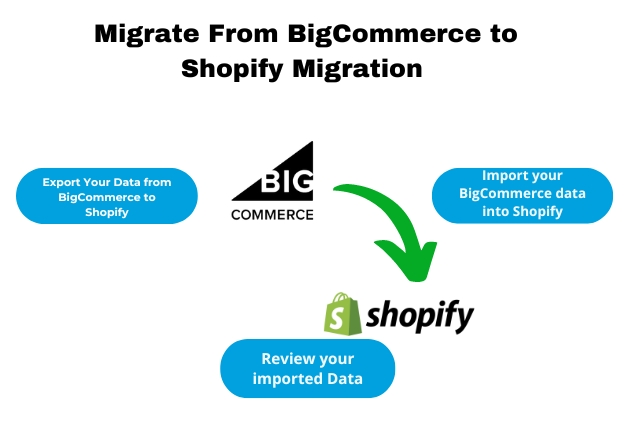How to Migrate From BigCommerce to Shopify
The world of e-commerce is ever-changing and new platforms and technologies are being created. Some platforms have become industry leaders, such as Shopify, and BigCommerce. These two platforms are often compared, and some successful businesses choose Shopify over BigCommerce.
What is the Difference Between Shopify & BigCommerce? What is the Best Shopify vs. BigCommerce? And How can we migrate from Bigcommerce to Shopify?
Comparison Between Shopify and BigCommerce
Shopify is one of the most popular eCommerce platforms. It is well-known for its easy-to-use interface, large app store, and strong functionality. Shopify also provides a variety of integrations, allowing you to easily integrate your store with the tools and services your business needs.
Another well-known eCommerce platform is BigCommerce. It’s a bit more complex than Shopify in terms of its features and integrations, but it’s a great platform for growing businesses.
The developers who build these robust platforms are always looking for ways to enhance user experience and provide more functionalities for store owners. However, with regular updates and new functionality, there may come a point when you feel like your current platform isn’t as flexible or feature-rich as its competitors.
If you’ve decided to move your business from one platform to another, such as BigCommerce or Shopify, you may be wondering where to begin. Keep reading to discover how you can make your Shopify migration as easy as possible.
Also Read: Shopify vs Magento: Understanding the Difference
Why You Should Move From BigCommerce to Shopify?
While both BigCommerce and Shopify offer robust e-commerce capabilities, there are a few key differences between the two platforms that will impact your decision based on your individual needs. Here are a few reasons why merchants are re-platforming their BigCommerce stores to Shopify.
-
User-Friendly Setups
Shopify is easy to use, even if you don’t have a lot of technical knowledge. It has a straightforward and uncomplicated setup process, and you can easily add products, configure shipping, and accept payment. BigCommerce, on the other hand, is much more complicated to use than Shopify.
-
Unrivalled Scalability
Because Shopify is a platform that scales with your business, you can easily update your plan and add new features and functionality as your business grows.
-
Excellent Customer Support
Shopify customer support is available 24×7 via phone, email, or live chat. If you ever experience any problems with your store or while migrating to Shopify, you can always reach out to the Shopify customer support team.
-
Transparent and Flexible Pricing
Shopify’s fee structure is transparent and flexible. There’s no hidden cost, and you’re only charged for features and functionality. If you’re migrating from BigCommerce, you’ll get a 10% to 20% discount if you pay annually, or 10% if you pay biannually.
-
Powerful Seo Features
Utilizes powerful SEO tools to help you improve your store’s search engine visibility and rank on search engines such as Google.
-
Unparalleled UI Flexibility
Shopify makes it easy to customize your shopping experience. After migrating to Shopify, you can go to the theme store and find a pre-made theme that fits your needs. Or, you can hire a Shopify developer to create a custom Shopify store theme.
-
Incredible Performance and Speed
Shopify is well-known for its performance and speed. It’s built on a robust technical infrastructure, so your store will load up quickly, no matter how complex your site architecture is or how much traffic you have.
How to Migrate From BigCommerce to Shopify
The easiest way to transfer your store to Shopify from BigCommerce is with the help of the store importer app. With the Store Importer app, you will be able to transfer your products, your customers, your orders, and your blog posts from Bigcommerce to Shopify.
STEP 1:- Export Your Data from BigCommerce to Shopify
The first thing you’ll need to do when you migrate to Shopify is export all of your BigCommerce information, including your consumers, products, and order histories. Once you’re done exporting your data, you can download CSV files that contain your data; you can then import your data into Shopify using those CSV files.
STEP 2:Import your BigCommerce data into Shopify
After exporting BigCommerce CSV files to Shopify, you can export them from the BigCommerce platform.
STEP 3:- Review your imported Data
Once you’ve imported your data during your BigCommerce migration, take a few minutes to review it. Make sure you’ve got everything right, like product pricing, variations, and inventory levels. If anything goes wrong, you’ll be able to manually add, modify, or remove products and customers from the Shopify admin.
Points to remember while Migrating from BigCommerce to Shopify
There are a few key things to consider when transitioning from a BigCommerce site to Shopify. Here’s a list of the most important things to consider:
- Ensure that all of your data and products are translated into the languages you need.
- Import Full Supplier And Media Information
- Moving Product and Category URLs for SEO
- Remove duplicate data before migration
Conclusion
Migrating your online store from BigCommerce to Shopify can be a complex process but with the right approach, it’s entirely manageable. By following the above steps you can easily migrate Bigcommerce to Shopify and ensure minimal disruption to your business.
However, if you find yourself facing challenges or feeling overwhelmed at any stage of the migration process you can hire a Shopify migration expert.
Ready to Hire a Shopify Migration Expert?
CRM Master’s Infotech has expertise and experience in providing incredible Shopify e-commerce development services at affordable prices.
Sweet Bonanza 1000 shining crown Shining Crown Chicky Run Sweet Bonanza 1000 Fortune Rabbit pusulabet