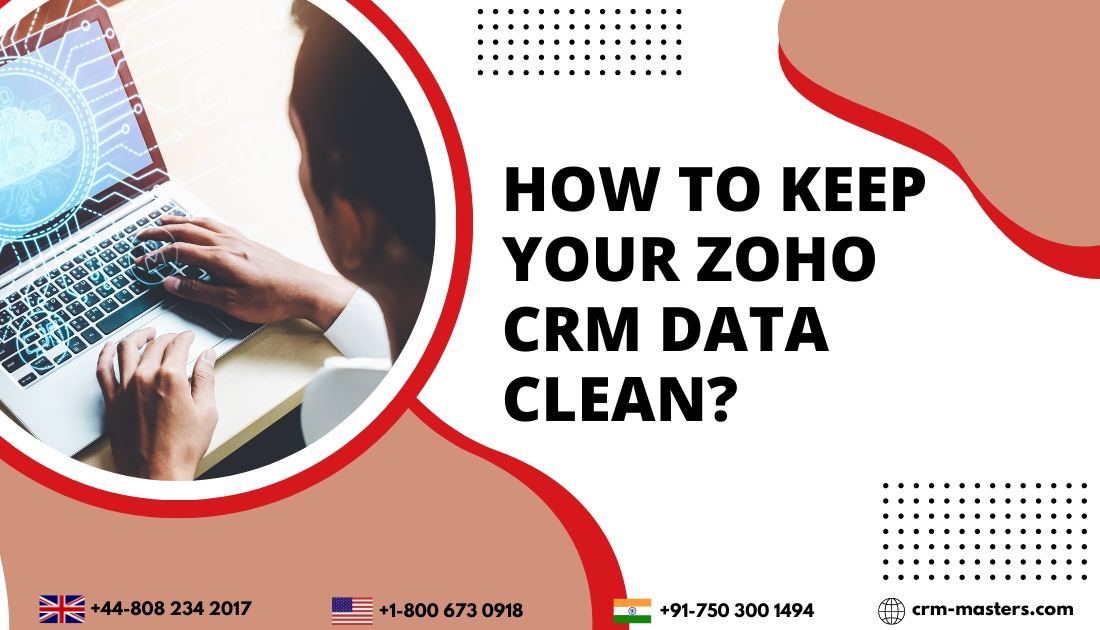
How to Keep Your Zoho CRM Data Clean?
Maintaining clean and accurate data is essential for the success of any organization. Zoho CRM is a powerful tool that helps businesses to manage their customer relationships efficiently. However, to fully understand its capabilities, it’s crucial to ensure that your CRM data is clean and up-to-date. In this blog post, we’ll discuss some best practices for keeping your Zoho CRM data clean.
What is Data Cleaning?
Data Cleaning is the practice of eliminating data errors, minimizing discrepancies, and eliminating duplicate data to enhance the integrity, relevance, and quality of data. It is a process of analyzing all the data in a database to identify, remove, or update incomplete, incorrect, duplicated, or irrelevant data. It is necessary for obtaining accurate, consistent, and insightful data.
Features of Data Cleaning Tool
With so many data-cleaning solutions on the market, selecting the right one can be a daunting task. A great data-cleaning solution should provide at least the following:
With support for multiple data types and formats, you can easily import and export data to multiple locations.
- Profiling and Identifying Unstructured Data
- Maintain your data lineage
- Preserve your data integrity
- Provide data enrichment capabilities
Why Is CRM Data Cleaning So Important?
Data cleansing is an essential part of your CRM process. By cleansing your data regularly, you can make sure that your data is reliable, accurate, and useful to make informed decisions and plan your business strategy.
By refreshing and optimizing your CRM, you can give your sales team the data they need to make smart choices and close deals.
Best Ways to Maintain Clean and Accurate Data in Zoho CRM
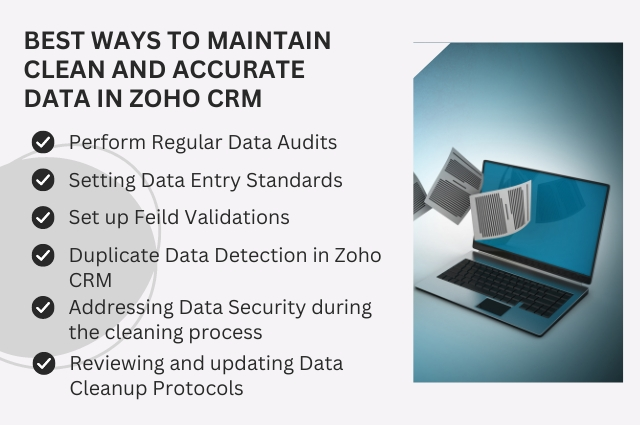
Keeping your CRM data clean and accurate is essential for running your business efficiently and making informed decisions. Here are some of the best CRM data cleaning tips for Zoho CRM:
1) Perform Regular Data Audits
One of the most important ways to manage data in your Zoho CRM system is to conduct regular data audits. A data audit is when you review the data in your system for any errors, duplicates, or outdated information. During a data audit, you need to make sure that the data is accurate and that any necessary updates are made. The steps involved in a data audit include: Identifying the data sources, gathering data samples analyzing data, and Making necessary updates.
It’s essential to conduct regular data audits to ensure that your database is always up to date and that you’re making the right decisions based on the right information. Zoho CRM keeps your database up to date so that you can make the best decisions for your business.
2) Setting Data Entry Standards
To standardize data entry procedures, the first step is to establish data entry guidelines. These guidelines define how data is to be entered into your CRM system, such as naming conventions, formatting, and the fields you need to include. By creating clear data entry guidelines for your organization, you can ensure that your data is entered consistently, minimizing the risk of mistakes and improving the integrity and consistency of your data.
3) Set up Feild Validations
Field validations can be used to standardize data entry procedures. By validating field data, it ensures that it meets certain criteria. These validation criteria help to avoid mistakes and enhance data quality. By enforcing specific criteria, users are encouraged to enter accurate and consistent data. This helps to ensure accuracy and consistency across the entire data entry process. Not only does this improve data integrity, but it also makes it easier for users to analyze and make better decisions.
4) Duplicate Data Detection in Zoho CRM
The duplicate data detection feature in Zoho CRM allows you to detect duplicate records. This feature helps you to find and merge duplicate records to make sure your data is correct and clean. By removing duplicate records from your CRM, you’re saving time and making sure your information about your customers is accurate and complete.
5) Addressing Data Security During the Cleaning Process
There’s no denying that data security is a top priority when it comes to sanitizing Zoho CRM information. It ensures that no confidential information is exposed in the course of the process. To ensure that your data cleaning process is as secure as possible, you can take the following steps:
- Create a Backup
- Limit Access
- Use Encryption
6) Reviewing and Updating Data Cleanup Protocols
Proposed enhancements to existing data cleanup procedures could include automated processes to detect and eliminate duplicates or out-of-date data, and improved communication channels between different departments to quickly resolve data issues or discrepancies. Another important aspect to consider when reviewing and revising data cleanup procedures is to make sure that everyone on your team is adequately trained on how to handle data and understands their role in ensuring data integrity.
Why ZOHO CRM Implementation Partner is Required for Data Cleaning?
You should hire a Zoho CRM expert to clean your CRM account just like you would a technician to fix your Internet. Zoho CRM professionals have years of experience and technical knowledge that can help you get your CRM system clean.
When it comes to CRM cleanup, there are several common issues that they are aware of and know how to prevent. Hiring an expert in your organization’s CRM will not only make sure that your data is always clean and up-to-date, but it will also help you get the most out of the data you have stored in your CRM. Their knowledge and experience in your organization’s CRM will make sure that the data cleanup process runs smoothly and is error-free, saving you a lot of time and effort.
Are to trying to data clean your CRM but stuck?
Try to reach out to CRM Master’s Infotech, a CRM Integration partner that can help you in the data cleaning process and save you money and effort.












