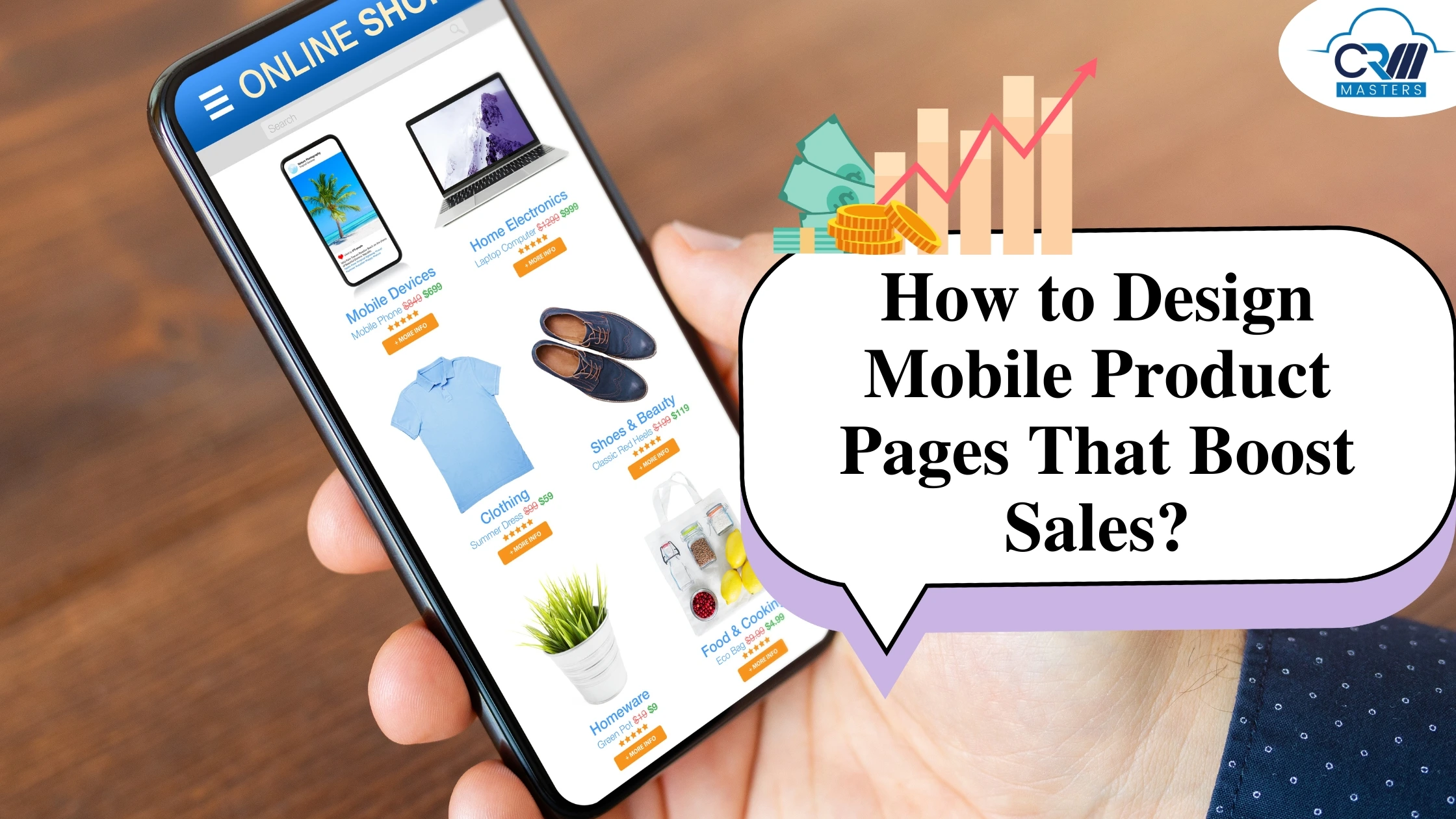
How to Design Mobile Product Pages That Boost Sales?
With mobile commerce (m-commerce) on the rise, eCommerce businesses need to focus on creating mobile product pages that not only attract potential customers but also convert them into paying ones. Mobile users are more likely to abandon a purchase if the experience is frustrating, slow, or untrustworthy. That’s why mobile product page design is critical for your store’s success.
We’ll share key design tips and best practices to improve your mobile product pages and drive higher conversions, with a special focus on leveraging Shopify for seamless mobile commerce.
What are Mobile Product Pages?
Mobile product pages are important and specific sections of an online store optimized for mobile devices. It provides customers with detailed information about the product’s benefits, features, pricing, and other information.
These pages are designed to help buyers do online shopping with full trust and confidence, especially when shopping on the go.
Basic mobile product pages allow users to interact with elements such as selecting product variations (e.g., size, colour) and adding items to their cart with ease. A well-designed mobile product page ensures a seamless shopping experience, making it easy for customers to explore and purchase products directly from their smartphones.
10 Ways to Boost Sales with Mobile Product Pages
Nowadays, a huge number of online traffic comes from mobile devices, so businesses need to optimize their mobile product pages for users.
Here are the top 10 points you should consider while developing product pages.
1. Answer Key Product Questions Right Away
Mobile shoppers are usually skimming rather than reading every detail. They want quick answers. Your product descriptions should cover the following key points to capture their attention:
- What does the product do?
- What problems does it solve?
- What benefits does it offer, beyond the obvious?
- Who is it meant for?
- Why should customers buy this product?
- Why trust your brand?
By providing clear, concise, and compelling answers to these questions, you can convince potential buyers of the value of your product, all within the first few seconds of their visit.
Shopify’s built-in tools allow you to easily add structured product information and customizable sections to ensure all these details are front and center. Whether you’re using Shopify’s product description fields or enhancing the layout with third-party apps, Shopify’s flexibility allows you to tailor this experience for mobile users effectively.
2. Use High-Resolution Images
In the world of online shopping, images are everything. When browsing on mobile, shoppers are looking for visuals that convey product quality and details. High-resolution images are key to offering an experience close to what shoppers would get in-store. Invest in original product photography, mixing product-focused and lifestyle images to help your customers imagine using the product in real life.
Additionally, adding features like product zoom and interactive 360-degree views helps users better understand the product. Thumbnails, which show variations of colours, sizes, or features, can also provide helpful cues.
With Shopify, adding multiple high-quality images and interactive features is easy. You can integrate tools that enable zoom-in options, 360-degree views, and video content right on your product pages to give mobile users an immersive experience.
3. Break Information into Bite-Sized Chunks
Mobile users have short attention spans. Long paragraphs can quickly overwhelm them and cause them to abandon the page. Instead, use bullet points, icons, and clear sub-headlines to break the text into digestible sections. Key product features such as size, color options, and materials can be presented as easily readable bullet points, with each paragraph further divided by a concise sub-headline.
This way, customers can quickly scan for the information they need, improving the chances of a purchase.
Shopify’s easy-to-use product description editor allows you to organize content into clean sections that help customers find key details quickly. You can easily customize your layout to suit mobile-friendly formatting with no extra coding needed.
4. Optimize CTAs for Mobile
Your call-to-action (CTA) buttons are crucial for guiding users toward the next step. On mobile, CTA buttons should be easily tappable and clearly visible. Customize your CTA buttons based on the user’s journey. For instance, if they’re still exploring, use secondary CTAs like “Add to Wishlist” or “Notify Me When Available”. For customers ready to buy, ensure the main CTA button reads “Buy Now” or “Add to Cart”.
Experiment with full-width buttons and sticky CTAs that remain visible as users scroll down the page. This way, you can ensure the CTA is always within reach.
Shopify’s customizable themes and built-in tools let you design CTA buttons that are optimized for mobile, ensuring they stand out and are easily clickable for users across devices.
5. Address Costs Upfront
One of the biggest reasons for cart abandonment is the sudden appearance of hidden costs such as taxes, shipping, or fees. To prevent this, clearly display shipping information and any potential fees before the user proceeds to checkout. For example, adding a “Free Shipping” banner or a “No Hidden Fees” message above the fold helps create transparency and reduces frustration.
Shopify’s built-in tools for shipping calculators and fee transparency can help display all relevant cost information clearly throughout the customer journey, preventing any last-minute surprises during checkout.
6. Make Customer Support Easily Accessible
A report found that 96% of users consider customer service essential when deciding whether to stay loyal to a brand. So, if a potential customer has a question or concern, make sure they can easily access support. A non-intrusive chat widget can help users get answers in real-time, while quick feedback forms after the checkout process can collect valuable insights and improve your service.
Shopify offers integration with various live chat support and help desk apps like Zoho Desk that are optimized for mobile, helping your customers find assistance whenever they need it.
7. Encourage Product Discovery Through Upselling and Cross-Selling
Another effective way to increase conversions is to strategically recommend additional products that complement the one your customer is viewing. Upselling and cross-selling should be done tastefully, without overwhelming the user. For example, displaying related products or accessories under the main product can increase the chances of adding extra items to the cart.
Shopify allows you to easily set up related product widgets and automated cross-sell/upsell recommendations, ensuring your customers discover more products they may be interested in, without feeling overwhelmed.
8. Showcase Social Proof
Shoppers trust reviews, and in fact, they rely on them when deciding whether to purchase a product. Include customer reviews on your mobile product pages to build trust and credibility. Don’t hide negative reviews – they offer a more balanced perspective and can make your brand seem more genuine.
Shopify’s integration with popular review apps helps you display reviews seamlessly on your product pages, encouraging customers to engage with your brand and fostering trust.
9. Highlight Stock Availability and Urgency
Nothing is more frustrating than clicking on a product only to find it out of stock. While it’s inevitable that products will run out, you can turn this into an opportunity. Add a stock countdown or an email opt-in feature so that customers can be notified when the item is restocked. You can also use urgency-based language like “Only 5 Left in Stock” to prompt customers to buy sooner rather than later.
Shopify makes it simple to set up real-time stock updates and countdown timers to create a sense of urgency, encouraging mobile shoppers to act fast.
10. Use Personalization and Exclusivity to Drive Conversions
To truly connect with your audience, personalize the shopping experience. Offer exclusive deals for certain customers, such as members or newsletter subscribers. You can also use a countdown timer for limited-time offers, making the shopping experience feel more urgent and special.
With Shopify’s customer segmentation and discounting tools, you can create personalized shopping experiences tailored to your mobile visitors, increasing engagement and driving conversions.
Need Any Help with Shopify Development Services?
Designing a mobile product page that converts requires a combination of clear information, seamless user experience, and strategic features to enhance trust and encourage purchases. Shopify provides the perfect platform for eCommerce businesses to create mobile-optimized product pages, with all the customization tools and integrations you need to drive conversions.
If you’re looking to promote your Shopify store and improve your product page design, consider working with CRM Masters, a team of expert Shopify developers who can guide you through every step of the development process.
Our Shopify development services ensure that your store is not only visually appealing but also optimized for performance and conversion.
Start building your mobile-optimized store with Shopify today, and let CRM Masters help you take your eCommerce business to the next level!













