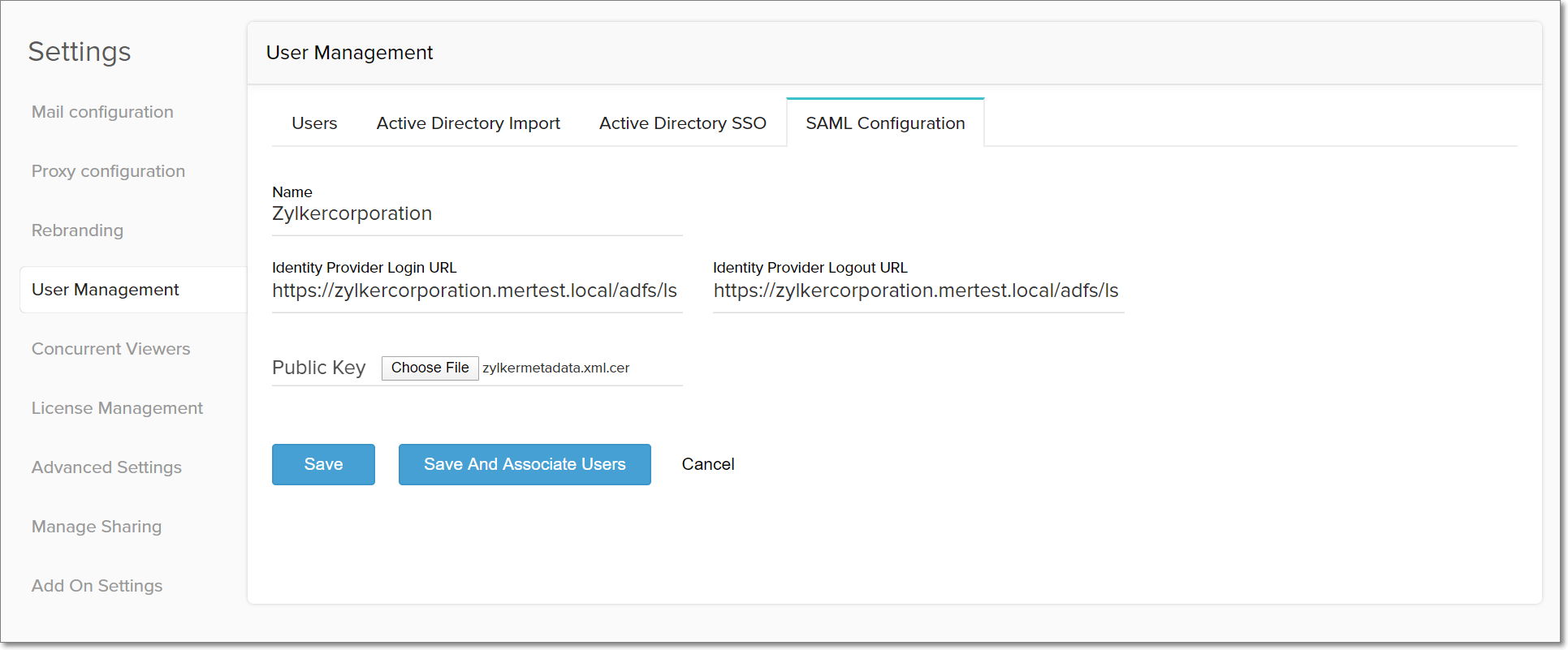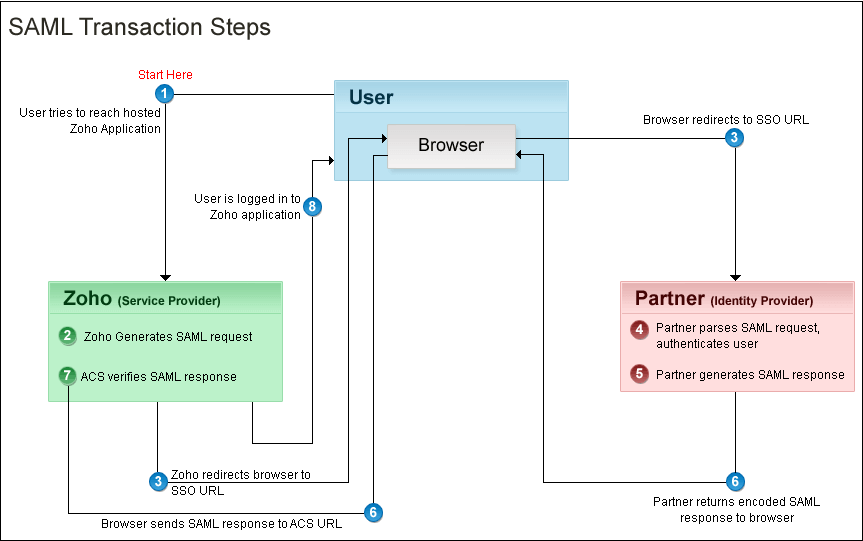SSO is an authentication service that allows users to use a single login to web and SaaS services, including Zoho SSO. SSO uses SAML( Security Assertion Markup Language) to correspond between the applications. This cloud-based service comes only in Zoho CRM’s Zoho subscriptions‘ Standard and Premium plans.
SAML
It stands for Security Assertion Markup Language. It is an XML-based open standard for exchanging identity data between two parties.
- Service Provider(SP)
- Identity Provider(IdP)
The identity Provider performs authentication and passes the user’s identity to the Service Provider.
The service Provider trusts The Identity Provider and provides the authorization of the given resource to the user. Web browsers SSO is the critical use of SAM.
How does SSO work?
It involves three parts:
- User
- Service Provider (eg.: Zoho)
- Identity provider (eg.: OneLogin, Google, etc.)
How to enable SSO for Zoho CRM Subscriptions Portal?
Step 1
Decide your IdP: The identity provider is the one who authenticates and authorizes the user to act. It can be:
- Your own application
- Third-party vendors (e.g.: Google, OneLogin, etc.)
Step 2
You have to write to support@zohosubsciptions.com with the following details:
- Login URL
- Logout URL
- Password Reset URL
- X.509 Certificate
- Encryption Algorithm
And that’s it! Your SSO will be enabled.
Conclusion
So now you are ready to take advantage of ZOHO CRM and all the other related products with just one credential. If you are unsure how to provide the details like certificate, algorithm, etc., feel free to contact our experts at CRM Masters.