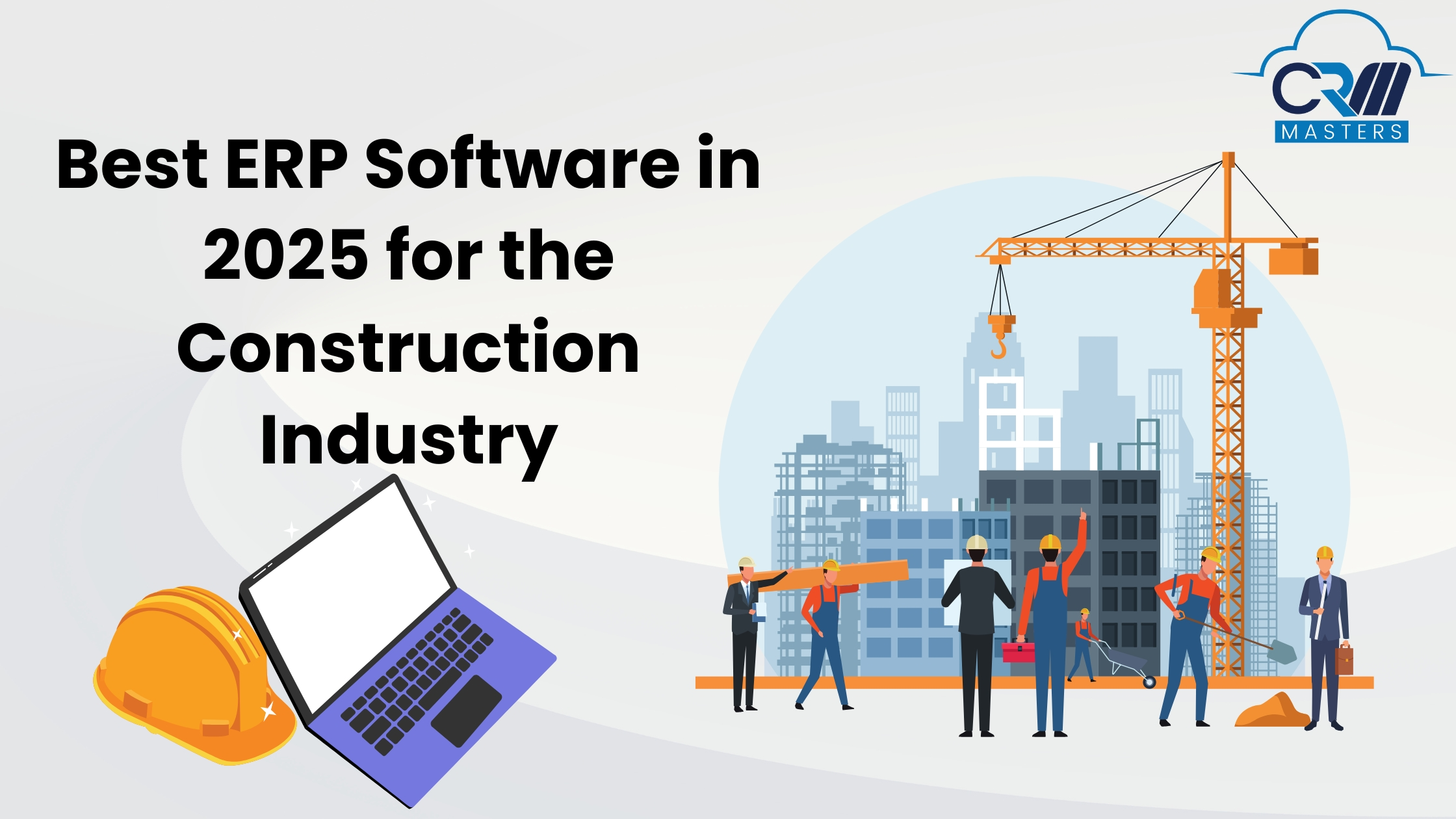
ERP System for the Construction Industry in 2025
Managing construction projects effectively requires specialized tools that can handle the industry’s unique complexities. This is where Construction ERP software comes into play. Tailored specifically for construction companies, these systems streamline operations, improve efficiency, and centralize critical data.
In this blog, we’ll explore what construction ERP software is, the features to look for, and how to choose the best one for your business.
What is Construction ERP Software?

Construction ERP software is a specialized enterprise resource planning system designed to address the specific needs of the construction industry. Unlike generic ERP systems, construction ERPs integrate multiple functions such as general contractor management, subcontractor coordination, financial management, payroll, and service operations into a single, centralized database. This ensures seamless communication, improved workflows, and enhanced project oversight.
Some Key Features to Look for in Construction ERP Software
Selecting the right ERP system for your construction business requires a clear understanding of the features that will benefit your operations.
Here are the essential features to consider:
- CAD Interface: Integration with CAD software to streamline design and planning.
- Accounting: Comprehensive tools for construction-specific financial management.
- Service Fleet Asset Management: Efficiently manage and allocate machinery and vehicles.
- Payroll: Handle complex payroll structures for a diverse workforce.
- Contractor and Subcontractor Management: Simplify collaboration and oversight.
- Logistics and Transport: Optimize material movement and reduce delays.
- Scheduling: Create and adjust project timelines effortlessly.
- Workforce Management: Coordinate a dynamic workforce across multiple sites.
- Inventory Management: Track materials and supplies in real time.
- Workflow Processes: Automate routine tasks to save time and reduce errors.
How to Select the Right ERP System for Your Business?
Choosing an ERP system involves understanding your business needs and evaluating software options based on key factors.
Here’s a step-by-step approach:
1) Prioritize Collaboration Tools
An effective ERP system promotes collaboration across teams, sites, and departments. It should provide features that enhance communication, reduce redundancies, and ensure all stakeholders have access to up-to-date information.
2) Evaluate Cost vs. Value
Consider the long-term benefits of the ERP system. While there may be significant initial costs, the productivity gains, improved efficiency, and reduced errors often justify the investment. Compare costs with the risks of operating without an ERP.
3) Test the Software
Opt for providers that offer free trials or demos. This allows you to assess the software’s usability, functionality, and compatibility with your existing systems. Pay attention to user-friendliness and advanced features like custom reporting.
4) Ensure Industry-Specific Design
Generic ERP systems might lack the depth required for construction projects. Look for solutions designed specifically for the construction industry, offering tools for project scheduling, resource allocation, and compliance management.
5) Involve Your Team
User adoption is critical for the success of any ERP implementation. Involve key team members in the selection process and provide adequate training to ensure a smooth transition.
6) Check Proven Track Records
Research ERP solutions that are popular in the construction industry. Look for testimonials, case studies, and user reviews to gauge the software’s effectiveness and reliability.
7) Assess Real-Time Data Capabilities
Real-time updates are essential for agile decision-making. The ERP system should offer dashboards and analytics that provide instant insights into project progress, financial health, and resource utilization.
Top ERP Systems for the Construction Industry
A) Powerplay
Powerplay is a construction management software customized to meet the specific needs of the construction industry. It simplifies complex tasks like project management, labor attendance, material inventory tracking, vendor payments, expense tracking, and more. The software provides an intuitive interface for managing various roles, whether you’re an owner, project manager, or site engineer.
With Powerplay, you can automate essential calculations, such as costs and material estimates, reducing manual effort. Its real-time reports and geo-tracking features allow project managers to monitor job sites efficiently. Additionally, the Gantt chart view enhances collaboration and helps track dependencies and priorities effectively.
Key Features:
- User-friendly ERP software designed for construction management
- Available on Android, iOS, and Web
- Comprehensive coverage of construction-specific tasks
- Multilingual support
Limitations: - Limited integration capabilities with other software like Tally
B) Zoho ERP
Zoho ERP stands out for its low-code platform, allowing businesses to create custom ERP solutions with minimal coding effort. Tools like Zoho Creator help streamline processes, automate tasks, and integrate business systems effectively at a lower cost. Contact CRM Masters for the best Zoho Implementation Services and ensure a seamless transition to efficient ERP solutions.
Key Features:
- Automation-first approach
- Customizable ERP systems that align with business operations
- Easy data migration with no hidden costs
- Cloud-based solution promoting scalability and flexibility
Limitations: - Suitable primarily for businesses with low-code development expertise
C) Microsoft Dynamics 365 Business Central
Microsoft Dynamics 365 Business Central is an advanced business management solution that caters to businesses of all sizes. It leverages AI-driven insights to enhance forecasting and risk management, ensuring businesses remain compliant with industry standards.
The software’s interactive dashboard enables seamless management of everything from leads to intricate project details, ensuring smooth operations and timely responses to challenges.
Key Features:
- Intuitive software for inventory and business process management
- A comprehensive range of ERP tools and functionalities
Limitations: - Integration issues with certain systems
- Reported challenges with the mobile app
D) SAP Business One Professional
SAP Business One Professional offers a centralized platform to streamline collaboration, minimize risks, and enhance operational efficiency for construction managers. It provides robust tools for managing finances, operations, and customer relationships, ensuring team alignment and productivity.
Key Features:
- Real-time connectivity and response capabilities
- Reliable and stable platform for construction companies
- Comprehensive ERP features tailored to construction needs
Limitations: - Some users report slower system speeds and a less intuitive interface
E) Oracle Fusion Cloud
Oracle Fusion Cloud enhances construction project efficiency with its Smart Construction Platform. Its user-friendly design and predictive analytics help tackle complex tasks while ensuring profitability. With real-time insights, Oracle Fusion Cloud enables businesses to anticipate and overcome challenges effectively.
Key Features:
- Advanced tracking and location tools
- Seamless integration with other Oracle Fusion products
Limitations: - Lengthy setup process
- Speed and customization issues reported by users
F) Viewpoint
Viewpoint excels in fostering real-time collaboration in construction management. Its integrated communication suite includes document sharing, chat, and video tools, which streamline communication and reduce delays.
Key Features:
- Multi-level security for project participants
- Easy-to-use accounting functions with reliable data recovery
Limitations: - Limited customization options
- Each user requires an individual license
G) Acumatica
Acumatica provides a robust ERP solution for construction, combining business intelligence with practical functionality. It ensures smooth operations both on-site and in the office, offering role-based dashboards for real-time data access and decision-making automation through Artificial Intelligence and machine learning.
Key Features:
- Accessible on any device, enabling remote work
- Scales efficiently with business growth
Limitations: - Requires significant user input for generating data
- Lacks basic reporting features
Get Professional Help with CRM Masters

A Construction ERP system can significantly enhance your business operations, enabling you to manage projects more effectively, improve collaboration, and optimize resources.
CRM Masters provides you with expert analysis of your needs and advice on which ERP system will best meet your needs. We will help you choose an ERP system that is aligned with your business goals.
Investing in the right ERP is not just a decision for today—it’s a step toward long-term success in the competitive construction industry.
Contact us now and book your free consultation call!












