
All About Salesforce Flow: A Comprehensive Guide
Salesforce Flow is one of the most powerful automation tools within the Salesforce platform, designed to simplify business processes. Whether you are automating mundane tasks or building complex workflows, Salesforce Flow can be an essential asset for any business looking to optimize its operations.
We will explore everything about Salesforce Flow—its types, how to use Flow Builder, its advantages, and why it is a key tool in the Salesforce ecosystem.
What is Salesforce Flow?
Salesforce Flow is an automation tool that allows users to automate repetitive tasks, perform data manipulations, and even create custom logic to make business processes run smoothly—all without writing a single line of code. Salesforce Flow works by responding to triggers like record changes, specific actions, or scheduled events to execute predefined sequences.
In simple terms, Salesforce Flow allows businesses to automate complex processes, improving workflow efficiency and reducing manual interventions. By using Flow Builder—a drag-and-drop interface—you can design and create these automated processes visually, making them accessible even to those who are not well-versed in coding.
Key Concepts of Salesforce Flow
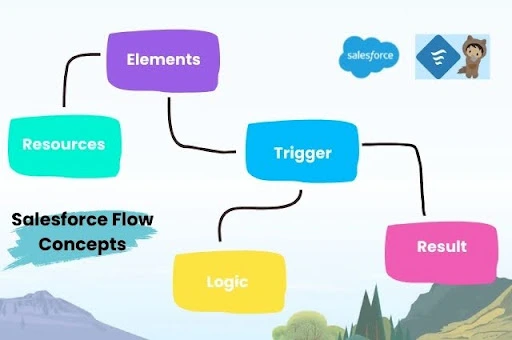
- Elements: The individual steps or actions within a flow. Elements could be creating records, updating data, or performing conditional logic.
- Resources: Variables that store data used in the flow. These resources help manage and manipulate data dynamically.
- Trigger: The event that initiates the flow. Triggers could include actions like updating a record, clicking a button, or scheduling events.
- Logic: Rules and conditions that guide the flow’s execution, including decision points, loops, and branches.
- Result: The outcome or action the flow aims to achieve, such as updating a record, sending a notification, or generating a report.
Different Types of Salesforce Flow
Salesforce Flow provides several types of flows tailored to meet various automation needs. These flows can help streamline customer management tasks, such as record updates, data collection, and sending notifications.
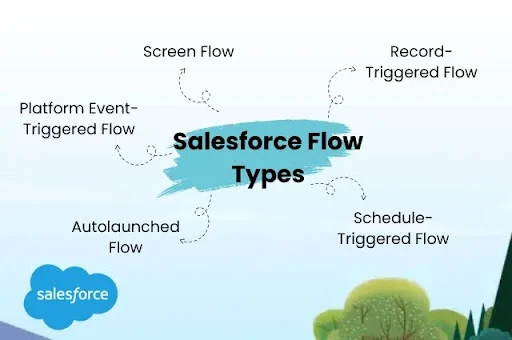
Here’s a breakdown of the primary Salesforce Flow types:
1) Screen Flow
Screen Flows allow users to interact with the system through visual screens, making them ideal for data collection. For instance, if your business needs to gather customer feedback or update information through forms, Screen Flow helps automate this process. This type of flow is user-driven and provides a structured way to collect input from users.
2) Autolaunched Flow
Autolaunched Flows run automatically without user interaction. These flows are triggered by actions or scheduled events, performing tasks like data updates in the background. Autolaunched Flow forms the foundation for other flow types, ensuring seamless automation that works without direct human input.
3) Record-Triggered Flow
Record-triggered flow activates when a record is created, updated, or deleted. You can use this flow to automate tasks like updating related records, sending email alerts, or deleting associated records when a record is changed. This type of flow is particularly useful for maintaining data integrity and automating record-level operations.
4) Schedule-Triggered Flow
With Schedule-Triggered Flows, you can schedule processes to run at specific times, such as weekly reports or reminders for upcoming deadlines. These flows are ideal for automating periodic tasks and saving time on routine manual work.
5) Platform Event-Triggered Flow
Platform Event-Triggered Flows respond to events on the Salesforce platform, such as payment failures or system errors. These flows enable Salesforce to respond to critical system events by automating notifications or alerts to relevant teams, making them valuable in managing exceptions and errors efficiently.
What is Flow Builder in Salesforce?
The Flow Builder is Salesforce’s declarative tool used to create and design flows. With Flow Builder, users can create a wide range of automated processes using an intuitive drag-and-drop interface. This tool is particularly beneficial for users with limited coding knowledge, allowing them to build complex automation processes visually.
Features of Flow Builder
- Drag-and-Drop Interface: The visual interface allows users to design flows easily, simplifying the process of building complex workflows.
- Predefined Elements: Flow Builder provides elements like data manipulation, decision logic, and triggers, making the automation process seamless.
- Logic-Based Automation: Users can define branching logic, loops, and conditions to guide how the flow behaves based on certain criteria.
- Error Handling: Flow Builder also includes debugging options to catch and resolve issues before activating the flow.
Benefits of Using Salesforce Flow
Why should your business consider using Salesforce Flow? Here are a few significant advantages:
1. Streamlines Workflows and Saves Time
Salesforce Flow automates repetitive tasks, allowing employees to focus on more strategic work. Whether it’s updating records, sending notifications, or creating reports, the automation provided by Salesforce Flow saves hours of manual work.
2. Enhances Customer Service
By automating processes like customer follow-ups and data entry, Salesforce Flow ensures timely and accurate customer interactions, resulting in improved customer satisfaction. Your team can respond more promptly to customer needs, enhancing service quality.
3. Code-Free Automation
One of the standout features of Salesforce Flow is its code-free environment. Using Flow Builder’s drag-and-drop functionality, users can automate business processes without writing code, making it accessible to non-technical staff.
4. Cost-Effective
Developing custom automation using Apex (Salesforce’s coding language) can be costly. Salesforce Flow offers a more affordable alternative, allowing you to create powerful automations without incurring additional development costs.
5. Flexible and Scalable
Salesforce Flow is flexible enough to handle both simple and complex processes. As your business grows, flows can be scaled and adapted to accommodate increased complexity and higher volumes of work.
Salesforce Flow vs. Apex: Which One to Use?
Salesforce provides multiple ways to implement automation, but the two most popular tools are Salesforce Flow and Apex. While both can be used to automate processes, they serve different purposes.
A) Ease of Use
- Salesforce Flow: User-friendly with a drag-and-drop interface, making it ideal for quick automation without coding.
- Apex: Requires advanced coding knowledge, making it suitable for more complex and specialized automation.
B) Customization
- Salesforce Flow: Provides basic customization options that can handle most standard business processes.
- Apex: Offers more extensive customization for businesses with specific, advanced needs.
C) Cost and Implementation
- Salesforce Flow: More cost-effective as it doesn’t require coding, suitable for businesses with smaller budgets.
- Apex: Higher implementation costs due to the need for development resources, better suited for larger businesses with complex workflows.
Dynamics Flow in Salesforce: What Makes It Powerful?
The dynamic nature of Salesforce Flow is one of its key strengths. Salesforce allows users to dynamically manipulate data based on conditions, triggers, and inputs. This means your flows can adapt in real-time to changes in data, providing an incredibly flexible automation framework.
By leveraging Salesforce Flow ideas like dynamic branching and conditional execution, businesses can build more responsive processes that handle a variety of inputs and outcomes, making Salesforce Flow an integral part of any automated business environment.
Get Professional Help with Salesforce Flow
At CRM Masters as a Salesforce Implementation Partner, we specialize in providing expert Salesforce consulting services to help you leverage the full potential of Salesforce Flow.
Let us help you transform your workflows and enhance your business operations. Contact Now! Book a FREE Consultation.












