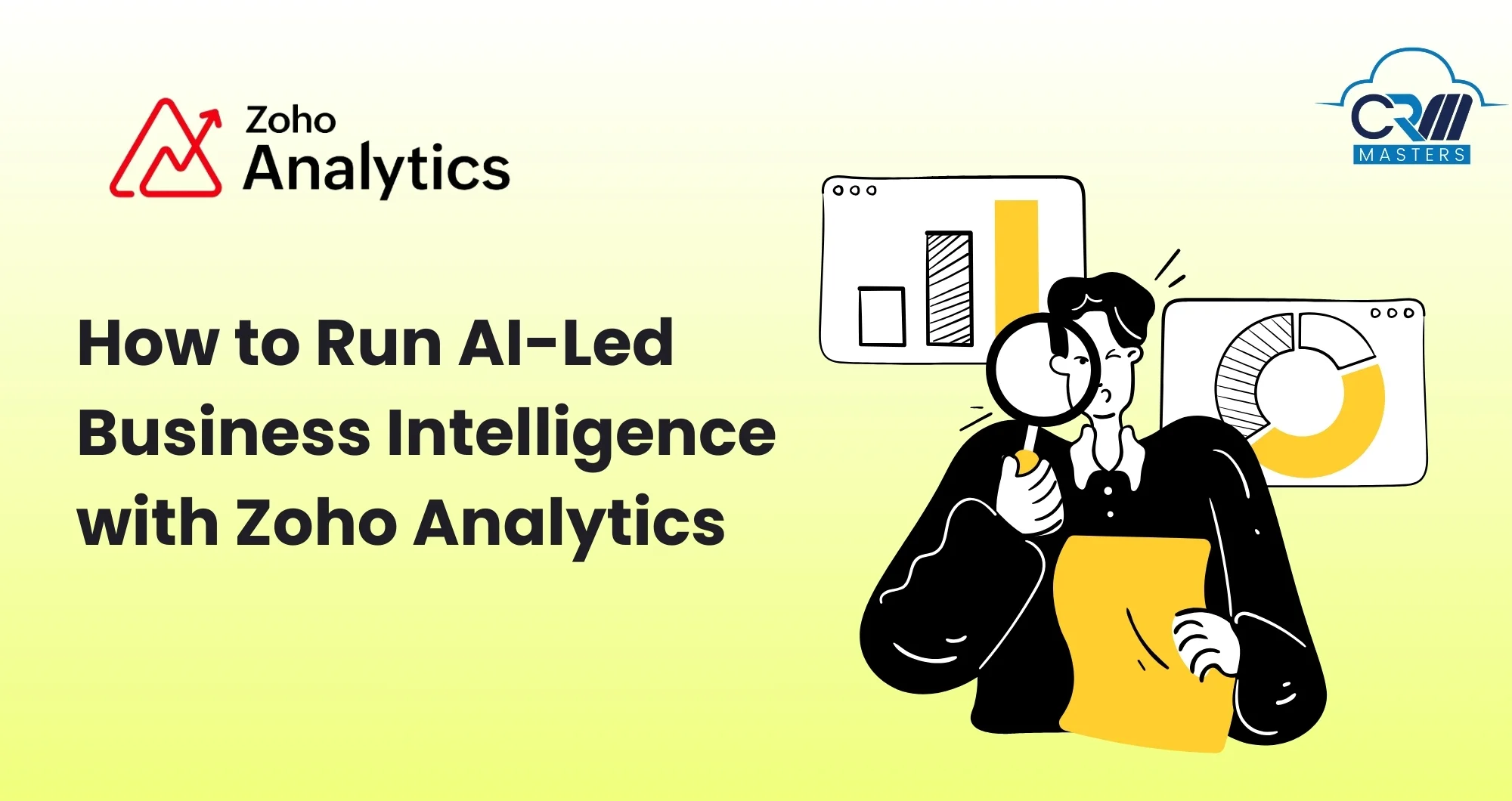
How to Run AI-Led Business Intelligence with Zoho Analytics
Every business today collects data, but only a few truly understand how to use it. As data continues to grow in volume and complexity, businesses need tools that don’t just store information but help convert it into clear, actionable insights without delays or technical hurdles. This is where Zoho Analytics continues to evolve with an impressive vision. The 2025 updates mark a major shift in how businesses approach analytics, moving from manual dashboards and static reports toward agentic, conversational, and autonomous intelligence.
Zoho Analytics is no longer just a BI platform. It is becoming a dynamic analytical ecosystem capable of understanding context, generating insights, preparing data, forecasting outcomes, and even guiding actions. With its new capabilities, users can go from scattered data to confident decisions in minutes.
What’s News in Zoho Analytics?

The recent updates are not minor feature additions. They represent a complete upgrade in how businesses interact with their data. Instead of relying on analysts for every question, teams now use conversational prompts, interactive simulations, and intelligent visualizations to make decisions faster and more independently.
Below is a simplified, actionable explanation of the most impactful enhancements.
1. Agentic AI with Ask Zia
Ask Zia has always been popular for answering questions in plain language, but the 2025 version takes a significant leap. It has evolved into an Agentic AI system, designed to participate in every stage of analytics.
What This Means for Businesses
Instead of just generating reports, Ask Zia can now:
- Prepare data from scratch
- Clean and transform raw files
- Recommend relevant visualizations
- Explain the reason behind a trend
- Suggest actions to correct or improve a metric
- Build dashboards without manual configuration
- Execute tasks like sharing reports, scheduling data refreshes, exporting dashboards
Ask Zia for Data Engineers
One of the biggest updates is its ability to help with data preparation. You can describe what needs to be done, and Ask Zia executes it, whether it’s removing errors, normalizing fields, tagging values, or merging tables.
Transform by Example makes this even better. If you provide a sample output, Zoho Analytics automatically understands the transformation rules and applies them across the dataset.
Ask Zia for Analysts and Teams
For business users, Ask Zia offers diagnostic and prescriptive insights. Instead of simply telling you sales dropped, it explains:
- Which region contributed most to the drop
- Which product category slowed down
- Which external or internal factor influenced the trend
- Then, it suggests what to do next.
Ask Zia Anywhere
Another powerful enhancement is its ability to work beyond the platform. You can embed Ask Zia inside your apps, portals, and tools, allowing teams to explore data wherever they work.
2. AutoML With What-If Analysis
Forecasting is no longer reserved for data scientists. Zoho Analytics now comes with interactive What-If analysis, allowing businesses to simulate scenarios without coding or model retraining.
Why This Matters
Businesses can now experiment with:
- Marketing budgets
- Price changes
- Operational shifts
- Resource allocation
- Sales targets
- Customer acquisition strategies
By adjusting variables and watching the outcome update instantly, teams can make decisions with clarity rather than assumptions.
It is especially useful for:
- CFOs evaluating financial plans
- Sales leaders forecasting quarterly performance
- Marketing teams planning campaign investments
- Operations managers planning capacity
3. Gantt Chart Visualization
One of the most requested updates, the Gantt Chart is now available in Zoho Analytics. It helps businesses visualise:
Project timelines
- Task progress
- Stages and dependencies
- Delay risks
- Resource allocation
With customization options for styling, colours, and layout, it becomes a powerful tool for project managers, operations teams, and department heads.
4. Dashboard Background Control
Dashboards are no longer just about numbers. They are increasingly used in board meetings, investor presentations, and inter-team collaboration.
Zoho Analytics now allows more visual control, including:
- Brightness adjustments
- Contrast settings
- Transparency control
- Background orientation flipping
This allows businesses to design dashboards that are not only informative but polished, branded, and visually harmonious.
5. Invitation-Based Access
Instead of automatically adding users to workspaces, Zoho Analytics now uses an invitation-based model. This ensures:
- Better access control
- Transparent visibility of who is entering the system
- Cleaner user management
- Reduced security risks
Users need to accept invitations before gaining access, which helps organisations maintain compliance and data governance.
6. Expanded Database and File Support
This is particularly beneficial for companies with complex data ecosystems or high-volume environments. Data connectivity has received major improvements. Zoho Analytics now supports:
- Larger file uploads
- More file formats including Parquet and Avro
- Better integration with Zoho Databridge
- Imports from Cassandra, a distributed NoSQL database
- Stable transfer of heavy datasets
7. Mobile Access Log
This transparency supports compliance and helps teams understand how data is consumed across devices. Zoho Analytics now provides detailed access logs for mobile users. This allows companies to track:
- User activity
- Data viewing patterns
- Potential security concerns
- Usage behaviour
Also Read: Top Zoho Integrations Every Business Should Use in 2026
Why These Updates Matter More Than Ever

Zoho Analytics is evolving based on two major shifts in the industry:
1. Businesses Want Answers Faster
Companies no longer have the time or patience to wait for reports. Agentic AI solves this by offering instant insights, conversation-based dashboards, and proactive recommendations.
2. Data Literacy Needs to Be Simplified
Not everyone understands data structures, SQL, or modeling. With natural language queries, automated data cleaning, and easy visualizations, Zoho Analytics removes the technical barriers.
3. Decision Making Is Becoming More Predictive
What happened is no longer enough. Leaders want to know what is likely to happen next. This is where AutoML and What-If analysis bring enormous value.
Tips to Get More Out of Zoho Analytics
Below are practical, real-world tips businesses can implement immediately:
1. Bring All Your Data Sources Together: The more data you connect, the more meaningful your insights become. Make Zoho Analytics your single source of truth.
2. Use Ask Zia Instead of Manually Exploring Data: Ask Zia simplifies discovery. Use it frequently for fast insights, explanations, and dashboard creation.
3. Build Dashboards by Roles: Avoid creating one master dashboard for everyone. Design role-based dashboards for clarity and faster decision-making.
4. Always Clean Raw Data Before Building Reports: Good dashboards depend on good data. Use Zoho’s cleaning tools to correct inconsistencies.
5. Automate Recurring Reports: Let Zoho Analytics send scheduled reports to stakeholders. This saves hours every week.
6. Simulate Future Outcomes Before Making Changes: Use What-If analysis to evaluate decisions before implementing them.
7. Explore Custom AI Agents: If your team repeatedly asks similar analytical questions, custom agents can automate responses and insights.
Conclusion
Zoho Analytics makes it easier for businesses to understand their data without relying on complex tools or technical expertise. Whether it is tracking performance, spotting profitable opportunities, or improving daily operations, the platform brings everything together in one place.
This includes:
- Choosing the right data sources
- Designing meaningful dashboards
- Implementing AI-driven insights
- Creating secure access structures
- Setting up automated workflows
- Training teams to use analytics confidently
How Can CRM Masters Help?
CRM Masters as a trusted Zoho Partner has 9+ years of experience in deploying Zoho Analytics for businesses across industries. If you want Zoho Analytics to drive better decisions, faster insights, and stronger business outcomes, CRM Masters is ready to support you at every step.
FAQ
Q1. Can Zoho Analytics connect with external databases?
Ans. Yes. It supports multiple databases including Cassandra, MySQL, PostgreSQL, SQL Server, and cloud services.
Q2. How does AutoML help businesses?
Ans. AutoML offers predictive analytics and What-If simulations, helping businesses forecast outcomes and make informed strategic decisions.
Q3. Why should businesses choose CRM Masters for implementation?
Ans. CRM Masters ensures proper setup, customization, integration, dashboard design, and team training, helping businesses gain maximum value from Zoho Analytics.












