
Top 15 Salesforce Chrome Extensions to Use in 2025
Salesforce is a powerful CRM, but let’s face it—working inside it all day can sometimes feel like navigating a maze of clicks, tabs, and data fields. Whether you’re a sales professional, admin, or developer, the daily grind on Salesforce can get repetitive, time-consuming, and at times, frustrating. That’s where Salesforce Chrome Extensions step in.
Think of them as your personal productivity assistants—little tools that plug right into your browser and make your Salesforce experience smoother, faster, and more tailored to how you work.
But with dozens available, how do you know which ones are actually worth it?
Our list of the top 15 Salesforce Chrome Extensions for 2025 is filtered through the noise to provide you with the ones that help you save time, accomplish more, and enhance performance.
Let’s explore,
What are Salesforce Chrome Extensions Used for?
Salesforce Chrome Extensions enhance the functionality of the existing system and provide a better user experience.
Additionally, users have complete control over which extensions they use, allowing them to obtain targeted solutions for issues or difficulties they have in their daily tasks.
These Salesforce Chrome Extensions allow users to create a customizable experience according to their requirements and usability.
However, while searching for Salesforce Chrome Extensions will give a long list of extensions to choose from, which ones are really worth it for your business?
Check out our curated list of the top 15 Salesforce Chrome extensions.
15 Salesforce Chrome Extensions
1. Weflow
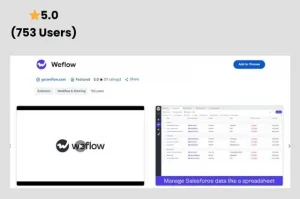
If you’re in sales or revenue operations, Weflow is a game-changer; it is your one-stop productivity booster. It turns Salesforce into a powerful dashboard, allowing bulk edits, automatic activity logging, real-time pipeline visibility, and alerts for deals at risk. It’s like giving your Salesforce a speed upgrade.
2. Salesforce Coloured Favicons
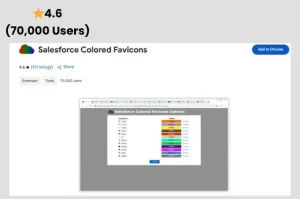
Since this extension is the most straightforward way to stop a user with administrator capabilities in Salesforce from accidentally making changes in production, it is certain to become a favourite quickly. You won’t need to check the URL to determine which sandbox or instance you’re in because each organisation will have its own colour cloud in the browser. Conveniently, the colour is automatically selected each time a new instance is launched, but you have the option to modify it later.
3. Salesforce Advanced Code Searcher
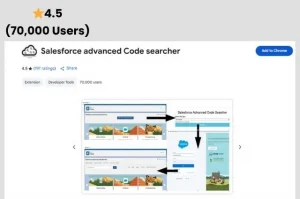
By using this extension, you can quickly search through your instance’s Apex classes, Visualforce pages, triggers, and more.
4. Salesforce Navigator for Lightning

Tired of clicking around trying to find the right setup page? Salesforce Navigator simplifies navigation, just type what you need, like “Leads” or “Flow Builder”, and it takes you straight there. It’s Google for your Salesforce org.
5. RingDNA Intelligent Dialer
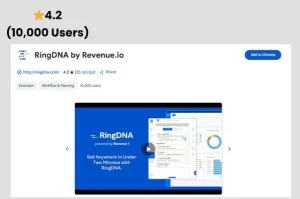
If you spend a lot of time on the phone as part of your sales process, RingDNA can help you make smarter calls so you can get better results. It streamlines dialling, gives local numbers to boost pick-up rates, and logs call data in Salesforce. It also routes callbacks to the original rep—no more “Sorry, who are you?” calls.
6. AssistLead
Manually copying LinkedIn data into Salesforce? Stop. AssistLead lets you create new records from LinkedIn with a click—accurate, fast, and without duplication. It’s perfect for prospecting teams and turning LinkedIn prospects into leads.
7. Salesforce ORGanizer

If you manage or switch between multiple Salesforce orgs, this chrome extension is a lifesaver. It stores credentials securely, lets you colour-code tabs, and keeps your commonly used links handy. No more logging in and out all day as Salesforce ORGanizer is here to simplify multi-org chaos. Alternatively, you can find the ORGanizer connector on AppExchange to share the credentials repository easily as needed.
8. Clearbit for Salesforce
Need more context on leads or companies? Clearbit for Salesforce enriches records with emails, roles, company size, and more. This helps you get rich data instantly. Just pop in an email or domain and get a full profile, no manual research needed.
9. Salesforce Advanced Code Searcher

Stop hunting through endless code. This extension helps developers quickly search Apex classes, triggers, Visualforce pages, and Lightning components. It’s a powerful tool for troubleshooting and fast updates.
10. Salesforce Logins by Synebo
Say goodbye to password fatigue. This extension securely manages your Salesforce logins (sandbox or production) and lets you log in with just one click. Bonus: You can import/export credentials and add PIN protection, basically it lets you one-click access for admins.
11. Salesforce Community Page Optimizer
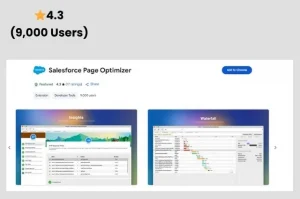
Working with Lightning communities or apps? This tool analyses your pages for performance and provides recommendations to improve load times, component efficiency, and overall user experience.
12. ZaapIT
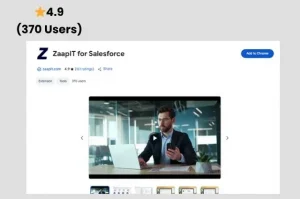
Dirty data = lost deals. ZaapIT helps you merge duplicates, validate emails, and manage mass updates with ease. Whether you’re a data manager or CRM admin, this tool is like a deep clean for your Salesforce database.
13. Spekit
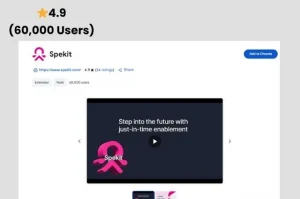
New process? New field? Instead of long emails or outdated manuals, Spekit delivers real-time guidance inside Salesforce. It’s ideal for onboarding, process changes, and consistent team enablement, as this helps in training teams without the overhead, right where work happens.
14. Email Tracker by CloudHQ
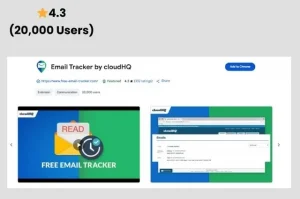
This email tracker software is extremely easy to use. It provides you with a user-friendly tracking dashboard, notifies you if your email remains unopened after 48 hours, and offers link tracking features. You can also remove tracking options for personal emails you don’t want to monitor. All tracked email data can be exported to Google Sheets for real-time reports on open rates, link clicks, and more. Perfect for sales professionals, customer service reps, recruiters, and others!
15. Apex Debugger
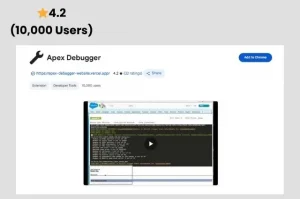
Debugging Apex code can be a pain, but not with Apex Debugger, as this is a better way to debug. This extension simplifies the process with better filtering, search, and keyboard shortcuts. It helps devs move fast and fix issues before they escalate.
Also Read: Top 5 Best Practices to Optimize Your Salesforce CRM
Why These Salesforce Chrome Extensions Stand Out?
We didn’t just choose the most popular extensions—we picked the ones that truly help your business in enhancing your experience with Salesforce.
Here are some of the reasons which set them apart:
1. Solving Real, Everyday Frustration
Each extension on our list addresses a specific, common challenge faced by Salesforce users—whether it’s managing logins, updating records, or debugging Apex code. Instead of just offering nice-to-have features, these tools fix what slows you down day-to-day.
2. Time Saver Power Tools for your Workflow
Many of these extensions eliminate repetitive tasks, like bulk editing records, mass merging data, or navigating between tabs. These aren’t just minor conveniences—they’re serious time-savers that can give you hours back every week.
3. Consistent Updates & Strong Developer Support
Extensions that go outdated quickly lose their value. That’s why we’ve focused on tools that are well-maintained, frequently updated, and backed by active development teams, ensuring compatibility with Salesforce updates and long-term usability.
4. Enhanced Functionality, Not Extra Complexity
Salesforce can already be overwhelming for new or busy users. These Chrome extensions add value without adding clutter. Their UIs are clean, intuitive, and designed to simplify—not complicate—your workflow.
5. Designed for Every Type of Salesforce User
Whether you’re a sales rep trying to close deals faster, an admin managing multiple orgs, or a developer debugging code, these tools serve specific user roles. They don’t just work for everyone; they work exactly how each user needs them to.
6. Productivity Boosters That Scale With You
These aren’t just stop-gap solutions. They help you scale by making routine tasks more efficient, improving CRM data quality, and optimizing workflows as your business or team grows. They’re designed to help you do more—with less effort.
Customize Salesforce Your Way with CRM Masters
Salesforce is already powerful, but with the right Salesforce Chrome Extensions, it becomes personal. Whether you’re looking to speed up data entry, simplify workflows, or make better calls, these extensions offer smart shortcuts without needing a developer or a budget.
2025 is the year to stop working harder and start working smarter inside Salesforce.
FAQ
Q1. Do I need any technical knowledge to use these chrome extensions?
Ans. No, most extensions are built for ease of use and require minimal to no technical knowledge. They integrate directly into your browser and often come with intuitive interfaces or guided features.
Q2. Can I use multiple extensions at the same time?
Ans. Yes, you can use multiple extensions together. Just make sure they don’t conflict with one another or overload your browser, especially if they modify the same Salesforce pages.
Q3. Are these Chrome Extensions free?
Ans. Many extensions are free to use, whereas some have premium features that require a paid version.
Want to Maximise Your Salesforce ROI?
At CRM Masters, as a Salesforce Implementation Partner, we help businesses like yours get the most out of Salesforce—with customized setups, seamless integrations, and tailored consulting.
Need help choosing or implementing the right Salesforce Chrome Extension for your team?
Book a Free Consultation and let our Salesforce experts guide you!












