
Salesforce Customization: Personalize Your CRM for Success
Salesforce is a powerful CRM tool, but customization is key to making it work for your business. Whether you’re looking to streamline processes, improve customer interactions, or boost team productivity, personalizing Salesforce can help you get the most out of your CRM. This blog will help you to know more about salesforce customization and how it to fit your unique business needs and drive real success.
What is Salesforce Customization?
Salesforce customization is the custom process of modifying Salesforce according to your business requirements. This can include changes to the UI, custom fields, workflow automation and permissions based on role. Unlike packaged applications or proprietary competitors, Salesforce enables businesses to shape and configure their IT infrastructure to meet their needs.
Customization targets a specific type of user or audience. This could lead to increased user satisfaction, but you can quite easily end up over-customizing and compromise the scalability of your platform down the line. That’s why working with a trusted Salesforce consulting partner is important.
Types of Salesforce CRM Customization
Salesforce customer relationship management provides various customization options with different roles according to your business needs. Here are some standard customization given below:-
1. Custom Objects and Fields
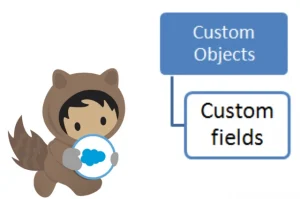
With the help of custom objects, you can store data such as Accounts, Contacts, and opportunities.
Custom fields in Salesforce help businesses collect specific information related to a customer, product or any other entity.
For instance, you might set up a personalized field to monitor the date of the most recent product purchase or subscription renewal.
2. Custom User Interface
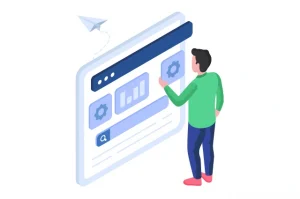
Salesforce CRM offers an exceptional user interface designed to enhance the user experience. This can involve altering page layouts, creating tailored tabs, or crafting custom dashboards. Users can swiftly access the most pertinent information, boosting both efficiency and satisfaction with the interface.
3. Automation with Flows and Process Builder
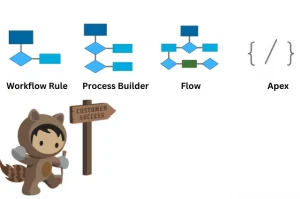
Salesforce provides robust automation features such as Flows, Process Builder, and Workflow Rules. These tools enable you to streamline repetitive tasks, such as sending follow-up emails or updating records. With Salesforce Flow, you can develop tailored, multi-step processes that assist users in navigating intricate actions or business workflows.
4. Custom Permission Sets and Profiles
Customizing user permissions is essential for ensuring that employees only have access to data and features relevant to their roles. Salesforce sets custom permissions in flow so that you can define the actions that different users can perform within Salesforce, adding an extra layer of security and control.
5. Integration with Third-party apps

Salesforce can be customized to integrate seamlessly with external applications. Whether you want to sync Salesforce with your accounting software, marketing tools, or customer support systems, integrations ensure data flows smoothly between platforms, creating a more cohesive business ecosystem.
Also Read:- Salesforce Configuration Vs Customization
Why Customizing Salesforce Matters?
Customizing Salesforce is necessary for businesses aiming to optimize their processes and provide a unique customer experience. Here are some key reasons why Salesforce customization is so required:
1. Aligning with Business Needs:

Each company possesses its own distinct processes, obstacles, and objectives. Customization in Salesforce allows you to modify the CRM system to fit your specific needs.
2. Improved Efficiency and Productivity:

Automated processes and customized reporting can significantly impact efficiency and productivity and help the business maintain a competitive edge. With instant manual activity, employees can work more efficiently in areas where they add value and are productive.
3. Enhanced Customer Service:

Customization allows you to tailor Salesforce’s customer management features to provide a more personalized experience. By capturing key customer data and integrating it into your processes, you can deliver better service, anticipate customer needs, and build stronger relationships.
4. Scalability for Growth:

Salesforce customization allows you to scale as your business grows. Salesforce can scale with your business if you need to add a new data field, modify a workflow, or integrate with more systems.
How to Customize Salesforce for your Business Requirements
When customizing your Salesforce CRM through specialized Salesforce development services, it is crucial to grasp your business objectives and specific CRM needs. Identify the challenges you aim to address and the outcomes you wish to achieve through the customization of Salesforce.
1. Outline Your Requirements
The initial step in personalizing Salesforce is to clearly define your business requirements. This means getting feedback from different departments to understand their requirements and challenges. You can create a personalized plan that matches your business goals by identifying these needs. This ensures that every customization solves real problems and improves business processes.
2. Configure Standard Objects and Fields
Changing standard objects and fields is a fundamental part of customizing Salesforce. Standard objects like Accounts, Contacts, and Opportunities can be adjusted to fit your business by adding new fields or changing existing ones. This ensures that the data you gather is both relevant and beneficial for your business.
3. Create Custom Objects
Creating custom objects helps you store unique data not covered by Salesforce’s standard objects. These custom objects work like database tables, allowing you to design fields, relationships, and actions that meet your business needs. Setting up custom objects using Salesforce’s simple features makes managing and analyzing specific business data easy. This is especially helpful for businesses with special data needs that standard Salesforce objects don’t meet.
4. Create Custom Workflows
Custom Workflows automate business tasks by setting up a series of steps that should occur in order. For instance, you can automate sending emails or assigning tasks when creating a new opportunity. This makes operations smoother and reduces mistakes, making your business more efficient. You can create workflows using tools like Process Builder and Flow, which provide a visual way to design and automate tasks.
5. Create Custom Reports and Dashboards
Custom reports and dashboards give you insights into your business by showing the needed data. You can create reports to track sales trends, customer interactions, or other important metrics. Customization allows you to tailor these reports and dashboards to focus on specific business goals or metrics, ensuring you have the information needed to make wise decisions.
6. Set Up Validation Rule
These rules helps to maintain data quality by enforcing certain conditions when users enter data. Setting these rules allows you to avoid mistakes and ensure data is entered correctly. Validation rules are easy to set up and can be based on different criteria, such as formulas or specific field values. This feature is crucial for keeping data accurate and minimizing the need for manual corrections.
7. Use Custom Page Layouts
Custom page layouts allow you to organize fields and sections on a page to meet your business needs. This helps users easily find and enter the information they need, making their experience better and more efficient. By customizing page layouts, important information is displayed clearly and easily accessible. This feature helps users adopt the system more quickly and reduces the time needed for training, as they can navigate the system more easily.
8. Integrate with External Systems
Connecting Salesforce with other systems like ERP or marketing tools allows for smooth data sharing. This cuts down on manual data entry and improves overall efficiency by giving a clear view of customer interactions and business operations. You can connect these systems using APIs or ready-made connectors found on AppExchange. By linking Salesforce with other tools, you can simplify workflows and keep data consistent across different platforms. This is especially important for businesses that use multiple systems to manage their operations.
9. Create Custom Applications
Consider developing Salesforce applications using Salesforce Lightning if you have more complex needs. For instance, you could create an app to manage customer service requests or track inventory.Custom applications help you adjust Salesforce for specific business processes that regular features can’t handle. This requires technical skill,s but can add valuable features to your CRM.
10. Use AppExchange
AppExchange is Salesforce’s app store where you can find pre-made apps and integrations. These apps can enhance your CRM’s functions without much development work, saving you time and resources. The AppExchange has a variety of solutions, from marketing tools to customer service apps, that can be easily installed and set up. Using these pre-made solutions, you can quickly add new features to Salesforce and meet your business needs better.
11. Train Your Users
After customizing Salesforce, training is important to know the features effectively. This includes giving ongoing help and resources to assist users in using the system. Training should cover navigating custom page layouts, using custom workflows, and understanding custom reports. Investing in training ensures your CRM is used efficiently across the organization.
12. Review and Customize
Make updates to keep the CRM aligned with your changing business needs. Salesforce offers many ways to customize, letting businesses change the CRM to fit their operations. Using custom Salesforce development services, you can create a highly efficient CRM that boosts your sales, marketing, and customer service efforts, improving your return on investment (ROI).
Get the Best Salesforce Customization with a Trusted Salesforce Partner
Salesforce is a robust platform offering numerous customization features that can be adapted to meet your unique business requirements. To get the best customization, you need the right Salesforce partner. With the proper support, Salesforce can simplify your business processes and provide valuable insights into your business.
CRM Master’s Infotech has been a trusted Salesforce implementation partner for over 9 years, offering expert customization services for various products. Our team has the experience to customize Salesforce in a way that works perfectly for your unique business.
Here are some of the key Salesforce products we specialize in customizing:

We help optimize your sales processes, automate tasks, and improve team collaboration to help you close more deals with the help of Salesforce sales cloud.

We customize solutions to improve customer support, efficiently manage service cases, and deliver outstanding customer experiences.

Generate more leads, nurture relationships, and boost ROI with targeted, personalized campaigns.

With Salesforce Marketing cloud, we can help you to create customized marketing strategies with us to connect with your customers through personalized email, social, and advertising campaigns.

We help build personalized customer portals and communities, improving collaboration, communication, and overall customer engagement.

Provide custom solutions for creating seamless, scalable, and personalized online shopping experiences for your customers, helping boost sales and satisfaction.
With our experience and expertise, we’re here to get the best customization option for Salesforce and ensure it fits your business perfectly.












