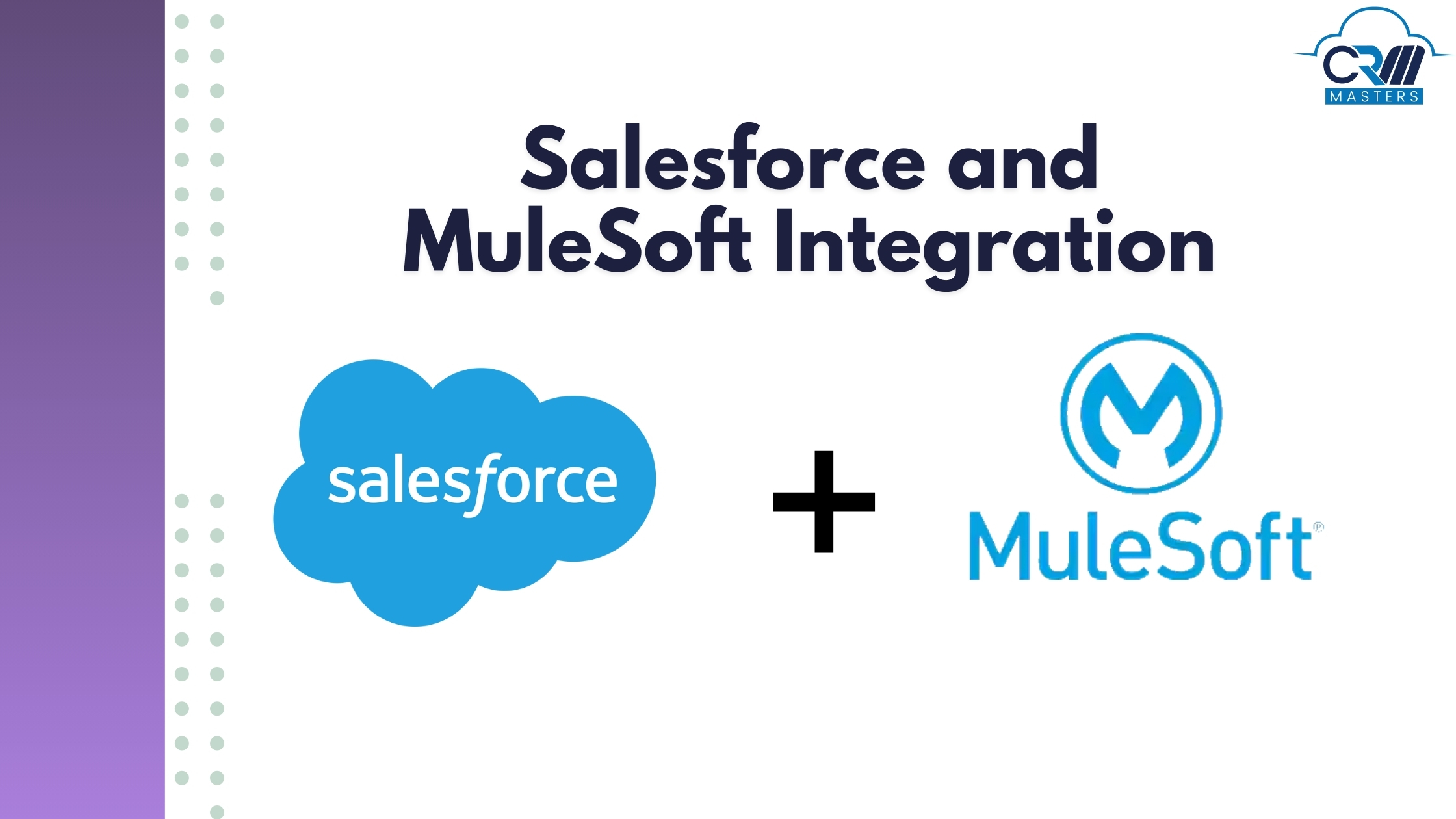
What is MuleSoft? How does it work with Salesforce?
As businesses increasingly rely on cloud-based platforms, integrating various systems becomes crucial. MuleSoft is an integration platform that connects applications, data, and devices seamlessly. When integrated with Salesforce, MuleSoft enhances its functionality by enabling smooth integration with other apps, systems, and third-party services. In this blog, we’ll explore what MuleSoft is and how it works with Salesforce to improve business efficiency.
What is MuleSoft?
MuleSoft is an integration platform that provides businesses with the tools they need to connect applications, data, and devices seamlessly. Its primary function is to enable organizations to create, manage, and integrate APIs (Application Programming Interfaces) and microservices across different platforms. MuleSoft helps companies eliminate data silos and enable secure, real-time data exchange between multiple systems, both on-premise and in the cloud.
MuleSoft’s Anypoint Platform is the foundation of its offering. The platform provides an all-in-one suite for designing, developing, and managing APIs and integrations. With features like pre-built connectors, API gateways, and data transformation tools, MuleSoft simplifies complex integration tasks, making it an essential tool for businesses embarking on digital transformation.
Features of MuleSoft
MuleSoft’s primary goal is to offer an integration platform that enables companies to link applications with various technologies using plug-and-play solutions. Now, let’s briefly explore the features of MuleSoft.
1. Fast Track Results
MuleSoft provides rapid results. It features pre-existing assets and connectors that facilitate quicker integrations for your initiatives. The process of API development is significantly expedited due to the available accelerators within the platform. These reusable APIs lay a solid foundation for your system, ultimately aiding your organization in executing future projects more swiftly and efficiently.
2. Data Security

MuleSoft operates seamlessly and manages all security and governance aspects at every phase of an API’s lifecycle. MuleSoft rigorously adheres to logging regulations and established security protocols by automatically enforcing the designated set of security measures and policies across APIs.
3. Multiple Deployment and Monitoring
Mulesoft encompasses various deployment types, including customer-hosted (On-Premises), CloudHub, Hybrid, and Runtime fabric manager, which is Kubernetes-based. Applications that are present on Mulesoft can be deployed in as many as 12 different regions within AWS. Mulesoft Anypoint also offers monitoring APIs and reports actionable insights and metrics in real-time.
4. Best operations
Mulesoft technology is designed to empower you to make informed business decisions by providing insights into runtime performance and topology graphs. With real-time visibility into your business status, you can avoid uncertainty and confidently progress forward. This solution effectively addresses the challenges within your organization while ensuring resilience. Additionally, Mulesoft delivers exceptional scalability that surpasses what other platforms can offer.
How does Salesforce and MuleSoft Integration work together?
Salesforce is considered one of the best customer relationship management (CRM) software applications, and many companies use it to manage customers, sales, marketing, etc. However, as is the case with any business, a company here also uses Salesforce together with other systems such as ERP, financial systems, external data, etc. In these situations, Salesforce must interact effectively with these systems for data integrity and reliable reporting.
This is where MuleSoft excels. As organizations can integrate MuleSoft with Salesforce to foster data interchange throughout the ecosystem, it becomes seamless. MuleSoft’s Anypoint Platform enables integration with various Salesforce APIs so that businesses can easily link their Salesforce instance with on-premise or cloud-based apps.
1. Seamless Data Synchronization
MuleSoft allows real-time updates between Salesforce and other platforms so that every platform is consistent with each other. For instance, if a sales rep makes updates regarding the clients in Salesforce, that data can be pushed to finance or inventory systems immediately instead of manually entering it into these systems after some time to minimize the chances of error.
2. Pre-built Connectors for Salesforce
With MuleSoft, businesses can easily integrate Salesforce with external applications and services without going through the trouble of extensive custom coding, as it comes with pre-built connectors for Salesforce. This greatly decreases the time and complexity involved in integration. Additionally, these connectors link Sales Cloud, Service Cloud, Marketing Cloud, and various other Salesforce products.
3. Centralized API Management
MuleSoft delivers businesses with a unified interface that allows them to operate all their APIs. Through MuleSoft integration, Salesforce can help organizations integrate and control all API interactions within a single interface. This approach is advantageous for organizations since API is centralized allowing for increased scalability, ease of management and security.
4. Data Transformation
MuleSoft operates seamlessly and manages all security and governance aspects at every phase of an API’s lifecycle. MuleSoft rigorously adheres to logging regulations and established security protocols by automatically enforcing the designated set of security measures and policies across APIs, providing you with a sense of security and protection.
5. Salesforce-Driven Business Processes
MuleSoft is capable of increasing automation among business processes by linking Salesforce workflows with other external applications. For instance, if a client makes a sale, such information could automatically be transferred from Salesforce to the ERP system for inventory management, order processing, and billing. Such integration improves the productivity of processes, makes them perform better, and enhances the level of customer satisfaction.
6. Hybrid Integration Support
MuleSoft makes it possible for organizations to integrate both on-premise and cloud-based deployments. This hybrid strategy is particularly relevant for enterprises which are in the process of cloud transition or have cloud-incompatible systems and applications like Salesforce.
Tips to remember for Salesforce-MuleSoft Integration
1. Understand end-to-end business requirements
You need to understand business requirements by collecting meetings with the customer and business stakeholders, along with the Salesforce and MuleSoft teams. It’s essential to grasp the business use case and the integration patterns.
2. Segregate Responsibilities
It is essential to recognize the data and integration needs that Salesforce addresses and those that MuleSoft oversees.
3. Finalise security setting between Salesforce and MuleSoft
There are several ways to interface Salesforce with MuleSoft, including MuleSoft’s Salesforce adapter within Salesforce and platform events.
4. Define transformation logic responsibilities
Decide which transformation logic will be handled by MuleSoft and which will be handled by Salesforce. Also, determine if the MuleSoft APIs will be used in other systems. If so, MuleSoft should manage the transformations rather than Salesforce. This guarantees that all clients receive a uniformly transformed response and simplifies the process of replacing external systems in the future.
5. Log Key Events
It is helpful to record essential events in Salesforce in addition to routine MuleSoft logging. A standard logging tool that is invoked from within the code might be utilized to record essential occurrences. This covers getting a request, contacting other systems, storing the information in Salesforce, fixing any process errors, and so on.
This makes it possible for Salesforce administrators to keep an eye on the situation, understand the actions taken by the MuleSoft API, spot any problems that came up, and pinpoint the precise step in the process where they happened. After being recorded, these event logs will be viewable and trackable by non-technical staff members within Salesforce under the corresponding customer account.
Conclusion
When integrating Salesforce with MuleSoft, operational efficiency, customer experience optimization, and seamless business activities management could improve significantly. However, successful integration is not a simple task; it requires appropriate planning, security considerations, and monitoring. To ensure that integration is a value-adding process, the following tips and best practices should be followed so that the effort in integrating Salesforce and MuleSoft is successful and meets the requirements.
As a trusted Salesforce Implementation Partner, we can help you to integrate MuleSoft with Salesforce to make your business processes smoother.













